AMD Ryzen 7 7735HS Performance
Instead of going through the entire Linux-Bench test suite, we are going to show a few performance and power numbers here to give a general sense of performance. This also gives us the opportunity to test with Linux/ Ubuntu instead of just Windows.
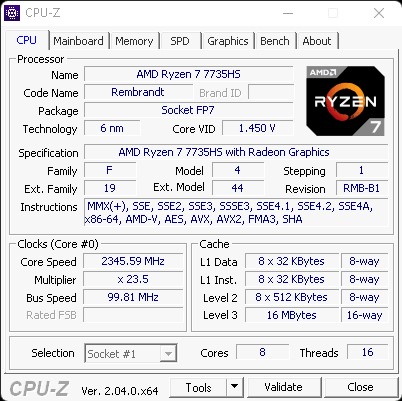
The AMD Ryzen 7 7735HS is an 8-core, 16-thread CPU. It is very similar to what we reviewed in the AMD Ryzen 9 6900HX. It is still Rembrandt. This is perhaps more of a branding change than a major CPU change. On the plus side, these are great CPUs or APUs.
Python Linux 4.4.2 Kernel Compile Benchmark
This is one of the most requested benchmarks for STH over the past few years. The task was simple, we have a standard configuration file, the Linux 4.4.2 kernel from kernel.org, and make the standard auto-generated configuration utilizing every thread in the system. We are expressing results in terms of compiles per hour to make the results easier to read:
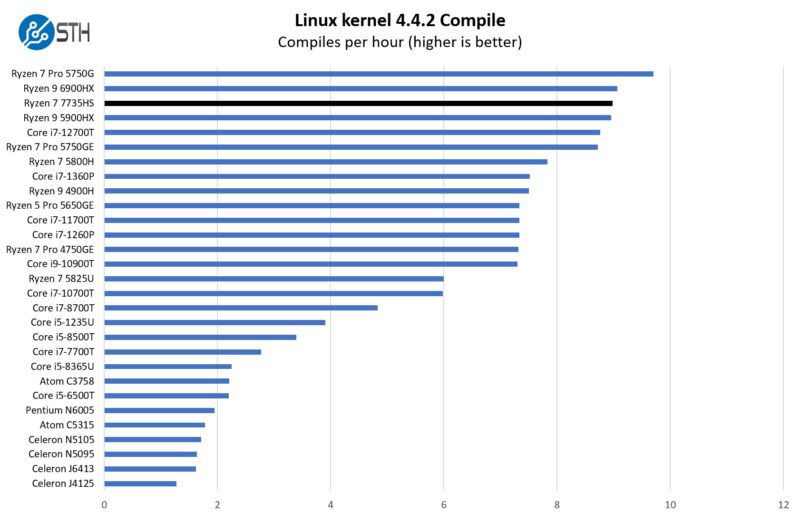
The pattern we are going to see here is that the AMD Ryzen 7 7735HS is close to the AMD Ryzen 9 6900HX.
7-zip Compression Performance
7-zip is a widely used compression/ decompression program that works cross-platform. We started using the program during our early days with Windows testing. It is now part of Linux-Bench.
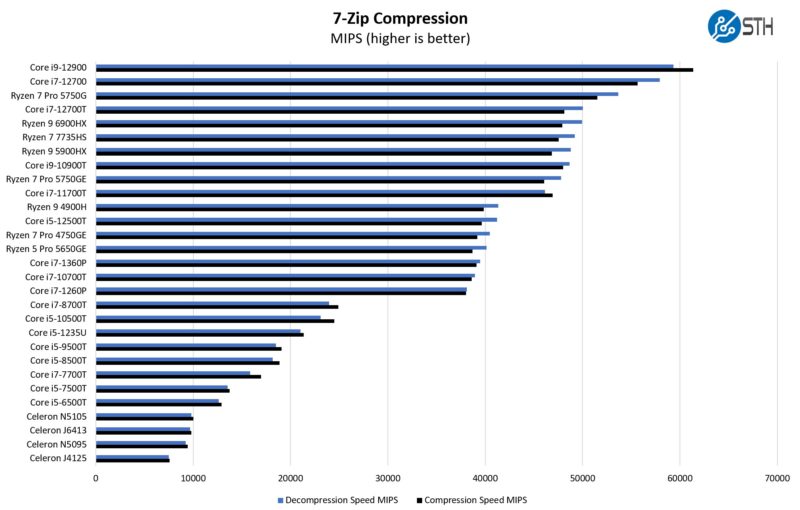
As a server, this is a very fast 8-core CPU. As a desktop, using this system is not like going down to an E-core design. We get a full performance core with well over 4GHz turbo clocks so the system is very responsive.
OpenSSL Performance
OpenSSL is widely used to secure communications between servers. This is an important protocol in many server stacks. We first look at our sign tests:
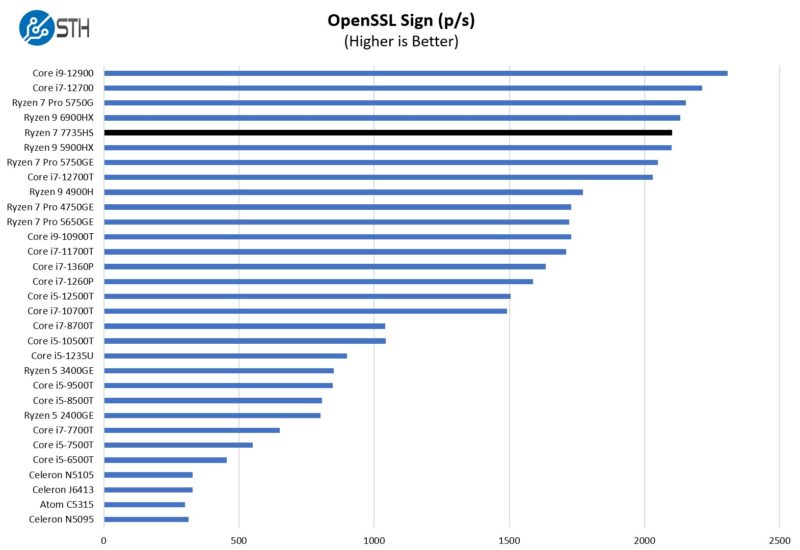
Here are the verify results:
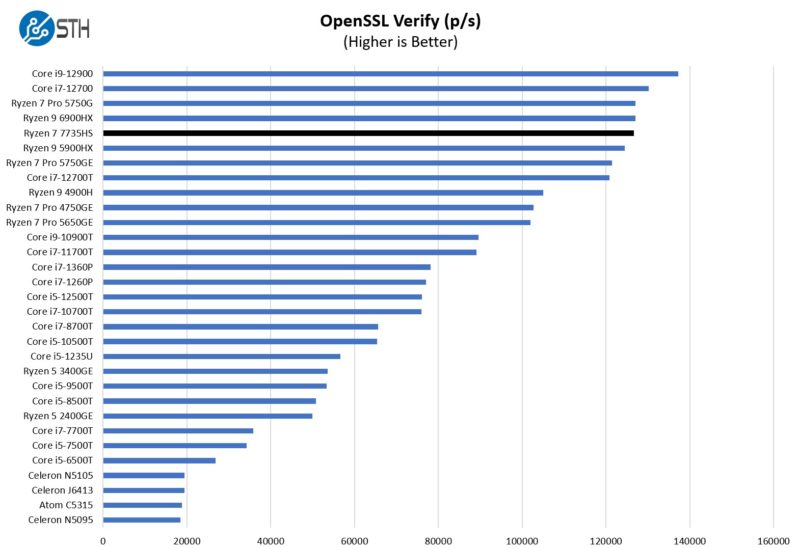
Overall, this architecture is very solid and performs well. We are excited about the next-generation chips, but these are very good.
Geekbench 6 Performance
Here is the Beelink GTR6 versus the Beelink SER6 Pro.
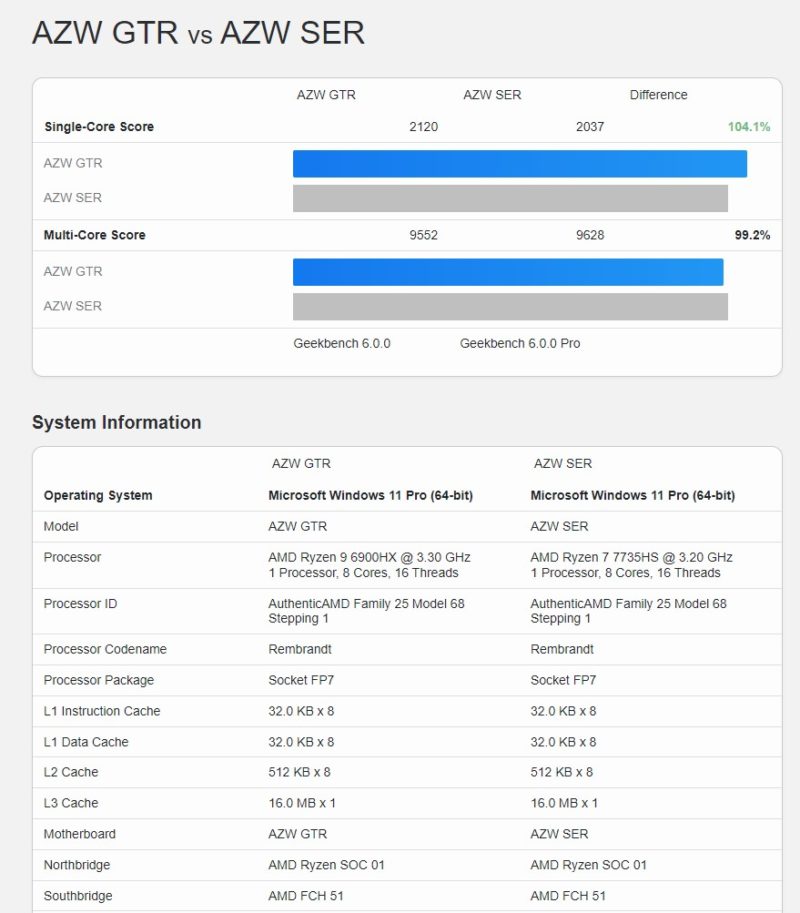
Performance is very close between these. We do not want our readers to think that the new numbering or a few percent is really noticeable. These systems for practical purposes are very close.
Micron 2400 512GB SSD CrystalDiskMark Performance
We wanted to also show the Micron 2400. This is a PCIe Gen4 NVMe SSD, but it is not a high-performance SSD.
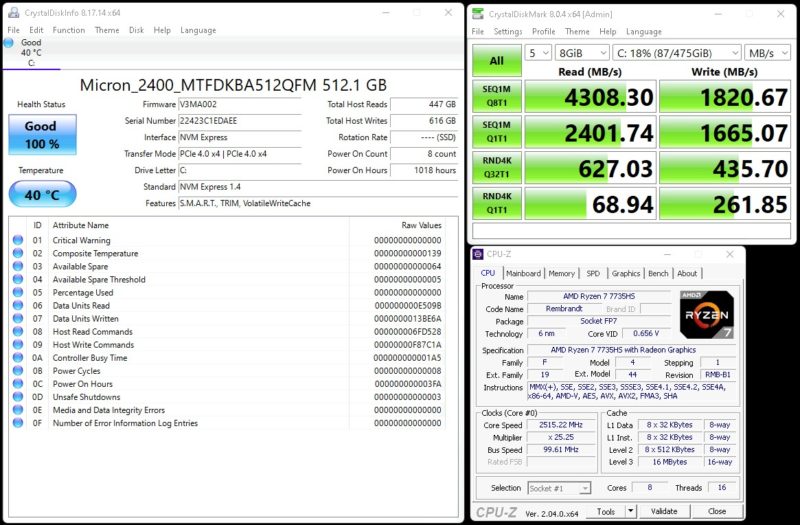
This is something we might be tempted to replace in this system, especially given the prices of similar performance and larger SSDs.
Next, let us get to the power consumption and noise.




Does it have the Resizable Bar option on the BIOS for that Arc a770 eGPU ?
Or what mini PC do you recomend with Resizable Bar to use an eGPU ?
Low noise and good performance! Nice combo.
The stickers need to come off though.
I just want more NUC format systems with dual 2.5GbE+ NICs.
Even the 13th gen NUCs don’t have any models with dual NICs by default, just some weird proprietary add-in card that is apparently very hard to source.
The price in China is $303, sans RAM and SSD.
Does it support HDMI CEC?
@Tai: How does someone outside of China get one at that price? I don’t see it on AliExpress.
So far, eGPU’s are interesting but are not very performant due to their use of a 4 lane PCIe to TB3 bridge chip.
So you either accept that the APU is enough, or you decide to stick a RTX in a single larger case which negates the need of a eGPU and you heat the entire house.
The USB4 port in these AMD based mini PC’s are PCIe Gen 4 x16 lanes wide, so there is a definite future for them but the modern TB3 or USB4 docks don’t come close to taking advantage of them.
These mini-pc makers need to be looking at no less than a dual 2.5G at a minimum. STH now has fanless switches with (2) 10GbE ports (TrendNET, QNAP, etc) going below $150 USD. You can’t believe that 2 port device can’t add that much to the bottom line anymore.
ecc support?
ECC support
USB4 or rather TB means you can have a 10Gbit NIC, which is crucial for me.
But I’d really like to have two of them, like on the later Intel systems.
DDR5 ECC SO-DIMMs can be bought and are no longer eye watering: the APU can support ECC, if the BIOS will do it…
Too bad it’s not sold without the SSD, RAM and Windows key: all wasted on me!
@abufrejoval You can buy a barebone version at minixpc.com actually it is $469 (and also available in gray if you don’t like the blueish green)
Even cheaper at $519 on that affiliate link right now (May 27th).