The ASUS S14NA-U12 is a motherboard that we saw at SC23, and we knew that we needed to review the platform. It takes a single AMD EPYC 8004 “Siena” processor and exposes the platform’s PCIe Gen5 lanes, memory, and more while adding its own flair with 25GbE onboard. This is a fun motherboard, so let us get to it.
ASUS S14NA-U12 Overview
The motherboard itself is a CEB 12″ x 10.5″ size, making it about 0.9″ wider than a standard ATX motherboard. That is important because that extra 0.9″ may mean that some chassis designed for a strict ATX motherboard size will not fit. We have a really cool set of builds were are doing with EPYC 8004 motherboards, and one area we had to look into was the chassis we could use just given the size of this board.

The big feature is the AMD socket SP6 (LGA 4844). If this looks familiar, this is a similar size to the AMD EPYC 7001-7003 generations and the AMD Threadripper lines to date. While the socket is a familiar size, which makes cooling easier, it is not an electrically compatible socket with the previous generations.

AMD sent us a number of CPUs to use. We are using the AMD EPYC 8324P 32-core processor in this system, but that is just one of four ranging up to the 64 core model and even the extended temperature models in this motherboard.
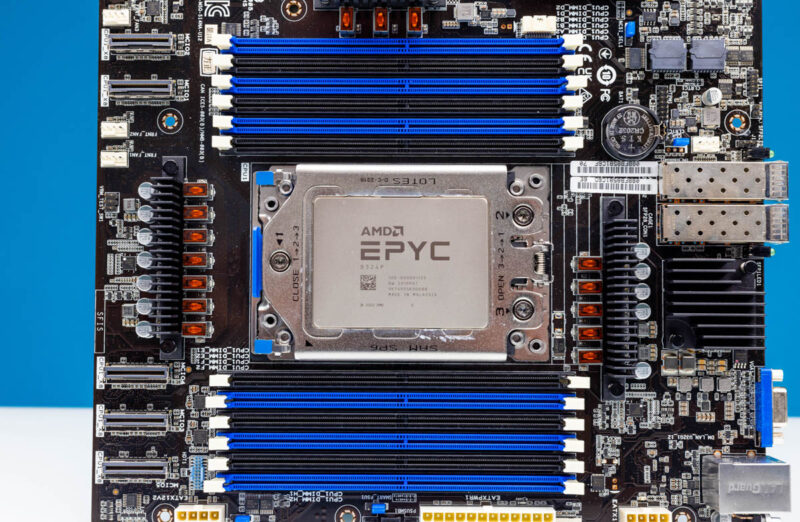
One of the big features of the AMD EPYC 8004 series is the DDR5 memory layout. The processor family supports 6-channel memory, half of the EPYC 9004 series. It does, however, support 2 DIMMs per channel and so ASUS is providing that functionality here. If you are coming from a 1st or 2nd generation Intel Xeon Scalable, you can use the same number of memory channels. The big difference is that with DDR5 memory, it is a lot faster at DDR5-4800 speeds.
From an airflow perspective, this platform is optimized for front to rear airflow.
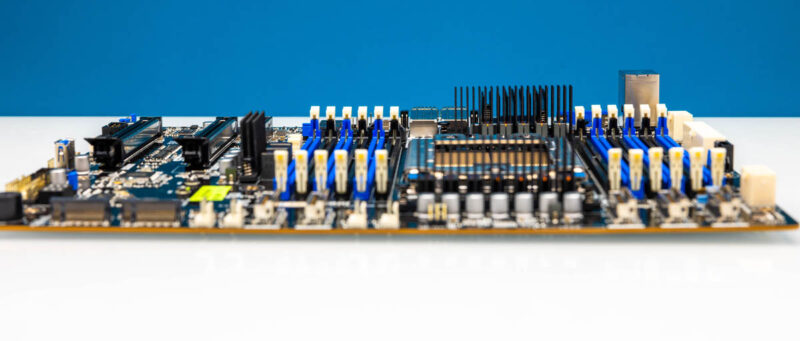
One of the really interesting features that ASUS has is an array of MCIO connectors. All five of these connectors provide PCIe Gen5 x8 so one gets cabled lanes equal to a Xeon E5 generation CPU, but just 4x as fast (PCIe Gen3 versus PCIe Gen5.) If you have SSDs, for example, you can easily use 10x 2.5″ PCIe Gen5 NVMe SSDs like the Kioxia CM7 PCIe Gen5 NVMe SSD we reviewed by using these five headers.
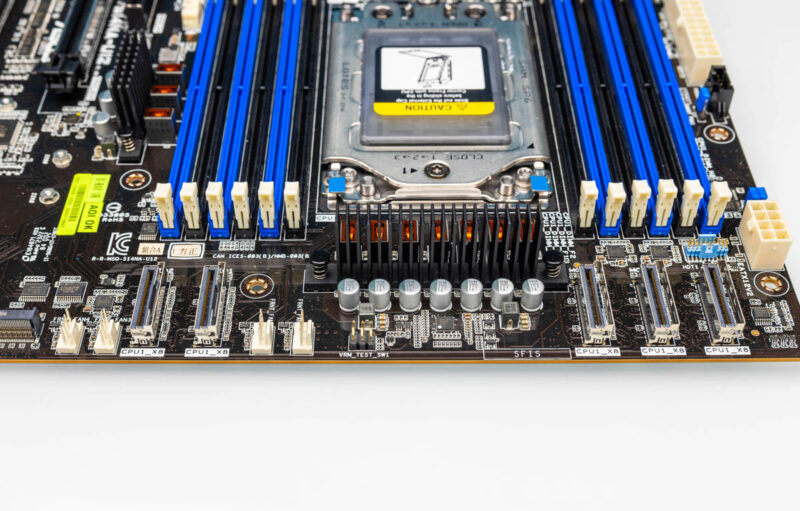
The fact that they are cabled in the front of the motherboard means that they are usually closer to where the drives are installed, often not requiring as many retimers, lowering system costs.
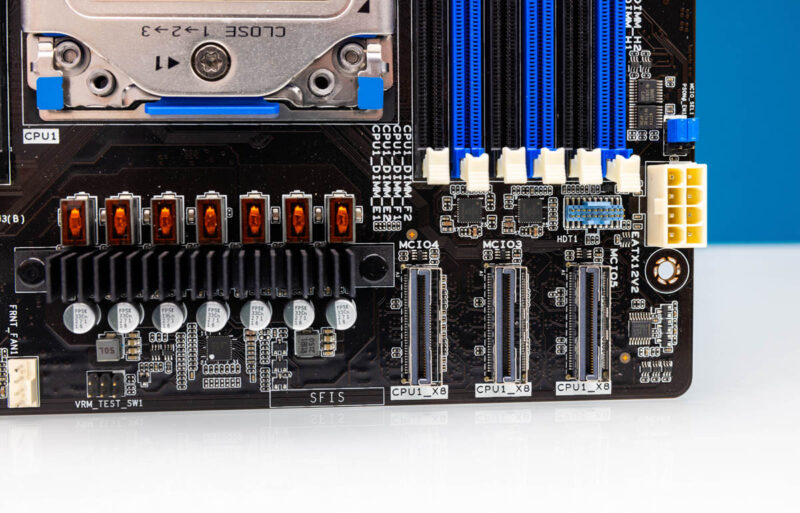
Below the CPU socket and the MCIO headers, there are two M.2 slots which are PCIe Gen5 x4 each as well as the ASUS POST code LCD.
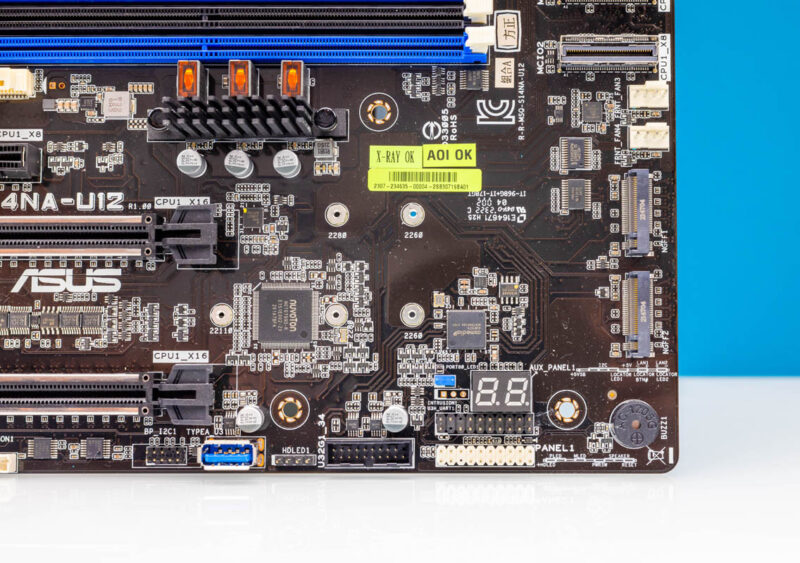
One fun part of the slots is that one can go up to M.2 2280 (80mm) but the other can go up to M.2 22110 (110mm) if you wanted to install two different SSD sizes in a system. Our guess is that folks will install one SSD in these or install two M.2 2280’s.

The PCIe slots are probably a bit different than one might expect. There are two PCIe Gen5 x16 slots. The third slot (PCIE4) is a PCIe Gen5 x8 slot.
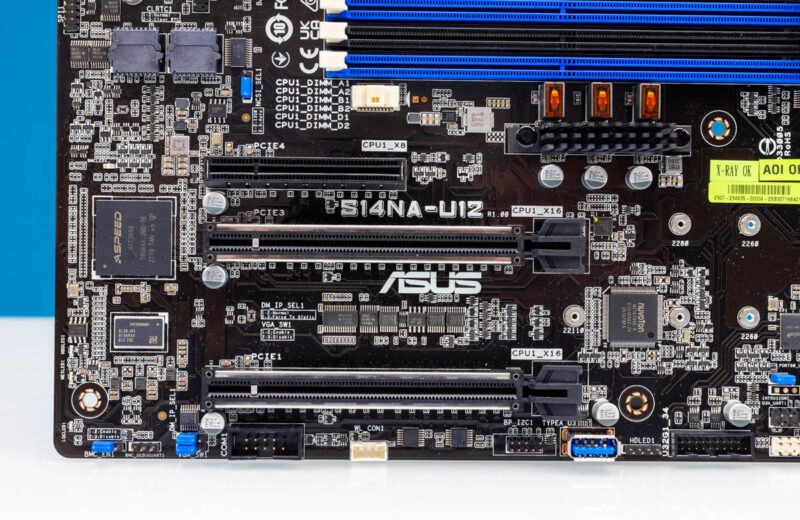
Under these is an ASPEED AST2600 BMC and related components for out-of-band management.
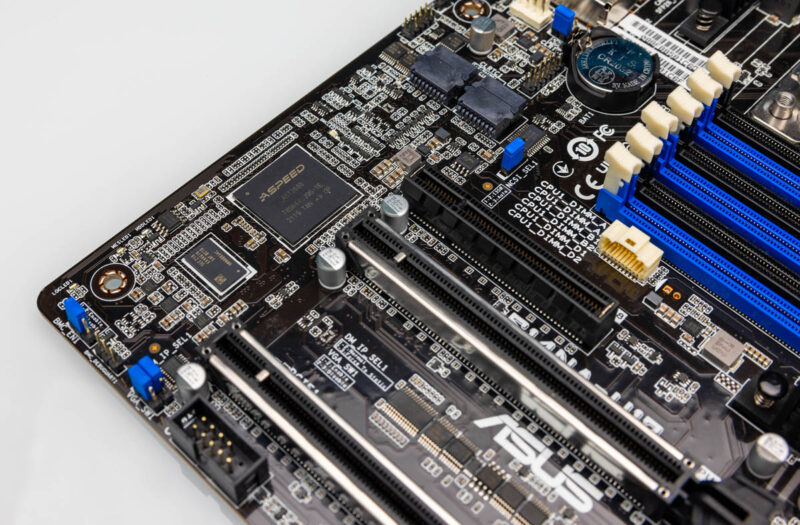
The rear I/O has the out-of-band management port, as well as VGA and two USB 3 ports for local access. The big feature is the Broadcom BCM57414 that is built-into the motherboard. There are no 1GbE or even 10GbE ports here, only two SFP28 25GbE ports.
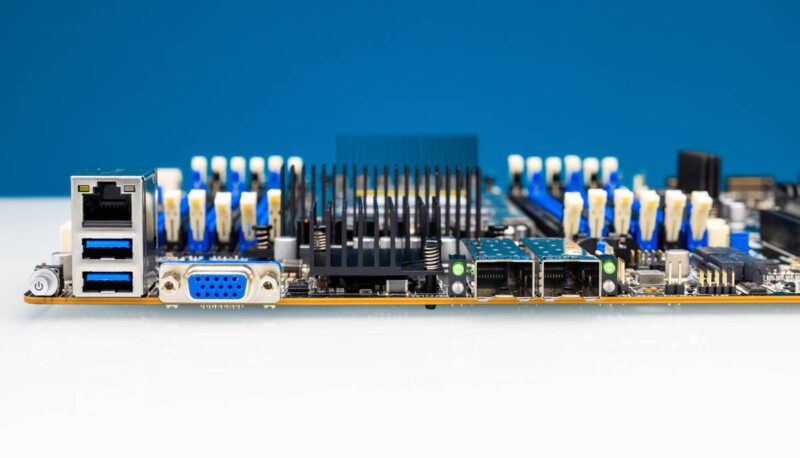
Next, let us get to the block diagram.





Patrick
Do you know the expected retail price and if it will be compatible with future Zen 5C?
What was the idle power consumption like?
Any MCIO cables included?
Any link to MCIO cables for attaching those NVMe drives? (I’ve read that Supermicro H13SSL only supports one drive on the MCIO 8x ports with cables, two only with a Supermicro backplane!).
Hi Patrick,
Could you please provide some info about the power consumption of the board?
Thanks,
Emil
Patrick and crew,
Do you have recommendations for 1U and 2U rack enclosures, and for PDUs, for this motherboard? Quality and choice seems to be lagging compared to gaming cases. But maybe that’s just here in Europe.
Thanks, -Bert