Recently we have embarked on a 25GbE adapter series and the Dell EMC Broadcom BCM 57414 dual 25GbE adapter is the next on our list. This carries a part number of 024GFD for those searching the Dell catalog. We previously tested the older-generation Dell EMC 4GMN7 Broadcom 57404 25GbE adapter and more recently the Supermicro AOC-S25G-b2S. The former uses the previous generation BCM 57404 controller while the latter uses the same BCM 57414 that is being used on this Dell EMC part. Given today’s trends toward using 25GbE, we wanted to take a look at another option from the Dell ecosystem. In our mini-review, we are going to take a look at the card and what it has to offer.
Dell EMC Broadcom BCM 57414 Overview
When we first view the Dell EMC Broadcom BCM 57414 adapter one can see a PCIe 3.0 x8, low profile card. We have two SFP28 ports for dual-port 25GbE connectivity. This mirrors the PCIe Gen3 x8 slot’s bandwidth more closely than a quad 10GbE card or 40GbE card because one has enough PCIe bandwidth, without oversaturating the bus.
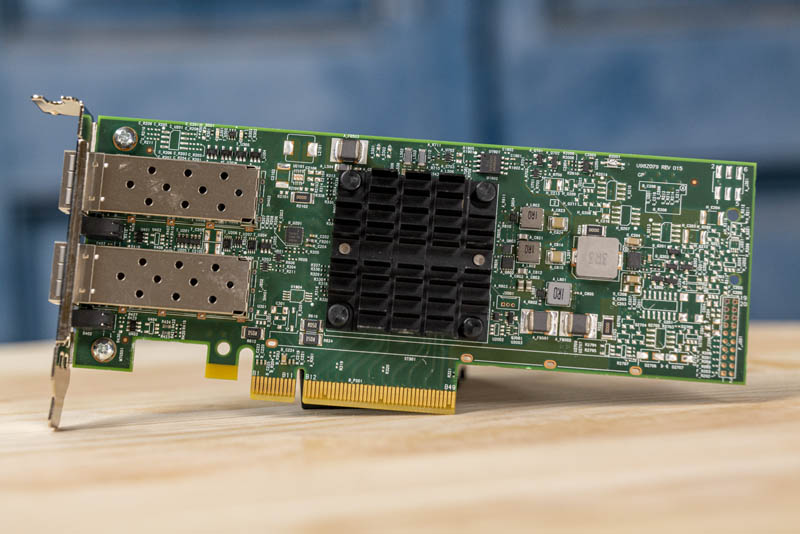
The heatsink itself is smaller than competing Intel XXV710 25GbE solutions. It is even smaller than the Supermicro card. Typical power consumption is just over 5W making this a low-power 25GbE solution.
Something that the Broadcom 57414 offers that the Intel XXV710 and BCM 57404 did not offer is RoCE offload support. Mellanox has since its ConnectX-4 Lx generation incidentally. Still, it is a feature more common in second and third generation 25GbE adapters, like the BCM 57414.
The rear of the card has only a handful of small surface mount components but we also see the Dell stickers. A quick note here is that this PCB has the “57404” in the Broadcom number. This is a virtually identical PCB so it seems as though the BCM 57414 upgrade is fairly simple. We have photos of the previous-gen in that Dell EMC adapter review.

On the dual-port NIC, we find two SFP28 ports. These look similar to traditional SFP+ ports but offer more bandwidth with the ability to handle 25GbE on each port. Just as a QSFP+ port could split into four SFP+ ports, a QSFP28 port can split into four of these SFP28 ports. We can use that with our 100GbE QSFP28 switch and this card.

One will also notice that this card utilizes passive cooling. Even with the smaller heatsinks, it is not a completely passive solution insofar as the solution is designed to have airflow over the heatsink. In all of the current generation Dell EMC PowerEdge servers that support this NIC, there is plenty of airflow over the NIC to keep this low-power card cool.
Dell EMC Broadcom BCM 57414 Drivers
Like the Supermicro AOC-S25G-b2S, the Dell version of the card, as we expect, utilizes the Broadcom bnxt_en driver. That means in newer distributions of Linux and other OSes it will be automatically recognized and work out of the box. Since this NetXtreme-E controller is fairly popular, most modern OSes have built-in support for this NIC. Most major server vendors have Broadcom adapters in their portfolios and so this is a prominent ecosystem. Some older OSes will not. It is always good to double-check when specifying NICs in servers.
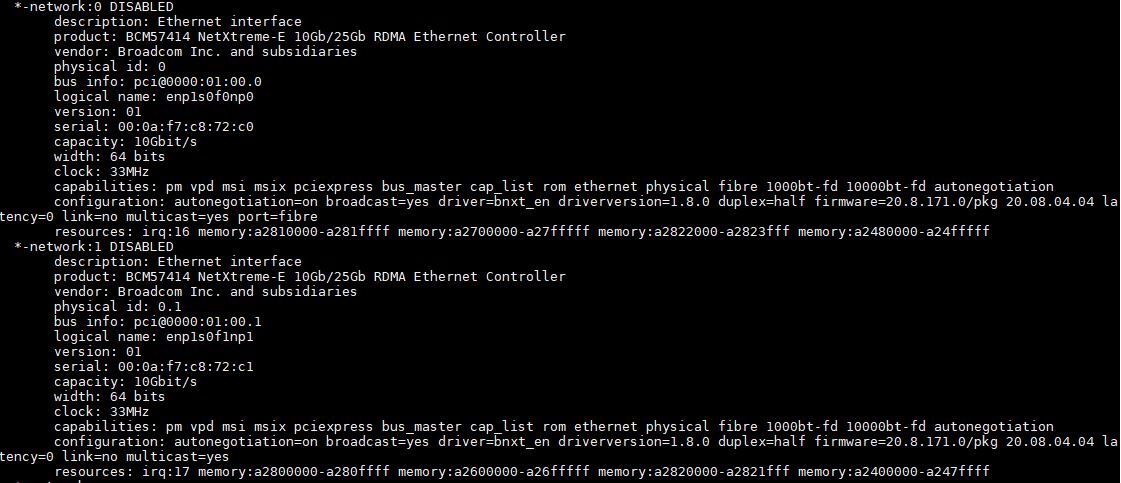
Although we have discussed the card as being 25GbE, it also supports both 10GbE and even 1GbE. You may not use these features, but they are available.
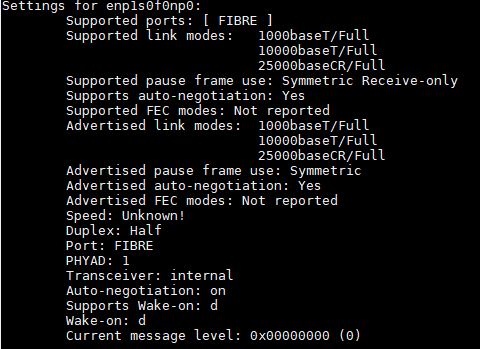
One item we found intriguing is that our Dell EMC card did not mention “Dell” in the lspci output. When we looked at the Supermicro BCM 57414 card, it specifically noted Supermicro here. There is a good chance that this is because Dell is effectively using a stock Broadcom reference card while Supermicro actually did some engineering to create a different solution. It also seems to indicate that there may not be much special with the Dell part number.
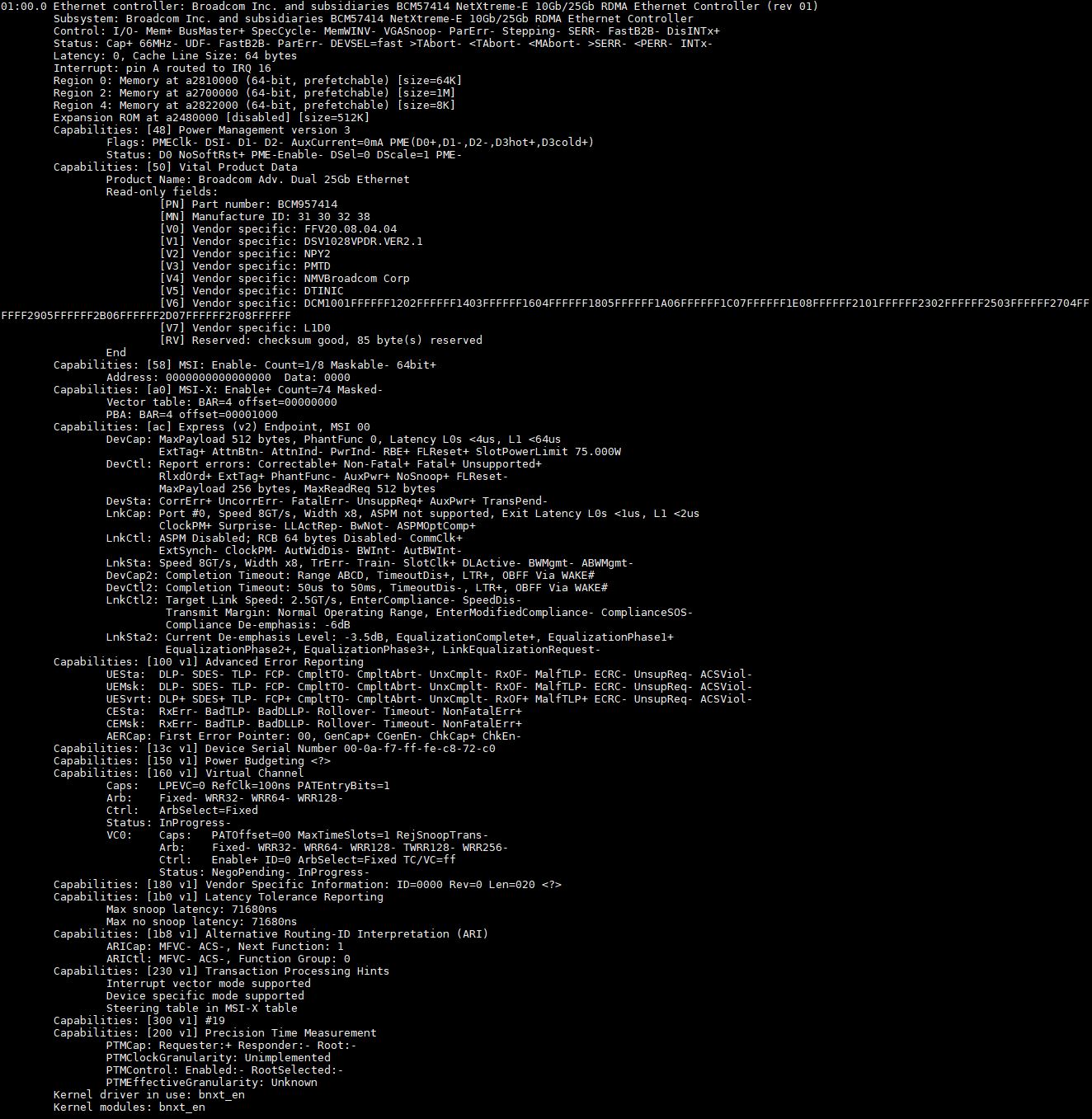
We are going to punt a bit on features to the Broadcom documentation. The feature lists of modern NICs are so long that we suggest searching for what you want. One nice feature with the BCM 57414 is that Broadcom aggressively marketed the solution against the Mellanox ConnectX-4 Lx. Meanwhile, Mellanox marketed its ConnectX-4 Lx heavily against the BCM 57414. That means there is plenty of competitive analysis highlighting differences. Supermicro has both options in this form factor along with the Intel XXV710 solution.
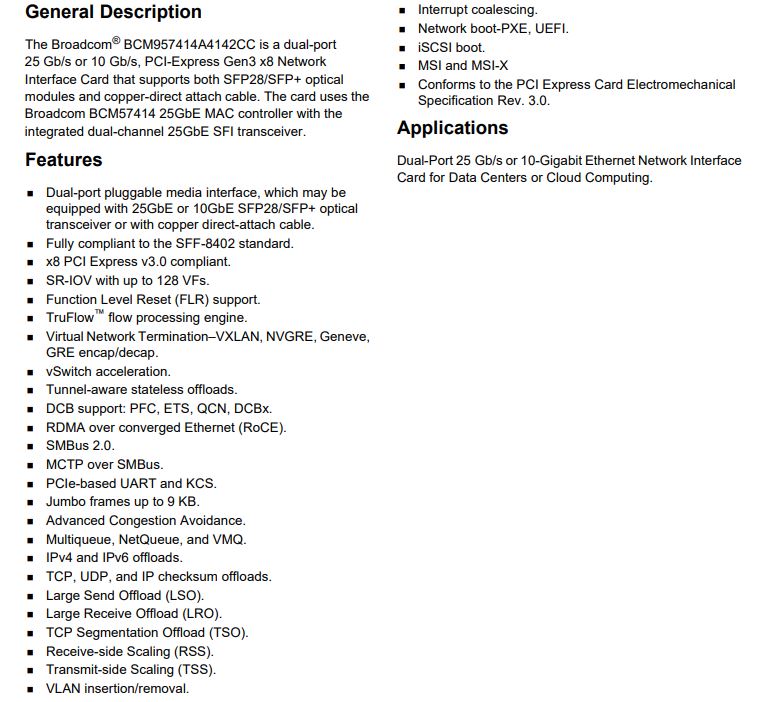
Above you can see key specs for the card. Dell does not have a great spec page for this so we are using the Broadcom datasheet here. Since this seems to be a reference Broadcom card, that makes sense.
Dell EMC Broadcom BCM 57414 Performance
We tested the Dell BCM 57414 card using a 1m breakout DAC to our 32-port 100GbE Dell Z9100-ON data center switch. We then varied the port speed and connection type for iperf3.
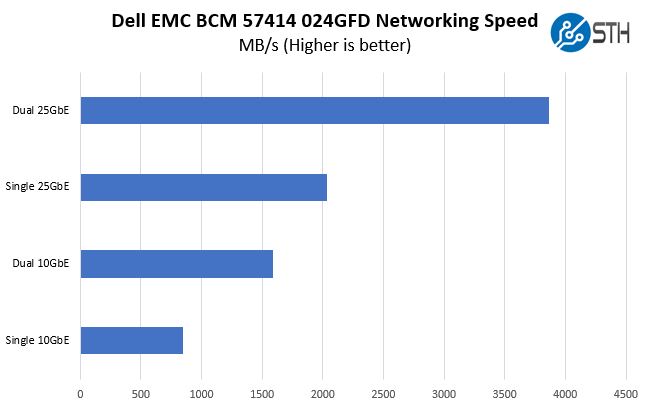
Overall, these are great results. One can see a performance where we would expect a newer generation adapter to stand. These results are within 1% of the Supermicro AOC-S25G-b2S so that is what we would expect given they are based on the same controller. It does not seem as though we are seeing a major delta due to the PCB and heatsink design.
Final Words
This year, we are fully behind transitioning to 25GbE at STH for the higher-end virtualization segment. If you are making a leap from 10GbE, it may be wise to get a NIC like the Broadcom NetXtreme-E based card that supports newer features with offloads as well. This Dell EMC BCM 57414 card is a fairly standard card that looks like a Broadcom reference platform. As a result, integration into an environment will follow the standard BCM 57414 path and documentation. It seems to perform just about the same as the custom Supermicro solution, although the Supermicro version has some added features for their platform. Of course, if you are using a Broadcom card in a Dell server, you are going to use this, not the Supermicro. That is the power of an ecosystem. While this is not the most exciting card to review, it is about what we expect.

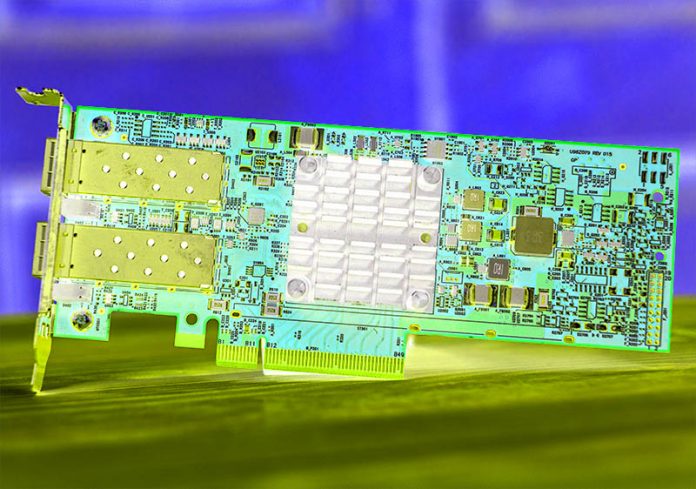



Are these compatible with FreeBSD/FreeNAS? And what about Mac?
I know they’re supported by the broadcom freebsd driver. That’ll mean they work in freenas. I’m sure support isn’t as good as with Linux and Windows
One possible additional test is to add another PCIe device to the system, and see how long it takes to type the new 25GbE device name in /etc/network/interfaces and how many reboots are required before typing it correctly
Does this Broadcom network card need a proprietary firmware to work with linux ? (like old broadcom network card)
You really need to improve your benchmarking suite.
A simple bandwidth test and copy paste of marketing material?
All reviews have the same editorial text…
At least add some latency benchmark that shows the merits of RoCe. You keep mentioning RoCE as a differentiator but after all this time, there is still not a single benchmark, high level or low level, that even tries to massage this feature. Same for all your networking hw reviews.
Although BCM57414 supports ROCE, DCB, PFC, ETS, Jumbo etc, but it has very nasty limitations when everything is used at once (section 15.1 of Nextreme-E User guide). Does not fit all purposes, safest option – always check/test during engineering/PoC stage before ordering in bulk.