Today we are looking at the ASRock Rack ROMED4ID-2T. Months ago, I asked Patrick to put me in charge of the “weird” platform reviews, and while he stole my thunder with the ROMED6U-2L2T I will get him back with this one. This AMD EPYC server board is almost ITX sized, with just a little bit extra depth to it in a form factor ASRock Rack calls “Deep mini-ITX”. This extra depth is used to add a bunch of additional PCIe connectivity in the form of slimline connectors, somewhat mitigating one of the major limitations of such a small form factor. Operating in such a small form factor is going to pose unique challenges and limitations, and we will investigate everything in this review.
ASRock Rack ROMED4ID-2T Overview
The ASRock Rack ROMED4ID-2T is a “deep” mITX sized motherboard, which in reality is 6.7″ x 8.2″. That is 1.5″ of extra depth versus a standard 6.7″ x 6.7″ mITX form factor, which will complicate chassis compatibility if your desire is to build a tiny EPYC platform. For my testing, I did not have a compatible mITX chassis to mount the board in due to this extra size, so I simply used a larger ATX case.

An AMD SP3 socket is ~2.3″ x 3″ in size, taking up a significant amount of the surface area on the ROMED4ID-2T. Despite the word ROME in the name, processors from both the 7002 Rome and 7003 Milan series are supported. SKUs up to 280W TDP are officially listed as supported, though the official CPU support list has not been updated to reflect any Milan SKUs.
Flanking the socket are 4 full-size DDR4 DIMM slots, which offer up to quad-channel DDR4 support. EPYC supports 8-channel memory so a compromise is being made here since there simply is not enough room to add more memory slots. These slots currently are rated for up to 256GB LR-DIMMs, which can allow for 1TB of memory on this tiny platform.
One advantage of AMD EPYC in this space is that all of the EPYC processors act as a SoC and do not require any chipset on the motherboard. This is good because the components are so dense on the ROMED4ID-2T that squeezing in a chipset would be a significant engineering challenge.
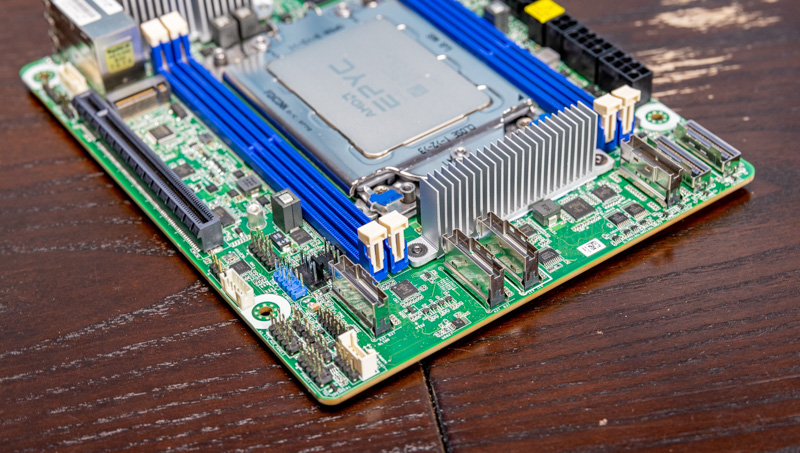
The bulk of the PCIe connectivity is provided by “Slimline” connectors, with a total of six available on the board. Each of these connectors offers PCIe 4.0 x8 worth of connectivity. Also on board is a single M.2 slot at PCIe 4.0 x4, and a PCIe 4.0 x16 slot. Thanks to the generous number of PCIe lanes on EPYC processors, all of this PCIe connectivity is provided without oversubscribing any lanes, allowing for full bandwidth to all PCIe devices. Alternatively to PCIe, two of the Slimline connectors can function as 8x SATA ports each and the M.2 slot can also be run in SATA mode if desired, though there is no SATA header for DOM support.

Given the unique challenges for designing an EPYC platform board this physically small, it should come as no surprise that the standard 24-pin ATX power connector is not in use. In its place are a pair of 8-pin EPS connectors and a 4-pin header that ASRock Rack includes an adapter for in the box. Also onboard is a 4-pin header that provides power for up to six SATA power headers.
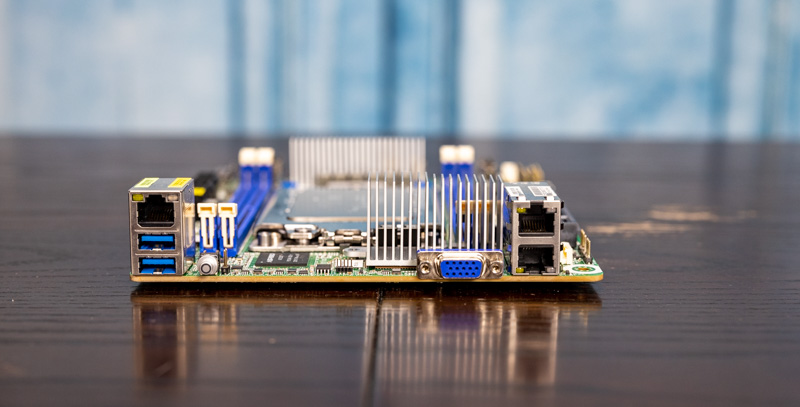
Rear I/O is incredibly basic; two USB 3.0 ports, VGA output, one dedicated NIC for the BMC and two 10 GbE network ports powered by the Intel X550-T2. Sparse rear I/O is common for server boards, though in this case, I will say that I would have preferred at least an extra couple USB ports on this specific board so one does not need a USB hub for a keyboard, mouse, and USB drive. Since there are no SATA ports for a SATA DOM, nor internal USB ports on the board, options for an easily replaceable boot drive are very limited and a USB boot drive will eat up half of the rear USB connectivity.

The BMC in use here is the ASPEED AST2500. The BMC allows out of band management of the system, full remote KVM, and mounting of virtual media over the network. Many of STH’s readers will be familiar with the ASPEED brand of BMC. ASPEED is commonly used on Inspur, Supermicro, Gigabyte, and other vendor boards. We also see them used in hyper-scale servers. An example is when we covered how Facebook Introduces Next-Gen Cooper Lake Intel Xeon Platforms.
Next, let us deep-dive on the SlimSAS situation before getting to the rest of our review.





Hello,
Asus use the same BMC on this Server ASUS ESC4000A-E10 is also slow and buggy.
ASMB9-iKVM
ESC4000A-E10
Firmware Version: 2.03.1
Firmware Build Time: Mar 19 2021
BIOS MB Model: ESC4000A-E10
BIOS Version: 0101
BIOS Build Time: 03/18/2021
Imagine if we just drop PCIe slots outright in favour of slimline connectors. How much smaller GPUs could be, how much smaller AICs could be. How much smaller the machine could be. How much better that thermal management could be.
That said, the two low profile slimline connectors make no sense. They should be regular height.
“Or perhaps you simply need a large number of cores and a good amount of memory in a tiny package for any number of reasons.”
There is indeed the ongoing DAN C4-SFX case project, with a goal of using the ROMED4ID-2T in an SFF build. Might have been worth mentioning or even acquiring a preproduction sample for the STH review.
Hello!
Before Epyc Milan was released it was noted on the webpage of asrockrack.com that this board does 7001 and 7002 epycs. So I would expect that it still is able to run the 7001 Naples generation. Could you, please, test it, if you have the board still?
Thanks
Would this fit in a Silverstone DS380 case?
Does anyone know where to find a Slimline SAS 8i to dual U.2 cables?
Anyone know where you can order this motherboard? It has been out of stock for a while.
I found one SlimSAS 8i low profile cable, but both ends are the same…
https://www.amazon.com/dp/B08X63QMWK
I’m trying to used an Icy Dock ToughArmor MB699VP-B V1 with this board but Icy dock support is telling me it might not work due to incorrect pin out on the SlimSAS connector. I might need to upgrade to the V2 or V3 of the dock. At over $400 for the nvme docks that sucks.
Digging up the dead here. What cases/enclosures support this proprietary deep mitx board??
I’m using a A24 v5 with a deep mini itx board, in 5 litres volume.
The downside is that you’ll need to use a desktop 12V power supply, which don’t tend to go much higher than 300W. Quiet because fanless, but forget about running very high TDP CPUs or power hungry GPU.