A Quick Word on the Rocky Path to this WEPYC Review
This review, from a timing standpoint, is following the AMD embargo we agreed to accept a review sample of the Threadripper Pro 5995WX. The piece will go live sometime, just after the embargo time. Several other outlets have already posted numbers, and that comes down to this was an embargo only a few of us were under. Indeed, this was one of the stranger launches.

AMD again made the new chips a Lenovo-first experience before the DIY market. Lenovo actually contacted us about doing a follow-up to our Lenovo ThinkStation P620 review and sent a system. Normally, Lenovo overnights systems to us, and this one did not arrive. We checked the tracking, and it went to FedEx’s Memphis hub but never departed. Apparently, there is someone running around Memphis with a $30K+ workstation, or the large and heavy box simply got “lost” in the corner of the warehouse while on the overnight path. Weeks later, it has not arrived. Still, the platform is essentially the same with a BIOS update from what we understand.
If we had received this system, in theory, we could publish a review of that before the August 8 embargo since that was a shipping system. We would never put our Threadripper Pro in a Lenovo system since it was the system we first found where Lenovo used AMD PSB to Vendor Lock AMD CPUs in early 2021. That means we could not do apples-to-apples in that platform between the 3995WX and the 5995WX.
Gigabyte sent us a MC62-G40 motherboard to test with the new CPUs, more than a month ago. The challenge is that we could either test and review it with the 3995WX before today’s embargo, or wait for today to show you with the new 5995WX. We decided to wait until today, and this will be one of the platforms we used. The Gigabyte MC62-G40 is basically what would happen if you asked a server motherboard team to make a workstation motherboard around the new Threadripper Pro, making it really interesting.
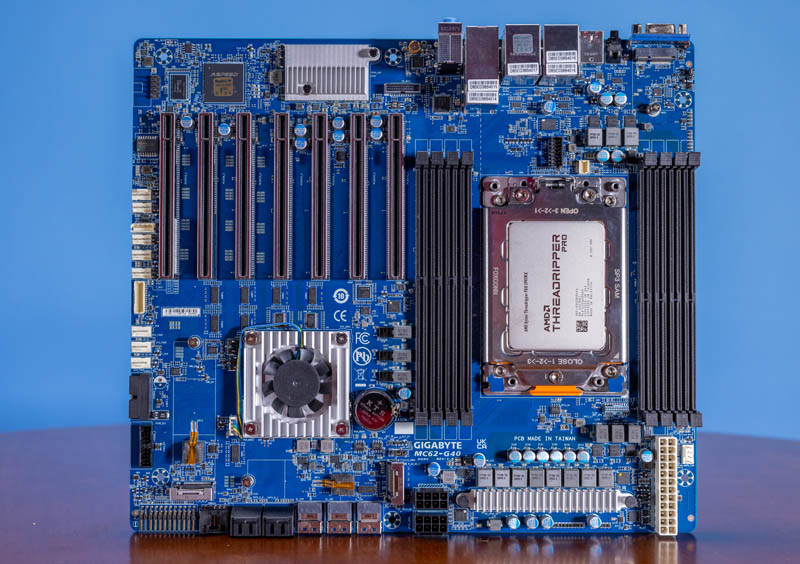
Gigabyte also has this motherboard housed in a workstation tower as well as a 1U system, as it clearly sees the potential of this platform.
Supermicro sent its AS-5014A-TT workstation. This is the full system build that we will be using for this review. When we reviewed the original ThinkStation P620, that was the best Threadripper Pro workstation we had reviewed by default since it was the only one available. Now the market is much more competitive, and Supermicro has an offering that absolutely surprised us.
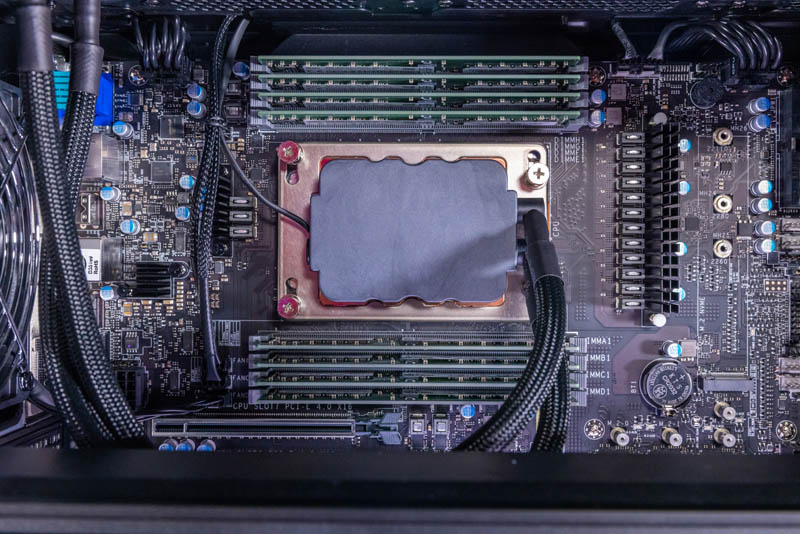
We are going to use this Supermicro system as our reference pre-built workstation since we did not receive the Lenovo unit.
We also briefly tested the new chips in the ASUS Pro WS WRX80E-SAGE SE WiFi system that we had set up when we were Building the Ultimate x86 and Arm Cluster-in-a-Box. Almost a year later, this 5995WX is what we would have used to build the new Ultimate x86 and Arm Cluster-in-a-Box.
We are going to highlight the Supermicro and Gigabyte platforms in this review but will have our formal reviews of those platforms later this month.
Also, a quick note of thanks for making this possible on a relatively short turnaround we are using the Sabrent 512GB V90 SD card (Amazon affiliate link), Kioxia CD6 NVMe SSDs, and the NVIDIA RTX A4500 that PNY provided for testing. The Sabrent 512GB V90 SD card works with all of the Canon cameras we use, unlike the Lexar Professional 2000x V90 (that we have found to be unusable), and is so big it actually changed our workflow saving ~30 minutes for this piece. The Kioxia CD6’s we had around and were able to use simply because they were on hand, and fast. Those we will show a bit more of in our review of the platforms later.

The PNY RTX A4500 is a GPU that we wanted to use for this since it is a professional-level GPU with a fan. These systems may use consumer GPUs, and so we also have a NVIDIA RTX 3090 Ti as well. At this price point, workstations are primarily purchased by companies that place a high value on developer, engineer, or creative professional productivity, so we wanted to have something on-hand that aligned with that market.

That is a bit of a content preview regarding some of the items you are going to see in this piece, but doing these reviews takes a massive effort, especially when the “Plan A” system goes missing in transit with FedEx.
With that, let us get on to the performance.




280W TDP is hard to accept for a 12-32 Core nowadays. Would be interesting how the average power uptake is in tests!
can you check if PBO is available in the bios as asrock and msi wrx80 mobos ? Asus does not have it and it is not mentioned for supermicro and gigabyte….
Pricing is utterly horrific for someone that just wants a desktop platform with lots of PCIe and a fair amount of RAM. Still nothing worth upgrading a 1900X to
Every use case I can think of has a cheaper solution. The performance difference between the i9 and this new threadripper isn’t worth $5,000 to me.
There are plenty of used server and workstation hardware on the market that can provide 60-70% of the core performance for less than 30% of the price. If you need value,look somewhere else than this.
Is there anyone else that has trouble opening pictures that are using link in the form /?attachment_id=6xxxx
What I find really interesting is the fact that both Gigabyte and Supermicro are using server grade components, and Lenovo do not.
For instance both platforms described here are equipped with BMC and NICs with better support in the DC. With Lenovo we are not getting such features.