Today we have a quick fix to a Proxmox VE cluster login issue. When you try logging into a Proxmox VE node, it can give you a “Login failed. Please try again” message even if you are using the correct credentials. This can happen when a cluster’s health is less than 100%, so we wanted to show what causes it and the quick fix to let you log in.
Fix Proxmox VE Login Failed Please Try Again on Failing Cluster
Here is the Error Login failed. Please try again screen that you see on a node that is running, but within the context of a failed cluster. This Error was generated even when supplying the correct user name, password, and ream. VMs on the node were operating normally as well.
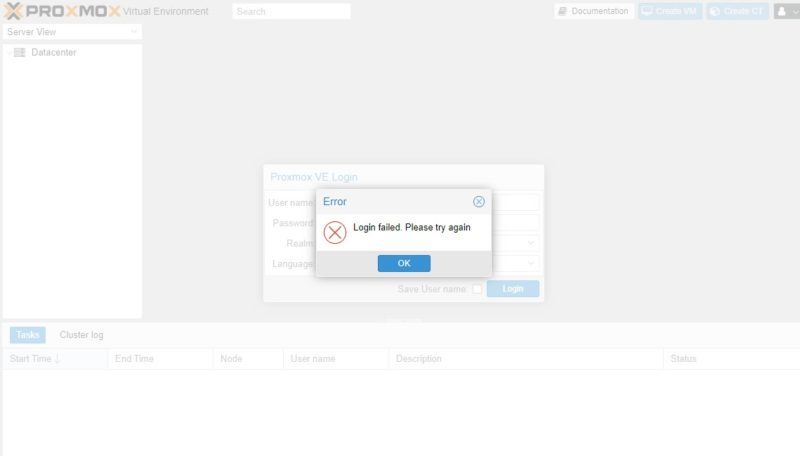
The reason for this is that the cluster is in a degraded state. We created this state while decomissioning a 7-node PVE cluster. With only 3 of 7 nodes online, we did not have a quorum and so even local node authentication was failing.
If you search online, you will find “pvecm expected 1” as the fix, fooling the Proxmox VE cluster into thinking you have quorum. This typically works on 3-node clusters, but as the cluster size increases, it does not work.
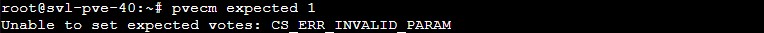
Here is the cluster where we can see that we have a 7-node cluster meaning to get a majority of nodes, or a quorum, we need four nodes. As we were taking down the nodes, we had four offline already, and not removed from the cluster. That meant that only 3 of 7 nodes were online and that is not enough for a quorum.
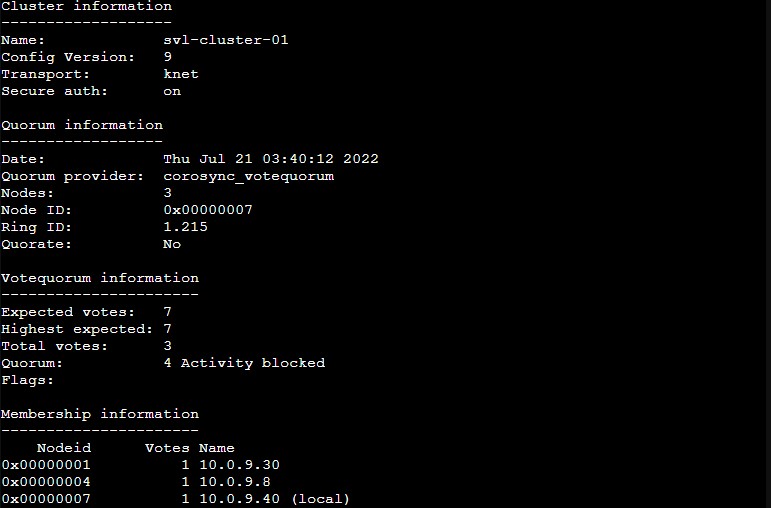
Instead of pvecm expected 1, we can use “pvecm expected 3” to match the three nodes online here, and that again gives us quorum. The expected votes/ highest expected are then 3, and the quorum is then two. With three nodes online, and an exptected value of three, we are able to quorate.
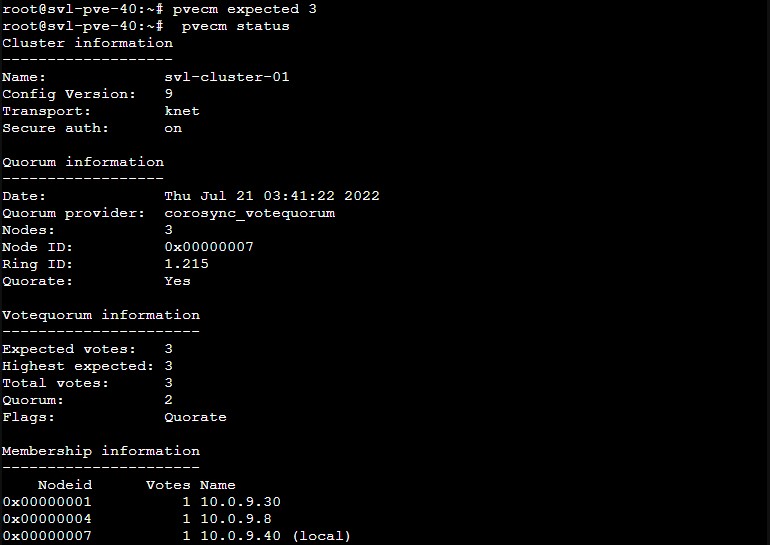
Once this is done, we are able to login to Proxmox VE normally.
Final Words
This is not going to be the most common issue, but is one where the current online guides lead you only to the small cluster answer, rather than one that can work for larger clusters. Ideally, our readers only run into this when taking down a cluster. As a result, we wanted to document the fix for those who run into it in the future. It can be a strange feeling to get an error that the login has failed even when using the correct username/ password. Hopefully this helps.

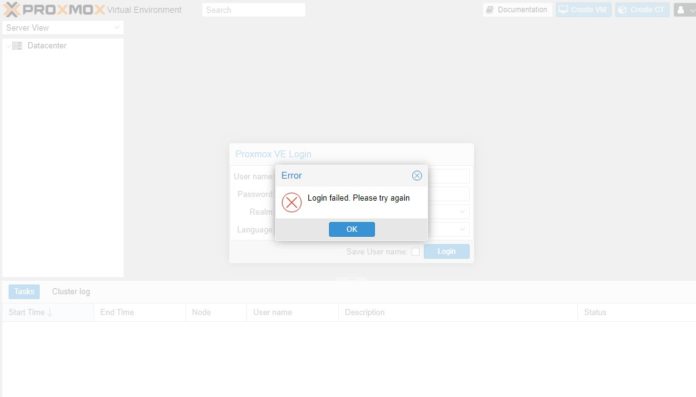
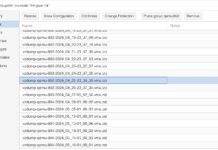


I had this exact thing happen to me on a 3 node cluster, same solution (equals 1) as listed here. Glad to see tips/tricks posts like these on the site still :)
Hi, I made a fresh install on to a single machine and I’m getting this error. I’m a newbie to this so I’m not knowledgeable with nodes and clusters. As I said this is one computer on an existing home network. would this fix work for my situation?