Sometimes, there are CPUs that completely change a market segment. The AMD Ryzen Threadripper Pro is one of those chips. From what we have heard speaking with OEMs, the Threadripper Pro has taken over the high-end desktop market, and it makes a lot of sense. AMD takes its EPYC CPUs, adds a chipset, and calls them Threadripper Pro. We call them “WEPYC” for workstation EPYC. In this review, we are going to take a look at the newest iteration, the AMD Ryzen Threadripper Pro 5995WX WEPYC.
AMD Ryzen Threadripper Pro 5995WX WEPYC Video
Update to this piece. About a week after this went live, the video version went live on YouTube. You can find it here:
Our video production queue was a bit behind, which is why this was a bit later. If you do check out the video, we suggest opening it in its own tab, browser, or app for a better viewing experience.
AMD Ryzen Threadripper Pro 5995WX WEPYC Overview
If you are already familiar with the AMD EPYC 7002 “Rome” to EPYC 7003 “Milan” and the Zen 2 to Zen 3 changes, then this section is going to be repetitive. Still, for those unfamiliar, we wanted to go through the big highlights. The reason we are using slides from AMD EPYC CPUs in this Threadripper Pro review is because that is essentially what they are. These Threadripper Pro CPUs are EPYC CPUs with only 1 DIMM per channel configurations and a WRX80 chipset. That is a bit of a simplification, but it tracks very close to reality.
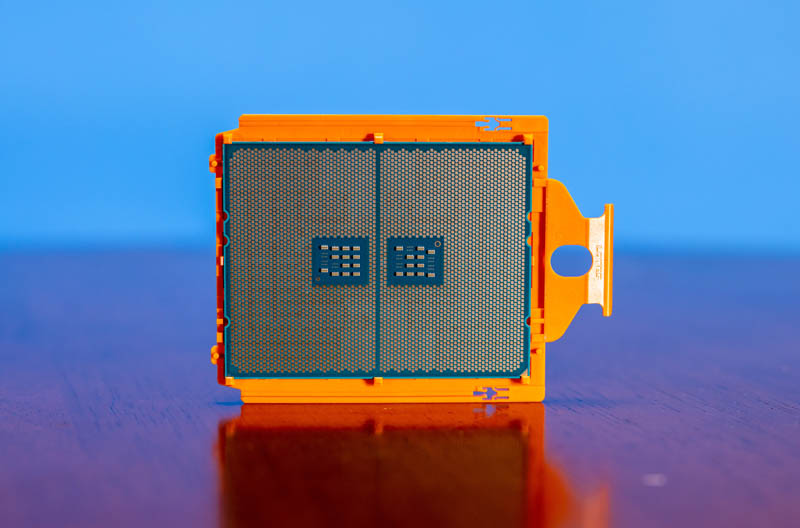
The big shift with this generation is a move from a Zen 2 “Rome” base, similar to an EPYC 7002, to a Zen 3 “Milan” base, more similar to an EPYC 7003. With Zen 3, we get a number of microarchitectural improvements that generally improve performance.
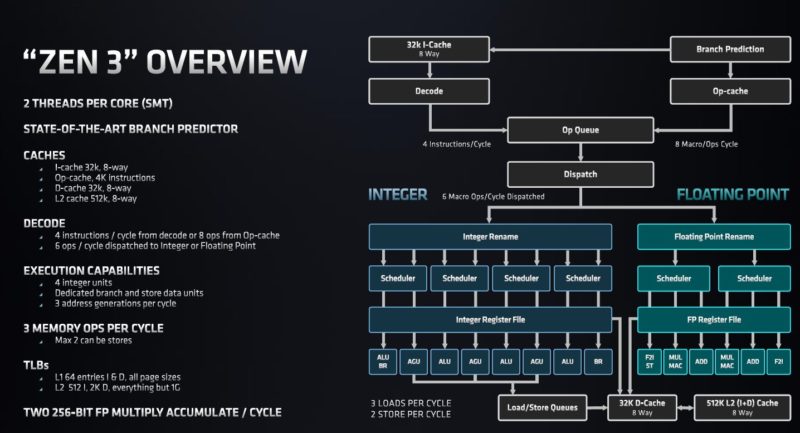
This Zen 3 shift also included ISA enhancements. There are certain instructions where Zen 3 is significantly faster than Zen 2 due to the microarchitecture. There are others where the new ISA features help.
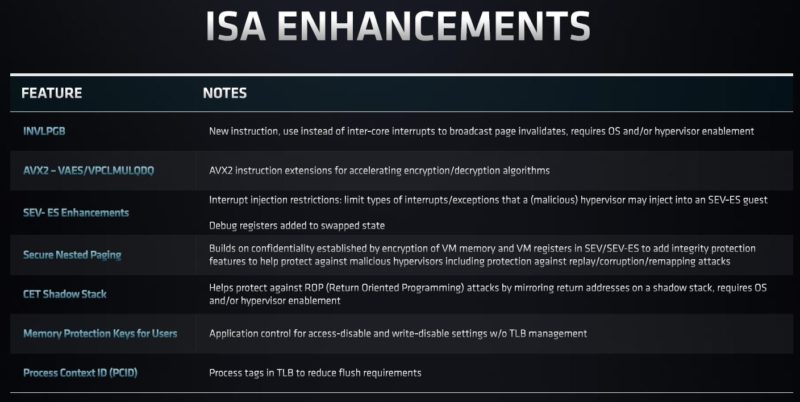
Perhaps the biggest uplift is from unifying each CCD’s L3 cache. The 64-core EPYC 7002 and EPYC 7003 processors had a central I/O die, then eight CCDs, each with eight cores. In Rome, four cores and half of the L3 cache was its own hemisphere on the CCD. In Milan/ Zen 3, the CCD is more unified with the eight cores and 32MB of L3.
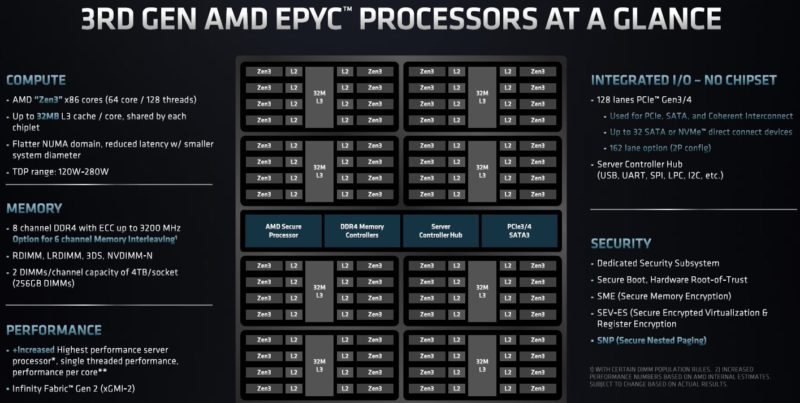
While we are using the AMD EPYC Milan slides for this, you will notice some differences. While the EPYC 7003 series does not have a chipset, the Threadripper Pro series uses a chipset, in this case, the WRX80. Also, Threadripper Pro platforms are one DIMM per channel, not two. Still, the central theme of the unified L3 CCD cache persists.
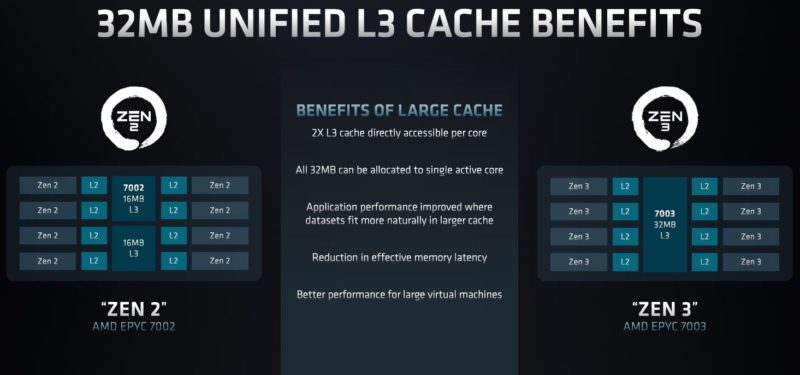
Since we are later in the Milan cycle, AMD has expanded this focus on cache even further with Milan-X. While the EPYC line uses “X” in the name to denote a high-cache part with additional cache dies added for 3x the L3 cache of Milan, the Threadripper Pro has the X without that meaning. If you want to learn about the benefits of adding 3D V-Cache in Milan-X, see our piece: AMD Milan-X Delivers AMD EPYC Caches to the GB-era.
While we are looking at the AMD Threadripper Pro 5995WX, there are four other parts in the series, including a new 24-core part for this generation. AMD has higher clock speeds in general than the previous generation but the same 280W TDP. That TDP will have an impact on system design when we get to that section.
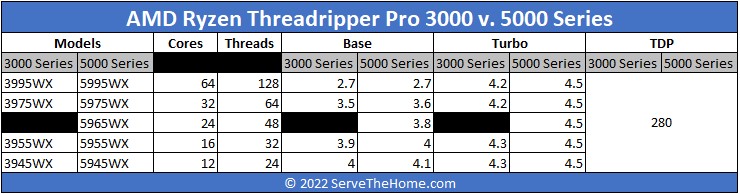
Next, we have a note on the rocky path this review took. You can skip the next page if you do not want to learn about things like how a $30K+ workstation went “missing” along the way.





280W TDP is hard to accept for a 12-32 Core nowadays. Would be interesting how the average power uptake is in tests!
can you check if PBO is available in the bios as asrock and msi wrx80 mobos ? Asus does not have it and it is not mentioned for supermicro and gigabyte….
Pricing is utterly horrific for someone that just wants a desktop platform with lots of PCIe and a fair amount of RAM. Still nothing worth upgrading a 1900X to
Every use case I can think of has a cheaper solution. The performance difference between the i9 and this new threadripper isn’t worth $5,000 to me.
There are plenty of used server and workstation hardware on the market that can provide 60-70% of the core performance for less than 30% of the price. If you need value,look somewhere else than this.
Is there anyone else that has trouble opening pictures that are using link in the form /?attachment_id=6xxxx
What I find really interesting is the fact that both Gigabyte and Supermicro are using server grade components, and Lenovo do not.
For instance both platforms described here are equipped with BMC and NICs with better support in the DC. With Lenovo we are not getting such features.