The Xilinx Kria is neither the fastest nor the biggest FPGA Xilinx makes, but it may end up being one of the most impactful. Kria is a new brand for the company’s edge SOM or system on module designs that are designed to make it easier to deploy FPGAs. With the new SOM, Xilinx is not just offering a FGPA. Instead, it is offering a new consumption model for its products that is bridging the gap to a new set of developers. As such, it is time to take a look at the Kria development kit to see what is different.
Video Companion
Before we get too far, the basic idea with the Kria K26 SOM development kit is to allow developers to get up and running with a Zynq UltraScale+ platform quickly, in an hour or less quickly. As such, we have a video going through that setup process.
You can check that out to see what it is like to get going with one of these SOMs. As always, we suggest opening a tab on YouTube for a better viewing experience. We have a few bits in the video we cannot cover in the written piece since we go through the setup process.
Xilinx Kria K26 SOM Development Kit Summary
In the $199 kit (more on that in a bit) we should start with the Xilinx K26 SOM. This is a Xilinx Zynq UltraScale+ FPGA that has 256K logic cells. It also has some of this logic like the USB and video codes are hardened. Beyond that, we have a quad-core Arm Cortex A53 SoC and 4GB of DDR4 memory. The I/O is very interesting though. We get the ability to handle multiple cameras and even get up to 4x 10GbE. In the development kit, we do not get access to all of that, but the idea is that this base SOM has key features such as a board with a common connector and memory already onboard. Since the goal of Kria is to make it easier to use FPGAs, this means that we can get, from Xilinx, a pre-packaged board that can be used in a number of applications. The K26 SOM Development Kit is the next step in packaging that allows easier development.
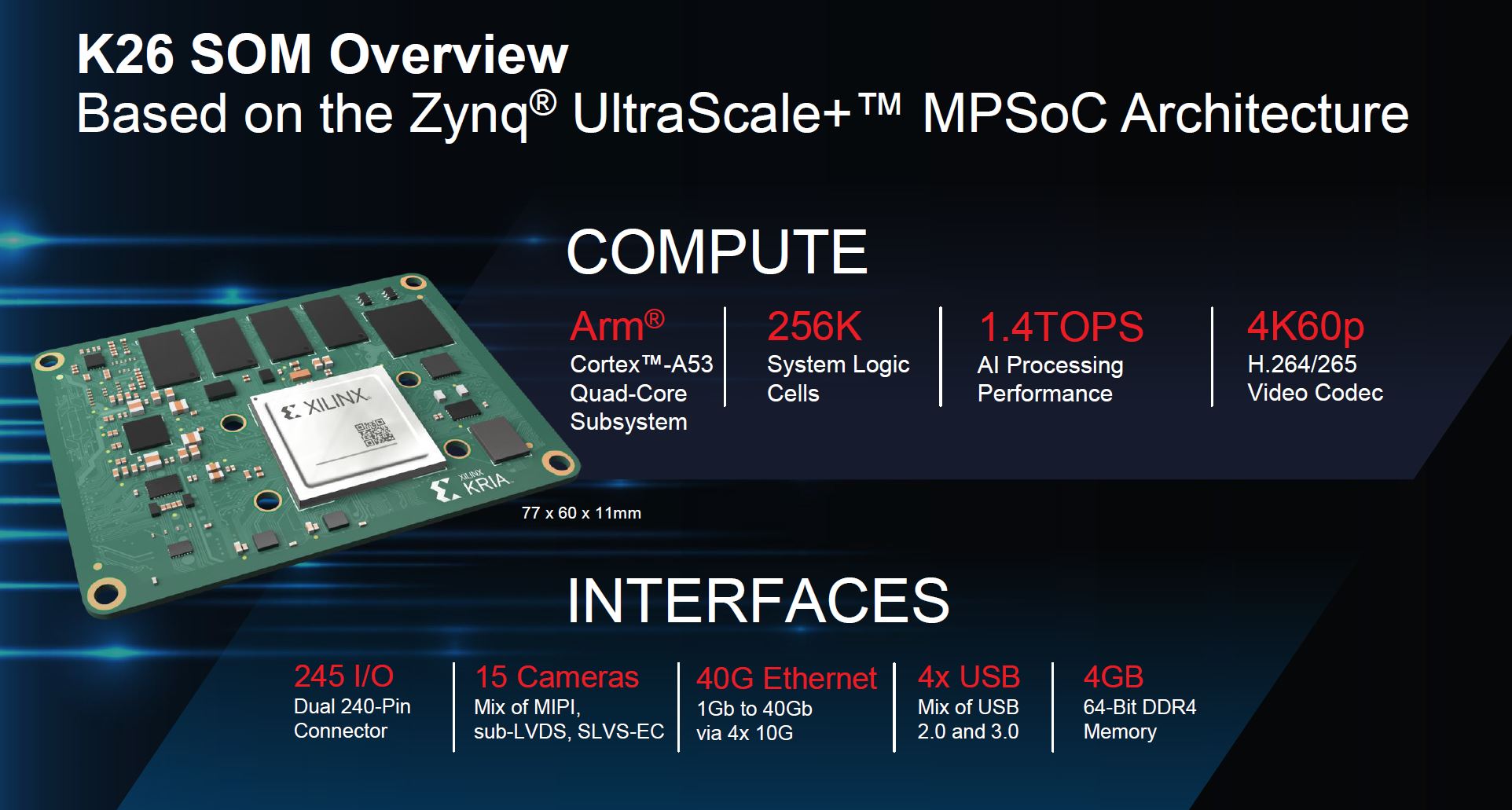
Going from the SOM to more immediately useful interfaces, we get a baseboard that comes pre-assembled with the K26 SOM installed. This board has 1GbE (sorry no 4x 10GbE here) along with USB ports and even a HDMI port. The basic idea with the KV260 Vision AI starter kit that uses the K26 SOM is that it will provide the basic functionality to start to develop platforms that use cameras and the K26 for vision applications.

We are saying developing platforms, and this is a huge piece of Kria. Instead of having to develop a platform, and RTL for the FPGA, and so forth, one can start with the vision kit and get functionality ready to deploy. One can then customize the software and then use the SOM in a different platform than the carrier board (e.g. a camera assembly) and start making progress quickly.

Some previous FPGA development platforms have been mostly about getting developers onboarded to programming logic and using FPGA programming tools. This Kria KV260 kit is designed to get one going starting with base functionality quickly so the modules can be purchased, integrated, and deployed much faster.
Xilinx Kria K26
Starting with the module itself, at the heart of the KV260 is the Xilinx Kria K26. This SOM one can see is placed on the carrier board and is adorned with a heatsink/ fan unit. We will note that the fan noise is uncomfortably loud, but the power is low enough that we had this solution running for 24 hours with the AI Smart Camera App and Logitech webcam running without the fan connected. We were told by Xilinx that only in warm environments or those running very high utilization one will need to have the fan running. In the video, we have the fan noise, but ultimately need to disconnect it because it is too loud.

The Kria KV260 Vision AI Starter Kit we are reviewing here is $199, but the idea is that this discounted platform leads to Kria K26 module sales. The commercial-grade units are $250 each and the industrial-grade units are $350.
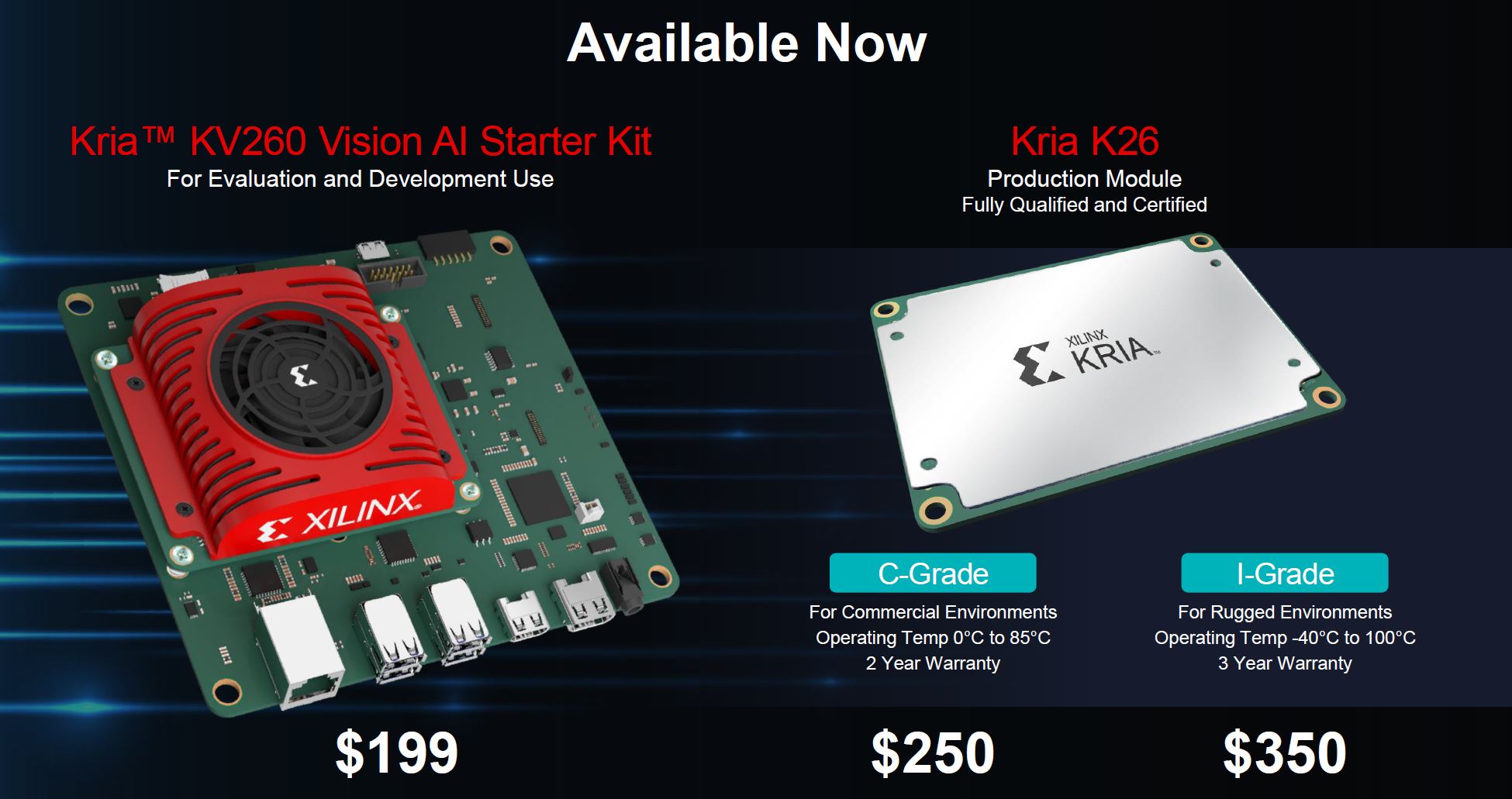
The key benefit being shown with this SOM design is the ease of integration. There is a standard form factor and someone designing an application such as pedestrian traffic tracking or a facial recognition application using multiple cameras only needs to design the carrier board. That also allows designers to create different SKUs with a common interface to the K26 for different applications.
Here are the full specs. One can see that particular attention was given to the I/O. This is not a $35 or $50 module, so as we would expect we have a lot more I/O in this along with the video features.
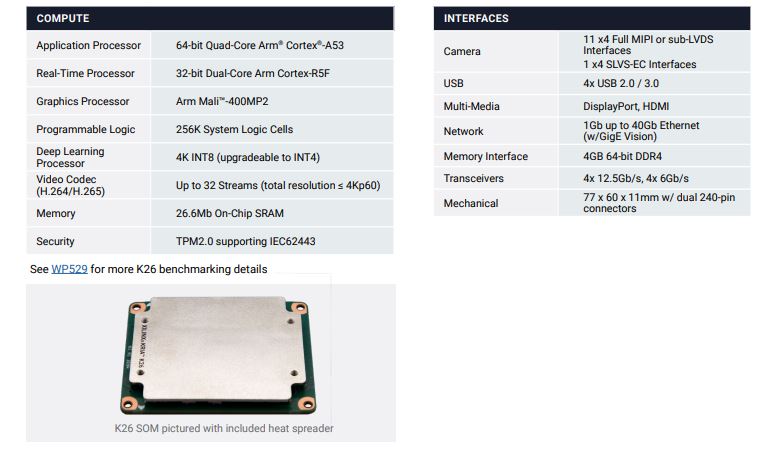
Here is the lscpu output for the A53:
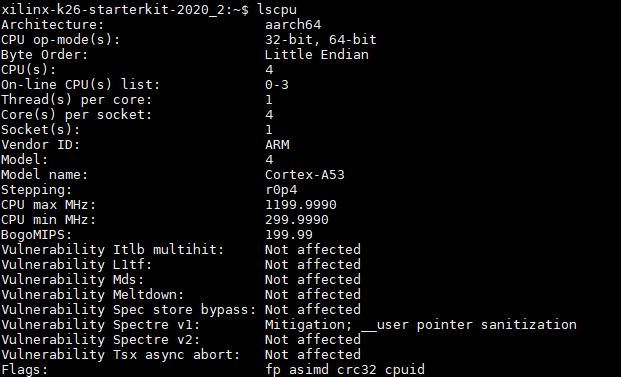
Overall, this is a fairly solid platform between the Arm CPU and the Xilinx Zynq UltraScale+ FPGA solution. Let us get into the development kit a bit more.
Xilinx Kria KV260 Vision AI SOM Development Kit
Xilinx, to its credit, realized that while the K26 SOM may be easy to integrate, it is not easy to develop for itself. Realistically, it needs some sort of carrier platform to expose I/O to a developer. That is exactly what Xilinx is providing with the KV260 solution.
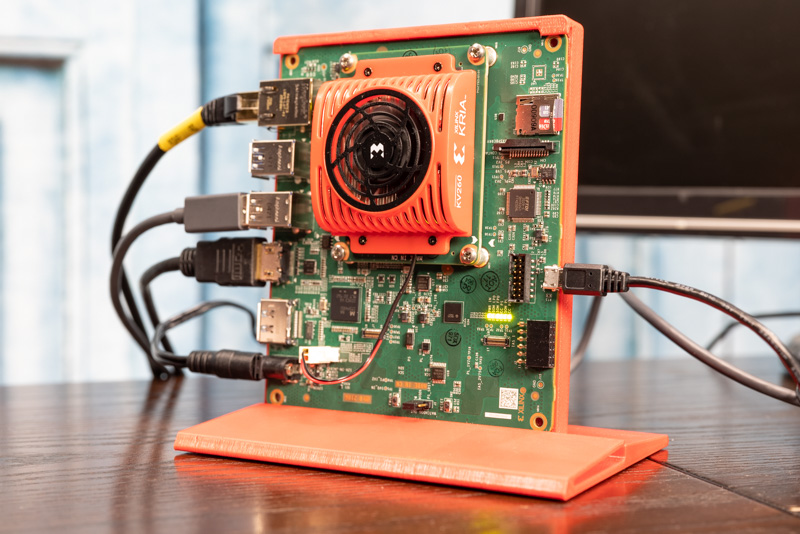
The board itself exposes some of the solutions I/O and also has chips such as the FTDI chip for the console interface onboard.

The end goal looks something like this (apologies had to darken for the screen glare.) Here we can see the kit actually up and running with the video from the Logitech Brio USB camera being displayed on the screen and a facial detection application running.

On one side we have a 1GbE port, four USB 3.0 ports, then HDMI/ DisplayPort outputs. We asked Xilinx and the display output is limited to one, but both physical connectors are there to facilitate easy testing. We can also see a DC power input on the board.
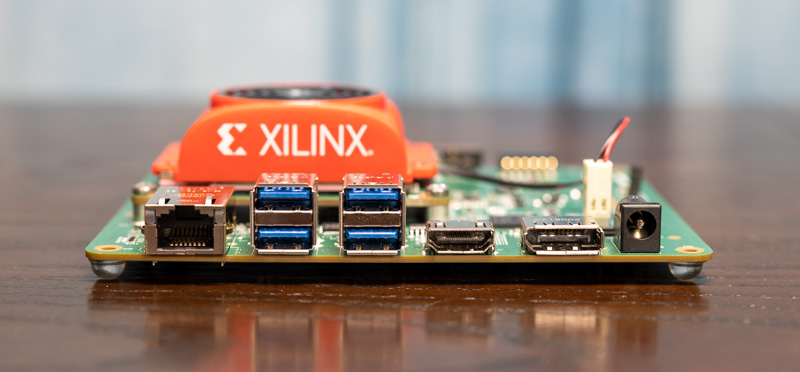
On the other side of the board we have a Pmod header, then the micro USB UART/ JTAG connector in front of another JTAG connector. On the far right side, we can see the MicroSD card slot for our storage.
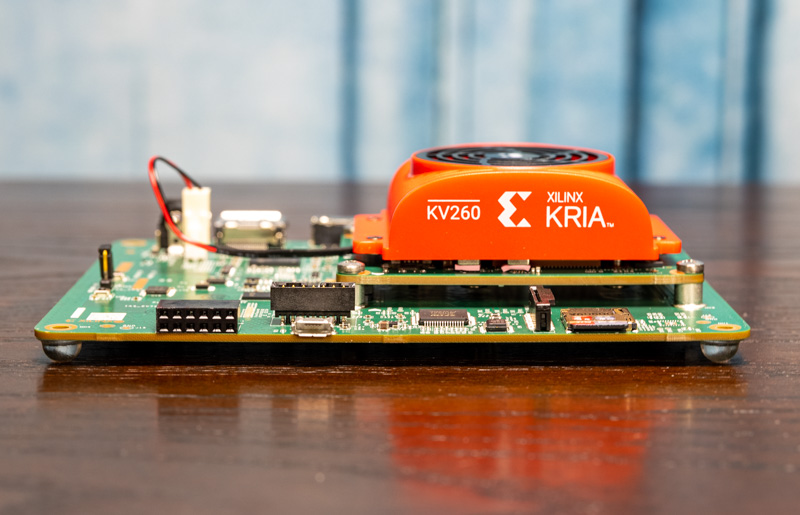
For those wondering, that is a Raspberry Pi camera connector next to the MicroSD card slot. There are also two IAS connectors for cameras. Xilinx has a bundle with the AR1335 for these, but there are other options available along with USB options.

Although the price of the base kit is $199, there is a $25 power supply option as well as a $59 basic accessory kit option.
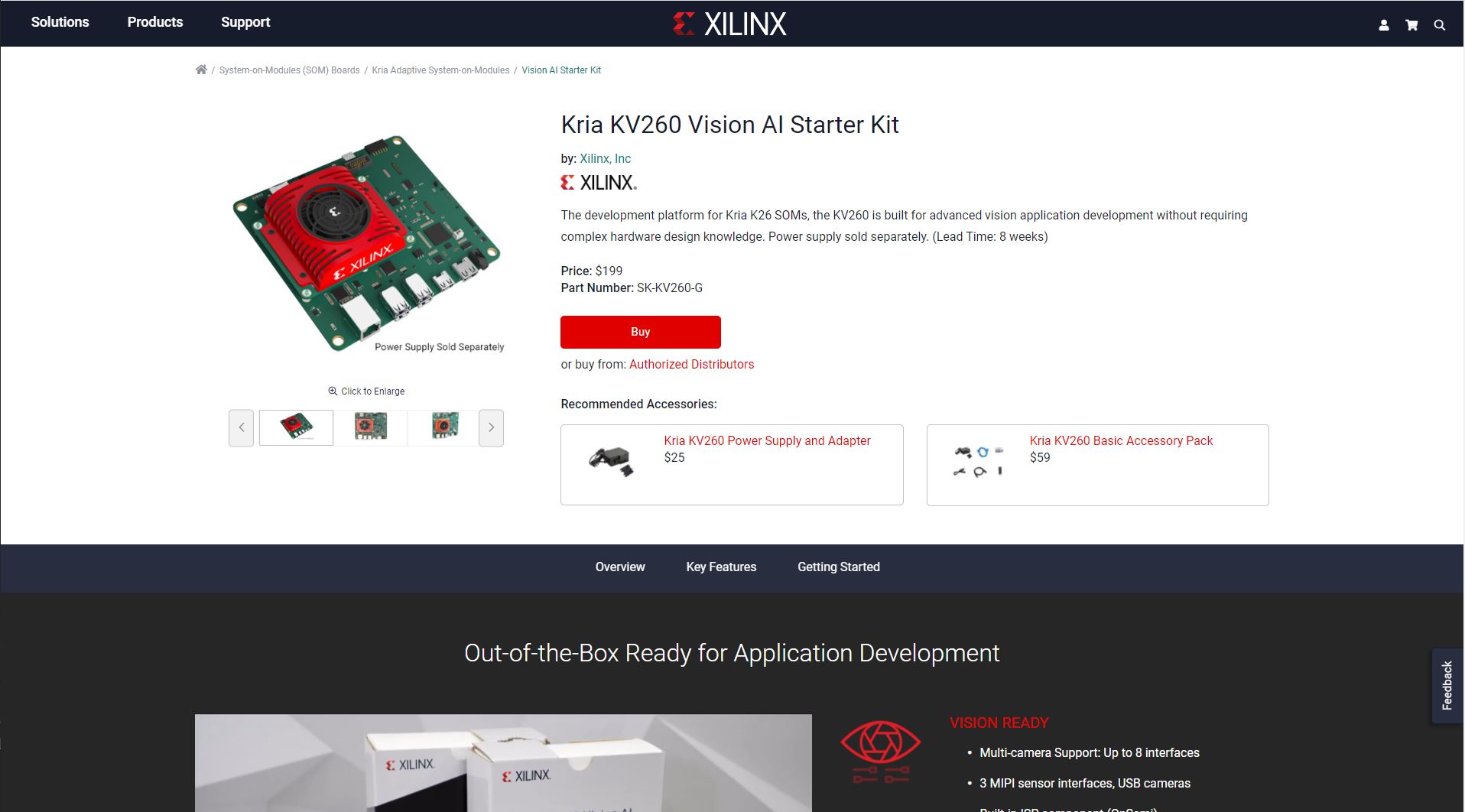
The $59 kit comes with HDMI, Ethernet, and console cables. There is a 16GB microSD card for storage. It also has a camera module and a power supply.
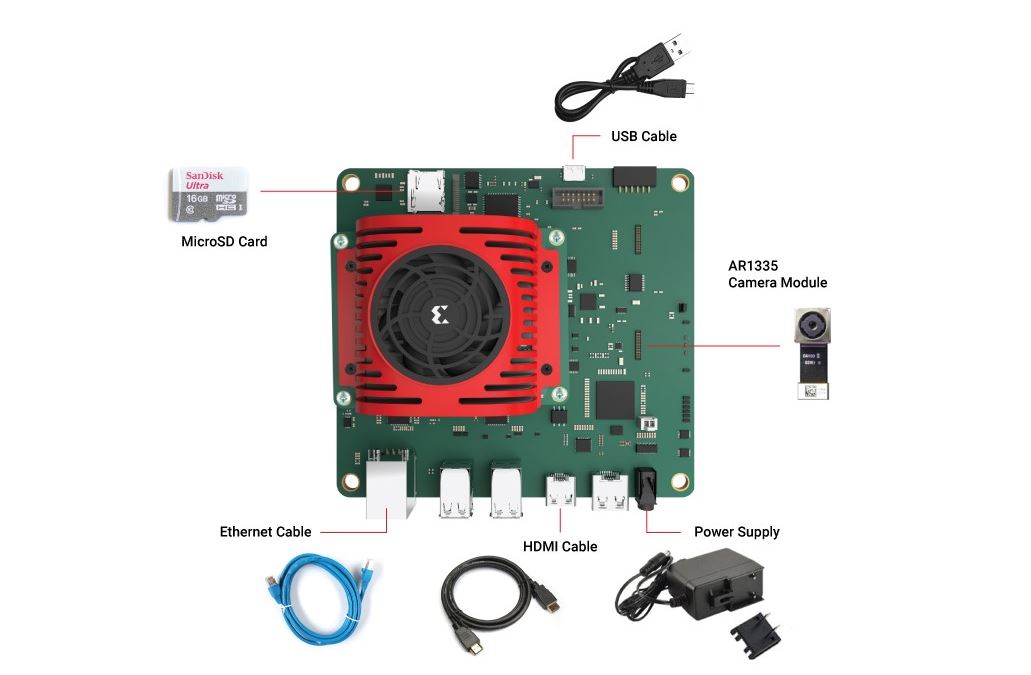
One can source these components less expensively elsewhere, but we would likely recommend this if you just want to get up and running quickly.
On the subject of getting up and running quickly, let us next get into that process.

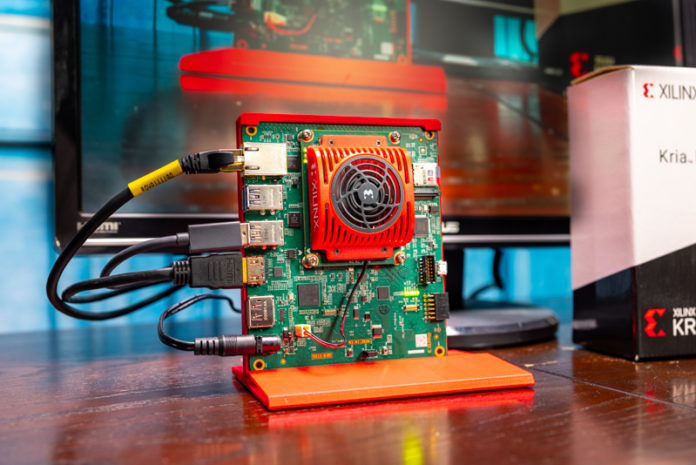



Great job! its great these types of dev kits on STH!
Do you have any info about the other members of Kria family? I would love to see more info on the cost optimized version.
What are typical use cases for this kind of device?
Great article for a cool platform. FPGAs are hard, and accessible dev kits are needed. This is a big step in the right direction, and hopefully we’ll see a strong commitment from AMD toward building a mature software ecosystem. Intel’s experience with embedded shows that without a commitment to software and community-building, a platform can die on the vine. I hope Kria has a long life and this is the start of cheap FPGA development for the masses.
How did you get the USB camera to work? When I plug in a USB camera and run the camera app with the USB option, an error message says “ERROR: Device /dev/media0 is not a USB cam. I am using a Logitech Brio, which Xilinx says the KV260 supports. So how did you get your USB camera to work?