Today we have something that the STH team has been working on for a few months now, and it is extremely exciting. Namely, we have an upcoming 3.5″ single board computer platform for the embedded market called the Supermicro X12STN-E. This is a small embedded computer that brings the 11th gen Intel Core line to the embedded market with a new set of features. Let us get into this.
Video Version
As we have been doing with many of our recent pieces, we have a video version of this platform. This is actually not one we planned to do a video on, but we decided to do one late in the process.
As always, we suggest opening this in its own YouTube tab, browser window, or app for the best viewing experience.
Supermicro X12STN-E Hardware Overview
In terms of the system itself, it is called a 3.5″ SBC. We stacked it next to a 3.5″ hard drive, and they are the same size if you want to get some sense of scale.

The board itself has two sides. What we are going to call the top side has the CPU, cooler, I/O ports, and several headers.
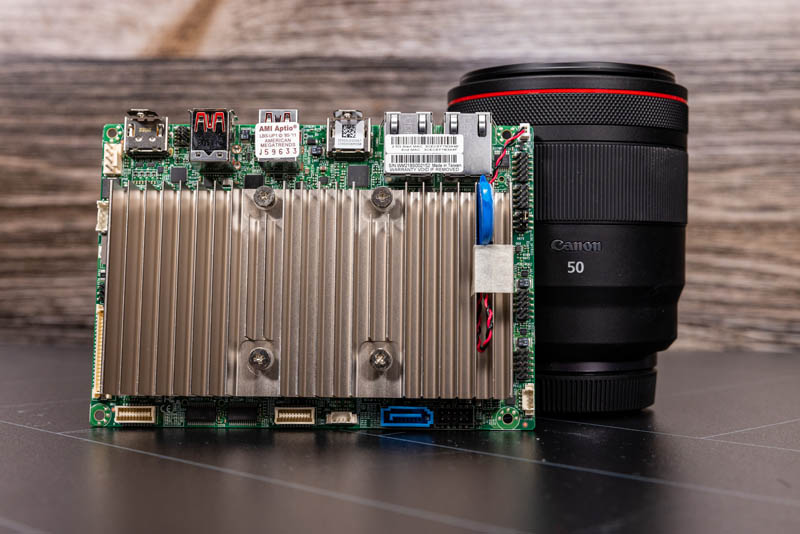
Starting with the CPU, the -E designator in X12STN-E means that we have the Intel Core i5-1145GRE. This is a 4-core / 8-thread processor that is codenamed “Tiger Lake”. The 10nm chip is soldered on the motherboard and Supermicro has different options from a Celeron up to a Core i7. One of the big benefits of this generation is the improved Intel Xe graphics and also accelerator features like DL Boost that come with the more modern processor.
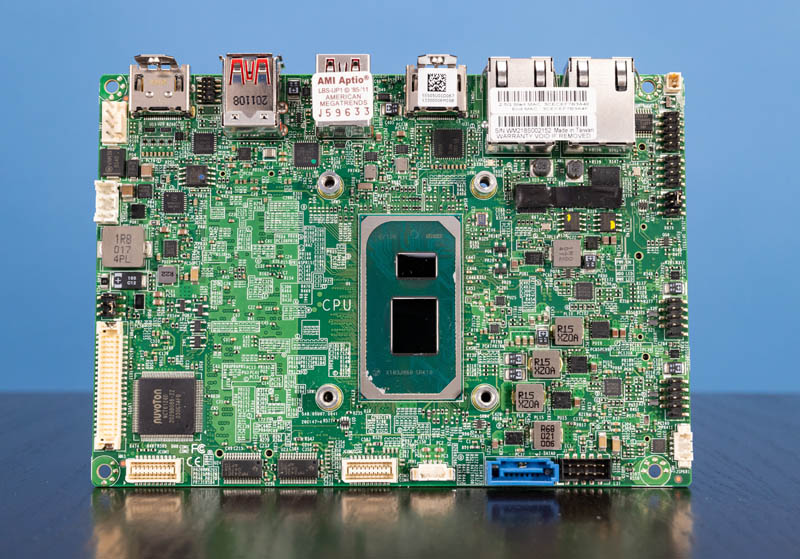
As a quick note, Supermicro sells these into the embedded market where another company may provide the chassis/ cooling. As a result, there is a -WOHS or “without heatsink” version of the X12STN platforms as well.
On the edge of the motherboard, we get a single SATA port. The concept here is that this is more of a M.2 platform than a legacy 2.5″/ 3.5″ SATA platform.
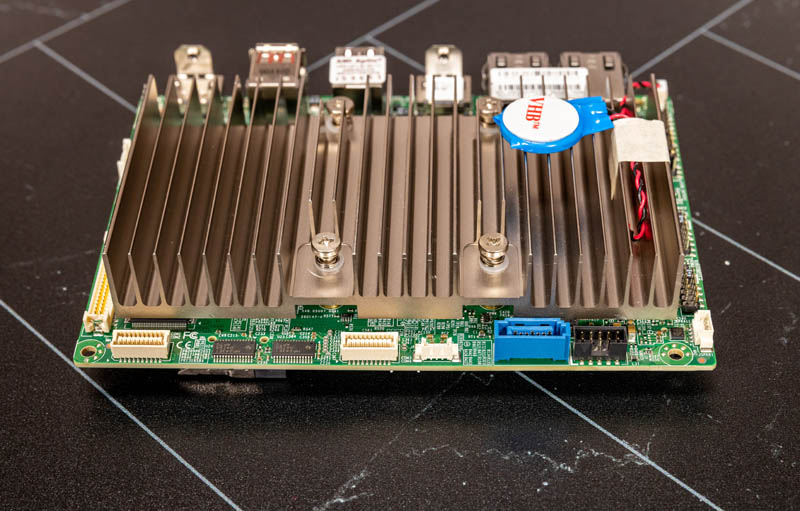
Beyond that, we also get a number of headers for serial, USB 2.0, a 4-pin PWM fan header, and a LVDS display header.

Something that was interesting is the power connector. The board is too small for a standard 24-pin ATX or even just a standard 4/8-pin DC input like we have seen on some of Supermicro’s embedded mITX boards. Instead, there is a smaller 8-pin header and that means we need an adapter cable. Here is the cable that would allow you to connect it to many standard PSUs, and there is one that is in the chassis we will show later.

The I/O faceplate for this is rather interesting. We get two 2.5GbE network ports, two HDMI 2.0b ports. Then there are four USB 3.2 Gen2 10Gbps ports. Three are Type-A, one is Type-C. That Type-C port has an alt DisplayPort mode so this small 3.5″ SBC has four display outputs (including the LVDS header seen earlier.) What you will not see is an out-of-band management port nor an ASPEED baseboard management controller on the board.
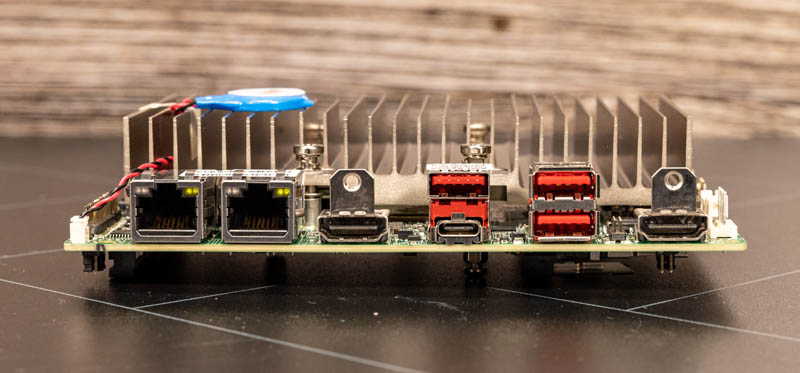
Getting to the bottom side of the board, we see a lot more. There are three M.2 slots keyed for different devices as well as memory on the bottom of the board. We can even see the SIM card slot.
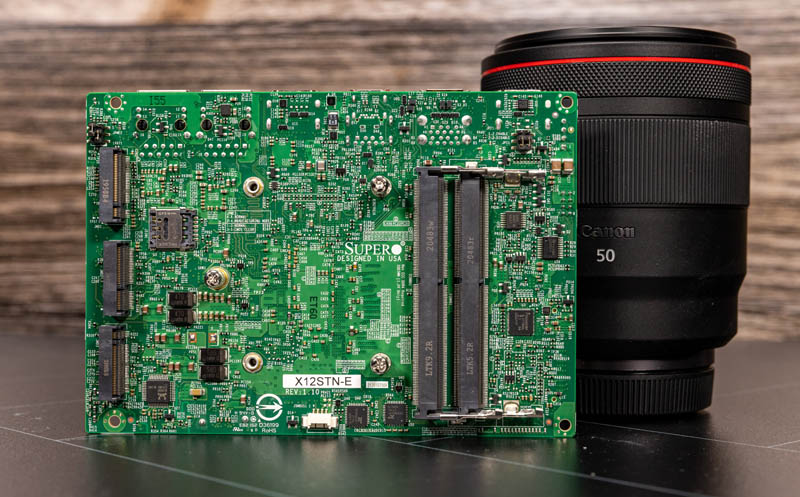
Memory in this generation is DDR4-3200 and we tested with up to 32GB in each slot for 64GB total.

The M.2 slots all have different keys and sizes. These are:
- M.2 2242/3042/2280 B-Key (USB3.0/2.0, SATA Gen3/PCIe Gen3 x1) with nano SIM holder
- M.2 2230 E-Key (CNVi/PCI-E 3.0 x1/USB2)
- M.2 2242/2280 M-Key (PCI-E 4.0 x4), NVMe support
That gives a lot of expansion capability on the bottom of this motherboard.
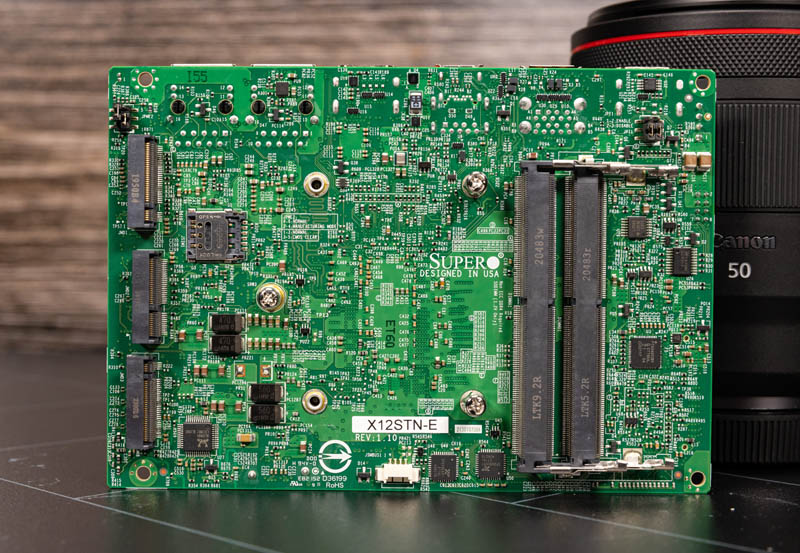
The motherboard is important, but it is only part of the solution. Really this board has a chassis that is equally exciting.

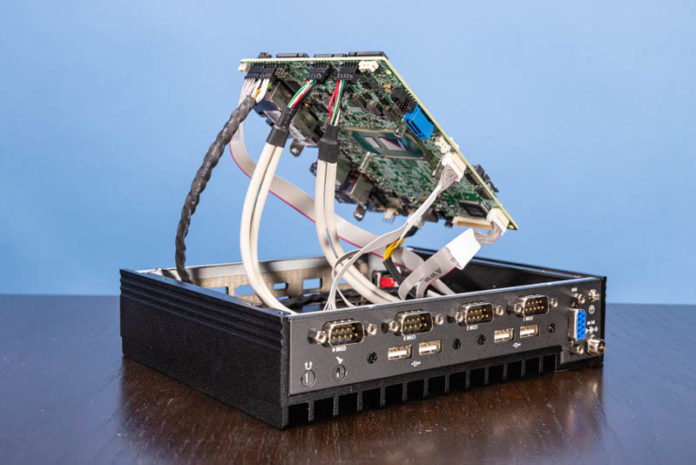



When you get these types of more interesting devices, how do you buy them? Are they vendor-lended, are you going on the market?
This looks really interesting, but for a lot of us who don’t have corporation-sized purchasing power, it always comes down to “value.”
The bayonet DC connector is an excellent idea I wish more PC makers adopted.
@Tozmo, It’s ~U$750+.
Not everyone has the magical connections that you have in the IT world needed to get the latest and greatest. Those of us just starting out are very interested in these devices but we would like to buy them too. Information about where they can be acquired and how much they cost is information I would like to see in future articles.
Oh for a SKU with POE & IPMI ;-)
Sadly with enclosure this looks to be the same price as the OPNsense 840, which gives you 2x10G + 4x 1G, a 4 core Epyc, 2 x NVMe, but no video. I’d be curious how they compare in performance.
Here is the link for this product.
https://www.supermicro.com/en/products/motherboard/X12STN-E
@YOs
I can improve on your snark by saying:
– Not enough SATA ports (or SATA ports are so yesterday, why bother)
– Who still uses DB-9 connectors and RS-232?
– No PCIe 3 or 4 slots? Not gonna buy it for that reason.
– WTF! No i7 or i9 option!! How lame!!
And finally:
– Nice, but I’ll wait for “product Z” to come out. Intel says it will be released in XXXX after they build that ?nm FAB that they have been promising.
Great idea having the power so it can’t be accidentaly removed but then they just use a switch on the front with no sheilding!
I found another Easter Egg! On the second page above the last image it says “inadvertantly” instead of “inadvertently”.
@Sleepy;
There are still a large number of industrial devices that use serial interfaces for control purposes on the factory floor. I wish you nothing but the best as you await that Intel product, code named: Purple Squirrel, that will meet your kitchen sink of requirements at a Pi price needs.
@Patrick: At least the BIOS sticker spelled “AMERICAN MEGATRENDS” correctly this time.
Fazal Majid February 16, 2022 At 8:11 am
The bayonet DC connector is an excellent idea I wish more PC makers adopted.
—–
to: Fazal Majid
It does not look like a bayonent style e.g. BNC, receptical, but rather a typical, threaded 5.5 x 2.1mm adapter. A sort of poor-man AMP connector minus being slot keyed, that started to come out in mass from the 1970’s with desktop calculators… and like devices that used wall transformers. The connector is used in the cinema industry such as small monitors, Ninja V.
The “point” of SBCs, as claimed by Puget and various other companies, is that their tightly integrated and optimized hardware configurations, made possible by locked-in CPU/GPU/SoC configuration compared to conventional commercial ITX and other modular standards, provide efficiency, reliability, and/or performance benefits compared with their modular equivalents.
I say prove it. In a real way. A real test that compares a modest range of SBC hardware running low power and high power systems, that you might find in low-access infrastructure vs signal processing or radar.
Prove it over a test sample that provides data that is reliable enough to definitively settle this for an entire industry.