Supermicro X11SPA-T Motherboard Block Diagram
Here is the block diagram for the motherboard:
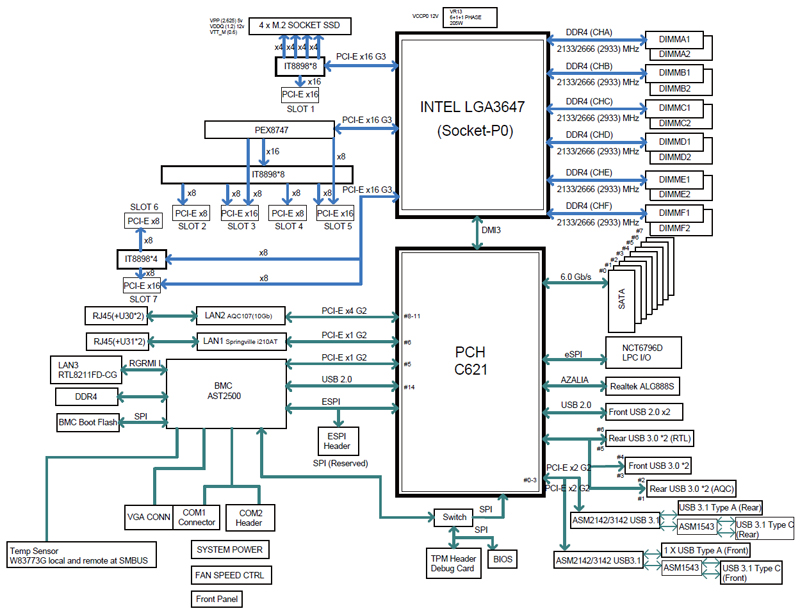
One will note that PCIe slot #1 which is at the far edge of the motherboard shares PCIe lanes with the 4x onboard M.2 NVMe slots if one uses two of these M.2 slots PLIe slot 1 will drop to x8 speeds if all four M.2 slots are used PCIe slot 1 will be disabled.
The Supermicro X11SPA-T Motherboard also includes Supermicros IPMI which is a big plus for this platform. For network connections, the Supermicro X11SPA-T Motherboard has a single Intel I210-AT 1Gb speed port and an Aquantia AQC107 10 Gb ethernet port. With the addition of onboard 10Gb network, one would not need to use a PCIe slot for a network expansion card freeing up all slots for GPU’s. Supermicro puts this onboard connectivity, along with the BMC, Audio, and legacy I/O off of the Intel C621 PCH.
Supermicro X11SPA-T Motherboard IPMI
Accessing IPMI on the Supermicro X11SPA-T Motherboard is what we would expect to find on a Supermicro motherboard, once the IP address is known, enter that into your browser and use ADMIN/ADMIN for Username/Password. Of course, you should change this even if you do not plan to use the BMC as we noted in our Basic BMC and IPMI Management Security Practices.
The typical Supermicro IMPI interface is up and running here with power control and iKVM functionality for remote troubleshooting and configuration.
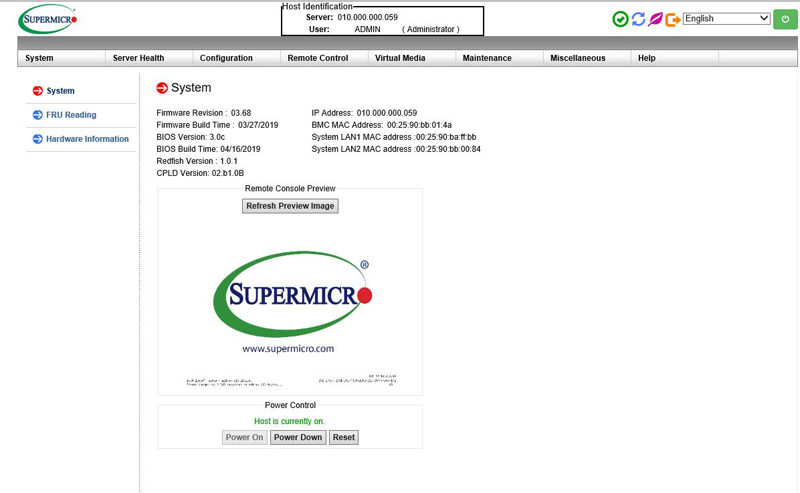
Overall we find the general Supermicro IPMI functions which are self-explanatory. Supermicro has an array of features including firmware updates and sensor readings. One can use IPMI and Redfish to manage the servers remotely.
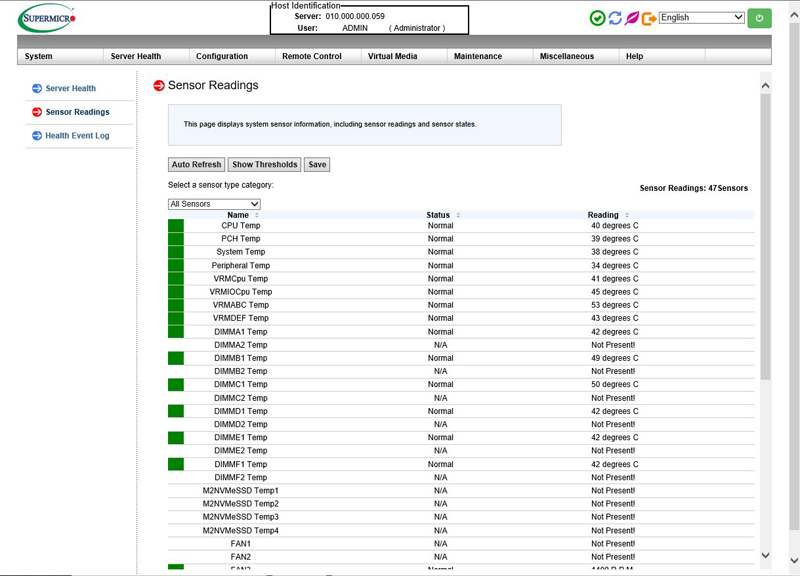
Entering Remote Control is available only if onboard graphics are being used if additional graphics cards are being used for video output Remote Control is not available.
Supermicro X11SPA-T Motherboard BIOS
The BIOS is relatively standard for a Supermicro server platform. Users should have no issues finding what settings they need to adjust if they are accustomed to Supermicro platforms.
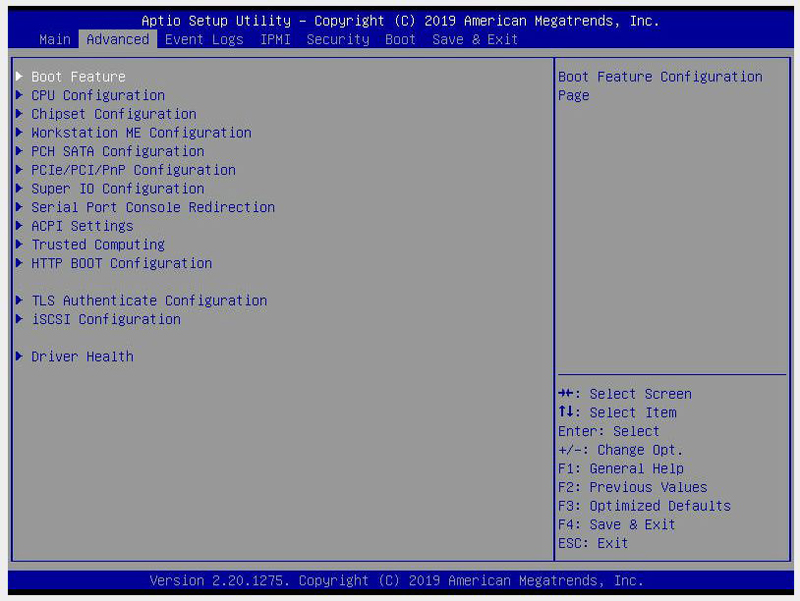
The Supermicro X11SPA-T Motherboard can use Intel DCPMM modules if a qualifying Xeon CPU is used, here we can see the settings for these in the BIOS under advanced, however with the Intel Xeon W-3275 we are using these controls do nothing as we do not have Intel DCPMM modules installed.
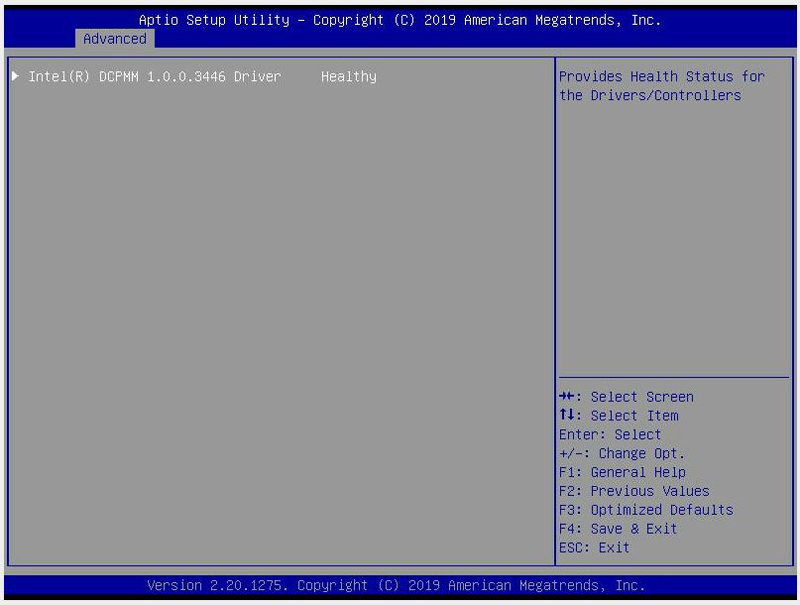
We wanted to note that under the Advanced CPU settings there are no features that support overclocking. There are virtualization features as one would expect from a server platform.
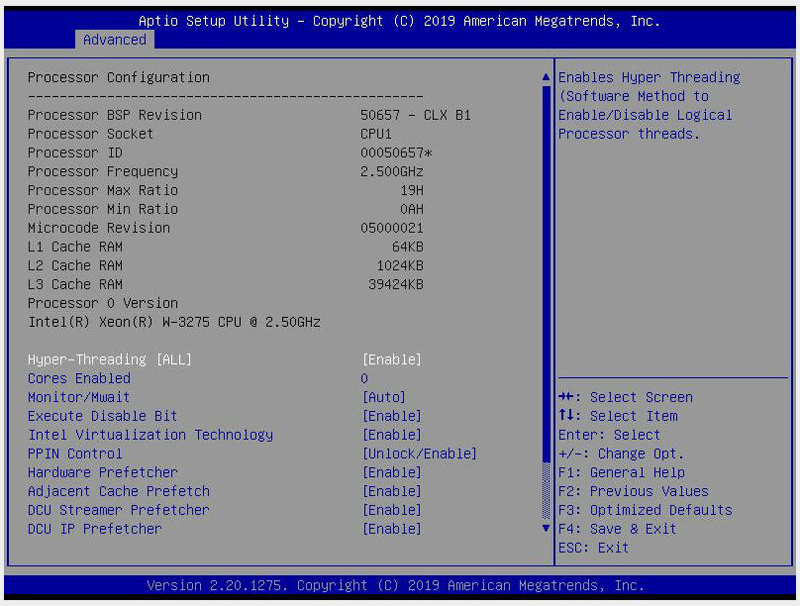
This is more of a professional level BIOS solution than some of the gaming-oriented solutions we see. Given the price of entry and feature set of this platform, we see the professional solution as a better option.
Supermicro X11SPA-T Motherboard Software
At the Supermicro X11SPA-T Motherboard website, there did not seem to be a location to download individual drivers, however, there is a DVD ISO which we downloaded, mounted and copied the entire contents to our test platform and run the installer from there.

Supermicro includes all the needed drivers here, no fancy software for controlling RGB LEDs and other things are needed which is what we would expect from an enterprise-class motherboard. Since Supermicro is using standard Intel server hardware, aside from the Aquantia NIC, it is very easy to get the latest drivers from Intel directly.
Next, we are going to do a quick specification check, and commence with our performance benchmarks.




Gentlement, thanks for this review. Nice board!
I think we need thinner GPUs or wider motherboards.
When using the w3200 chip, does the board use the full 64 pcie lanes or just the 48 lanes as designed for use with the Cascade Lake Xeon SP chips?
Major letdown if Supermicro designed this motherboard for the w3200 chip but do not utilize the extra 16 PCIe lanes!!
@lemans24: When using Intel Xeon W 3200 series CPU, you get 64 PCIe lanes.
I’m was in the stages of building a powerhouse esxi home lab system. I wanted the flagship W series processor in it, and a 9460-16i raid controller to run samsung 983 u.2’s in raid 1 or 10 config in an esx compatible format (i.e. not software raid). This looks to be the perfect MB for this money suck! (and what a beautiful money suck it will be…….) probably won’t happen till the end of 2020 as I have a big vacation planned for the summer time that will take the majority of my financial consideration…….. but I’m already thinking about this thing far too much (a massive upgrade from my existing e5-2687 with 9260-8i with raid’d spinners…….)
…. on a side note…… I haven’t searched yet, my next step on this site, but has anyone used/reviewed the Asetek 690LX-PN Liquid Cooler for these processors?
Yet they won’t make a board for the Xeon W-32xx series that can go into a server chassis. They’re all “workstation” boards with everything oriented in a way assumed to be in a tower case (direction of convection). Some excuse that Intel won’t let them. Can anyone out there just hack a server board for me to let me use one of these processors in it? Same socket, same chipset. Just disallowed because of “security.”