Rounding out our 2020 GPU reviews, we have the NVIDIA Quadro RTX 6000. This is NVIDIA’s GPU offering that sits between the Quadro RTX 5000 and Quadro RTX 8000. With a list price of around $4000, this is not an inexpensive GPU by any means but it often competes in categories where software licensing costs are steep compared to hardware costs. Still, these cards often trickle into other markets so we wanted to see how the card performs. Plus, there is an aspect to this where it is just nice to complete our generational reviews series for a set of GPUs. Let us take a look at the NVIDIA Quadro RTX 6000 to see how it fares.
NVIDIA Quadro RTX 6000 Overview
NVIDIA Quadro RTX 6000 is a dual-slot GPU with a length of 10.5″. The front of the NVIDIA Quadro RTX 6000 shows the blower-style cooling fan which makes the Quadro RTX 6000 suitable for dense GPU configurations.

At the back of the NVIDIA Quadro RTX 6000, we see bare circuits with no backplate to aid in cooling and circuit protection. On a card in this price range, we would have seen a backplate. Even adding a few dollars to a BOM in this price range while protecting a card and potentially providing better cooling feels like it should be present.
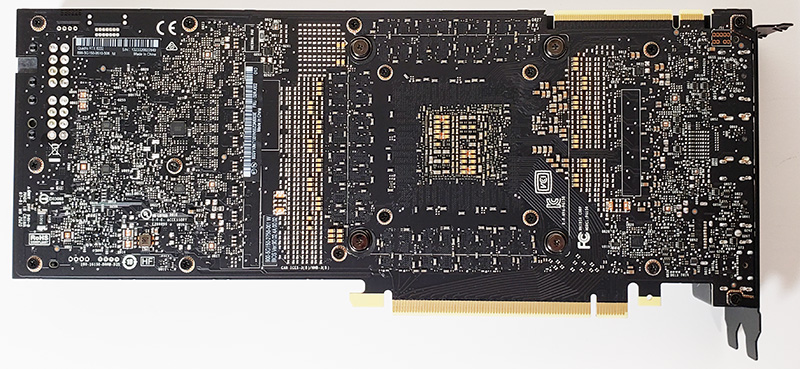
At the far end, we find two power connections, a 6-pin and an 8-pin. Power connections at the end of the GPU make installing in workstations and servers much easier and avoid the server hump. Something to note here is that these GPUs use the desktop power inputs, not the server power input.

At the other end, we find the video outputs which consist of a quad DisplayPort for standard video and a single USB Type-C port. Many of NVIDIA’s newer cards have dropped this USB Type-C port but it was a common feature on this generation.
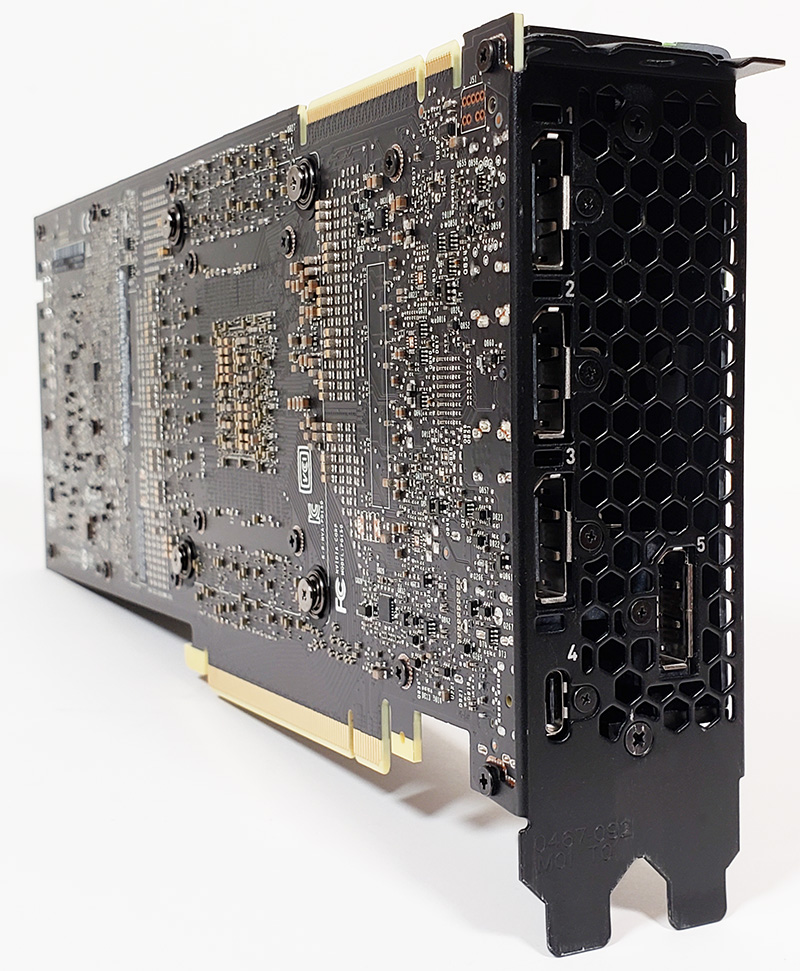
Something our keen readers will notice is that this is not the first time we have seen the Quadro RTX 6000 on STH. We saw a variant of these cards lacking display outputs, using more traditional data center power, with a backplate, and in a passive cooler setup in our ASUS ESC4000A-E10 2U AMD EPYC GPU Server Review. We already had the blower-style cooler version, so we decided to review this one instead of that quad GPU configuration.

Still, the presence of a passively cooled RTX 6000 option for servers without the need to use workarounds for many display outputs means NVIDIA saw a market well beyond the traditional workstation market for these GPUs.
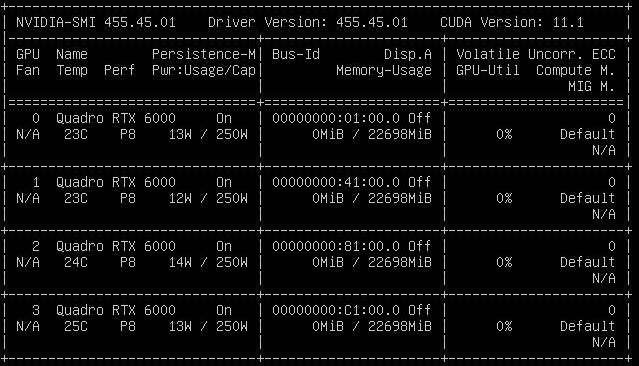
Our sense is that these were popular in servers which is why the NVIDIA Quadro Branding is being Phased Out for New Products and the new generation NVIDIA RTX A6000 48GB Drops Quadro Designation.
Next, let us take a look at the Quadro RTX 6000 key specifications and continue with our performance testing.



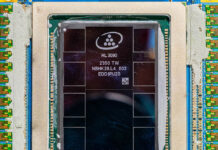

One of the big differences between the RTX Titan and the RTX 6000 is the ability to RDMA, aka, GPU-Direct DMA between machines.
I’d love to see that tested using Mellanox RDMA ConnextX 5 or higher cards on a 25, 40 or 100gb VPI or ethernet connection.
@Larry Barras
I’ve a dual 2080ti machine in a network that runs gig-E and QDR Infiniband. I have to explicitly tell NCCL to not look on the IB network for peers. So, I think you may be able to do RDMA with the gamer cards too.
No, none of the “consumer” range cards can do GPU-direct DMA, not even the Titan RTX. I’ve tried directly in the API and no dice, period. The RTX2080ti definitely will not, the API always returns an error code of “no permission/feature unsupported”.
@Larry
Ah, OK then. Good to know.
Hey guys!
Not sure what is up with that Octane benchmark guys but I think you should recheck the data you’ve gathered so far.
Given all the other reviewers and the official benchmark results page on Otoy’s page an RTX 2080ti performs about the same as the Titan RTX. The 3090 is typically about 2x as fast as the 2080ti in that benchmark – not quite the difference you’ve benchmarked.
Seems like something is super off there as the benchmark isn’t VRAM limited and so even a 2080 should be positioned a lot differently.
Are you sure you are running the latest benchmark? I can’t seem to reproduce these results on my end at al..