WiFi 6 is now in full roll-out mode as vendors are pushing the new standard. What is really intriguing is that there is a new, significantly faster and more feature-rich WiFi standard rolling out just as the world is coming to terms with a greater amount of remote working due to social distancing. Some may say that the Netgear WAX610 for Business WiFi 6 launch is well-timed due to its feature set, especially for the SMB segment.
Netgear WAX610 for Business WiFi 6
WiFi 6 is the next leap over 802.11ac WiFi so there are a set of standards the industry has defined. Netgear is saying they are going beyond the standards and offering a few unique features. Examples are that it is isolating SSIDs through VLANs as well as offering client isolation on the SSIDs. Netgear is offering 2.5GbE backhaul support. Since WiFi 6 can theoretically hit speeds over 1Gbps, you would naturally want 2.5GbE wired backhauls to the network. This type of feature makes sense in the context of our Netgear MS510TX review, although one will want 802.11at PoE on those ports (more on that in the specs section.)
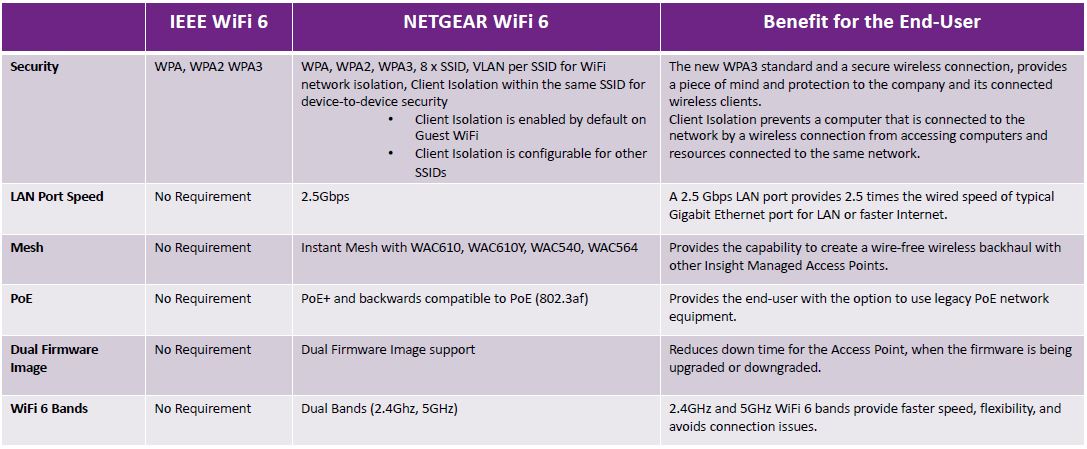
This is a pretty heavy marketing slide, but Netgear is offering WiFi 6 on 5.0GHz and 2.4GHz bands for more bandwidth.
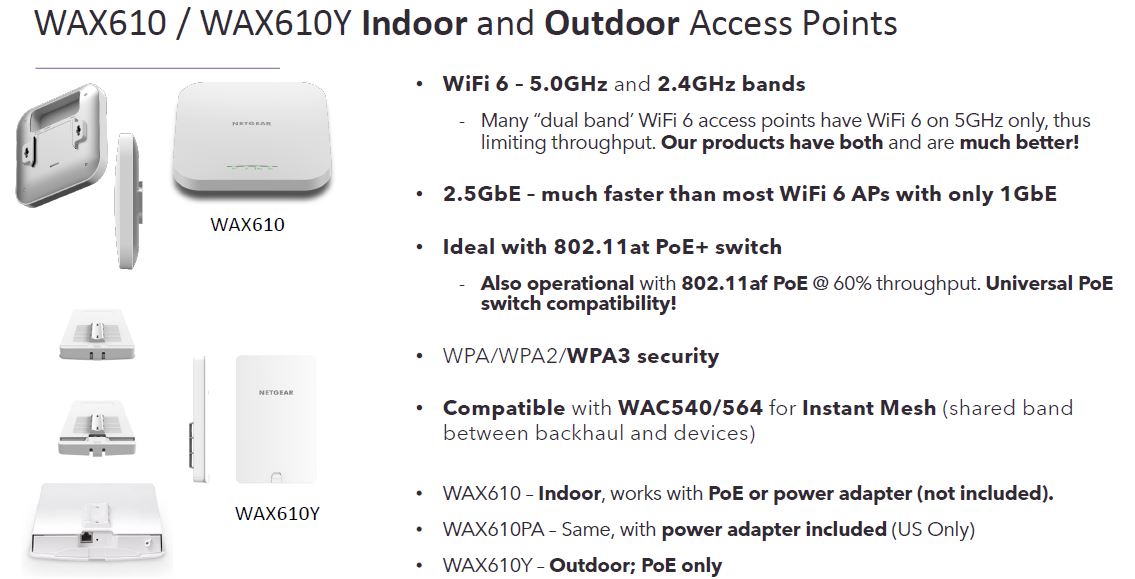
Unlike some products with local-only management, these devices can utilize Netgear Insight. Insight is a cloud management solution that can be a big deal for this segment, especially with a shift to remote work. A company can set up and configure SSIDs and the network via VLANs to enforce features such as QoS and security starting at the WiFi endpoint. Insight allows remote management and administration for an organization as well.
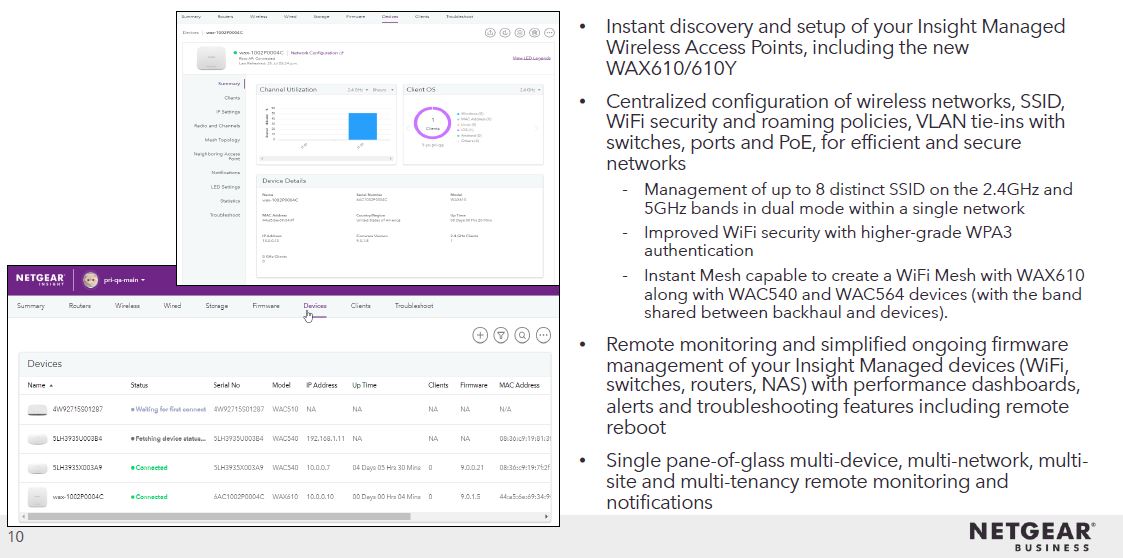
One of the other great features is that these APs have two main operating modes. In one, they can serve as a normal wired backhaul. In the other, they can form a mesh both with other WAX610 and WAX610Y solutions as well as older 802.11ac products. Of course, even if in a mesh, the power is still PoE in so many will likely look for wired networking anyway.
Netgear WAX610 Key Specs
We wanted to focus on the key specs for a moment. This new generation of APs will hit 15.3-16W in operation. While we get faster speeds, operational costs will creep up incrementally as well. Another key difference generationally is that the new WAX610 and WAX610Y are not designed to run in Router Mode like the WAC510.
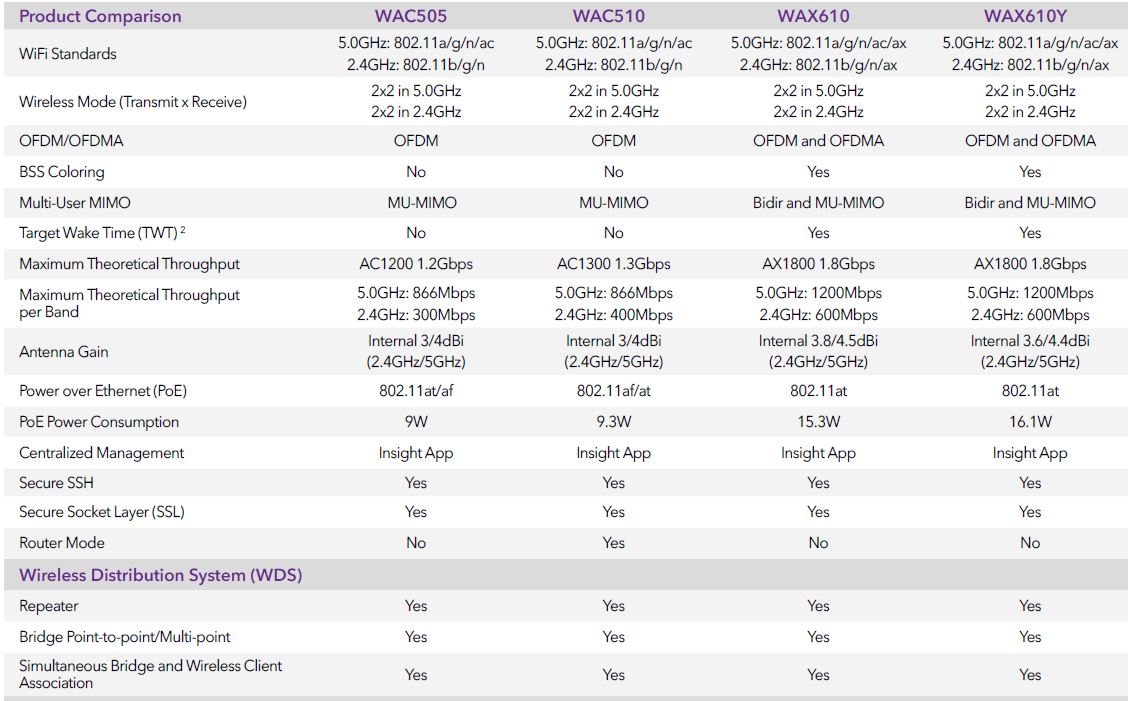
While one can run over PoE, one wants 802.11at. While 802.11af can be used, that power delivery delta can mean much lower performance to the point where it is closer to 802.11ac speeds.
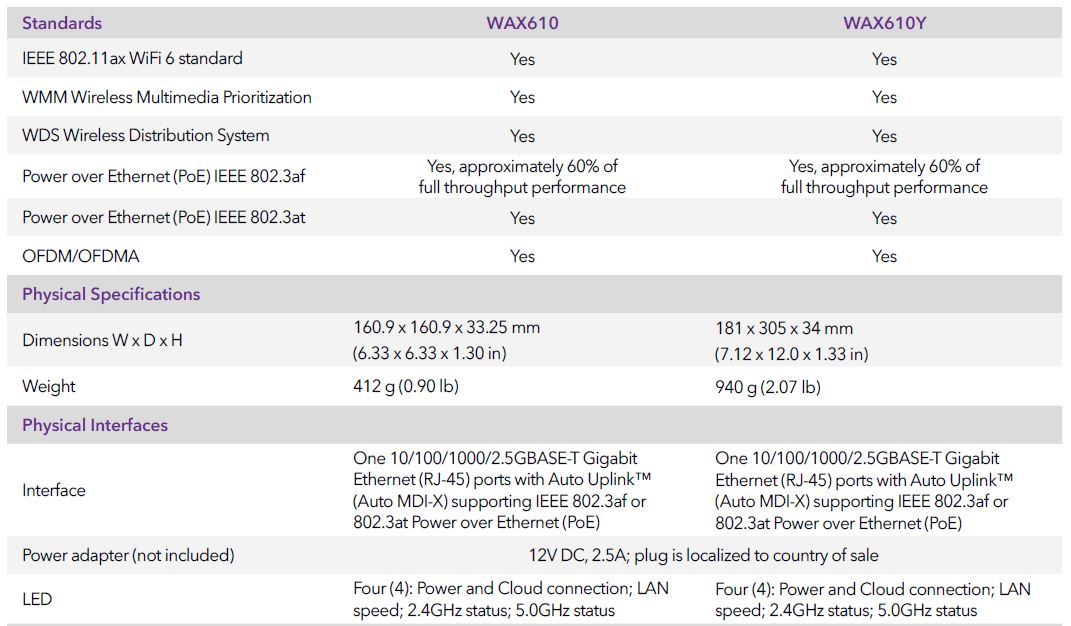
As always, check out our Key Differences of PoE vs PoE+ vs PoE++ Switches a STH Guide if you are getting confused on the PoE references.
Final Words
Overall, there is a lot going for the Netgear WAX610 for Business WiFi 6 launch. The company is coming out with low-cost devices that have the ability to be cloud-managed and easily setup both in small businesses as well as for remote workers. Netgear certainly has the right product lineup and features, but the question is how seamless is it in practice. We are going to see if STH can review these devices to see how they perform in the real world rather than in marketing materials.
Pricing for the units is $180 for the WAX610 (without PSU so PoE powered) and $250 for the WAX610Y outdoor (PoE only) unit.





Netgear’s website shows that the cloud controller is free for 1 year. Any idea of the cost after that initial year?
JG, Netgear’s site has info on the pricing. In short it looks like US$10/device/yr for a premium subscription and US$22/device/yr for a Pro subscription.
Source: https://www.netgear.com/insight/subscription.aspx
$7 to $10 per year per device.
>Netgear is saying they are going beyond the standards and offering a few unique features. Examples are that it is isolating SSIDs through VLANs as well as offering client isolation on the SSIDs.
Is this really unique? Cisco Aironet has had this for a very long time under the feature name of P2P blocking (nothing to do with BitTorrent/etc). Pretty sure Ruckus and other vendors have similar features. And assigning SSIDs to VLANs? What enterprise vendor doesn’t do this?
Show me one W6 AP that, in a „many clients connected“ scenario, actually saturates a 1gig link. 2.5gig looks good in a specsheet but it‘s bollocks in reality.