The Netgear MS510TX is a switch that grew on us. It is fairly small, low power, relatively quiet, and is part of the company’s Smart Managed Pro line which means it has features unmanaged brethren like the Netgear GS110MX simply do not. The reason we say this is funky is that it is a 10 port switch that can be best described as a switch vendor’s attempt at building Noah’s Ark. Of the ten switch ports, there is not block of even five similar ports. Most vendors focus on one or two types of ports even on larger 48+ port switches. Usually, one type of port will equal 80% or more of the port count. Within the ten switch ports, there are five different types of network ports. Whenever someone does something this different, we must test it. Hence, today’s review.
Netgear ProSafe MS510TX Video
Since we are doing this more, you can find Patrick’s video on this switch here:
We both find this to be a funky little switch.
Netgear MS510TX Overview
From 30 meters away, this switch looks like many other Netgear models. It is a short depth 1U unit. It measures 328 x 169 x 43mm or 12.9 x 6.7 x 1.7in and weighs 1.42kg or 3.13lbs. With two small rack ears, this can fit even in small edge racks like the StarTech RK8OD without issue.

Then there are the ports. For your basic networking needs, there are 4x 1GbE ports. That may seem normal. Then there are two 2.5GbE ports that one can see as potentially needed for newer APs, a lower-end NAS, or workstation. Next to those, there are two 5GbE ports which also may be used for different lower-end NAS units or workstations.

At this point, we have covered eight of the ten switch ports and have three different types. Of course, with the new decade, we need 10GbE. Here we have two 10GbE ports. These cannot be simply 10Gbase-T or SFP+ ports. Instead, there is one of each. That brings our total to five different types of network ports. Again, this is on a ten port switch.
Those ten ports can negotiate lower speeds. The full list actually looks something like this:
- 4-port RJ-45 Gigabit Ethernet 10M/100M/1G
- 2-port RJ-45 Multi-Gigabit Ethernet IEEE 802.3bz (NBASE-T) 100M/1G/2.5G
- 2-port RJ-45 Multi-Gigabit Ethernet IEEE 802.3bz (NBASE-T) 100M/1G/2.5G/5G
- 1-port RJ-45 10-Gigabit Ethernet Copper (100M/1G/2.5G/5G/10GBASE-T)
- 1-port SFP+ 10-Gigabit Ethernet Fiber (1G/10GBASE-X SFP+)
The 11th front port is a USB port that can be used for configuration backups and restores as well as firmware upgrades. That is a nice feature.
Moving to the rear, we see four key features. The least useful feature is a diagnostic port that is labeled “NOT FOR CUSTOMER USE.” There is also a Kennsington lock port for securing the device since it can be left in places where someone may see a $210 switch as a nice grab.

There is a standard AC input. Finally, one can see a sticker with the model number, serial, and MAC printed on it. Given how much space there is on the front of the unit, it would be less aesthetically pleasing but more functional if this sticker was on the front of the unit. At the same time, it is better where it is versus underneath where you will never be able to read it if the switch is racked alongside other components.

Inside the switch, we can see something that is very sparse.
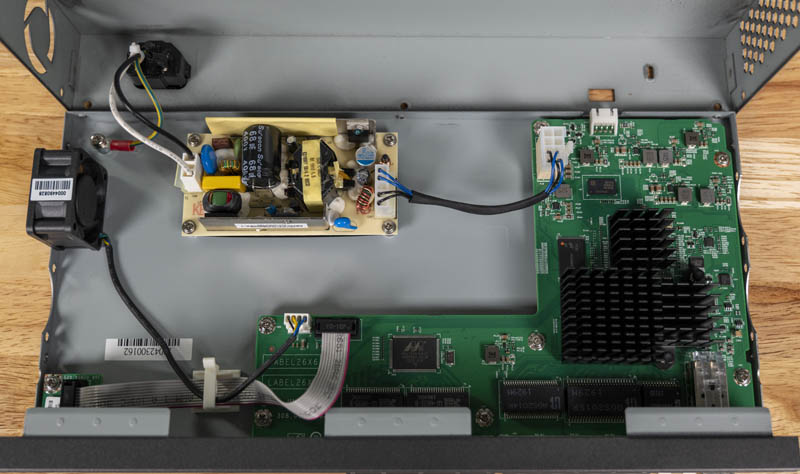
The main motherboard houses a forest of heatsinks cooling switch chips and the management controller.

One can see the internal power supply which is a feature we vastly prefer versus external power supplies used on switches like the MikroTik CSS326-24G-2S+RM.
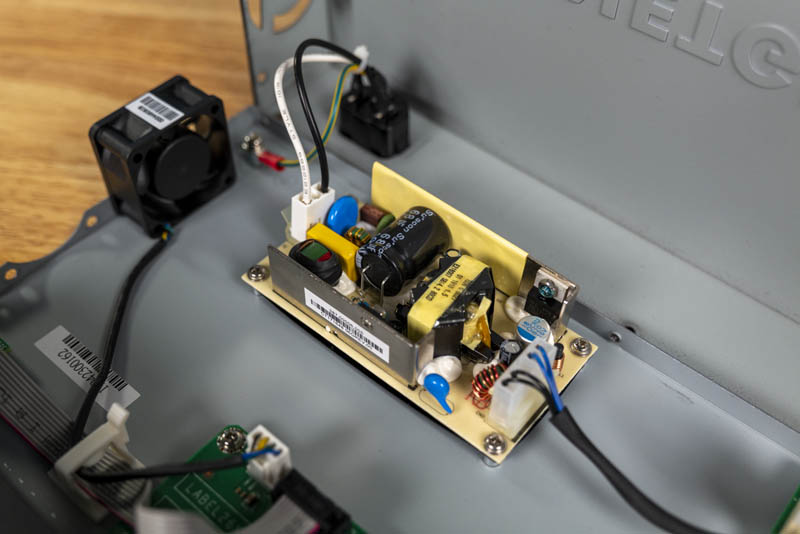
There is a single 40mm fan, but this is a very quiet unit. Even the tinkerers out there are unlikely to want to replace this one.

From a hardware perspective, we have something quite unique. Now let us look at the management stack.
Netgear ProSafe MS510TX Management
Once you power up the Netgear MS510TX, the switch has DHCP on as default. As a result, if you plug it into a network with DHCP services, it will get an IP. You can connect to that IP directly or find the switch using a tool like the Netgear Switch Discovery Tool, and login. The login page is http.
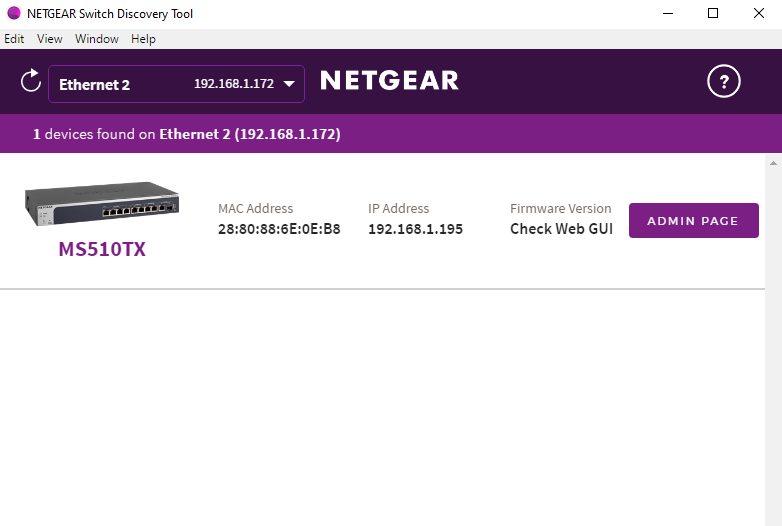
At the login page, you do not need a username. Instead, you can login by using the default password of “password”. You can change the password, but there is a lack of fairly standard features we see on embedded devices today.
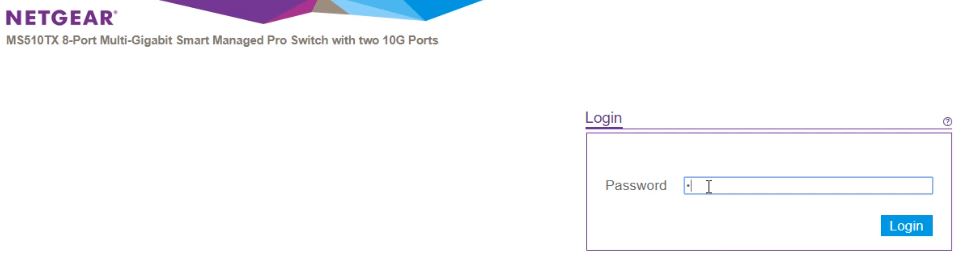
The overall management solution will feel very similar to many of the other Netgear switches you may have used previously.
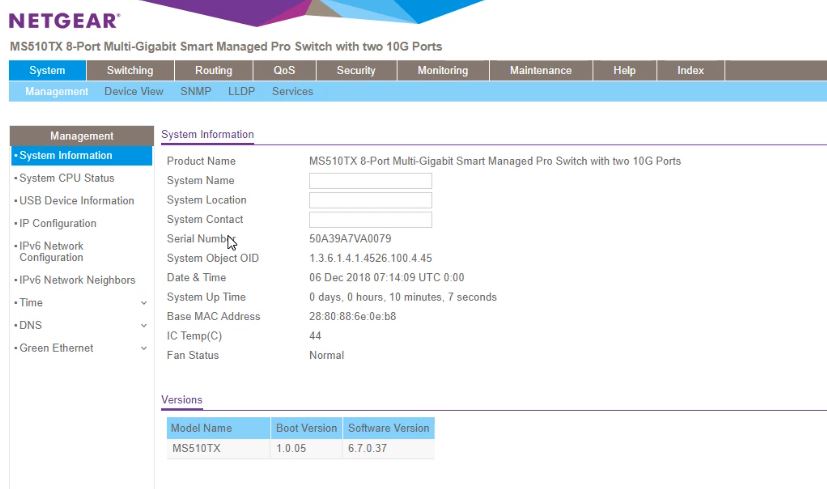
You can do basic tasks here such as setting up VLANs and checking port status.
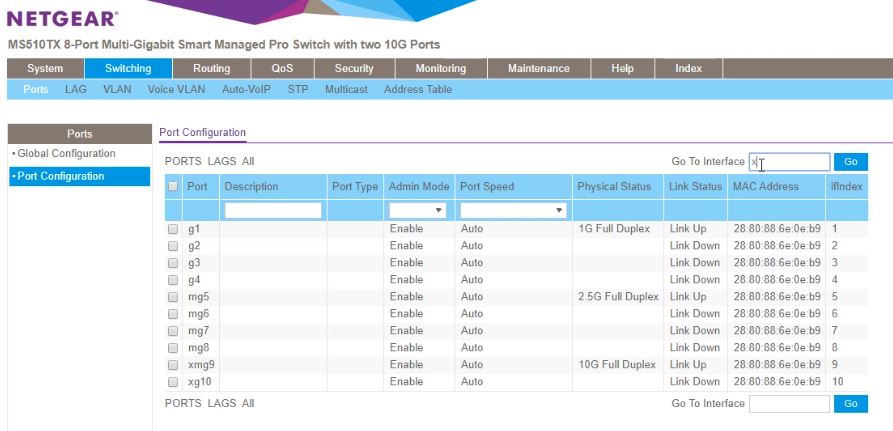
There are features that we really like, such as the ability to do web firmware upgrades which can be important for remote SMB IT. Of course, this called the HTTP File Download presumably because although the user is uploading, the switch is downloading.
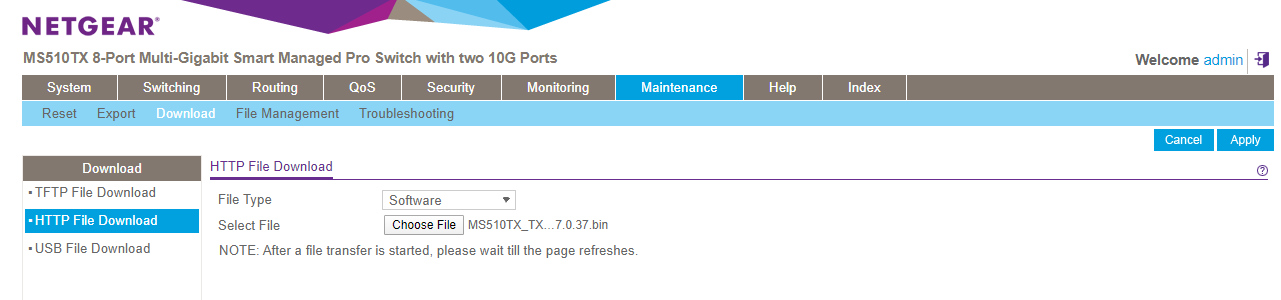
These include adding more users. Even basic server BMCs with IPMI one has multiple directory services integrations and can minimally add new users.
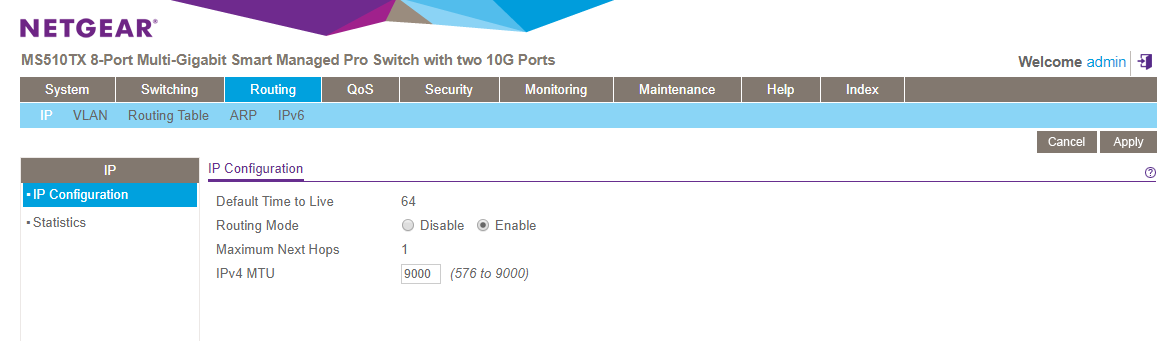
One can see the basic UI here of the Netgear management interface. For specific features that you may need, check out the unit’s specs.
Netgear MS510TX Performance
We wanted to do a quick performance check. We loaded ports and passed traffic through the switch trying to hit maximum speeds using a 10GbE NAS as a target.
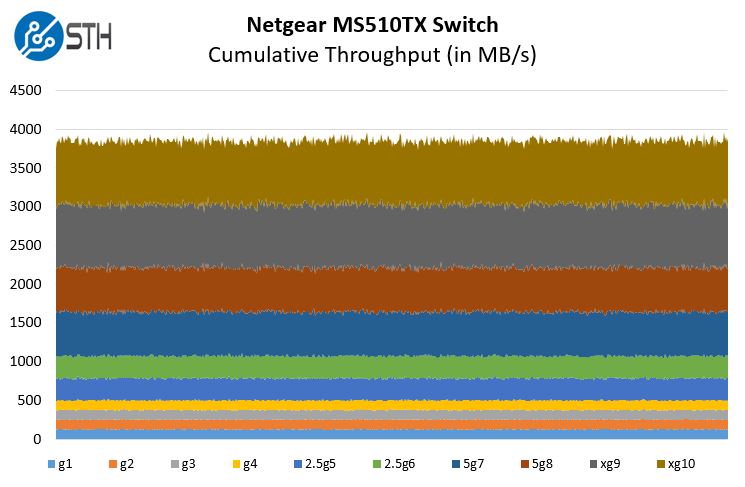
Overall, this is an acceptable result. There is some overhead on the ports. The numbers are very similar to what we saw from other units in this scenario.
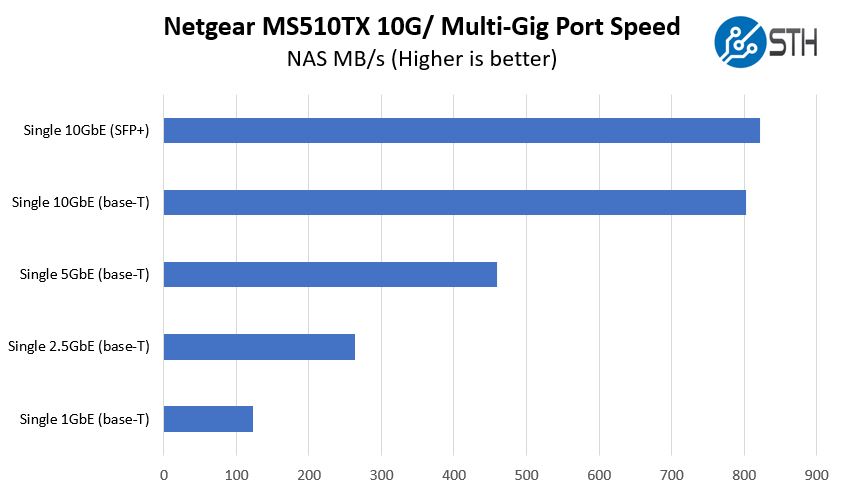
It is worth noting that you get about 40% more performance potential due to the 2.5GbE and 5GbE ports over the GS110EMX for around $20 at their lower points and around $60 at the higher-end of the delta we have seen recently.
Netgear MS510TX Power Consumption and Noise
We tested power consumption on 120V power since that is common at the edge where these will be deployed in North America. In terms of actual power consumption we saw:
- Idle Power: 10.9W
- Max Observed Power: 22.5W
- Max Power from Spec Sheet: 26.1W
This switch tops out, on the datasheet, at a total of 2.61W per port while offering Even at the maximum power consumption on the datasheet, it is still only 1.56W/ port or 2.99Gbps per Watt under maximum bi-directional load.
Noise is rated at 21dba. It is not silent, but if it is very quiet. You will not need to adjust the fan on this unit.
Final Words
It is difficult not to admire such an effort. This switch has so much going on with five different port types. When we looked at the datasheet for this, and the MS510TXPP (PoE) counterpart, there were three scenarios. Only the first application made sense as a possible deployment scenario in a small office setting.
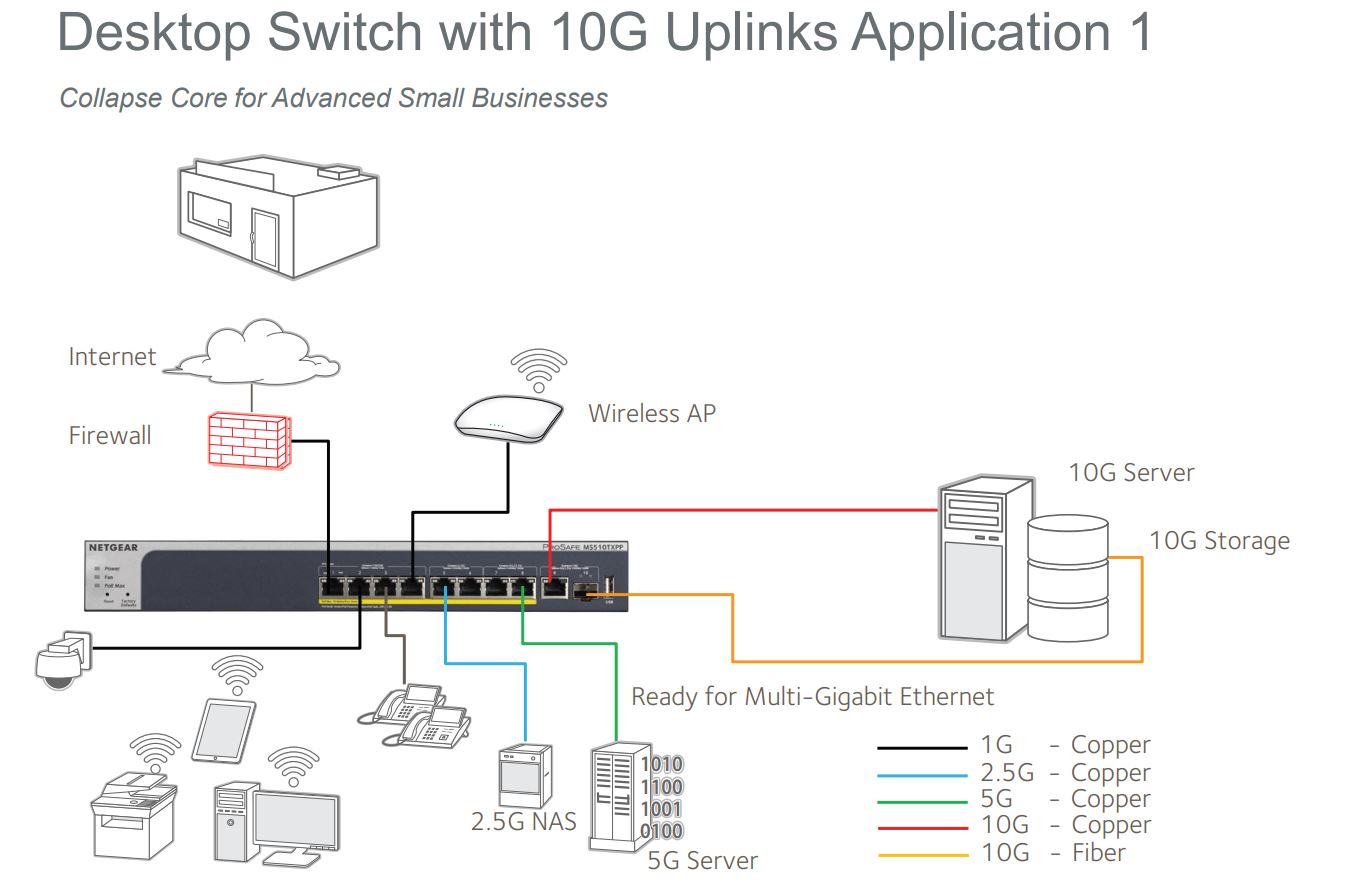
At around $210 street price, there is another possibility. This switch can be used as a media converter. Have a handful of different devices and need to get them to SFP+? The Netgear MS510TX is perfect for that scenario as well.
Netgear (desperately) needs to update their management solution. Many of us have Netgear switches that we have forgotten about serving dutifully for years tucked away out of sight. That reputation for quality is being betrayed by a non-HTTPS, no username, solution that is missing a lot of features we even see on basic $500 server BMCs at this point.
At this price range, there is another impact. This switch makes a lot of sense to spend only a little bit more to get instead of the Netgear GS110EMX. Four more of the ports can be used as multi-gig and we like the ability to have a SFP+ and/or 10Gbase-T link. Really the only two reasons to get the lower-end unit are if you want the physically smaller passively cooled form factor or if you absolutely cannot spend $10-20 more on sale or $50-60 more at their larger price deltas on this unit because budgets are that tight.
Overall, it is hard not to admire the fact that this switch even exists. It is so different than what we normally see from switch vendors who conform to an unwritten set of rules around port proportions. This is the Noah’s Ark of low-cost switches and for some, that is exactly what is needed.





But why will no company come out with a basic 10-port NBase-T 10GbE switch for a reasonable price?
MicroTik is close, but their obsession with SFP+ means an additional ~$20/port and a few W of power for RJ45 access.
this honestly sounds like the most fun switch I’ve ever seen.
I’m with mark on this. I didn’t even know something like this exists. Up to $270 on amazon
It was actually going for closer to $200 at one point. I bought one, then sent it back after realizing i could just create a pfsense/vyos switch using some cheap 2.5gb cards instead. Now that the price is going up, shoulda kept it. Lol!
What if we made the first of the four gig-t ports, a PoE in, we also add a DC 5.5mm plug on the back which can be used for redundant power (w/ AC). We remove the customers-do-not-use serial port to the front in rj45 format because it clearly needs more diversification.
ps. it also needs more poe-out, passive, 56, etc …
I have the MS510TXPP which adds PoE support. It’s an amazing device — especially considering that it supports PoE on the 2.5G/5G ports, too, which means it’s future-proof for multi-gig access points. Performance is great, only I wish I had more SFP+ ports for servers. I’d recommend getting it if you can find it at under $500.
@James Have you looked at Buffalo? They are not well known but I have an 8 Port Switch of theirs, they also offer a 12 Port model, all 10GBase-T, management option similar to Netgear (so rather rudimentary, does vlans, trunking, jumbo frames). The switch is a bit on the loud side for office use though.
I would have liked a switch with 4-6 10Gbase-T Ports and 4 Gigabit if it’s silent.
Thanks for the review!
I first ran across this switch a few weeks ago. I was tempted, but unsure about the fan noise.
Regarding the idle power, it should’ve been noted what ports were connected, at what speeds, and using what cable lengths. Particularly at speeds nearing 10 Gbps, Ethernet over RJ-45 takes a lot of power to drive.
Sorry, I should’ve added that even when there’s no data being transferred, I’m pretty sure frames are still being sent and received, which burns *some* power.
So, even with no traffic, each connecting a port should burn just a little more power. Or maybe a lot more, at higher speeds and longer cable lengths.
A true measure of idle power would be taken with no ports connected.
No HTTPS? Sure it does. While you cannot set a userid or disable HTTP (or change it from port 80), you can set up HTTPS (and specify the port – go figure) and block HTTP. I will agree that the config is oddly inconsistent. As far as the “password”, the state of California has apparently determined that it causes cancer, so the latest firmware (6.7.0.42) requires you to change the password on first login. The thing also has a tiny TCAM, so you can set up various features such as IP ACLs that run at wire speed. (What happens if you activate logging…?) I haven’t tested the routing (up to 32 static routes each for v4 and v6, no dynamic), but it may bypass the CPU as well. Wacky.
that little FAN is noisy… mine also has a metallic ring to it some times. Looking to replace it with a Noctua…
I found this switch somewhat weird in a way that I don’t really see it have a practical application in businesses but rather in a prosumer/homelab situation(not a bad thing afterall?). I feel that it’s perfect for some small homelab like scenario, say, use LAN 1-4 for AP and TVs, 2.5G ports for PCs, 5G for NAS and 10g copper for uplink(assuming you got >1G internet, common in my area), and still leaves a sfp+ port for extending another 10g switch or something(crs305 comes into mind).
Plus I just discovered that the size just fits right on in an ikea rack cabinet, making this a perfect switch for both aesthetics and my tiny homelab scenario… though at a cost that I have to run that fanless. When fanless it idles at 70 degree celsius and I’m curious if it will run overheat without a fan.
Gonna see if I have to purchase a saw just because this switch …
This is exactly what I am looking for. Only need a couple of 10gb ports for my NAS and main tower, everything else can be on 1gig really but I hate to lock myself into that. Was thinking about getting the MS510TXM since it has multiple 10gb and 2.5gb ports but I can’t currently justify the price. This switch however is perfect, comes in at a much easier to swallow price, and has plenty of room for growth with the other multigig ports
You missed what I think is the best use case for this: streaming video. A 4K camera can push about a third of a gigabit. If you have four of them, you’ve exceeded the capacity of a 1-gigabit switch. But with this, you can connect one to each of the 1-gigabit ports, then connect your computer(s) to any of the six remaining ports, and you’re done. And if you buy the MS510TXPP version, you even get PoE for powering the cameras remotely.
Of course, what I’d really like is an 18-port version of this with 12 1-gigabit ports and the rest of the configuration the same, but…. :-)