Power Consumption
Idle power consumption on 120V power we saw around 12W idle. We generally assume these nodes will use 9-12W idle so this was directly in the range we would expect. Again, we do see power consumption creep slightly higher over time if dust accumulates in the fan/ heatsink and we had a new unit here.
The power supply for this unit is a 65W Lenovo power adapter from the company’s notebook line. As you would expect, you can use the adapters from the company’s notebooks and also the Intel-based Lenovo Tiny nodes with this machine. We could push the system to around 55W so there is room to spare. We also will note that this system does not have the strongest USB configuration and features such s all USB 3 Gen1/Gen2 ports can drive power supply needs.

At idle, the system is not silent, but it is very quiet if working from 1M away. It stays fairly quiet under light loads but if you run heavy CPU/ GPU workloads the fans spin up and it certainly gets louder.
Something that is striking is just how much lower power the AMD systems are than the Intel systems. With higher-end Intel CPUs these days we are getting at minimum a 90W power supply and often 120-140W PSUs. There is a big difference between what AMD says is 35W TDP and what Intel says is 35W TDP when it comes to wall power consumption.
Next, we are going to discuss key lessons learned before getting to our final thoughts.
Key Lesson Learned for TMM
In this series, we wanted to also focus on some key lessons learned. Since we have already tested well over a dozen different models, we are taking away key pieces of advice from each that we wanted to share.
First off, the PSB vendor locking as well as things like Computrace/ Absolute Persistence (page 2 of this review for Computrace) being enabled is a bit of a mixed bag. Lenovo does this for security, but it feels like something the more open hardware community will not be excited about. The PSB vendor locking piece certainly had many let their feelings be known in the comments sections here and elsewhere.
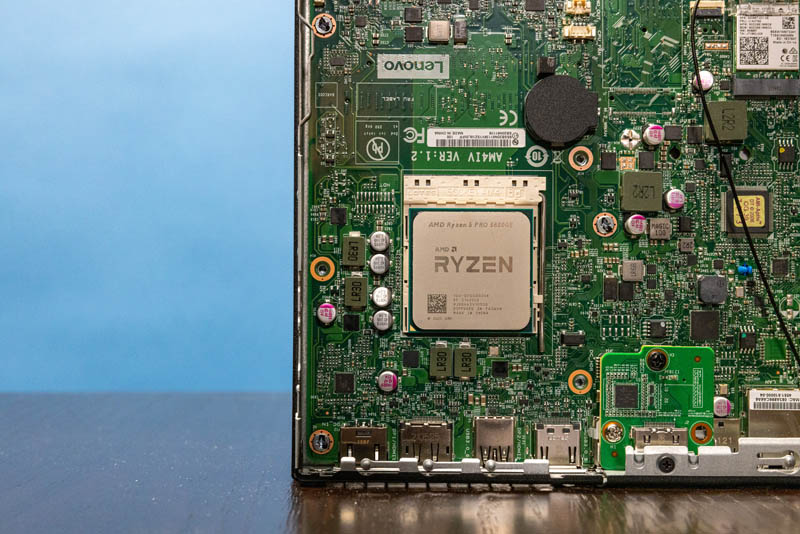
From a performance standpoint, the AMD Ryzen Pro 5000 series is, as we would expect, a winner both in terms of performance and performance per watt. AMD is doing very well here and we are still a few months away from the Alder Lake 35W TDP generation (e.g. as we covered here and here.)

Moving to the Proxmox VE installation, this has been working well for the past few weeks and was very easy to set up. A fairly fast and low-power CPU combined with 64GB of memory and 1TB of NVMe is formidable, especially for the power consumption. There are also two NICs already, albeit one wireless, and one can add a USB 3 NIC to increase networking a bit as well. We are going to have something a bit more elegant coming soon, but this has been working great.
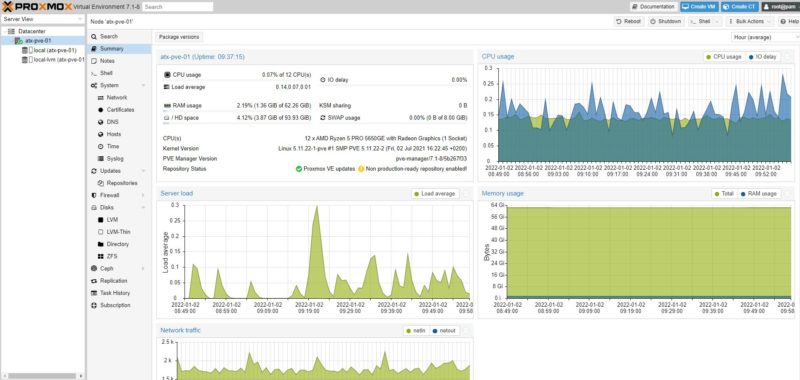
If you saw the performance benchmarks, we are certainly at the point where several Core i5-6500T boxes can be consolidated into this one. If these had ECC memory support, there are quite a few Intel Xeon E series servers that would be better served as a 1L form factor like this.
Final Words
Lenovo has probably been the leading vendor in terms of being able to get AMD Ryzen Pro 5000 series 1L systems out. Even with that, these have been very difficult to get. HP EliteDesk 805 G8’s are harder yet. Dell does not really have an OptiPlex competitor. Still, Zen3 is very good, and we certainly saw that. We only wish that Lenovo had built a M90q Tiny level system instead of a few steps down because it would have been nice to have a second M.2 slot for storage. Also, we would prefer if PSB functioned a bit differently.

Although this was a second look at the Lenovo ThinkCentre M75q Tiny Gen2, hopefully, we had a lot that was different. We often get asked about the ability to upgrade these systems. We also get asked about using them as server nodes. Hopefully upgrading to the 64GB/1TB configuration and showing Proxmox VE on this unit will help folks see the potential.
Next up though for the Ryzen 4000/5000 series will be the HP EliteDesk 805 G6 unit which is very good.




Fun fact: when you are upgrading the memory, stick to ECC. It is supported.
I got 20 thread Optiplex, and ever since I have never been happier. I waited sooooooooo long for Ryzen 7 4800U, until I realized that there is a BETTER Intel solution that I can buy right away.
Having ECC makes these small form-factor systems reasonable for server use. The main problem, as I see it, is what’s a reasonable way to rack mount the systems and what does one do with all the weird notebook-style power supplies.
These reviews have been going on for some time and are quite interesting. I think it would be nice to have a “best practices” story about options for rack mounting such things.
Very interesting article, I’m looking to get similar performance at low power consumptions for my homelab where possible.
Promising, though still a little costly in terms of up-front investments.
You can rack mount these by buying a vented rack shelf (with holes in it) and zip tie the power brick to the back of the shelf so it also gets air. The key to these 1L or less mini PC’s lasting is adequate air flow. Most of them fail because they get stuffed behind monitors on peoples desks with little to no airflow and simply run hot day and night.
Are there any servers using similar setups with 1HE, <450mm depth that have 10G (ideally SFP+, but I'll take 10GBaseTX too) on board and allow for expansion with a single PCI-E Half-height card? I know about the Xeon D and EPYC 3000 possibilities, but i'd be willing to try AMD Ryzen 5750.
There are a number of varieties of products and procedures which might be claimed to increase penis size however do they actually work?
Surgical procedures are quite risky and will not
be as effective as claimed. An small amount fats are extracted along with
PRP plasma. The fats is then minimally processed and separated from the pink
cells and oil in the centrifuge. Docs harvest fats from a patient’s stomach, then use a
machine to isolate and concentrate stem cells in it. A penis
block is finished to minimize any discomfort and then with the usage of
a cannula, the house between the pores and skin of the penis and
the underlying fascia is stuffed with fats, stem
cells and PRP progress factors are injected to increase the survival of the fat cells.
Vacuum pumps are generally used to deal with erectile
dysfunction and increase the dimensions of the
penis. Vacuum pumps draw blood into the penis, making
the penis to swell and look larger quickly.
I think I might of disabled my Absolute module. It is no longer available in the GUI menu. I have not seen the old school blue and white text menu like from the old systems.
Is it possible to reset the BIOS password on these units?