I am generally not a huge fan of looking at systems for a second time, however, that is exactly what we are going to do today. Specifically, we are going to look at the Lenovo ThinkCentre M75q Tiny Gen2 but with a twist: this is AMD Ryzen 5000 powered. We have wanted to review a Ryzen Pro 5000 series TinyMiniMicro node for some time, but it has taken until now to get one in the lab. In our review, we are going to take a look at how an AMD Zen3 based processor changes this system for the better. We are also going to show our readers how we upgraded this system into a Promxox VE virtualization powerhouse to give it a bit of a new flavor.
Project TinyMiniMicro Lenovo ThinkCentre M75q Gen2 Tiny Video
As part of this project, we are releasing videos with some additional looks at the systems and some more candid thoughts. Here is the video for this:
We always suggest opening the video in a new tab You can also see the full video series using this YouTube playlist. Our suggestion is to open the video and play it in the background to listen.
Project TinyMiniMicro Background
In Project TinyMiniMicro we are purchasing a large number of these devices from different sources. While a standard STH review is of a new product, these TMM nodes occasionally have specs that differ from what one would expect. In all of these pieces, we are going to talk about what makes the nodes unique. We are now well over 36 different nodes to increase diversity. We are testing these on a more circular economy/ extended lifecycle basis to see how they can be deployed after their initial use as corporate desktops.
In our first round with the M75q Tiny Gen2, for $736, we received a node with an AMD Ryzen 7 Pro 4750GE, 16GB of memory, WiFi, and a 512GB NVMe SSD. We even got an embedded Windows 10 Pro license which would have cost us around $140 alone. Since this was a new unit, we received a 1-year onsite warranty with our unit at that price.
For this one, we paid $781.55. For that, we received an AMD Ryzen 5 Pro 5650GE 35W TDP CPU, 8GB of memory, WiFi (only 802.11ac), and a 256GB NVMe SSD. We still got a Windows 10 Pro license, upgradable to Windows 11 Pro. We got a 3-year warranty with this one.

Clearly, this unit was not as good of a value as the first system we purchased. We got two fewer cores (more on performance later), lower-end WiFi, and half the memory and SSD space. On the other hand, it had taken absolutely forever to even get one. Our order from Lenovo was canceled.
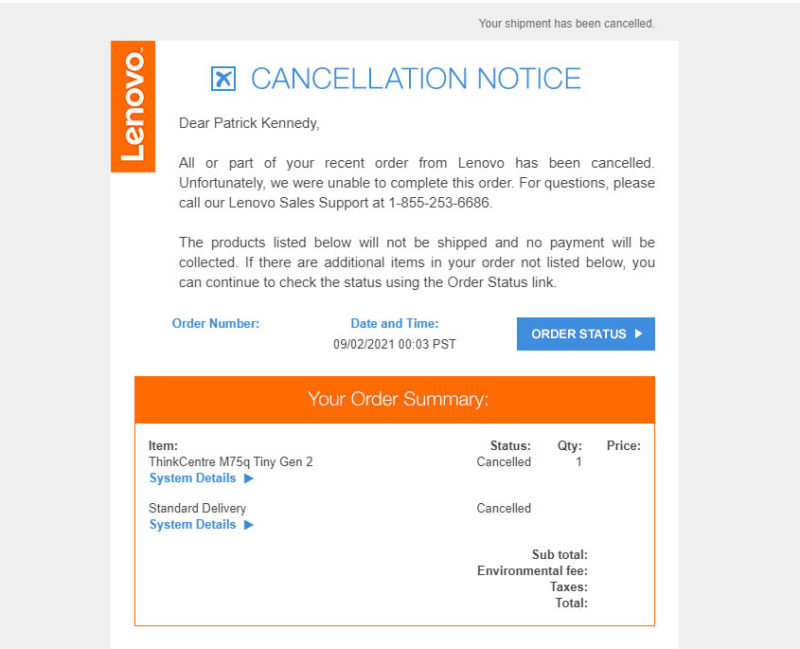
The reason we spent this amount on an inferior system was twofold. One, we just wanted to try the Ryzen Pro 5000 series based on requests. Second, this was set to become a Proxmox VE node and we wanted to upgrade everything in it. Since we were going to put more RAM, storage, and better WiFi in it anyway, getting better specs was going to be a waste.
Also, before we get too far, the reason we are not attempting a CPU upgrade is because we could not get a Ryzen 7 Pro 5750GE. Also, we caught Lenovo Vendor Locking Ryzen-based Systems with AMD PSB and we used this system to verify.
We are going to go into the hardware overview. We are then going to talk a bit about performance and power consumption before getting to our upgrade with Proxmox VE and lessons learned. We are going to skip the key specs since we covered that last time other than the Ryzen 5000 series processors.
Lenovo ThinkCentre M75q Gen2 Tiny Hardware Overview
The chassis itself is a fairly standard design for the older ThinkCentre Tiny series. It measures 179 x 183 x 37mm (7.0 x 7.2 x 1.5in) which means it is around 1L like the other systems in this series. This is the updated front look from Lenovo.

In the front of the chassis, we get a headset jack as well as two USB 3.2 ports. One of these USB ports is a Gen2 Type-A port while the other is a Gen1 Type-C port. It would have been nice if Lenovo put a “10” or some indication that the Type-A port is higher-speed than the rest of Lenovo’s ports on the system. We have also seen some systems offer three USB front panel ports on other ~1L workstations, but here we have the more common design with two. We will also note here that the dedicated microphone jack was removed with the new front design. Beyond aesthetics, there is functionality lost. Perhaps it is nostalgia, but I am not certain this new design is an upgrade especially since there is a functionality loss.
On the rear of the unit, a DisplayPort and a HDMI port standard. In our unit, the dual optional slot has a single DisplayPort. Here we can get features such as another VGA, DisplayPort, or HDMI output and serial console ports. Most of the units we have purchased have something in this slot, but this is one of the few that did not.

As a quick aside, we purposefully took many of these photos to look like the ones we did in the old STH Blue Door Studio. Here is the previous one from the Ryzen 4000 series review:

On the rear, we get two USB 2.0 Type-A ports and two USB 3.2 Gen1 ports. USB connectivity is one area where Intel-based Lenovo units, like the Lenovo ThinkCentre M90q Tiny Gen2 are clearly pulling ahead. For networking, we can see the 1GbE port based on a Realtek RTL8111 and a WiFi antenna. More on that as we get inside.
Next, we are going to get to our internal hardware overview to show what the system looks like before we upgrade it and then put Proxmox VE on it.





Fun fact: when you are upgrading the memory, stick to ECC. It is supported.
I got 20 thread Optiplex, and ever since I have never been happier. I waited sooooooooo long for Ryzen 7 4800U, until I realized that there is a BETTER Intel solution that I can buy right away.
Having ECC makes these small form-factor systems reasonable for server use. The main problem, as I see it, is what’s a reasonable way to rack mount the systems and what does one do with all the weird notebook-style power supplies.
These reviews have been going on for some time and are quite interesting. I think it would be nice to have a “best practices” story about options for rack mounting such things.
Very interesting article, I’m looking to get similar performance at low power consumptions for my homelab where possible.
Promising, though still a little costly in terms of up-front investments.
You can rack mount these by buying a vented rack shelf (with holes in it) and zip tie the power brick to the back of the shelf so it also gets air. The key to these 1L or less mini PC’s lasting is adequate air flow. Most of them fail because they get stuffed behind monitors on peoples desks with little to no airflow and simply run hot day and night.
Are there any servers using similar setups with 1HE, <450mm depth that have 10G (ideally SFP+, but I'll take 10GBaseTX too) on board and allow for expansion with a single PCI-E Half-height card? I know about the Xeon D and EPYC 3000 possibilities, but i'd be willing to try AMD Ryzen 5750.
There are a number of varieties of products and procedures which might be claimed to increase penis size however do they actually work?
Surgical procedures are quite risky and will not
be as effective as claimed. An small amount fats are extracted along with
PRP plasma. The fats is then minimally processed and separated from the pink
cells and oil in the centrifuge. Docs harvest fats from a patient’s stomach, then use a
machine to isolate and concentrate stem cells in it. A penis
block is finished to minimize any discomfort and then with the usage of
a cannula, the house between the pores and skin of the penis and
the underlying fascia is stuffed with fats, stem
cells and PRP progress factors are injected to increase the survival of the fat cells.
Vacuum pumps are generally used to deal with erectile
dysfunction and increase the dimensions of the
penis. Vacuum pumps draw blood into the penis, making
the penis to swell and look larger quickly.
I think I might of disabled my Absolute module. It is no longer available in the GUI menu. I have not seen the old school blue and white text menu like from the old systems.
Is it possible to reset the BIOS password on these units?