This was a bit of an experiment. At STH, we know a lot of our readers have Project TinyMiniMicro desktops and other machines with Windows 10 Pro. In years past, upgrading the OS using remote desktop protocol or RDP has always been scary. If something went wrong, one could be stuck with a non-functioning system that one cannot get back into. Since we had an extra Windows 10 Pro Lenovo ThinkCentre M90q Tiny Gen2 that was being configured for another purpose, we wanted to give this a try. Specifically we wanted to upgrade a Project TinyMiniMicro node to Windows 11 Pro to see how that process worked over an RDP session.
Upgrading Microsoft Windows 10 to Windows 11 Remotely Using Remote Desktop RDP
On the newly setup Lenovo ThinkCentre M90q Tiny Gen2 we had the notification that the Windows 11 upgrade was available. The system came with Windows 10 Pro installed, and the upgrade to Windows 11 Pro was free. All we had to do was to download it via Windows Update.
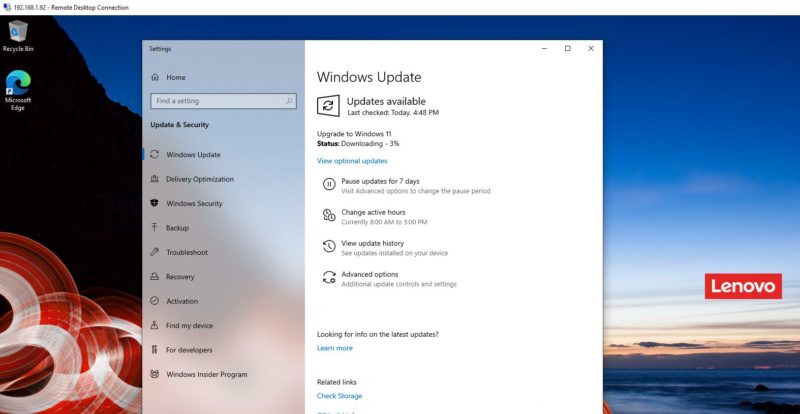
After it was downloaded, it started to install.
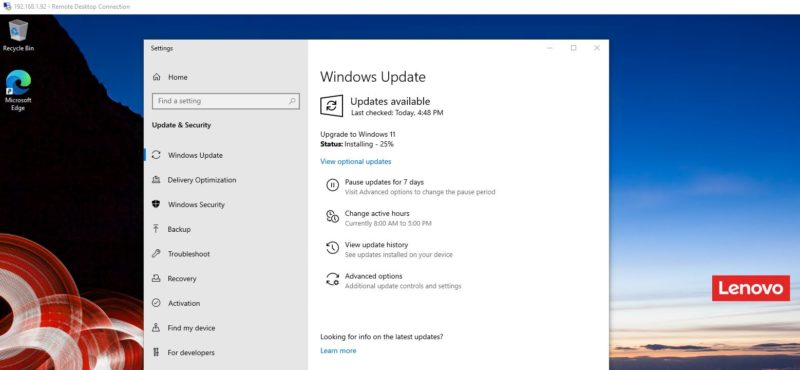
We then got the notification that a restart was required to finish the upgrade.
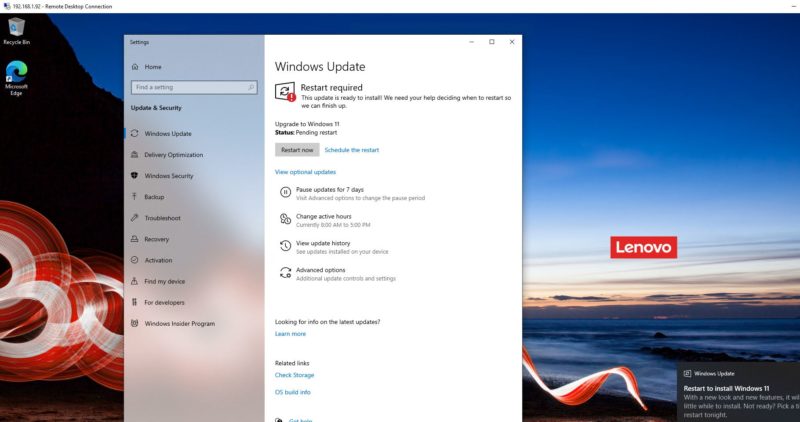
At this point, we hit restart. Also, since we know many folks that have been hit by Windows 7 to Windows 10 or other upgrades previously, we had a TinyPilot Voyager iKVM installed on the unit, “just in case”.
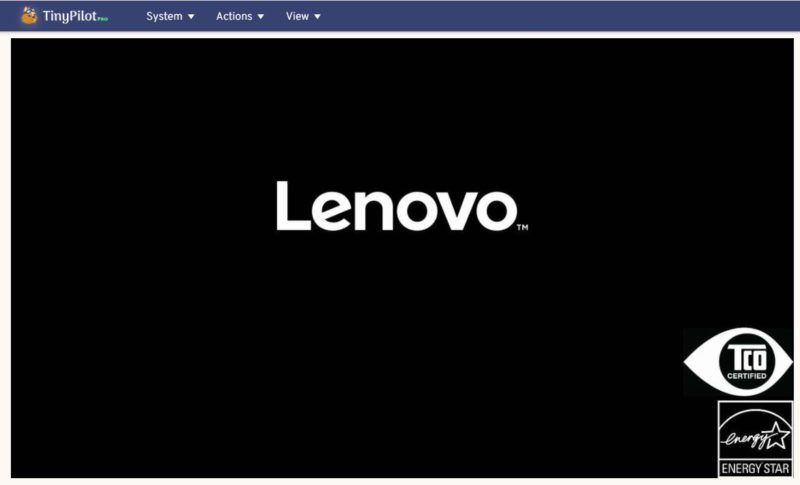
We are focusing on the remote desktop experience installing over RDP here, but the TinyPilot gave us a bit more information on what was happening. What happened was quite interesting. The system booted into Windows 11 and actually took a few minutes where RDP connection requests were not accepted after the login screen was presented to the monitor output of the system. Had we not had the TinyPilot, and given several minutes passing, we may have assumed that the upgrade failed.
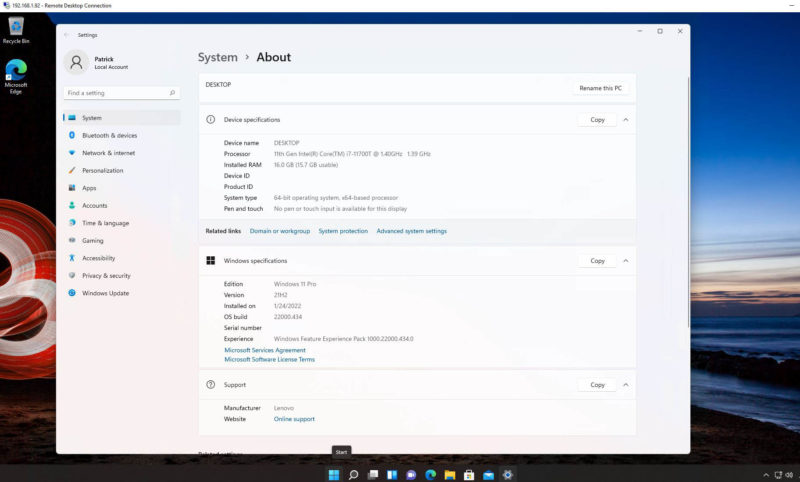
Instead, a few minutes after the login screen hit the monitor output the RDP session connected. We were greeted with a Windows 11 Pro installation on our TinyMiniMicro PC.
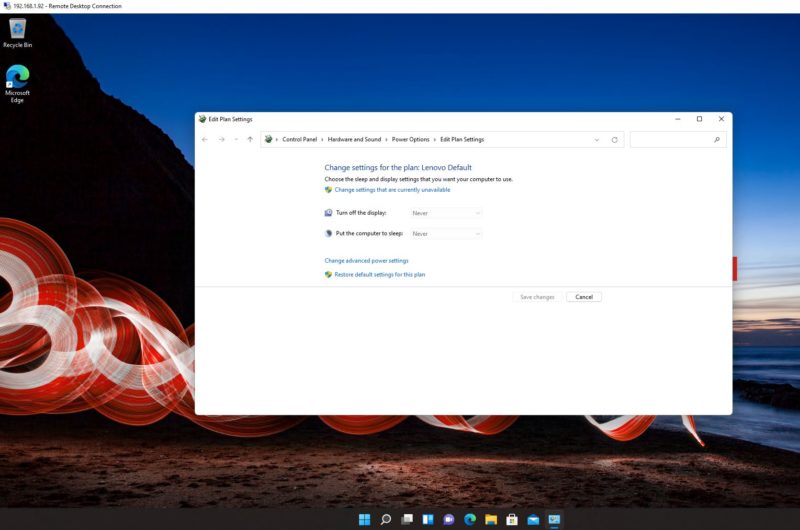
We also checked the power plan since we have certainly seen machines connect via RDP then go to sleep never to awaken without local interaction. We saw the same power settings were enabled so the machine would not sleep.
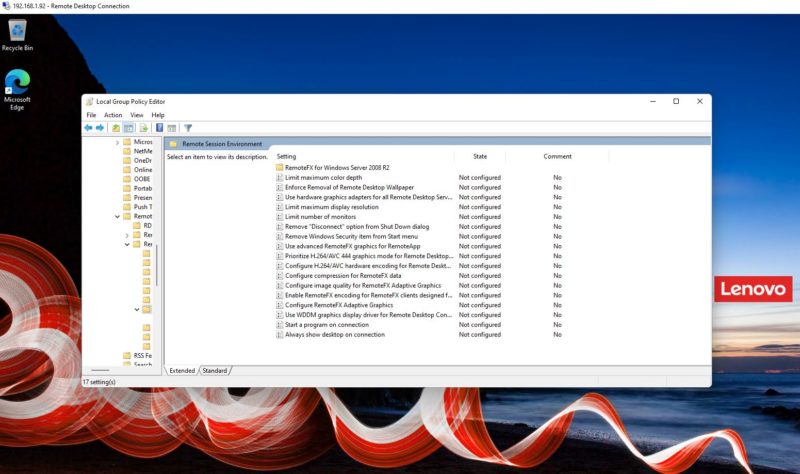
Also, for anyone that is thinking that perhaps this new Windows 11 Pro version may default to using the GPU for RemoteFX or any of those features, everything was disabled prior to the update (default Windows 10 Pro installation.)
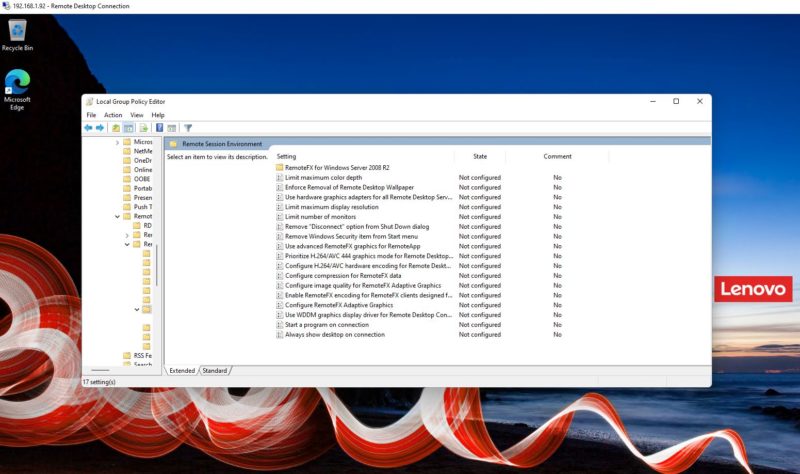
When we looked after the installation it was the same.
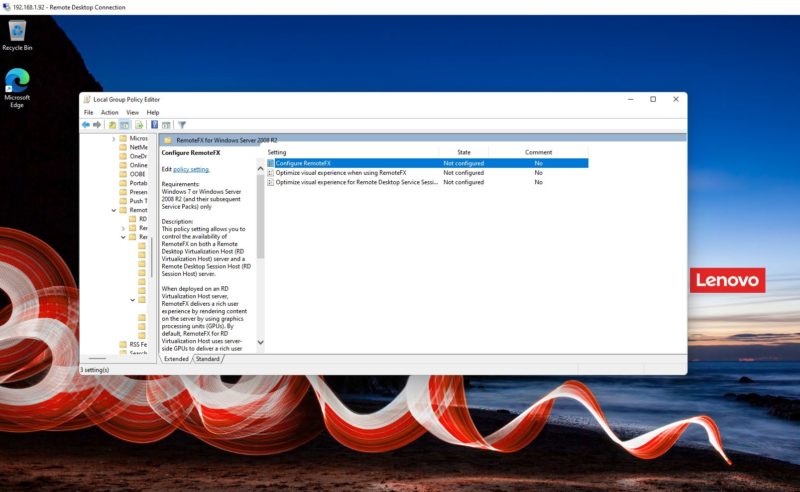
Other than the few minutes of drama waiting for the machine to come back online, the process went very smoothly.
Final Words
This is, of course, a highly risky maneuver. This was done on a brand new system without applications installed. We also had the TinyPilot Voyager (gen1) installed on the machine as a backup. Many users will attempt the upgrade with Teamviewer or another remote desktop solution installed as a backup.
Still, this is a question we see quite a bit, and for those who now have Windows 10 Pro Project TinyMiniMicro farms, at least we found an instance where everything worked. Scars from previous versions failing at some point during the RDP session make us highly motivated to suggest having something like a Lantronix Spider, TinyPilot, or Pi-KVM (I am told the review is coming soon) available just in case. If you have ever done a system remotely and seen it fail without a backup, those scars last years. I was pleasantly surprised to see that this worked without an issue on this machine.

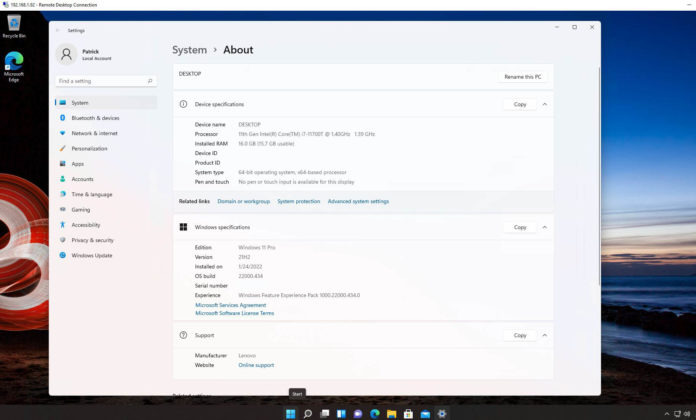



this is awesome. You tried something scary so we don’t have to :)
Count me as someone who had several systems get stuck on a 8 to 10 upgrade. I’d come back to lunch only to see that they’re not responding. When I had a tech go in he found they’re all stuck at the privacy settings screen.
This was surprisingly useful. I’d been holding off on upgrades for exactly this on an EliteDesk 800 G6 and it worked over RDP. I was shaking the whole time, but I knew there was a good chance it would work.
TYVM STH
In fact, the computer will be stuck even ***before*** doing the upgrade, asking whether one wants to download and upgrade Windows 11. This happen on the startup screen (apparently after some Windows 10 upgrade), without any RDP, Chrome Remote Desktop, Teamviewer… connected.
I had to come with a keyboard, mouse, and screen to this headless computer. Forcing the upgrade manually as above might be the safer version.
Thank you , I need to use the RDS for my work, And I just realize , only the windows 11 Pro have the RDP function, so i have to upgrade to windows 11 pro at the Microsoft partner online store keyingo, everything is working well now