Recently, Intel asked us if we wanted to add a faster SSD to our workstation database, as a result, this SSD review is going to be a bit different. We are looking at the Intel Optane SSD DC P5800X 800GB drive in the context of a workstation. This PCIe 4.0 NVMe SSD is targeted squarely at enterprise workloads, with a correspondingly steep price tag. In this generation, we did not get a new Optane 900p/905p for the workstation market. For those willing to pay for it, the Optane P5800X offers a performance and endurance profile that is fundamentally different than any NAND-based SSDs. While these are much higher $/GB than NAND counterparts, they offer something different. As NVMe SSDs, if one can pay the price, then top-end NVMe storage is possible for a workstation using the P5800X.
Intel Optane DC P5800X 800GB SSD
Our review sample P5800X came in a U.2 form factor. Intel provided a U.2-to-PCIe slot adapter to assist with workstation testing. Not all adapters, especially at the P5800X speeds, can handle that much throughput and maintain a PCIe Gen4 link.

Physically the P5800X is a 2.5″ 15mm drive with a U.2 interface operating at PCIe 4.0 x4. The exterior of this drive functions as a heatsink and adds significant weight to the drive, which comes in at 140g, and lends an uncommon feeling of solidity to the P5800X while many other SSDs often feel like lightweight plastic.

Although E1 and E3 EDSFF are set to take over from M.2 and 2.5 in SSDs, 2.5″ is very popular in this generation.
Intel Optane SSD DC P5800X Specs
The Optane P5800X line is available in capacities from 400GB to 1.6TB. Our test drive is the 800GB model, which offers a rated 7200 MB/s sequential read speed and 6100 MB/s write speed. However, while those are both great specs they are not what make this drive special. Based on Optane instead of NAND flash, the parts of the spec sheet that matter for our purposes are the extremely high random read and write IOPS rating, as well as the endurance.
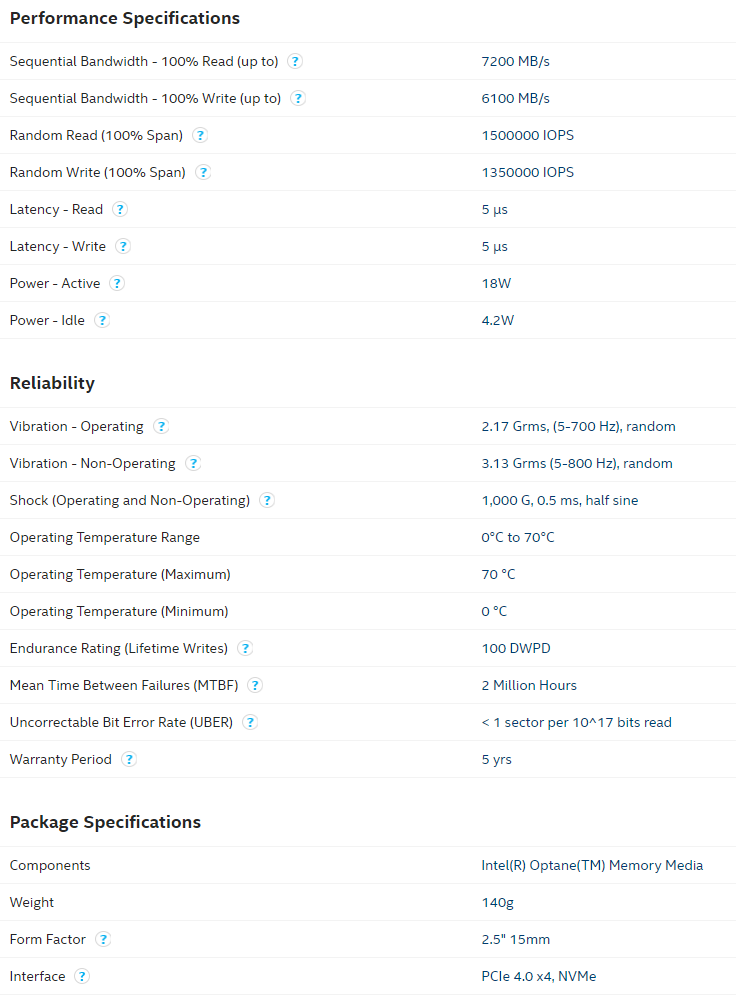
The random read and write IOPS ratings are exceptionally high. Although perhaps not exactly comparing apples to apples, the 800GB Kioxia CM6-V enterprise NVMe SSD is rated at 880k read IOPS and 100k write IOPS. With the 800GB P5800X rated at 1.5 million read IOPS and 1.35m write IOPS, there is an expectation that random read and especially random write performance on the P5800X should be in a class of its own.
In addition, Intel officially rates the Optane SSD DC P5800X line at 100 DWPD endurance. Write-intensive NAND-based SSDs with exceptionally high endurance ratings often top out at perhaps 10 DWPD, with mixed-use drives like the previously-mentioned Kioxia CM6-V coming in at 3 DWPD or less. Optane is not NAND though and does not wear the same way on write operations. 100 full drive writes per day is an astounding number, and combined with the five year warranty may as well be understood as “unlimited write endurance” for five years. That is not the official spec, but it is hard to imagine writing more than 100DWPD every day for five years.
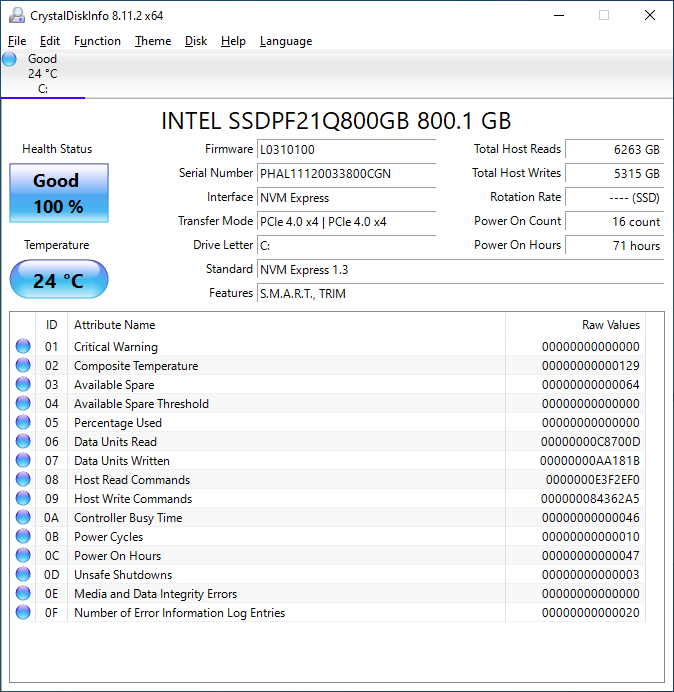
CrystalDiskInfo can give us some basic information about the SSD, and confirms we are operating at PCIe 4.0 x4 speeds using NVMe 1.3.
Test System Configuration and Challenges
In reviewing the Intel Optane SSD DC P5800X 800GB, I was forced to use a different test bed than my normal review platform. My normal system consists of an AMD Ryzen 9 5900X paired with an ASUS PRIME X570-P motherboard, but I ran into myriad performance and freezing issues when trying to use the P5800X 800GB on my system. As of publication, I have been unable to determine the root cause of those issues, but I do know the problem is not the use of an AMD platform in general since other reviewers have been able to use their Ryzen systems to test the P5800X without issue. As a result, I was forced to use my Intel test platform, which is slightly disadvantaged compared to my normal system because of the significantly lower core-count CPU in the i5-11600k. But some data is better than no data, so the show must go on.
We are using the following configuration for this test:
- Motherboard: GIGABYTE Z590 AORUS ELITE AX
- CPU: Intel Core i5-11600k (6C/12T)
- RAM: 2x 16GB DDR4-3200 UDIMMs
Our testing uses the Intel P5800X 800GB as the boot drive for the system, installed in first PCIe x16 slot on the motherboard. The drive is filled to 85% capacity with data and then some is deleted, leaving around 60% used space on the volume. We try getting to a more realistic state rather than a fresh drive. Also, in the majority of workstation scenarios, there is plenty of time in a day to get to a state where garbage collection or TRIM can run because users tend to rest. In the morning when a user sits at a workstation, they usually have a drive that has existing data on it rather than a fresh clean drive.
Intel P5800X 800GB Performance Testing
We are moving towards using larger test sizes on our benchmarks, but on several tests, we also used the smaller default-test sizes. This allows us to see the difference between lighter and heavier workloads.
CrystalDiskMark 7.0.0 x64
CrystalDiskMark is used as a basic starting point for benchmarks as it is something commonly run by end-users as a sanity check.
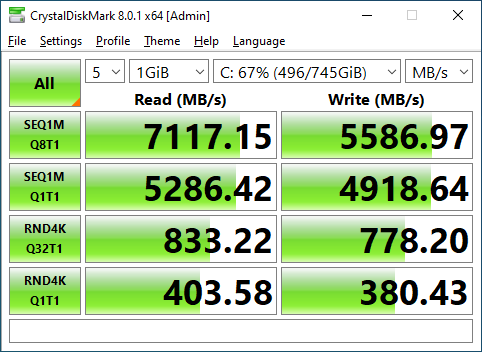
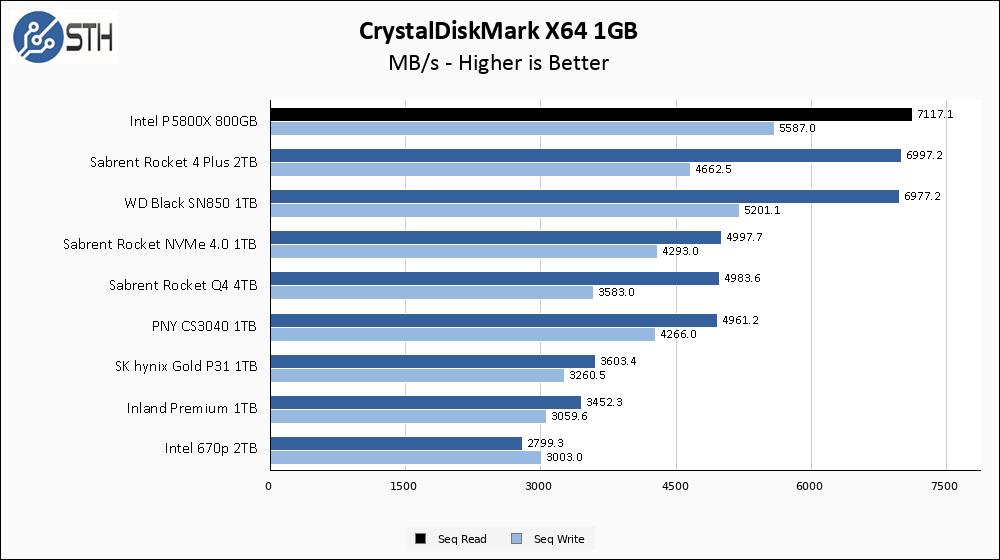
Our graphs for CrystalDiskMark are drawn based on sequential drive performance. While the Intel Optane P5800X 800GB has excellent sequential speeds, it is actually the arena in which the Optane drive will be most similar to other PCIe 4.0 SSDs we have tested in the past. As a result, while the P5800X manages to top our charts it is not by a huge margin over its NAND brethren that I have tested in the past. It is also worth noting that while the sequential write speed is the best I have ever benchmarked, it nonetheless manages to miss the rated mark by around 600 MB/s.
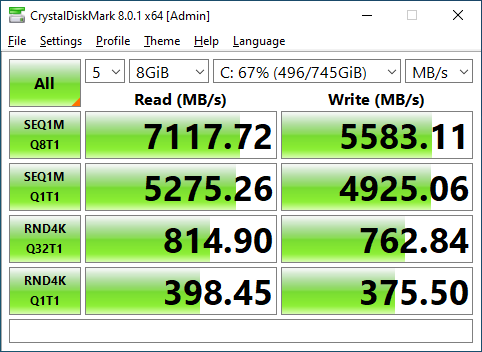
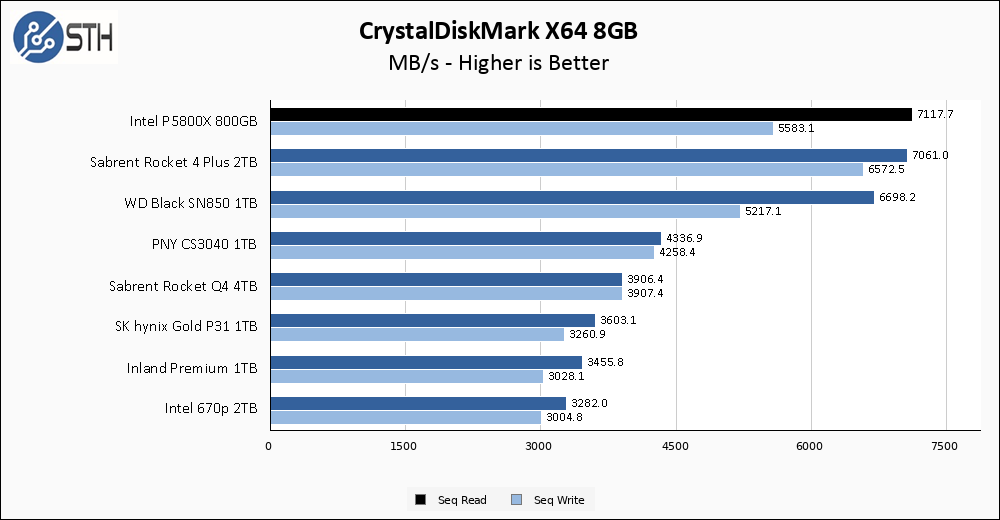
Moving to the larger CrystalDiskMark test has no effect on the Intel P5800X 800GB, and it remains at the top of our chart which is sorted by read speed. However, the Sabrent Rocket 4 Plus 2TB managed to perform significantly better in the 8GB write test than in the smaller 1GB, allowing it to post better sequential write speeds. And to reiterate, sequential performance is not the target market for this Optane drive.
ATTO Disk Benchmark
The ATTO Disk Benchmark has been a staple of drive sequential performance testing for years. ATTO was tested at both 256MB and 8GB file sizes.
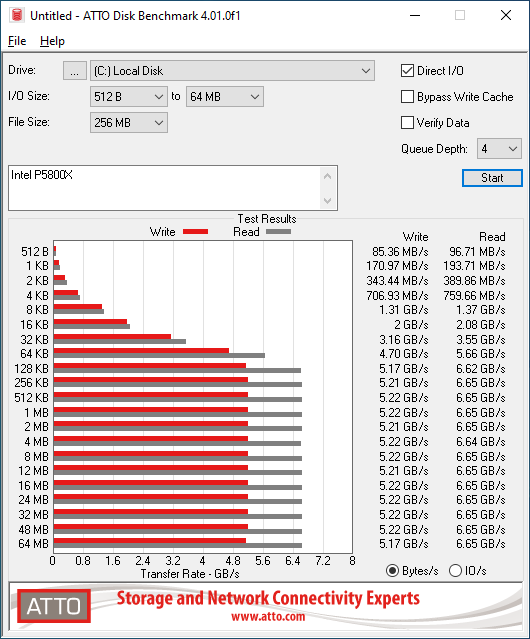
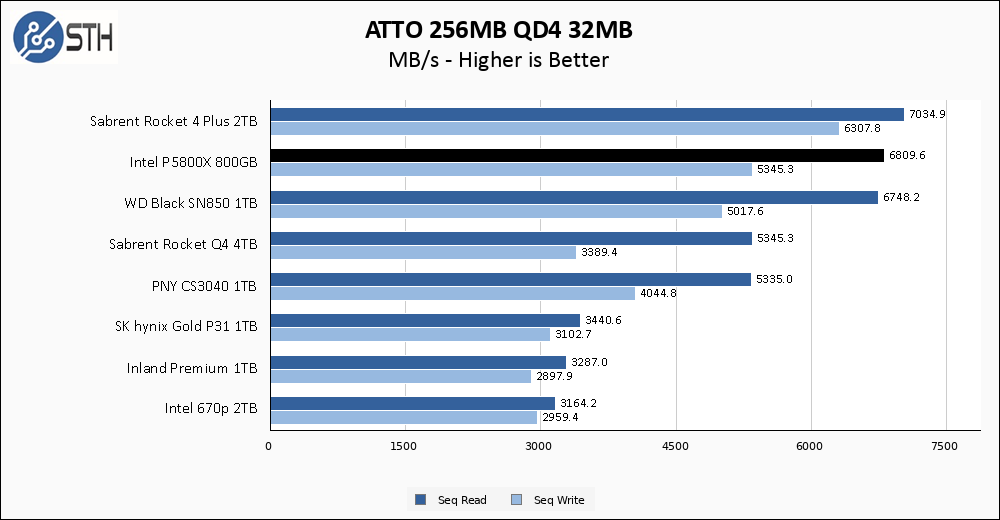
ATTO is another sequential performance benchmark, and the Intel P5800X 800GB does well but not top of the charts here. We are not going to focus on this benchmark too much given its purely sequential nature, but I did want to point out that once again the P5800X’s write speed came up a decent bit short of the rated 6100 MB/s.
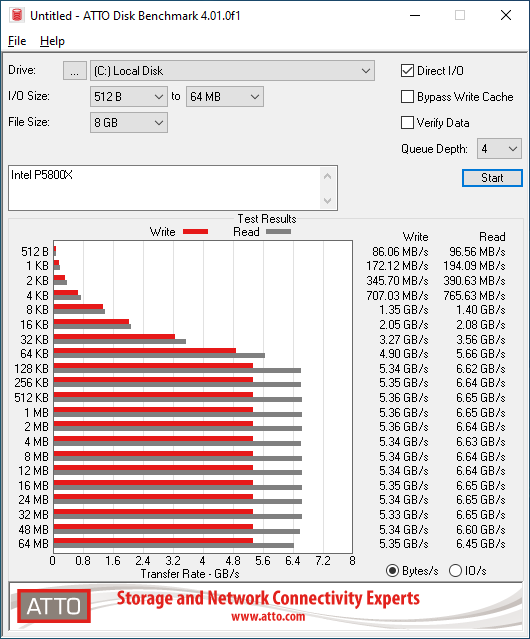
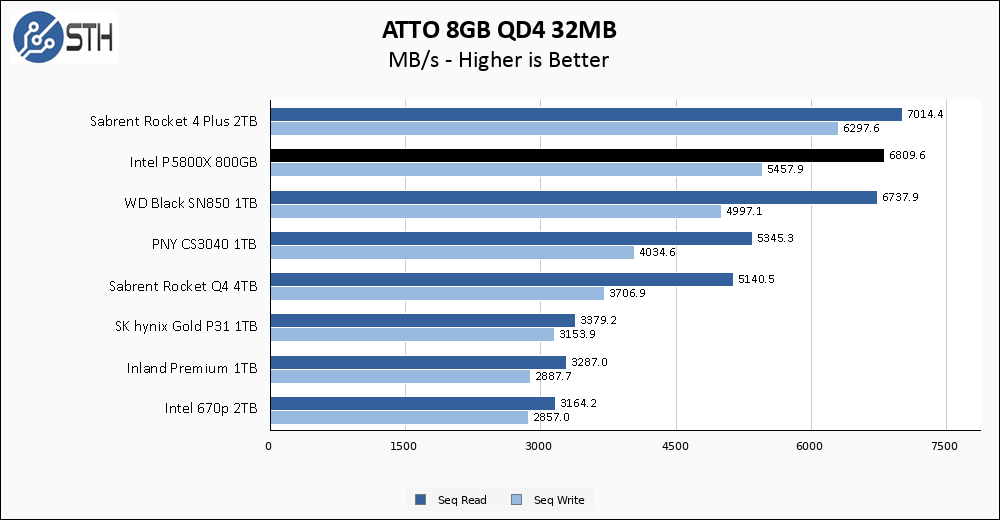
The larger ATTO test turns in functionally identical results to the smaller version, as expected on this drive.
Anvil’s Storage Utilities
Anvil’s Storage Utilities is a comprehensive benchmark that gives us a very in-depth look at the performance of drives tested. This benchmark was run with both a 1GB and 8GB test size.
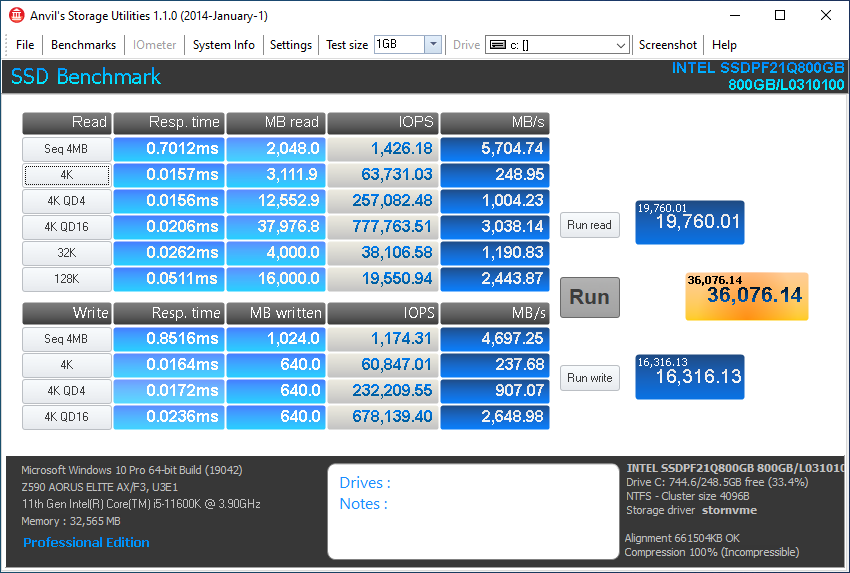
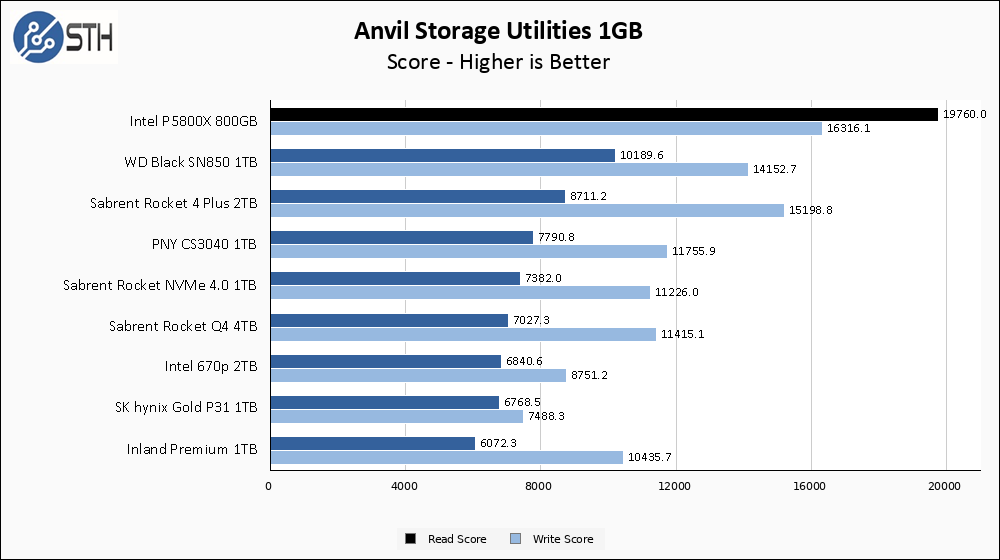
Now we are starting to get to the meat of the P5800X. Anvil assigns a drive a read and write score and those scores include random tests in their number. For both read and write, the Intel P5800X 800GB manages to top our results by good margins. Also, this seems like a good moment to remind readers that CPU speed and core counts can affect benchmark scores, particularly at high queue depths and on random workloads. I mention it here because the P5800X managed to top our charts despite being disadvantaged by a test platform with 50% fewer CPU cores than the one used on the WD Black SN850 and the Sabrent Rocket 4 Plus 2TB.
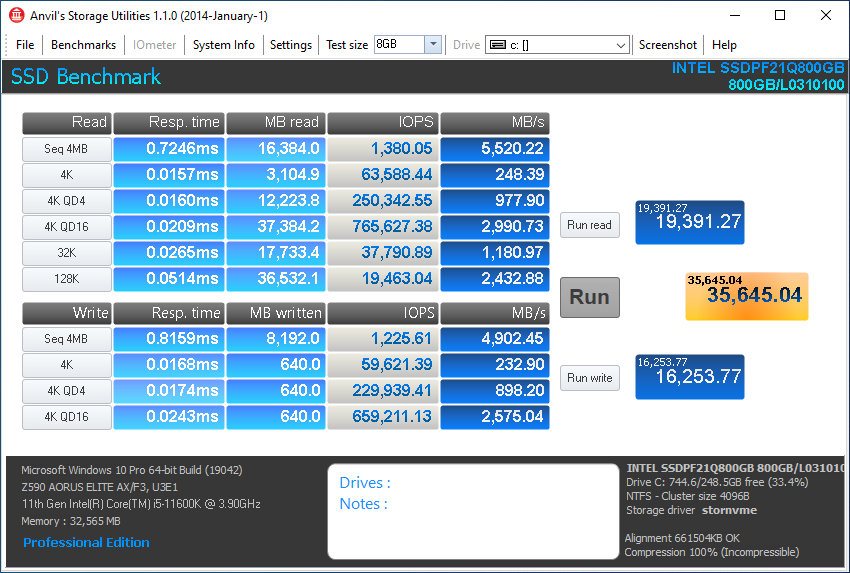
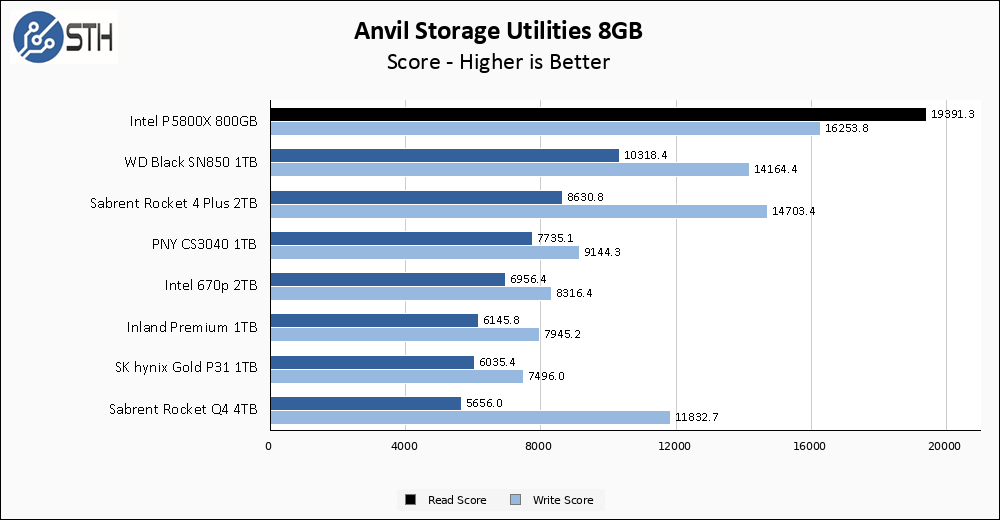
On the larger Anvil test, scores remain completely consistent with the smaller 1GB test. This lets the Intel Optane P5800X 800GB extend its relative lead over the competition, despite the benchmark platform disadvantage.
AS SSD Benchmark
AS SSD Benchmark is another good benchmark for testing SSDs. We run all three tests for our series. Like other utilities, it was run with both the default 1GB as well as a larger 10GB test set.
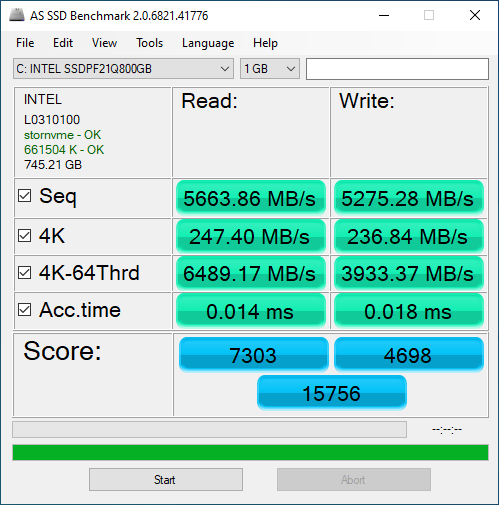
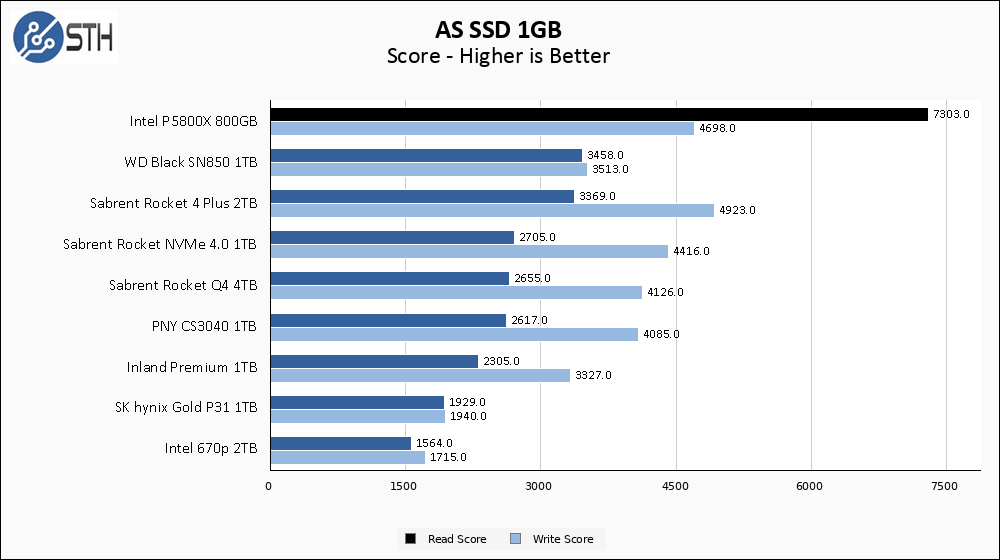
AS SSD is another benchmark that mixes both sequential, random, and highly threaded random traffic into the final read and write scores, and once again the P5800X takes a commanding lead on our performance chart. In write score the P5800X slightly loses to the Sabrent Rocket 4 Plus 2TB, but only barely.
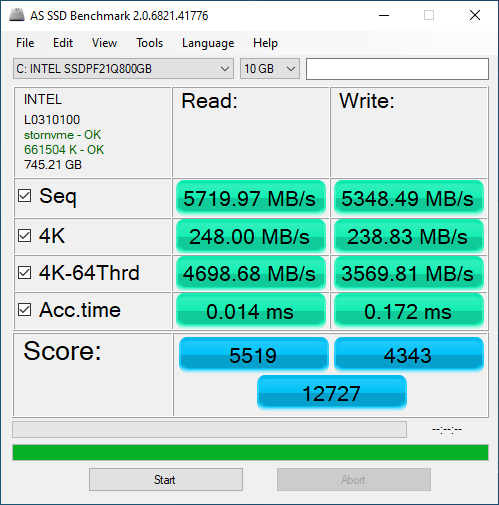
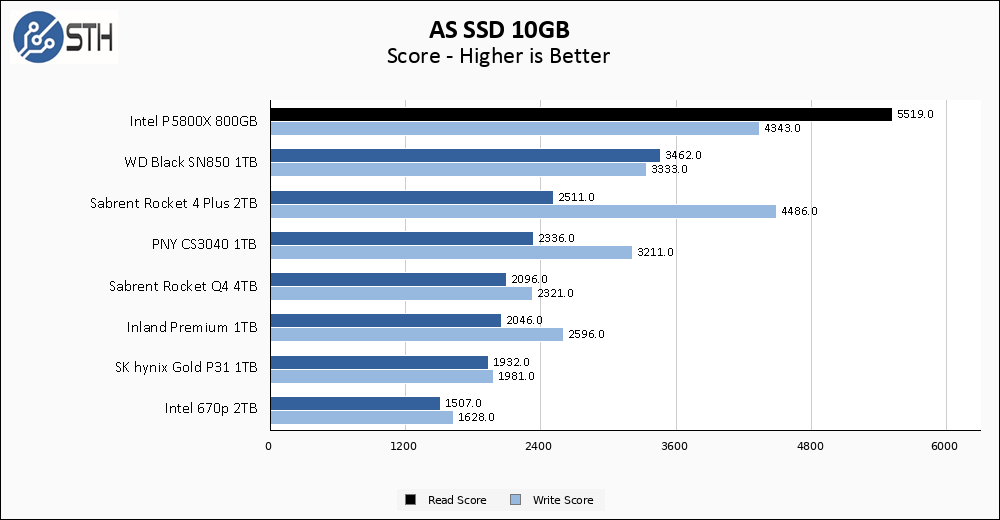
Unlike in Anvil, moving to the larger AS SSD benchmark narrows the lead between the P5800X and the other PCIe 4.0 SSDs. While still a clear victory for read score and very competitive for write score, the margins are smaller.
SPECworkstation, thermals, and our conclusion are up next.





Thanks Will. May I suggest two types of charts though? Showing r/w latency bar charts for the various drives compared would be useful. Also a test of sustained write to investigate behavior after DRAM cache (if any) is exhausted. Many NVMe drives post stellar write numbers until the cache is full….
Do you have a typeno on that u.2 to pci-e converter?
Are any details available on the technical issues with the Ryzen system and this Optane? Which OS was this? Just asking, as NVMe and Linux trigger a couple of trouble reports in various setups. Apparently, this is still rather new technology that, depending on the actual system/platform, may require quite a bit of work/configuration. Running NVMe on an EPYC system here as well, I would be interested in some experience.
hoohoo,
I’m guessing you didn’t read too carefully. While there are no bar charts for latency, the actual latency numbers are included on AS SSD and Anvil results. As for performing a sustained write performance test, I hid that one away in a section of the review called “Sustained Write Performance” and might answer your queries!
Navi,
Intel provided it, and it looks like a Dilink U.2 to PCIe adapter.
Think,
My Ryzen platform was listed in the review, it is a 5900X plus an ASUS PRIME X570-P motherboard, running Windows 10 20H2 (19042). The problem did seem isolated to my system specifically in some fashion, as there were no compatibility problems when running on an Epyc test system, nor the Intel system, nor any of the other reviewers that used Ryzen to test with like Jon over at TweakTown. I did not harp on the issue much because it is not a real problem if it only affects me. I will keep my ear to the ground if anyone else experiences similar issues.
Will,
My apologies, I don’t know how I missed the Sustained Write Performance section. It is indeed there.
Sorry, I am not a fan of this “U.2/PCIe” converter. You could make your point on the strength of the drive overall – sure, but comparability is imho weak considering the changed setup and that “card” (which you always pointed out).
Any chance you go for P411W-32P HBAs for testing U.2/U.3? And while at it make some benchmarks of mdadm and RAIDIX with those drives?
Why? NVME RAIDs have issues in RAID settings of RAID 4,5,6+ large arrays even in RAID 0 and RAID 1 – simply due to latency. Whereas these “beasts” probably shine in 8+ drive RAID5 arrays as SDS. Their latency overcomes most issues of SSD RAIDs.
Bottom line: to me it seems these drives enable a full array of new options in caching and hot storage. Would be nice to see how much…
I always wanted to try one of these drives but they are completely unavailable in Germany. I did notice with other drives that reformatting them to use 4KiB sectors really helps sequential speed (can be done with the nvme tools in Linux), not sure if this is also the case with Optane.
What about the iops? That is supposed to be their main benefit and didn’t see a lot of metrics in your testing.
I want this as a cache drive in my next VMware vSAN all NVMe array.
Would love to see some random I/O comparisons with this drive. Intel claims up to 5,000,000 IOPS in mixed workloads
Would love to see a test case using the P5800X as a ZIL/SLOG for ZFS sync writes. A PostgreSQL benchmark using a P5800X as a pg_wal device and another P5800X backing the database then running HammerDB against it for some metrics.
Michael, have a docker container? If so, I have two P5800X’s right now that we can use.