Today we get the HP ProDesk 405 G4 Mini. This is a 1L PC that is an AMD Ryzen Pro based machine, and we have an exciting new capability to share. Specifically, we are going to take a look at this machine with a second internal NIC. This is a common request we get for Project TinyMiniMicro nodes with a second NIC for virtualization (Proxmox VE, VMware, Windows Server, Linux), storage (TrueNAS), or networking (pfSense, OPNsense) applications. What we have today is HP’s answer to that, and some are going to be excited while others are going to feel a bit let down.
Project TinyMiniMicro Background
In Project TinyMiniMicro we are purchasing a large number of these devices from different sources. While a standard STH review is of a new product, these TMM nodes occasionally have specs that differ from what one would expect. In all of these pieces, we are going to talk about what makes the nodes unique. We are now well over 35 different nodes to increase diversity. We are testing these on a more circular economy/ extended lifecycle basis to see how they can be deployed after their initial use as corporate desktops. As always, we have a video version of this article.
We recommend opening this video in a YouTube tab/ app for a better viewing experience.
For our ~$330 (before tax), we received a node with an AMD Ryzen Pro 2400GE, 8GB of memory, WiFi, and a 256GB NVMe SSD. We even got an embedded Windows 10 Pro license which would have cost us around $140 alone.
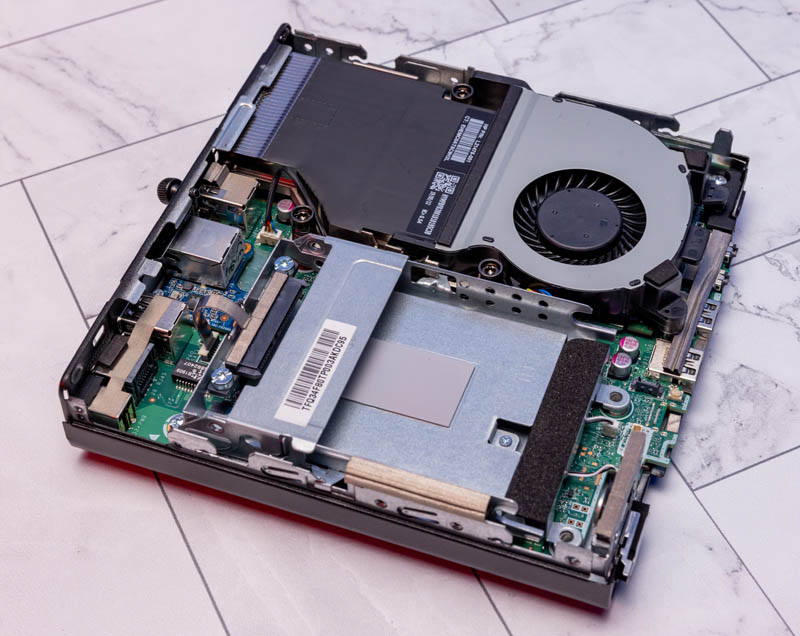
Price-wise, that was about what we were paying for an Intel Core i5-8500T generation TinyMiniMicro machine at the time. The key learning we had with this machine was around the Flex IO modules.
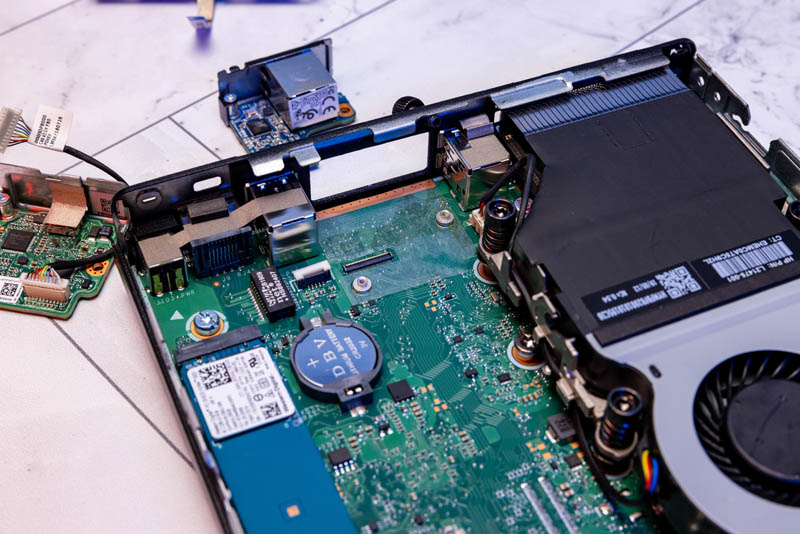
For those wondering, HP’s higher-end units with Ryzen CPUs are the “EliteDesk 805 Mini” units. The ProDesk 405 follows the Intel-based model naming scheme for the company.

We are going to go into a quick hardware overview, then into the key specs. We are then going to talk a bit about performance and power consumption before getting to our lessons learned from these units and our final words.
HP ProDesk 405 G4 Mini Hardware Overview
The HP ProDesk 405 G4 Mini is around 1L in size and follows HP’s older design language. For what it is worth, I always thought this was a better-looking design than the EliteDesk 705 G3 Mini.

Aside from the power button, we get both headset and headphone ports on the front of the system. We also get two USB 3.1 Gen1 Type-A ports (5Gbps.)
On the rear of the unit, we get two DisplayPort 1.2 ports. We also get four USB 3.1 Gen1 Type-A ports. On this machine we do not get either Type-C or Gen2 ports, but one is an option in the FlexIO slot. We are going to talk about the 2nd NIC in the FlexIO slot in our Key Takeaways section.

The main onboard NIC is a Realtek 1GbE unit. Unfortunately, this is not an Intel i219-LM NIC like we get on many other systems.
As a quick note, we do not have an external WiFi antenna in this system nor venting on the top or bottom. As a result, stacking these systems is relatveily easy. Some of the newer systems have more demands for airflow and that makes them harder to stack and keep cool.
Next, we are going to move the internal overview section for this system.





Usually systems like this go on eBay for significantly cheaper. I ended up paying $200 each for my two. 16 GB of RAM instead of 8, but lacking the FlexIO board, 2.5″ chassis, and WiFi card.
Which FlexIO module is this? The only one I’m aware of with a standard RJ45 (3TQ26AA) HP only lists as compatible with the Z2 G4 series, so it’s very interesting that you got one working with a ProDesk 405 G4. I have a ProDesk 600 G5 here and it wouldn’t recognize the 3TQ26AA module, so there’s obviously a bit more to the compatibility but HP, as usual, doesn’t document these things very well…
Does anyone know if there’s actually that big a difference in price between Realtek’s PCIe and USB NICs that it’s worth it for HP to end up looking cheap and giving admins hardware heterogeneity to deal with; or is it a matter of what the header used by these little modules is cabled for?
From the brief look I took; it looks like at least some models support quite capable modules(DP and HDMI outs at fairly high resolutions; Thunderbolt; USB-C with DP alt mode); but compatibility doesn’t seem to be universal across all their little mini-PCs, so perhaps this model only has USB and video?
Where can I buy this Flex IO NIC ?
I tried the HP 1-Port 1GbE Flex IO NIC (3TQ26AA) (L042111-002) in my HP ProDesk 600 G5 mini and EliteDesk 800 G4 mini and could NOT get them to work. My machines are intel based machines so maybe that is the reason??? I am at a loss.