Key Lesson Learned for TMM
In this series, we wanted to also focus on some key lessons learned. Since we have already tested well over three dozen different models, we are taking away key pieces of advice from each that we wanted to share. Here the key takeaway is easy, we have a second NIC:

HP’s expansion comes via Flex IO NICs. We actually got this one bundled with an EliteDesk 805 G6 system from a reader Jose (full story in the video.) That system review is done, and will be published as one of the next in this series. HP actually has multiple Flex IO versions. Below we have Flex IO V1 USB Type-C that requires a cable, we have a Thunderbolt Flex IO from a HP Z2 Mini G4, and also a Flex IO V2 solution from the 805 G6 Mini. One can clearly see connector differences.

Prior to this, we did not know that HP had multiple incompatible versions of Flex IO modules, but it seems to be revising the design to add new features.

Installing the second NIC was easy. We had to move the 2.5″ assembly out of the way first.
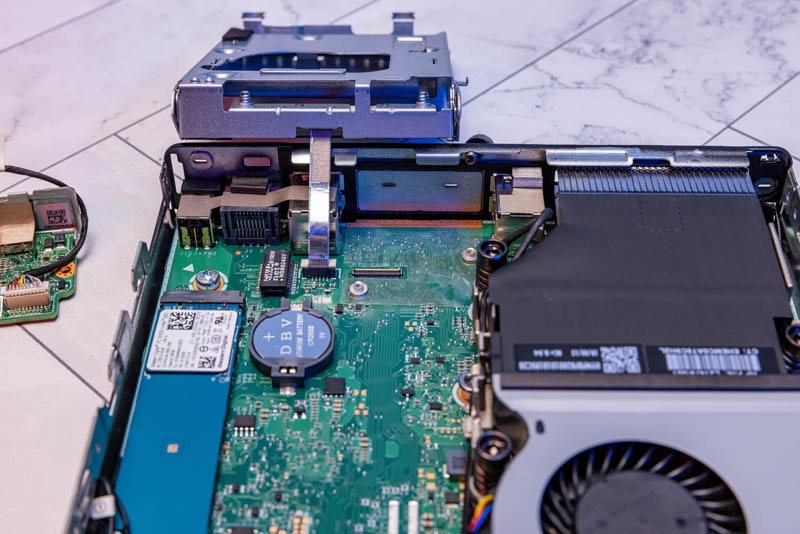
After that was done we could remove the I/O cover and then install the new module.
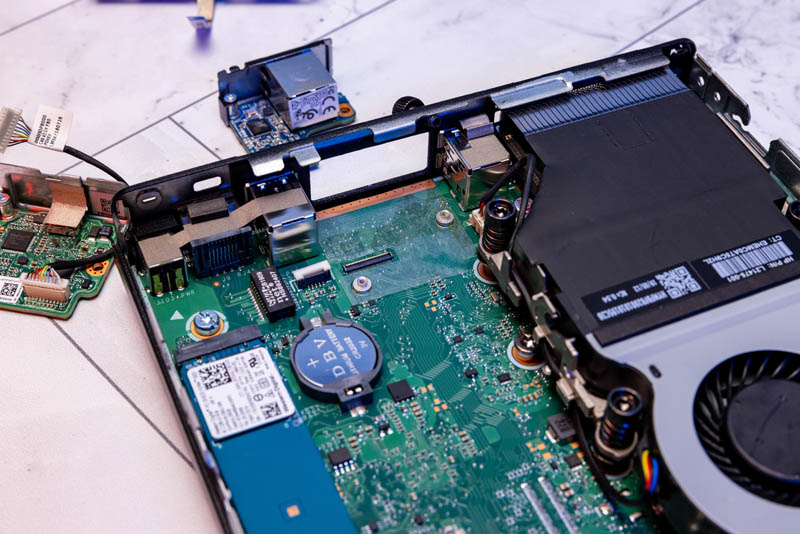
Here is what we saw when we installed this in the system. One can see we have two wired Reltek NICs plus the WiFi and Bluetooth.
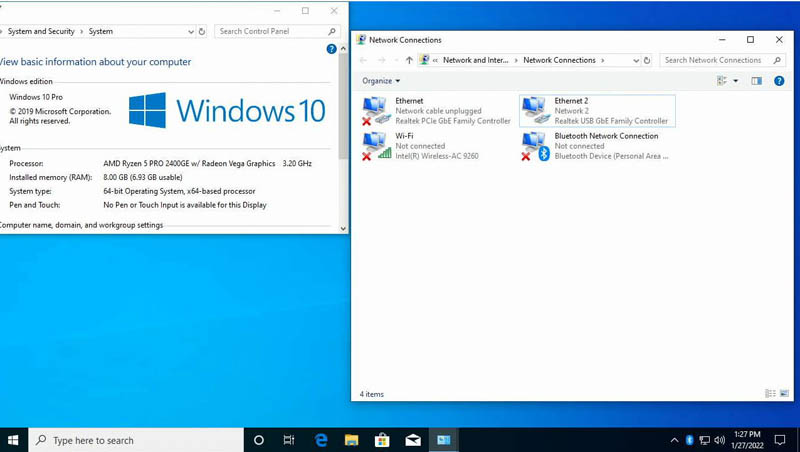
The 2nd NIC is a USB Realtek NIC. For some, this is going to be the ultimate with a second internal NIC. For others, it feels like this is not the right solution. Many users will want a higher-quality PCIe NIC for things like pfSense or OPNsense. For others, say with a Proxmox VE, TrueNAS Scale, or VMware node, the USB NIC can be used as a management interface while the onboard NIC can be used for VM traffic. They are still Realtek NICs. One item to consider is that if one has a USB NIC anyway, then one can trade the internal connection for an external USB 3 2.5GbE NIC and get higher speeds. This is not perfect, but we had not seen a lot online about the Flex IO NICs in these systems.
Final Words
Overall the HP ProDesk 405 G4 Mini is a nice machine, but it is certainly older at this point. The Ryzen 2400GE performed well, but compared to the newer Ryzen 7 models, this is nowhere near as fast. It is also much less expensive.
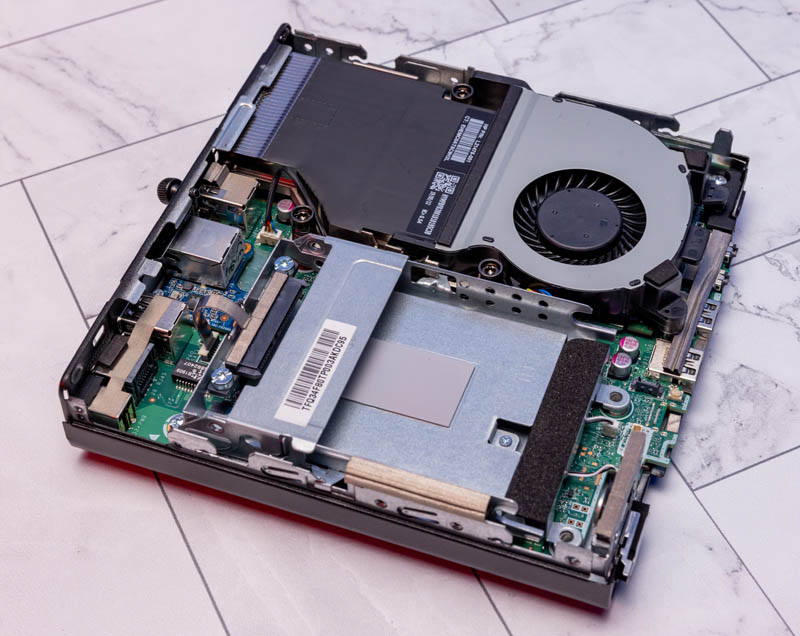
Now that we know more about the Flex IO port, that at least adds another option. Interestingly enough, we thought we would swap this for a USB Type-C port and then just use an external USB NIC but we have left the Flex IO NIC in the system. While we would prefer something more substantial, it has at least been functional. For most OSes, we highly suggest updating to the newest Realtek drivers.

At just over $300, many are selling for $350 now, the price of the unit seems high. Indeed, these are selling for what we purchased these for years ago, if not slightly more. At these prices, if you want a cluster, then getting a newer unit and virtualizing is a very valid option. The new Ryzen 4000 and 5000 units are great.
Still, we learned a lot with the ProDesk and it was great to finally get to see another Flex IO option and how that worked. Hopefully our readers enjoyed that journey.




Usually systems like this go on eBay for significantly cheaper. I ended up paying $200 each for my two. 16 GB of RAM instead of 8, but lacking the FlexIO board, 2.5″ chassis, and WiFi card.
Which FlexIO module is this? The only one I’m aware of with a standard RJ45 (3TQ26AA) HP only lists as compatible with the Z2 G4 series, so it’s very interesting that you got one working with a ProDesk 405 G4. I have a ProDesk 600 G5 here and it wouldn’t recognize the 3TQ26AA module, so there’s obviously a bit more to the compatibility but HP, as usual, doesn’t document these things very well…
Does anyone know if there’s actually that big a difference in price between Realtek’s PCIe and USB NICs that it’s worth it for HP to end up looking cheap and giving admins hardware heterogeneity to deal with; or is it a matter of what the header used by these little modules is cabled for?
From the brief look I took; it looks like at least some models support quite capable modules(DP and HDMI outs at fairly high resolutions; Thunderbolt; USB-C with DP alt mode); but compatibility doesn’t seem to be universal across all their little mini-PCs, so perhaps this model only has USB and video?
Where can I buy this Flex IO NIC ?