This is our “CE Review” or circular economy review of the HP EliteDesk 705 G3 Mini. We are doing this later in the cycle when the machines have come off lease, but still offer potential value for other use cases. Specifically, we are looking at them from the viewpoint of STH’s Project TinyMiniMicro to see if they offer value as server nodes. Since this is later in the cycle and we are testing more than two dozen nodes for the project from HP, Dell, and Lenovo, we are going to also add some lessons learned from this unit which will be a key feature of our series going forward.
Project TinyMiniMicro HP EliteDesk 705 G3 Mini CE Review Video
As part of this project, we are releasing videos with some additional looks at the systems and some more candid thoughts. Here is the video for this:
This article will have a bit more since there are some facts and concepts easier to convey using text rather than video.
Project TinyMiniMicro Background
In Project TinyMiniMicro we are purchasing a large number of these devices from different sources. While a standard STH review is of a new product, these TMM nodes occasionally have specs that differ from what one would expect. In all of these pieces, we are going to talk about what makes the nodes unique. At the time we made that video we had purchased 18 different nodes of 15 different types. We are now well over 20 different nodes to increase diversity. We are testing these on a more circular economy/ extended lifecycle basis to see how they can be deployed after their initial use as corporate desktops.
The HP EliteDesk 705 Mini G3 was our first node. This was well before we decided to a large project on the units. We first purchased three AMD Pro A6-9500E units with 16GB of memory each and 256GB SSDs for around $220-225 each. For some context, two 8GB SODIMMs we have been purchasing for around $55 and a 256GB SATA SSD is often around $50. These units all also had an embedded Windows 10 Pro license which means that the CPU and barebones were effectively “free”. After deciding we needed a bit more performance, we stepped up and purchased two AMD PRO A10-9700E 8GB models for $200 each. We are going to go into the hardware overview, then into the key specs. We are then going to talk a bit about performance and power consumption before getting to our lessons learned from these units and our final words.
HP EliteDesk 705 G3 Mini Hardware Overview
The chassis itself is the older HP EliteDesk Chassis. It measures 177 x 175 x 34mm (6.97 x 6.89 x 1.34in) which puts it just over 1L in displacement and under 3lbs of weight.

Something you will notice between this and some other HP Mini PCs such as the HP EliteDesk Mini 800 G2 with a similar design and an EliteDesk Mini 800 G3 with the updated design is that the 705 G3 Mini system does not have a USB Type-C port in the front. Instead, one gets headphone/ mic jacks as well as two USB 3.0 Type-A ports.
On the rear of the unit, one gets two USB 2.0 ports, two USB 3.0 ports (all Type-A), and the network and display outputs. For display, these units generally have a DisplayPort and a VGA port along with one flexible output. Commonly we see these as a second DP. One can use legacy VGA KVMs with these as well as multiple monitors.

Networking is provided by a single RJ45 port. WiFi is optional, but not standard in this generation. The 1GbE NIC is Broadcom NetXtreme Gigabit Ethernet LOM BCM5762 based. This NIC is on the VMware HCL up to ESXi 6.7 U3 for those thinking about a VMware lab node.
Opening the system is done via a single thumbscrew. You can tell that this is a really well-designed system because that thumbscrew is retained on the chassis, there is no losing it. All of the systems from HP but also Dell and Lenovo work like this. Also, the fit and finish of all five of our units are great with very easy open/ close. Although very inexpensive and low-cost, the fit is what you would expect from a fairly pricey desktop case. Again, remember we purchased these for $200-225 with CPU, RAM, drives, and a Windows 10 Pro license.
Inside the system, we see a really nice layout. There is a 2.5″ drive tray system. This can be removed via a tool-less mechanism. One thing to watch out for with HP’s design is that the vibration dampening pegs sometimes do not come with the system. Also, there should be a metal ring around the dampeners that is sometimes missing. Without these, your 2.5″ SSD is flopping around inside the chassis.

The other storage option is a PCIe x4 NVMe SSD slot. If your system comes with the NVMe SSD, you likely have the SSD screw but not the 2.5″ pegs. If you have a 2.5″ SSD, you normally do not have the M.2 screw.
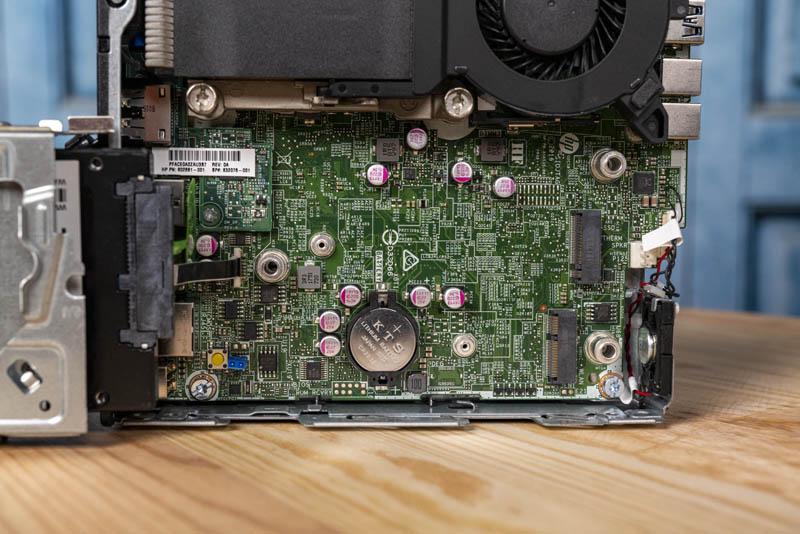
There is also a M.2 2230 PCIe x1 slot that is usually reserved for WiFi. On these, you will likely find an Intel 802.11ac WiFi unit if they are installed. If not, this slot will be open. One item to note, we have seen systems advertised with WiFi but they come with a $5 USB WiFi dongle without a good antenna. Another note here is that the AMD DASH 1.1 will not work over WiFi in either case, it must use the Broadcom NIC for DASH management.

The other side of the system has a tool-less cover that reveals two DDR4 SODIMM slots. These take DDR4-2133 SODIMMs which are inexpensive. Frankly, given the speed of the pre-Ryzen CPUs, I would not hesitate to use lower-speed RAM if I could get a decent discount here.
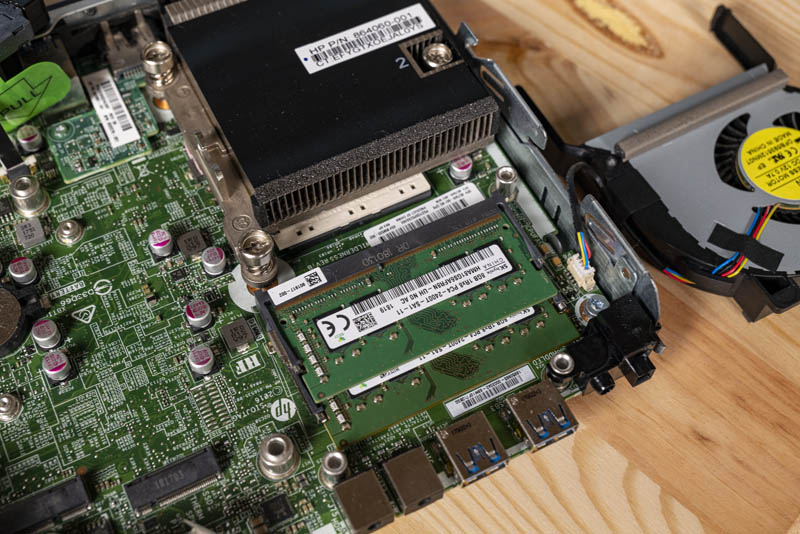
The CPU socket is one of the only components you need a screwdriver to access. Underneath, you can find a socket AM4 which means CPU upgrades are possible. We had two units with the AMD PRO A10-8770E quad-core parts and three with the AMD PRO A6-8570E dual-core part. The best way to think about these performance-wise for servers is that they are more akin to maybe an Atom C3558 and C3338 respectively. While the Atom chips have some more server-oriented features, these chips have integrated GPUs. Think of these as web browsing GPUs rather than gaming or AI inferencing GPUs since there is no dedicated memory. After all, these are 35W TDP parts.
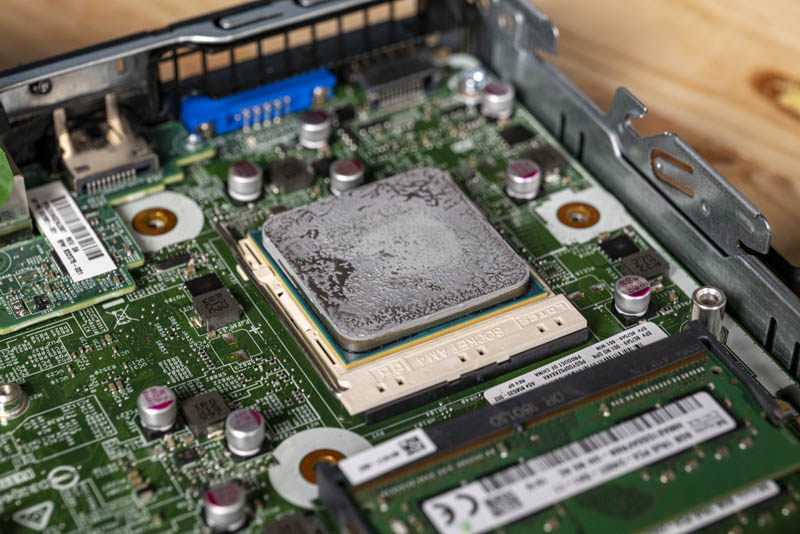
We tried installing an AMD Athlon 200GE which would have been a massive upgrade with dual Ryzen cores and four threads plus Vega-based graphics. Our machines did not take them as-is. It may be possible with newer firmware, but realistically there is little point. For the price of the Athlon, you can just get a system with an even faster CPU and not spend the time trying to make it work.
Our configurations with 16GB of RAM and the A6-8570E were completely imbalanced. Probably 4-8GB is a better fit for the dual-core model while 8-16GB is a better fit for the A10-9700E quad-core model.
Key Specs
Since many of our users are going to want to run different OSes on this, we wanted to give some of the key hardware specs. There is a lot on these machines that is customizable, but this at least gives you some sense of what hardware is available. If you want to know if your hardware is compatible with your OS, this list should help do that tie-out.
CPU Support
- AMD PRO A12-9800E with AMD Radeon R7 graphics (2MB L2, 4C, 8 Radeon Cores 3.1GHz base to 3.8GHz turbo)
- AMD PRO A10-9700E with AMD Radeon R7 graphics (2MB L2, 4C, 6 Radeon Cores 3.0GHz base to 3.5GHz turbo)
- AMD PRO A6-9500E with AMD Radeon R5 graphics (1MB L2, 2C, 4 Radeon Cores 3.2GHz base to 3.9GHz turbo)
- AMD PRO A10-8770E with AMD Radeon R7 graphics (2MB L2, 4C, 6 Radeon Cores 2.8GHz base to 3.5GHz turbo)
- AMD PRO A6-8570E with AMD Radeon R5 graphics (1MB L2, 2C, 4 Radeon Cores 3.0GHz base to 3.4GHz turbo)
RAM Support
- Up to 32GB in 2x DDR4-2133/ DDR4-2400 SODIMMs
Storage Support
- 2.5″ SATA with Bracket
- M.2 PCIe for NVMe SSDs
Networking (Wired)
- Broadcom NetXtreme Gigabit Ethernet LOM BCM5762
WiFi Support
- Optional – Usually 802.11AC based in m.2 2230 x1 slot
Chipset
- AMD B300 FCH
USB Ports
- 2x USB 2.0 Rear
- 2x USB 3.1 Gen1 Front
- 2x USB 3.1 Gen1 Rear
OSes From Factory
- Windows 10 Pro 64
- Windows 10 Home 64
- FreeDOS 2.0
- NeoKylin Linux 64
The OS section can be a big deal. Sometimes the units are advertised as supporting Windows 10, but one gets a Windows 10 Home license. Also, some companies may order these units with FreeDOS in order to load their own OSes. If you are running Linux or another OS, then this is largely irrelevant. If you want to, or may want to, run Windows 10 Pro, knowing exactly which OS is on the device is ultra important.
Note: These systems sometimes change specs mid-generation. If you find another spec sheet with items you think we should add, please let us know in the comments.
Next, we are going to look at the performance and power consumption before getting to our final words.

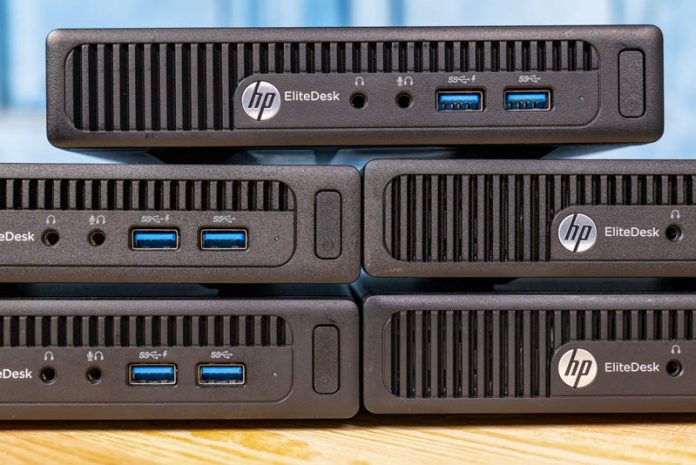



Hello Patrick,
Thank You for the solid review of the HP EliteDesk 705 as part of your TinyMiniMicro series. I especially appreciate the key pros and cons, to help guide my purchase plans & uses.
Best Regards,
Steve :)
Any chance it can handle 64 GB RAM?
Patrick.
You will find that HP only include the CPU microcode for the CPU it sells in the SKU for these mini devices.
I had prodesk 400 Intel G2 mini which could technically support 7th Gen Intel CPU but only had the microcode for 6th Gen.
Looked at inserting the microcode into the bios but in the the end sold the G2’s and replaced with G3’s (pretty pricey here in NZ, still)
Currently running;
4 Node All flash VSAN (6.7u3) with the following specs.
Each node;
HP G3 Prodesk 400 Mini
Intel i7-7700T
64GB RAM (2* adata 32gb ddr4 sodimm)
265Gb NVME Cache (ADATA SX8200 Pro)
1TB SATA SSD capacity (Crucial)
QNAP USB at 2.5GB for VSAN/VMOTION (QNA-UC5G1T)
Riser card/extension connected to the wifi m2 a/e slot with a i350-T4 connected
Getting my chosen nvme working required me to downgrade the nvme driver as they don’t fully support the 1.3 spec yet
Adata need to add NGUID and EUI64 NVMe Identifier to the SX8200 Pro
Now to make a plexiglass enclosure to hold it all nicely.
I just wish the chart included the 6500T…
While a circular economy sounds nice, as long as one doesn’t need Windows Pro, I wonder how all these recycled Micro Mini PCs compare in speed and reliability to the Odroid-H2+ which is based on an Intel Quad-core J4115.
@Welsh — wait — can you talk a little bit more about this riser card/extension thing? Also how is the performance on that 2.5Gb USB? I love the *idea* of these machines but IMO if you’re going to do serious homelabbing you really want to be able to use at least 10Gb networking. It seems like that might be possible with something that can use that WiFi M.2 slot.
Eric, most of these have something like a Core i5-6500t or better. These 705 G3’s are the exception. For the rest of the series, the J4100 series is not really a competitor performance-wise.
@JD
Some reading;
https://www.virtuallyghetto.com/2019/09/usb-native-driver-fling-for-esxi-adds-support-for-multi-gig-1g-2-5g-5g-adapter.html
https://flings.vmware.com/usb-network-native-driver-for-esxi#summary
The m2 a/e is PCIE 3 x1 so that’s not enough (984.6 MB/s) for a full 10GbE throughput, Actually the wifi slot exposes two lanes but riser cards that support both lanes seem to be only available from one vendor/manu at silly cost.
This the dual (pricey)
https://www.amazon.co.uk/Bplus-P11S-P11F-PCI-Extender-Board/dp/B01FVP9WNE
I am using the following (cheap)
https://www.ebay.com/itm/NGFF-M-2-Key-A-E-to-PCI-E-X1-Adapter-Riser-Card-w-USB-2-0-Port-FPC-Cable/333237060699
Hi Patrick, sorry for the newbie question .. Does this system supports Ryzen 3400 G out of the box or maybe after a firmware update ?? or maybe something more powerfull in graphics performance than the A12-9800E
Thanks.
Hi Martin – there are newer systems that support the Ryzen 2200GE/2400GE and the 3400GE as examples. I discussed this a bit in the video with the Athlon 200GE example, but upgrading these likely takes more time and at best is cost neutral versus just getting one with the processor you want. We have, for example, the EliteDesk 705 G4 with a Ryzen 2200GE that will be part of a future review.
Thank you very much for giving these information. HP EliteDesk 705 G3 Mini CE is very fast and outlook is so cool, sound system, display overall look so glamorous and Review Video was informative.so thanks for all information’s.
Hi there, what are some good an reliable sources where you guys purchase these mini pc’s at? Reviews on their websites don’t mean much anymore these days….. (i.e. doctored reviews etc) Thanks. Kenny
Hey, can you give me a P/N of that 2nd Display Port module? I’ve been searching wild for that one but its near impossible to search for, all HP documentation shows is Flex-IO shields starting G4.
Or maybe if you aren’t using that part we could maybe get to some arrangement?
I am the lucky owner of a A12-9800E version of the EliteDesk 705 G3