As part of our Project TinyMiniMicro series where we are looking at the ~1L system segment from Lenovo, HP, and Dell, we have tested and published articles on almost two dozen options at this point. The HP EliteDesk 800 G3 Mini is the next on our list after having looked at the HP EliteDesk 800 G2 Mini and EliteDesk 800 G4 Mini previously. After recently reviewing the Lenovo ThinkCentre M75q-1 Tiny AMD Ryzen-based unit, we wanted to check out a system that came out around the initial Ryzen launch to see what the competitive landscape was, and how it is shaping these devices in the future generations.
Project TinyMiniMicro HP EliteDesk 800 G3 Mini Video
As part of this project, we are releasing videos with some additional looks at the systems and some more candid thoughts. Here is the video for this:
This article will have a bit more since there are some facts and concepts easier to convey using text rather than video. You can also see the full video series using this YouTube playlist. Our suggestion is to open the video and play it in the background to listen.
Project TinyMiniMicro Background
In Project TinyMiniMicro we are purchasing a large number of these devices from different sources. While a standard STH review is of a new product, these TMM nodes occasionally have specs that differ from what one would expect. In all of these pieces, we are going to talk about what makes the nodes unique. We are now well over 20 different nodes to increase diversity. We are testing these on a more circular economy/ extended lifecycle basis to see how they can be deployed after their initial use as corporate desktops.
For our $300, we received a node with an Intel Core i5-7500T, 8GB of memory, WiFi, and a 256GB SATA SSD. We even got an embedded Windows 10 Pro license which would have cost us around $140 alone.
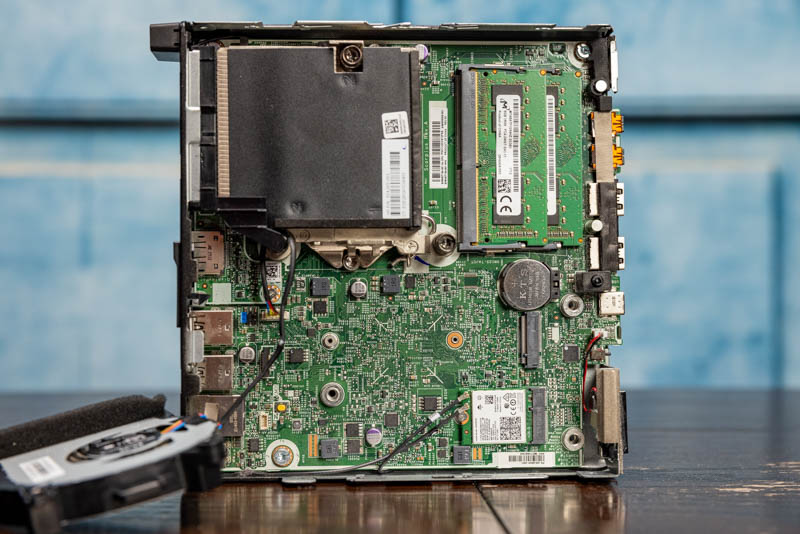
That price was good, but at $300 it is a bit more than we have been finding Core i5-6500T units for and very similar to the Core i5-8500T generation. As part of Project TinyMiniMicro we are looking at these systems across vendors and generations to see which are the best value.
We are going to go into the hardware overview, then into the key specs. We are then going to talk a bit about performance and power consumption before getting to our lessons learned from these units and our final words.
HP EliteDesk 800 G3 Mini Tiny Hardware Overview
The chassis itself is a fairly standard design for the HP ProDesk/ EliteDesk G3-G5 series, with a few notable exceptions such as the HP EliteDesk 705 G3 Mini. It measures 177 x 34 x 175mm which means it is around 1L like the other systems in this series. We will note that we are specifically looking at the 35W model not the 65W model of this machine.

In the front of the chassis, we get headset and headphone jacks as well as three USB 3.1 Gen1 ports. Two of these USB ports are Type-A ports while the other is a Type-C port. We generally prefer systems that have at least one Type-C port given how prevalent that is today. Some of the other TinyMiniMicro systems only have two front USB ports, or do not have a Type-C port, so we like this design by HP.
On the rear of the unit, we get two DisplayPort 1.2’s as standard. In our unit, the optional slot has a third DisplayPort. This slot can alternatively be blank or have features such as another VGA, HDMI, or a serial console port. Perhaps the most interesting is that if this is configured with an optional Type-C port, that Type-C port can support DisplayPort output.

We also have four USB 3.1 Gen1 ports. As always, we prefer all USB 3 ports, but this is what the system offers. For networking, we can see the 1GbE port based on an Intel i219LM and a WiFi antenna. More on that as we get inside.
Opening the system is done via a nice latching mechanism, and does not use a screw. We like this locking mechanism for its simplicity. Once inside, we can see a fairly standard layout that HP uses in its Mini desktops.

Inside the system, we see the CPU on top and a 2.5″ SATA tray on the bottom. The SATA tray is one of the least serviceable in a system like this. Installing a SSD means that one needs pegs screwed into the SSD. On this system that we purchased second-hand, the unit did not have those pegs so the drive was held in-place just from SATA data/ power connector force. We strongly urge our readers to open any second-hand system to see if there is something like this. During shipping or over some time, the SSD can come free of its connector if not secured.

The tray and connector assembly requires three screws to be removed so that one can get under this section. Many competitive systems have tool-less drive retention and 2.5″ bracket to chassis retention. HP was certainly behind in design here. The EliteDesk 800 G3 Mini is one of the company’s high-end 1L systems as an EliteDesk 800, so we would expect that those systems have the highest-level of serviceability. In this generation, Dell was a step ahead and Lenovo is probably two steps ahead of HP.
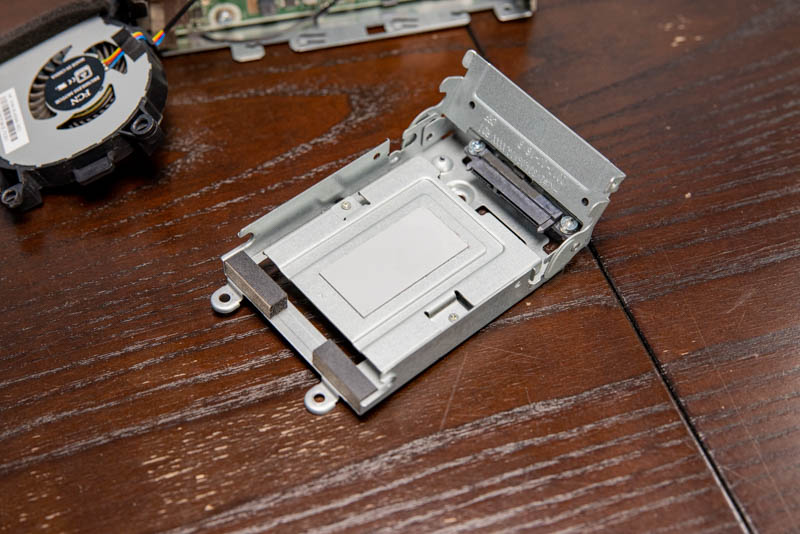
As with many other HP designs, there is a flip-up but also easily removable radial fan. We have highlighted this before in the Project TinyMiniMicro series, but if you do purchase these units second-hand, you should look for heatsink and fan dust. Too much dust can cause more noise and higher power consumption as the solution needs to work harder to keep the processor cool.
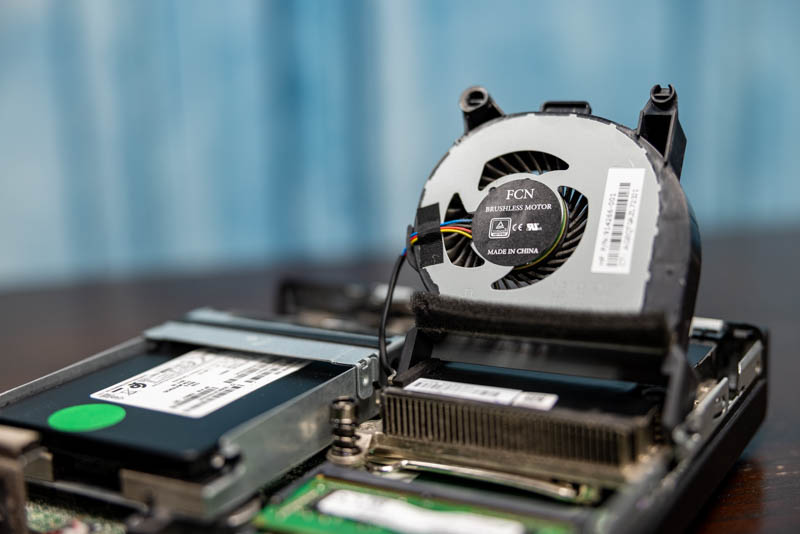
Our system came with the Intel Core i5-7500T which is a 4 core/ 4 thread part running at 2.5GHz base and 3.1GHz maximum turbo boost. It also integrates Intel HD 630 graphics. This is a 2017 processor that is a modest clock speed increase and progression from the HD 530 iGPU found in the Core i5-6500T. 2017 is when AMD Ryzen entered the market and the next-generation 2018 product had 50% more cores/ cache with the Core i5-8500T.

Just in front of the CPU socket and under the fan we see two DIMM slots. Ours came with a single 8GB DDR4-2400 SODIMM, but we upgraded this with a second DIMM for 16GB of memory. For a 4 core and thread CPU, we previously had been using 32GB of memory, but have since started to configure them with 16GB as a better fit.
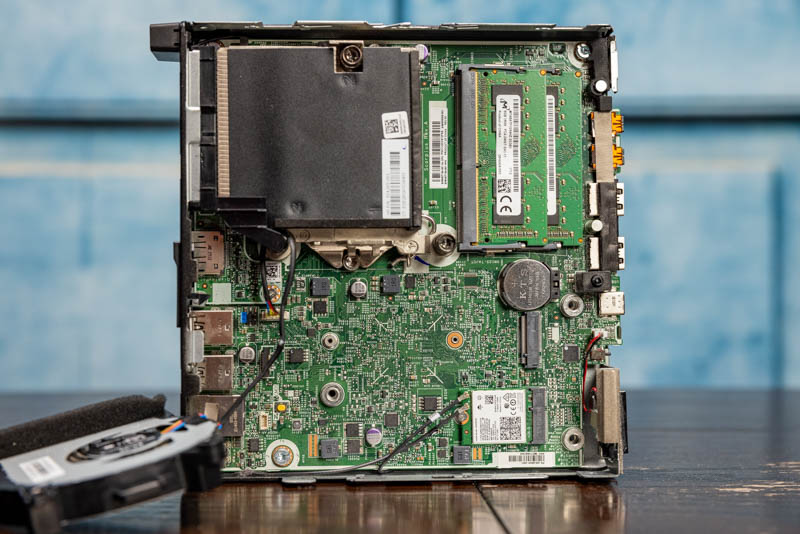
Underneath the drive assembly, there are two M.2 slots. One is designed for WiFi. Our unit came with an Intel Wireless-AC 8265 dual-band 802.11ac 2×2 adapter and included Bluetooth as well. When we started this series, we underestimated how much we prefer to get built-in WiFi in these units as many we purchased did not come with WiFi pre-installed.
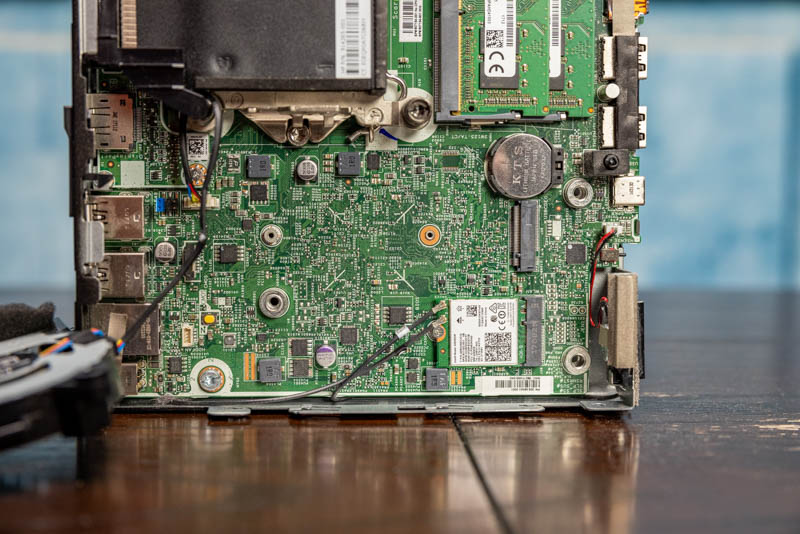
For NVMe storage, there is a single M.2 drive slot. Some other newer HP Mini models have two M.2 slots but this is a single slot design. As a quick tip for our readers, this unit did not come with the M.2 SSD screw to mount a drive. These are not expensive to buy, but we like that Lenovo switched from screws to plastic tool-less retention mechanisms early in its designs.
Next, we are going to look at the key specs we have been able to pull from a number of different sources to get you some idea of what to expect in terms of configuration diversity. We are then going to get to performance and power consumption.





“Still, we wanted to take a look at an AMD Ryzen option the Lenovo ThinkCentre M75q-1 Tiny to see how it performs and how we should rank it in a value system.”
Oops, somebody is using cut&paste and not reading their entire article before posting it. Can’t blame the editor for this one as the Editor isn’t necessarily taking the time to fully comprehend all the content.
Please remove this comment after it’s fixed, lol.
Do you see a possibility to add a second 2.5″ drive? Without the bulky mounting tray there should be enough room. But how to duplicate the single SATA connector?
DO NOT BUY if you need a QUIET Linux system. I bought one of these for the parents after using a G2 at home for many years successfully. This G3 is a mess on Linux. It’s nice & whisper quiet in the bios, but as soon as Linux starts, it’s loud & whiny. It’s not full fan, but it’s quite loud. The only fan related option the bios has is the ability to increase the fan-speed at idle. Once in Linux, pwnconfig and fancontrol fail to run. I spent a couple hours searching for anyone who’d figured out a way to control this fan in Linux, but everyone was met with failure.
This has been a very distressing & saddening experience. DO NOT BUY if you need a QUIET Linux computer. The G2 was way way better.
” DO NOT BUY if you need a QUIET Linux computer. ”
thanks.
rektide , are you tried remove Fan and change heatsink to another ?
FYI: The CPU fan never goes into idle. It’s always slowly spinning and making an annoying high pitched noise. Also there is just no way to control that. All you can do is *increase* the minimum idle speed in the Bios.
Update on the Fan situation: You can just remove it. The passive cooling is actually pretty good. At idle or light load it will just sit there at ~50°C. And even under load it stays in the 70s. And worst case it thermal throttles at 80…