Power Consumption
Idle power consumption on 120V power we saw around 12W idle. We generally assume these nodes will use 9-12W idle so this was directly in the range we would expect. Again, we do see power consumption creep slightly higher over time if dust accumulates in the fan/ heatsink and we did have some accumulation which we mostly cleaned.
The power supply for this unit is a 65W HP power adapter from the company’s notebook line. As you would expect, you can use the adapters from the company’s notebooks on this 800 G3 Mini. We could push the system to around 51W so there is room to spare. In newer systems, having all USB 3 Gen1/Gen2 ports can drive power supply needs higher than the 65W level that we commonly saw in this generation from HP, Dell, and Lenovo.

At idle, the system is not silent, but it is very quiet if working from 1M away. It stays fairly quiet under light loads but if you run heavy CPU/ GPU workloads the fans spin up and it certainly gets louder.
Next, we are going to discuss key lessons learned before getting to our final thoughts.
Key Lesson Learned for TMM
In this series, we wanted to also focus on some key lessons learned. Since we have already tested well over a dozen different models, we are taking away key pieces of advice from each that we wanted to share.
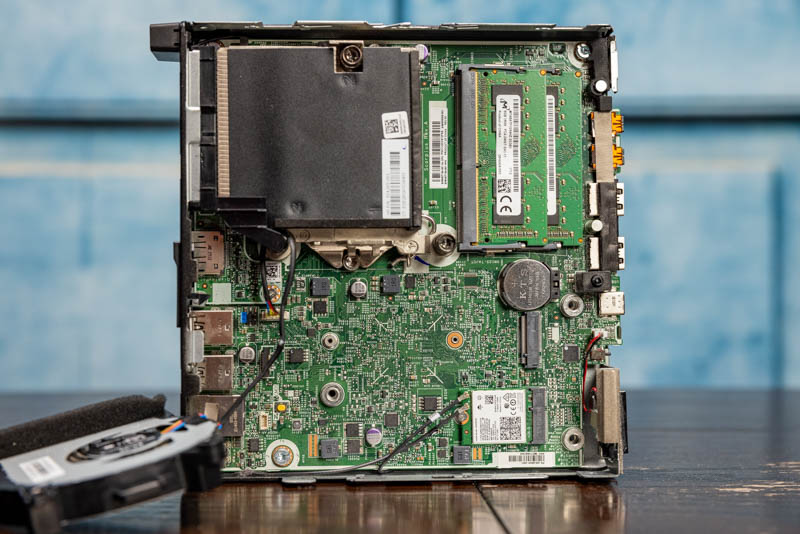
The reason we picked an Intel Core i5-7500T SKU for this platform is that it launched at a strange time for these units. The Core i5-7500T was a very incremental upgrade over the Core i5-6500T. From 2015 to 2017 we got a 200MHz bump. From 2017 to 2018 we got two additional cores at this $192 price level. Our key takeaway is that there are limited cases where we would spend a lot more to purchase a Core i5-7500T over a Core i5-6500T, however, the secondary market often values the Core i5-7500T much higher. In contrast, the Core i5-7500T system pricing often is much closer to the Core i5-8500T pricing which is why we would generally move up to the post-Ryzen generation and get 50% more compute resources.
Now that we have covered around two dozen systems in our review sample, I wanted to address the scale-up v. scale-out question. When we were comparing this unit pricing to new pricing, on HP’s website, this was less than a third of what a new system would cost.
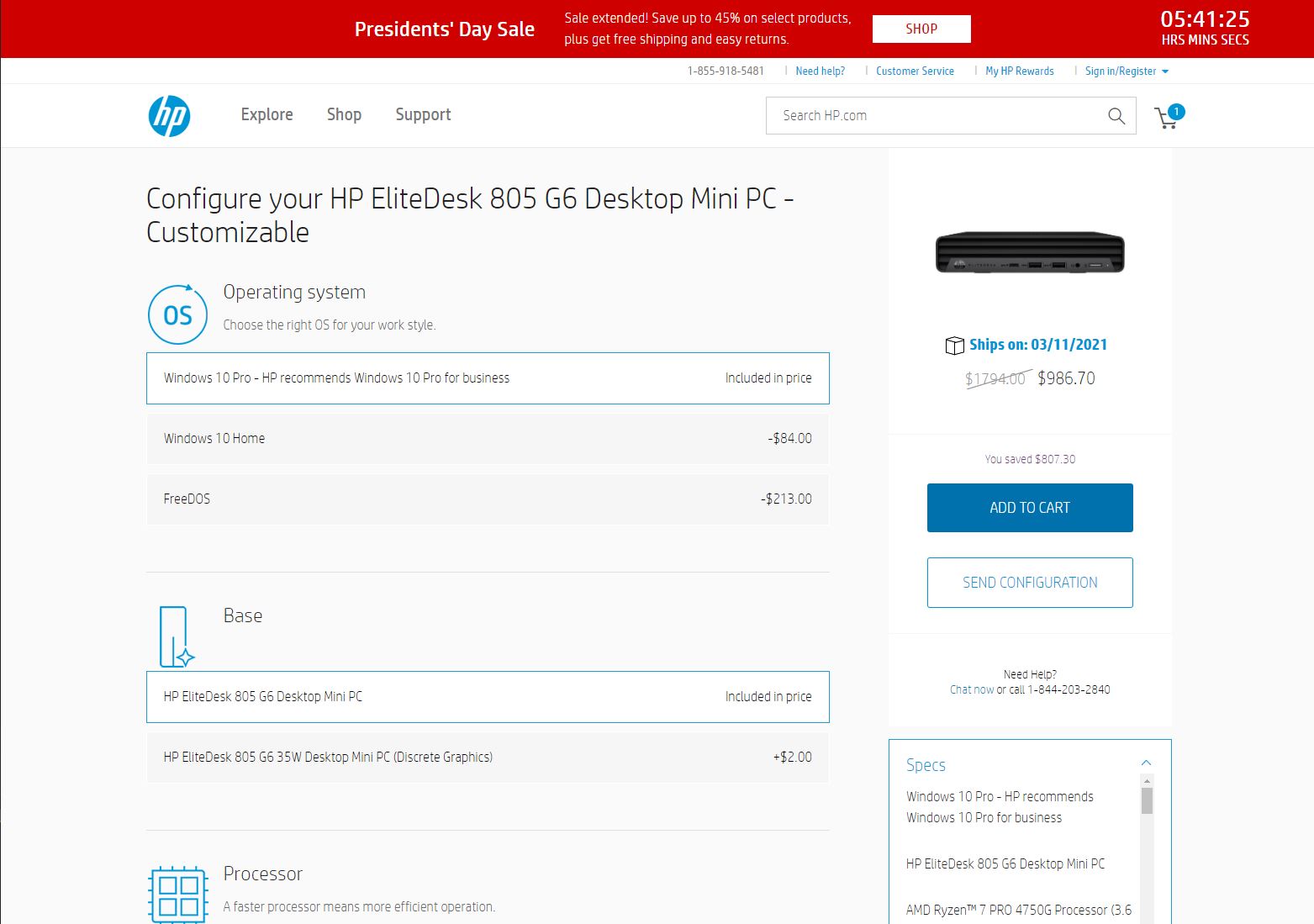
What was interesting is that the best price for a similar HP and Lenovo/ Dell configuration generally had HP’s pricing well above Lenovo and Dell’s pricing on similar units. We are just using the upcoming Lenovo ThinkCentre M75q-2 Tiny Gen 2 versus the HP EliteDesk 805 G6 Mini here. These machines have 8 core / 16 thread AMD Ryzen 7 Pro CPUs as well as a warranty. The impact there is that we get twice the core count, four times the thread count, and updated features such as WiFi 6, GPUs, and USB 3.2 Gen2 support with the newer models.
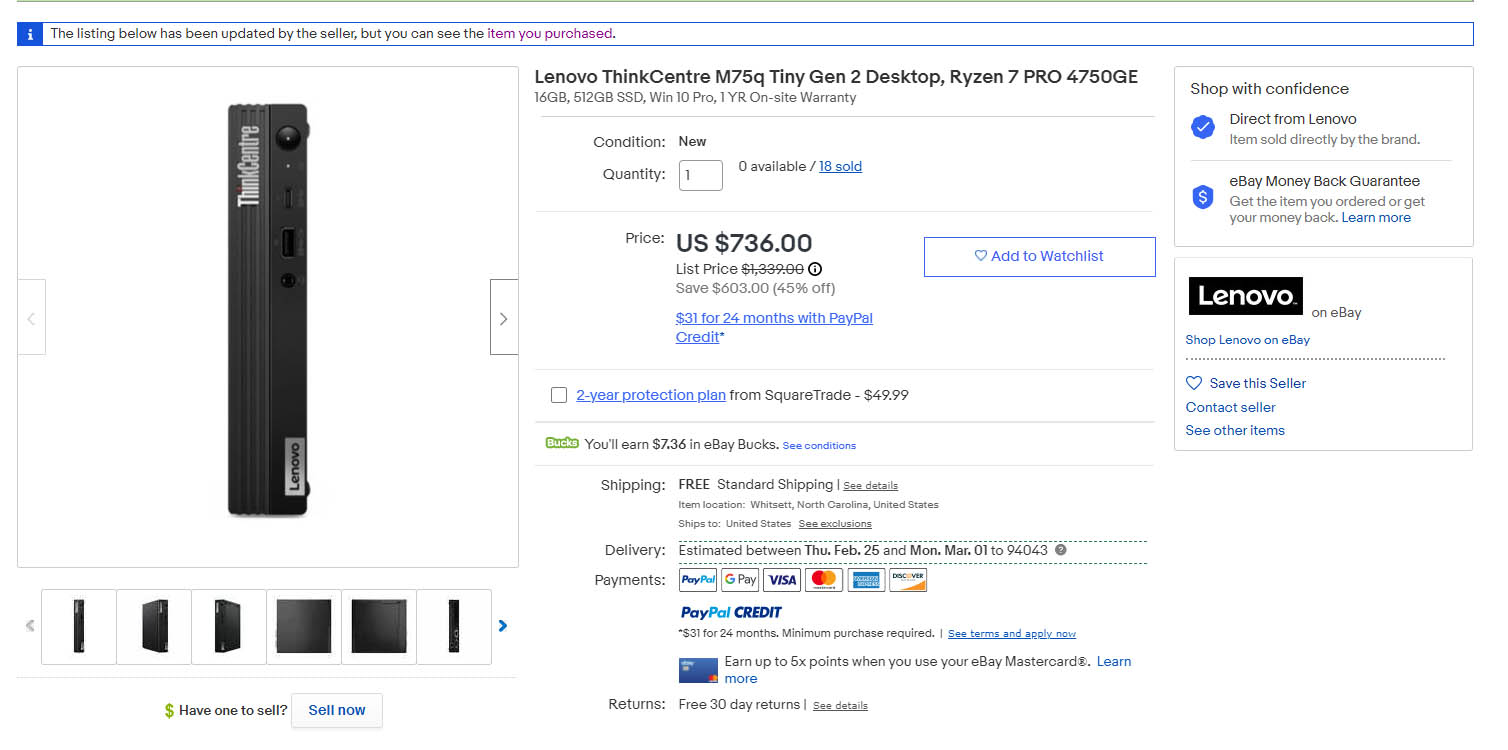
If we are simply focused on scaling up Project TinyMiniMicro nodes, the competition we have seen is rapidly driving core counts which means that there are many cases where one can simply add more RAM and SSD space to a newer system and consolidate 2:1 or 3:1 versus older TinyMiniMicro nodes.
The Project TinyMiniMicro concept was to show scale-out where the number of nodes is important. We know many readers look to scale-up nodes, so it is worth looking to newer models and asking the question if one is better off with a newer larger node versus multiple smaller nodes.
Final Words
Overall, this system performed well for what it is and was in-line with the Lenovo ThinkCentre M710q Tiny yet with vPro support that the Lenovo unit did not have.

At the same time, there were a few items that would give us pause recommending the system in the secondary market. First, HP was considerably far behind Lenovo in this era of serviceability. This is HP’s top-end unit while the M710q is a lower-end segment machine. Yet one can see, for example, that the Lenovo M710q Tiny (below) has a 2.5″ carrier that can be removed without tools, and the 2.5″ drive does not need tools to be installed in the carrier. The M.2 and memory are underneath the back panel and can be installed without tools. As an example, to service the M.2 SSD for Lenovo, one simply needs to pop off the top and bottom covers, then install the drive using the blue tab retention. For the HP EliteDesk 800 G3 Mini, one needs to remove the 2.5″ SSD (if present), undo three Torx screws to remove the 2.5″ carrier, potentially remove the 2.5″ SATA data/ power cable, then one can get to the M.2 SSD which is another Philip’s head screw. One complete, these processes need to be reversed. It is an amazingly stark difference from a similar generation, albeit technically this is a “lower-end” Lenovo unit than we are looking at from HP.
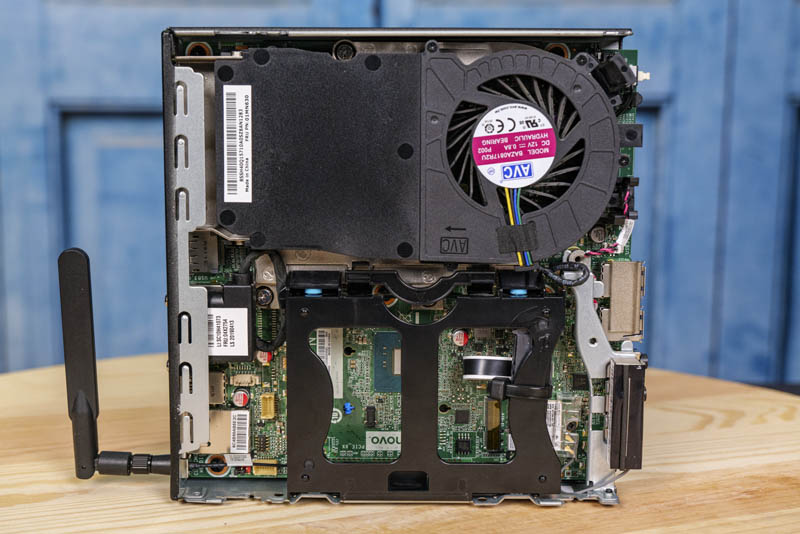
We should mention that one can purchase this unit with the Core i5-6500T and those units tend to sell for less. Our sense is that those may be a better value. While this unit worked well for us, we now have the context of working through so many systems at different portfolio levels and across generations and vendors that we can say the HP EliteDesk 800 G3 Mini is perhaps not our favorite, but it is still a good machine. We just would not pay a significant premium for this unit.
If you want to see the units before and after this model, check out:
- HP EliteDesk 800 G2 Mini Project TinyMiniMicro CE Review
- HP EliteDesk 800 G4 Mini Project TinyMiniMicro CE Review




“Still, we wanted to take a look at an AMD Ryzen option the Lenovo ThinkCentre M75q-1 Tiny to see how it performs and how we should rank it in a value system.”
Oops, somebody is using cut&paste and not reading their entire article before posting it. Can’t blame the editor for this one as the Editor isn’t necessarily taking the time to fully comprehend all the content.
Please remove this comment after it’s fixed, lol.
Do you see a possibility to add a second 2.5″ drive? Without the bulky mounting tray there should be enough room. But how to duplicate the single SATA connector?
DO NOT BUY if you need a QUIET Linux system. I bought one of these for the parents after using a G2 at home for many years successfully. This G3 is a mess on Linux. It’s nice & whisper quiet in the bios, but as soon as Linux starts, it’s loud & whiny. It’s not full fan, but it’s quite loud. The only fan related option the bios has is the ability to increase the fan-speed at idle. Once in Linux, pwnconfig and fancontrol fail to run. I spent a couple hours searching for anyone who’d figured out a way to control this fan in Linux, but everyone was met with failure.
This has been a very distressing & saddening experience. DO NOT BUY if you need a QUIET Linux computer. The G2 was way way better.
” DO NOT BUY if you need a QUIET Linux computer. ”
thanks.
rektide , are you tried remove Fan and change heatsink to another ?
FYI: The CPU fan never goes into idle. It’s always slowly spinning and making an annoying high pitched noise. Also there is just no way to control that. All you can do is *increase* the minimum idle speed in the Bios.
Update on the Fan situation: You can just remove it. The passive cooling is actually pretty good. At idle or light load it will just sit there at ~50°C. And even under load it stays in the 70s. And worst case it thermal throttles at 80…