Today we have our HP EliteDesk 800 G2 Mini Project TinyMiniMicro CE review. The CE stands for “circular economy” since this is an older platform that we received second hand. Still, this was the first real foray into DDR4 for these ~1L platforms. In this piece, we are going to see what we got for around $205, and whether it was a good value at a price only about 50% more than a similarly equipped Raspberry Pi.
Project TinyMiniMicro HP EliteDesk 800 G2 Mini Video
As part of this project, we are releasing videos with some additional looks at the systems and some more candid thoughts. Here is the video for this:
This article will have a bit more since there are some facts and concepts easier to convey using text rather than video.
Project TinyMiniMicro Background
In Project TinyMiniMicro we are purchasing a large number of these devices from different sources. While a standard STH review is of a new product, these TMM nodes occasionally have specs that differ from what one would expect. In all of these pieces, we are going to talk about what makes the nodes unique. We are now well over 20 different nodes to increase diversity. We are testing these on a more circular economy/ extended lifecycle basis to see how they can be deployed after their initial use as corporate desktops.
This is actually one of the least exciting units we purchased until you see the price. We paid $205 for these systems which is significantly less than some of the other systems we have purchased. With a relatively low power Intel Core i5-6500T 4C/4C processor, 8GB of memory, a Samsung 250GB SSD, it is a fairly basic configuration. At the same time, for anyone that simply needs a witness node or wants to build a compact an inexpensive cluster, $205 is very reasonable for a complete system. The system did not have WiFi but it did have a Windows 7 Pro license key that could be upgraded to Windows 10. We also installed our usual Proxmox VE and Ubuntu OSes on this system without issue and it works well as a server.
HP EliteDesk 800 G2 Mini Hardware Overview
The chassis itself is a fairly standard design for the earlier HP Minis. It measures 175 x 177 x 34mm (6.9 x 7 x 1.3in) which puts it just over 1L in displacement and starts at 2.9lbs of weight. The front of the system has a headphone and microphone jack for audio, USB Type-C, and two USB 3.0 Type-A ports for basic connectivity.

The rear of our unit has both DisplayPort and VGA outputs. There is additionally a legacy serial console port which is great if you need a console port for your lab. This is being accomplished via a configurable spot in the chassis so you will likely find different configurations offered. There are four USB 3.0 ports and a RJ45 1GbE port that is powered by the Intel i219LM NIC. That NIC is well supported in Linux and Windows. It is not supported out of the box by solutions with weak hardware support such as VMware ESXi. There are ways to get the driver to make this work in older ESXi versions.

The system cover comes off by simply unscrewing the single thumbscrew. Inside we can see a familiar layout. The CPU and memory are on top. On the bottom we can see a 2.5″ bay. One thing to look out for here is that many of these systems utilized 2.5″ hard drives. We received a 2.5″ Samsung SSD in ours, however, these are sometimes swapped as they are refurbished.

For memory support we have DDR4-2133 memory support on these systems. Ours came with 2x 4GB DDR4 SODIMMs to make 8GB. One can upgrade the RAM capacity and ours worked with 2x 16GB for 32GB of memory. Having two 4GB DIMMs means that one must replace rather than add. We would have preferred 1x 8GB for 8GB of memory since that would allow us to add another 8GB SODIMM for 16GB total. For us, 16GB would be the sweet spot for these machines given the Core i5-6500T CPU.

Something fun on here, we can see SODIMM1 socket which aligns to Channel B and SODIMM3 which aligns to Channel A. This is a dual-channel memory capable system, but the naming conventions are somewhat humorous since there is no DIMM2 slot and Channel A aligns to DIMM3.
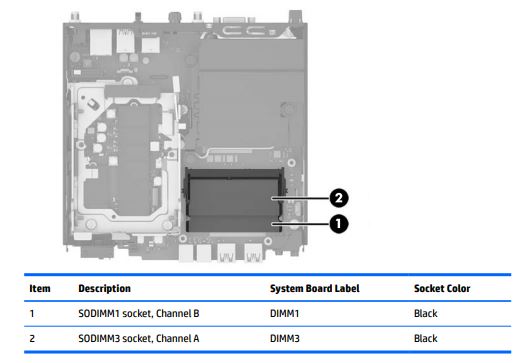
With the 2.5″ drive assembly removed, we can see the motherboard. There are two M.2 slots. One is a M.2 WLAN module slot, the other is a M.2 2280 (80mm) SSD slot. In later generations, we have support for different sizes of SSDs, but in this generation, your M.2 drive needs to be 2280.
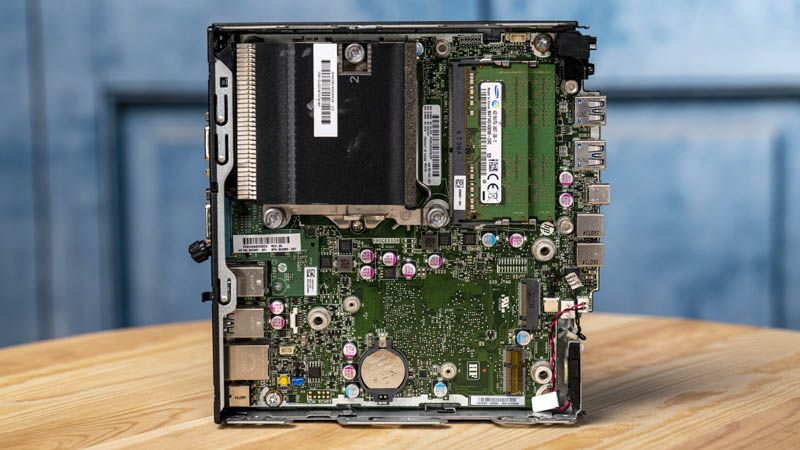
Our unit did not come with a WiFi module. It was common in this generation for these PCs to not have built-in WiFi. Some will try to add WiFi by using cheap USB dongles so that is something to look out for. There were three Intel-based WLAN modules and one HP module. The Intel models are 802.11ac with Bluetooth 4.x support. The HP unit is an 802.11a/b/g/n solution with Bluetooth 4.0.
We have more details on the spec page which will be next along with a look at performance.





DDR4-21333 it’s extra fast memory (small typo on page 1)
So how did it do against the Pi?
Before this series. I was researching SFF/Tiny PCs about to buy this thin client because the form but I found out the price isn’t that good. I can stretch a Ryzen 3200G and 8GB in a SFF chassis for a better performance. The downsides are bigger chassis, Wifi and BT.
FYI this machine was also sold as the HP MP9 G2 – aimed for the retail point of sale/signage market. They are the same system with a different name.
The m.2 was annoying that it supports NVMe only, not SATA, which I spent way too long troubleshooting. As far as I know the only thing the serial port can be swapped out for is a displayport, part number 832076-001, which gives you 3 displays.
Was a great low power server for a while with a G4400T, ran a few VMs on it even with a dual core (now a 6500T), now use it as a desktop terminal as I upgraded to an R320
@Bull: Agreed! The Ryzen 3200G / 8GB / 256 GB SSD like in Lenovo ThinkCentre M75Q offers a superb price performance ratio. The Ryzen is on par with the Intel Core i5 9500T.
One can get a new M75Q for ~320 € including VAT in Germany.
Forgot to mention: same form factor as all your other models mentioned with ~1L case volume
It would be useful to keep a running article with the machines you do recommend, and why (high points). Kind of an index? With ebay affiliate links, if that’s a thing. It’s a little hard to figure out what is the “good value” and what’s not without crawling through all of the verbose reviews, so a kind of cheat sheet would be awesome.
Where the heck do you guys find these at the prices you get them for!
Just ebay. Some get them much less expensively at local liquidators. When a big decommission happens they tend to get very inexpensive.
I bought one of these. There’s a whining sound (not very load, but load for idle) from the fan all the time. Is this normal? Or did I just get one with a bad fan?
If you can noticeably hear it from more than about 0.5m or 1.5ft away when it is idle, then it may be a bad fan. Two things to try before that are cleaning the heatsink/fan and also see if you have something ticked in the BIOS causing the fan to spin higher than normal.
Hello! Is it possible to view the product number and all other markings on the serial module at this EliteDesk ?
Thank you!
Any chance you did a comparison of the 35W vs 65W model of these (e.g. i5-6500T vs i5-6500)? I know you mentioned in a previous video that an advantage of the lower TDP model is that there are no vents on the top of the case, so they can be more tightly stacked.
Wondering if there is significantly more fan spin and noise at idle with the higher TDP model?
PS – Thanks for the great review and fun channel, Patrick.
Big fan of STH web & YT.
I just picked up a used 800 G2 Mini and it came with a no-name 256GB SATA SSD but noticed it also has a spare 2280 NVME slot (underneath the SATA tray). I’d like to junk the SATA disk and install the OS on a 2TB NVME SSD.
Can this machine boot from NVME?
Ron, I do not know if we can test your specific combo, but NVMe boot was an option on the G2’s right? So it should work. The harder bits are when you try to do something strange on these systems.
Is there an upgrade for photo/video work (more photo).
Do you have a link to the specs of this exact system? I’m trying to see if it supports 64GB (2x32GB), but “official” HP information is incredibly hard to find on this exact model!
Thanks!
Got a couple of these as barebones, but using known-working HP laptop power supplies (65W & 90W) they act “dead” (no POST activity at all).
Do these units use some kind of proprietary power supply compared to HP laptops?
Thanks!
Awesome review and series, very very helpful for getting started with a homelab!
What is the Display Port version, I assume capable of HBM2? Can it drive 4k 60Hz with HDR? Specs on the site are vague at best. Wonder if DP to HDMI passive adapter will work, it should as its a DP++ labeled.