Hasivo S600W-4GT-1SX-1XGT-SE Management
Note, the management side is largely the same between the PoE and non-PoE versions, so we are just going to show the same screens. Of course, this version does not have PoE features. This is a web-managed switch. We can go to 192.168.0.1 and login. The default username and password was admin/ admin.
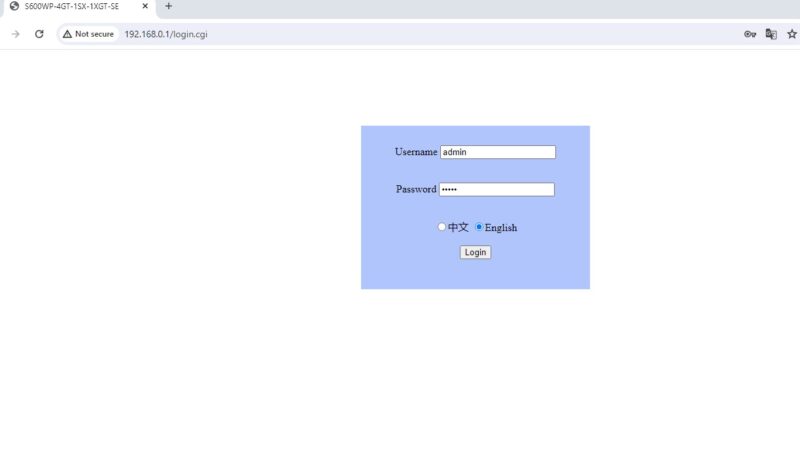
Something that is a bit of a challenge with this is that 192.168.0.1 is the default IP for the gateway on many SMB/ home routers. It would be nice if this was something else to limit the chance for a conflict to arise. For most, the setup process is set a NIC to 192.168.0.2 and a subnet mask of 255.255.255.0 and then point the browser to 192.168.0.1.
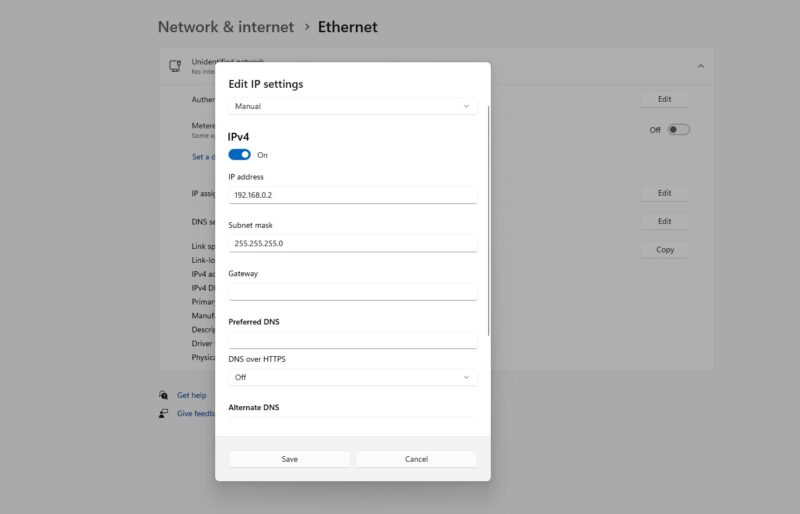
One other challenge we should mention, and this was first found by someone on AliExpress, is that it seems these were manufactured with a common MAC address. Hopefully this is fixed by now (we received ours in Q4 2023.) Still, if you have a big L2 network and put two of these switches on it, you can run into issues of having a duplicate MAC if it is not fixed.
While this is not the most exciting management interface, looking like a web page from the late 1990s, there are a few nice features. Take, for instance, the top port status display. We can see we are plugged into port 1 here.
The VLAN configuration worked, but it is a bit clunky. There is also a link aggregation mode that one can setup.

There are several spanning tree port settings:

Overall, there is a lot here, but it is still a low-power web-managed smart switch. If you are thinking that this switch is going to be a replacement for a high-end Cisco device, it is better to temper those expectations. This is a fairly simple web management interface. If you just want basic web management to set up VLANs for example, then this is going to be a huge feature that puts this switch in a different class from the unmanaged switches we have reviewed.
The other side to the management is, of course, that there is a switch on the front faceplate to turn this off. Many will either want an unmanaged switch today, and possibly have management in the future, or the opposite, so this provides a bit more flexibility.
Hasivo S600W-4GT-1SX-1XGT-SE Performance
In terms of performance, this seems to be a decent performer. We tried these switches both in unmanaged:
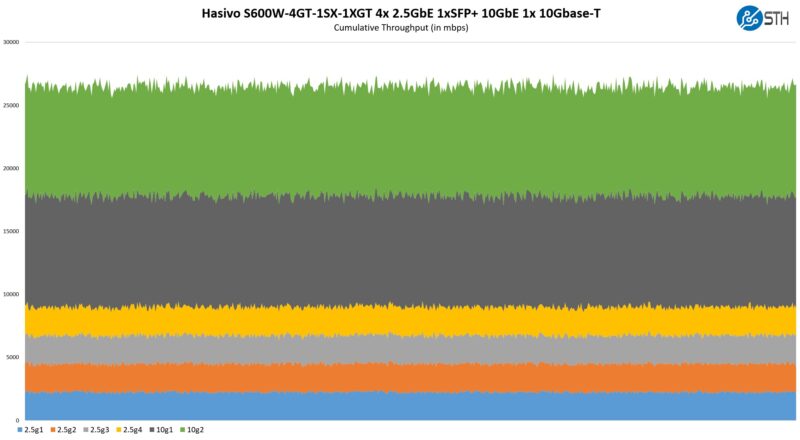
As well as managed mode with a flat L2 network just to see if there would be an appreciable change:
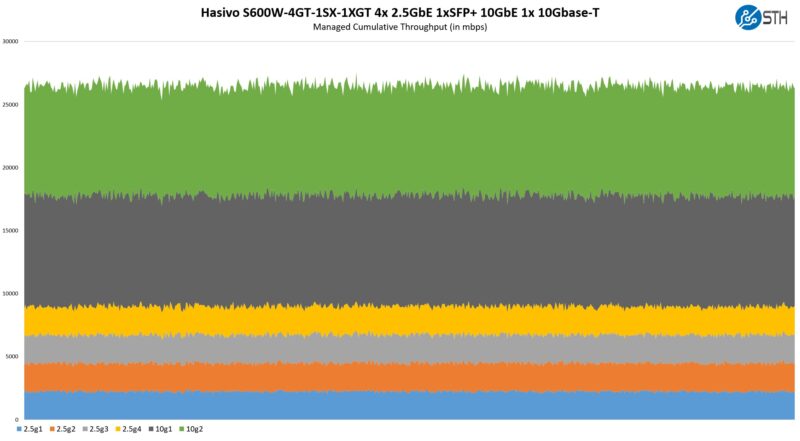
To us, that is very similar performance. This switch performed similarly to the other inexpensive switches we have reviewed based on the Realtek RTL8372.
Hasivo S600W-4GT-1SX-1XGT-SE Power Consumption
This Hasivo comes with a small 12V power adapter. That is very different from the larger adapter on the PoE version that runs at a higher voltage as well.

Like most PoE versions of switches, this one idles slightly higher at 2.3W. That is about 1W more than the non-PoE version.

We set the switch to “DUMB” and saw the same 1.3W.

We then plugged in a single 2.5GbE, we added 1W for 2.3W total. That is about 1W lower than the PoE version.

We used a 10Gbase-T SFP+ pluggable to add a good amount of power consumption in a SFP+ port and we got 3W. An incremental 1.7W is the same as the PoE version.

Finally, we lit the port at 10Gbase-T speeds and saw 4W. That is a whopping 2.7W higher than the switch before we plugged in the port. When we say 10Gbase-T uses a lot of power, this is a great example and was also a 0.3W lower incremental power consumption increase than what we saw on the PoE version.

Of course, just to check again, we rebooted the switch in “WEB” managed mode, and saw the same power consumption.

Overall, this is decent power consumption and is in-line with the PoE version that we tested, just shifted about 1W lower in each scenario.
Final Words
This is far from the fanciest switch that we have reviewed. At the same time, sometimes you just need a cheap switch that has a lot of features. At around $89 at the time of testing, this is an interesting option.

If you do not need the 10Gbase-T port, then getting a switch with two SFP+ ports is going to be much cheaper. On the other hand, if you are going to use the 10Gbase-T port, it is often easier to just have it built-in like this..

Overall, we probably would opt for the PoE version at $30 more, just given how nice it is to have if you ever need it. At the same time, if you are buying an SFP+ to 10Gbase-T media converter and need to span some distance with cheap optics, then this might be a cheap upgrade over a simple media converter with the added bonus of a few 2.5GbE ports. For many folks around the world, this is all the switch they will need for some time to come.
Where to Buy
We purchased our unit on AliExpress. Here is the affiliate link for this model. That has both PoE and non-PoE versions
Note: For those that prefer Amazon, here is an affiliate link to the MokerLink unit which we are told is the same.
Ultimate Fanless 2.5GbE Switch Buyer’s Guide
You may have seen that we published the Ultimate Cheap Fanless 2.5GbE Switch Buyer’s Guide. Here is the video for that one:
You can see more switches in this class in that video.




This is coming close.
For me and many other SOHO users, we need an 8x 2.5 + 4x 10Gb wired. Ideally also with 8x 1Gb ports for the many slower items people have, and so the old 8x 1Gb switch can be replaced, and no clutter with fiber.
The QSW-M2108R-2C is also interesting, but still 550€ here in EU compared to Mikrotik CRS310-8G+2S+IN which cost 220€ + 2 wired SPF+ interfaces at 130€, so 350€.