This little switch has just about everything one could want, and possibly more. 2.5GbE, 10Gbase-T, SFP+, web management, and PoE all in a device that costs $119. We were pretty skeptical of this Realtek-based switch, but after a few months of trying it out along with its non-PoE sibling, it is time for the review.
Where to buy: Here is the unit on AliExpress Affiliate Link. There is also a non-PoE version there.
Hasivo S600WP-4GT-1SX-1XGT-SE Overview
We have another big round-up coming, but this was perhaps one of the most unique feature-wise, so we wanted to show this one off before we publish the new mega-round-up.
It has also been listed in the Ultimate Cheap Fanless 2.5GbE Switch Buyer’s Guide where we have now listed 36 models and will soon have over 50. Bookmark that page to get the latest, we will like all of these reviews from that page.
In our review, we are going to show what this managed “cheap” switch is like.
Hasivo S600WP-4GT-1SX-1XGT-SE Hardware Overview
On the front of the switch, one can see four 2.5GbE ports, aa SFP+ port, and a 10Gbase-T port. That is only part of the switch.

The LED status indicators below the 2.5GbE ports are to show whether PoE is active on the port.
The 10GbE ports are a bit different. Not only do we get a SFP+ port, but we also get a 10Gbase-T port.

The “DUMB” and “WEB” switch changes the switch from unmanaged to a web-managed one. We know many of our readers prefer each of these options. Here, you can choose and change your mind later. One small feature is that there is a reset switch on the far right which is not commonly seen on these switches because there are so many unmanaged versions out there.
On the side of the switch, we get a vent and a QC sticker.

On the other side, we get another vent.

The rear has a DC power input and a grounding point. That is a very common design element among the 30+ switches we have reviewed thus far.

Inside the switch we see a blue heatsink covering a Realtek RTL8372 that powers most of the 4-port 2.5GbE and 2-port 10GbE switches that we see. What is different with this switch is the Realtek RTL8261BE that is above the 10Gbase-T port.
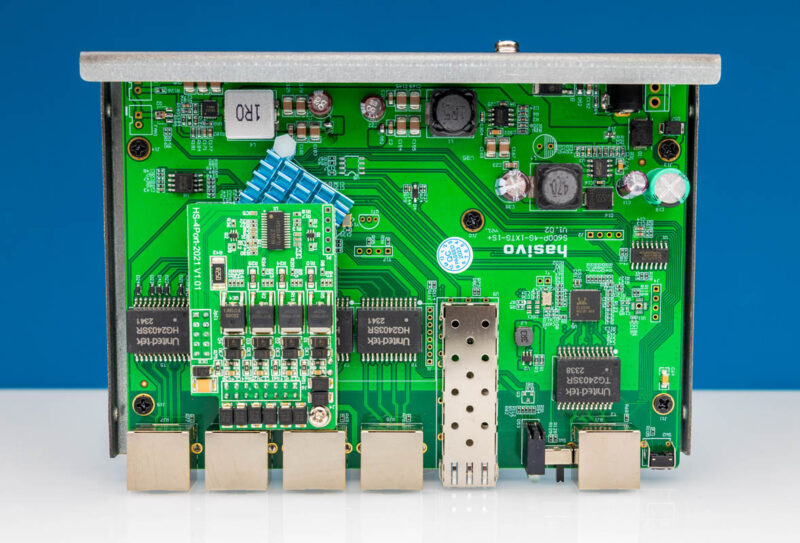
The other major difference inside the switch is that Hasivo HS-4Port-2021 PoE board that provides 4-ports of PoE. We have seen this a few times now.
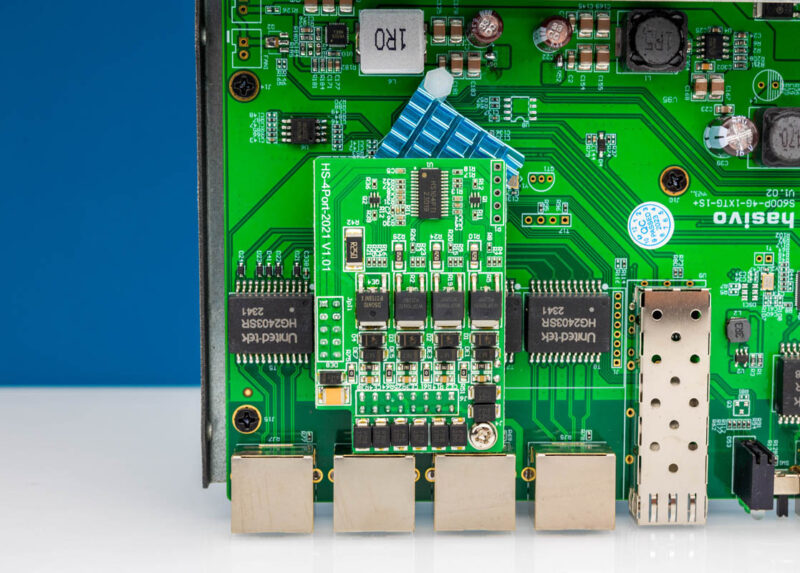
Next, let us get to management, performance and power consumption.



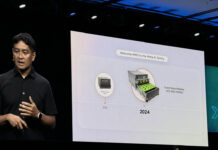

I got the Mokerlink version of this (non-PoE) today from Amazon. Identical PCB (minus the PoE daughterboard), it even has the same Hasivo branding.
I see the PCB has been designed to support dual DC inputs, although sadly not populated.
Thanks for the testing, good to see that it should perform well when I get it installed!
Yall might want to take a look at the Terow 2.5gbe unmanaged switch. B0CGDCBBV3 . I picked one up to power a 2.5gbe wifi7 AP (Ubiquiti U7Pro). Has 2 10gig sfps, and 4 2.5gbe poe ports. Max Poe Budget is also 65w like this switch you reviewed. The main thing going for it is after the current promos it’s only about $50. Amazon has a 10% and 20% promo on it that stacks. Great deal for the few devices you have that need 2.5gbe.
Key question you seem to never answer for those switches – can you limit the web interface to a single vlan, or is it always accessible from any port any vlan.
Would be interesting if people could test if there is a hidden menu at /system_set.html where the MAC can be changed. If not, a copy of the firmware would be interesting.
Patrick et all; do you have suggestions for compatible cheap transceivers for the SFP+ cage on these cheap Chinese switches?
@Arneby: I’m using Ipolex 10GBASE-SX fiber transceivers with my other Hasivo switch and they work fine. They are manufactured by 10Gtek so those would likely also work.
In general, I don’t expect these switches to be very picky except possibly with DACs. Hasivo doesn’t do any vendor locking as far as I’m aware.
Nice little switch. There is one thing I could not see anywhere: does it support SNMP ?
@Blunden I’m looking to put a Unifi Flex XG (5p 10GbE switch) in the rack and one of these switches in several places creating 2.5GbE ‘islands’ with 10GbE uplinks. I have Cat 6A run all over so I need something with RJ45 interface. Would that still be Ipolex or 10Gtek?
@all
Are there any downsides to using such a non Ubiquiti switch within a Unifi system including Docker controller and Ubiquiti access points? Is one better off using Ubiquiti switches in such a system?
@sylaan: No. Apparently not. I think I saw it in the YouTube comments.
@Arneby: As long as your run is less than 30 meters, I’m guessing most of the 10GBASE-T transceivers will work. Just know that those kind of transceivers can generate quite a bit of heat. :)
@Joseph Kevin: It will make configuring things such as VLANs (and other settings that would normally be propagated to the switch) slightly more cumbersome and your Unifi controller obviously won’t be aware of it and may therefore make the topology look a bit weird. It should still work fine though, so it’s really up to you how integrated you want things to be.
@blunden: Both /system_set.html and /oem_set.html return a 404 (tested while logged in). From what I can see all the configuration URLs seem to end in .cgi (but /system_set.cgi also doesn’t work).
There also appears to be no obvious way to dump the firmware. The ‘Tools’ menu offers a Firmware Upgrade option which appears to put the switch into a different mode — entering this mode causes the web interface to only offer an option to provide a firmware file to upgrade, or reboot the switch. There’s no way back to the ‘normal’ management interface without rebooting the switch (either via the web UI or physically). I can’t find any other firmware-related options.
The firmware version installed is V1.8, dated Nov 23 2023.
@Alexis: Ok, thanks for testing that. It seems like it’s an entirely different web management implementation then, not just a reskinned version of the old one.
The old model had an option to backup the current firmware images so that’s what I used to dump mine. Here it sounds like we might have to wait for someone to get a firmware update from Hasivo or the other sellers before we have something to pull apart and look for any hidden menus or features.
Btw. does it offer IPv6 support in the UI? On the old model they commented those parts out (but left them in the CLI). Also, does this model have a CLI or just web management?
@blunden: No sign of IPv6 support in the UI. Also no sign of any CLI options, and I ran a full port scan and it only listens on port 80.
It should be possible to get a firmware upgrade from Hasivo I’d expect, the STH video shows their Hasivo switch running firmware V1.6 with a date of Oct 17 2023, whereas my MokerLink branded version is running V1.8 with a date of Nov 23 2023.
For anyone interested regarding the question of re-used MAC addresses, I also confirmed that the MAC address on my MokerLink version is not the same as that pictured in the video for the Hasivo version, although it’s very close — identical first five octets, and a difference of decimal 28 in the last octet.
@Alexis: Ok, that’s too bad. The management UI on the switch I have is certainly more feature rich then.
Yeah, people should be able to contact support to get the latest firmware. I’ve done that in the past. In the YouTube comments, someone mentioned that firmware 1.8 is apparently the version that fixes the MAC adress issue.
I did a bit more poking around, and with the help of this GitHub repo[1], found that you can access the factory configuration menus at /menu_ft.cgi
These do appear to allow you to change the MAC address, if required, as well as allowing you to alter the values for Device Model, Hardware Version, IP, Netmask, Gateway, WEB Site URL (maybe a support site, currently ‘#’), Language (English or Chinese), Default Username, Default Password, Default BT Number (?, currently ‘1’), and Default Power Bank(Walt) [sic] (currently 65).
There’s also options to customise the logo and colours. You can access these pages with the default login credentials.
It’s possible that the details in the GitHub repo for adding a serial console header and accessing it are also valid for this switch, but I haven’t tried it (and likely won’t unless something breaks, it does everything I need)
[1] https://github.com/up-n-atom/SWTG118AS/
I picked up the MokerLink version from Amazon, and it came with v1.6 fw on it. Tried to upgrade to v1.9, but the web interface stops responding when it should go into upgrade mode and never lets me upload the new firmware. Anyone stumble across this before?
Bought the S600W based on this review, i’m not sure where I can find the Link Aggregation setup, but it seems there is none on this switch.
Can you enlighten me where you found this feature?
@Alexis: Great!
I would’ve been surprised if those kind of hidden menus didn’t exist on these as I have a feeling that some manufacturers actually use those during initial customization at the very least.
@Arneby I’d consider going with the aggregate switch over the flex. The ethernet sfps are more expensive, however you can use DAC instead. 10gbe ethernet runs hot and should be avoided whether possible. A 10gbe dac to a unmanged 2.5gbe switch that had a 10gbe sfp port would be best, unless you wanted to run fiber sfps. The aggregation switch is cheaper depending on how many ports you actively need to use. I use a total of 4 (all with DACs). 1 to the udm pro, one to my nic, one to my Nas, one to the 2.5gbe switch.
I purchased the MokerLink version and I’m trying to figure out the SFP+ LED port status lights. Right now, I have a green 2.5G/1G light and a red 10G/5G light. I’m not sure if that means I am connected at 5 or 10G. Does anyone here have any experience with this switch? Its faceplate is a little different than the Hasivo version (the labels differ, but the lights and switches are in the same places).
Thanks!
(the aggregation reply was actually for @Slash, sorry)
@Greg: Doesn’t it tell you the link speed in the management interface?
Is this switch have SNMP feature ?
@Ludo.: Not according to the YouTube comments, no. At least not at this point in time.
I just got one with the V1.9 firmware dated Feb 02 2024.
I’m unable to change the static ip address, and switching it to dhcp assignment *does* work right up until you reboot it -_-.
Can anyone confirm if settings actually stick after a power cycle? it’s almost like it factory resets every power cycle with this firmware version.
@Haddon these are switches that save more like enterprise switches so it’s a 2 step process. I don’t have this one, but I have one of the other Hasivo ones. You saved the running config, but then you need to do the second step of writing that config so that it comes up right on the next boot. That’s common in enterprise and dc switches since if you screw something up, you want it to boot with a known-good config
@M. I ran into this exact same problem on my Amazon mokerlink, and mine came with 1.6. Have you found a solution?
I just received mine with version 1.9, and I did use /menu_ft.cgi to change the default MAC, user/pass, and disabled Chinese language. The MAC change worked only after I rebooted the switch.
I’m pleased as punch, and I think I’ll order another one now that the MAC issue is resolved. Thanks @Alexsis
What brand of 10Gbase-T SFP+ pluggable did you use?
I once purchased a 10/100/1000 Base TX RJ45 2Gbps Fiber Optic Media Converter from fibconet, a supplier from China. The quality was pretty good.
Just got the non-POE version with firmware 1.9.1 from April 7th.
I’ve noticed that this swich (PoE version_ is trunking my VLANs (that are comming from Unifi Router). Devices with other subnet are no longer accessibe. Both on dumb and managed setting. Do you have any mitigation for this?
So http://192.168.2.1/menu_ft.cgi saves us with these mokerlink devices. Anyone care to share the firmware source(s) for these units? I know I’m already running on 1.9.1 but still, it’s good to at least know what the hasivo model number and firmware is.
I have the 9 port version of this switch running right now and while it is clunky it has been reliable for the most part. I’m just having issues managing the web GUI via wifi. It’s slower and components of the GUI will just randomly fail and I have to keep refreshing the page to reload them. On wired it’s totally fine though. And otherwise my wireless network in my house is also totally fine, and I can manage other devices fine as well. Does anyone know of any fixes or potential reasons as to why this is happening?