This is one that we missed. The MikroTik CRS510-8XS-2XQ-IN is a 25GbE and 100GbE switch that comes in a desktop form factor. It has a decent amount of flexibility but also some crazy features. One example of those features is that its redundant AC power supplies are only one of four ways to power this switch. Let us get into the review.
MikroTik CRS510-8XS-2XQ-IN Overview
Of course, we had to have a video for this one that you can find here:
At around $800-850 list price, it is certainly more expensive than the MikroTik CRS504-4XQ-IN we reviewed, but it is also not bad for a low-power switch with these specs. As always, we recommend opening the video in its own browser, tab, or app for the best viewing experience.
If you want to find the version we reviewed, you can check out the Amazon Affiliate link here.
MikroTik CRS510-8XS-2XQ-IN External Hardware Overview
The switch itself is a “IN” unit which is generally for desktop units in MikroTik naming. The “-RM” is typically for rackmount units. While the CRS510-8XS-2XQ-IN is a 1U switch, the extended rack ears are optional.

The unit also comes with rubber feet for desktop mounting.

In this review, we are going to talk about the MikroTik CRS504-4XQ-IN a lot. If you can tell by the photos above and below, that is because they are very similar except for how they expose the ports and a few other changes.

On the left, there are redundant 60W power supplies. This is such a low-power switch that a 60W power supply is ample.

Like the CRS504, this is MikroTik, and it offers additional power options beyond the redundant AC power supplies. The unit also sports a pair of DC power inputs.

Other ports on the front side are the serial console and management ports. That 100Mbps management port also functions as a PoE-in power option, but you are going to need to supply ~45W to the device to make that usable. Still, there are four ways to power this switch.
From a switch port perspective, there is a lot more. Here, we get two QSFP28 ports for 100GbE. Each can be broken out into 4x 25GbE as well. There are also eight 25GbE SFP28 ports.

One will probably use either QSFP28 optics, AOCs, or DACs with the switch. One of the big reasons for getting this switch over the CRS504 is to have the ability to use SFP+ or SFP28 DACs and optics where breakout QSFP28 to 4x SFP28 cables will not work.
Important here is that the management port is not 1GbE network port. While it shows up on the default bridge in the switch, that 100M port is connected through the Qualcomm Atheros QCA9531L 650MHz single-core CPU. That is not fast enough to handle 100Gbps of traffic or, in a lot of cases, even 1Gbps of traffic. Instead, we suggest just using that as a management port only.
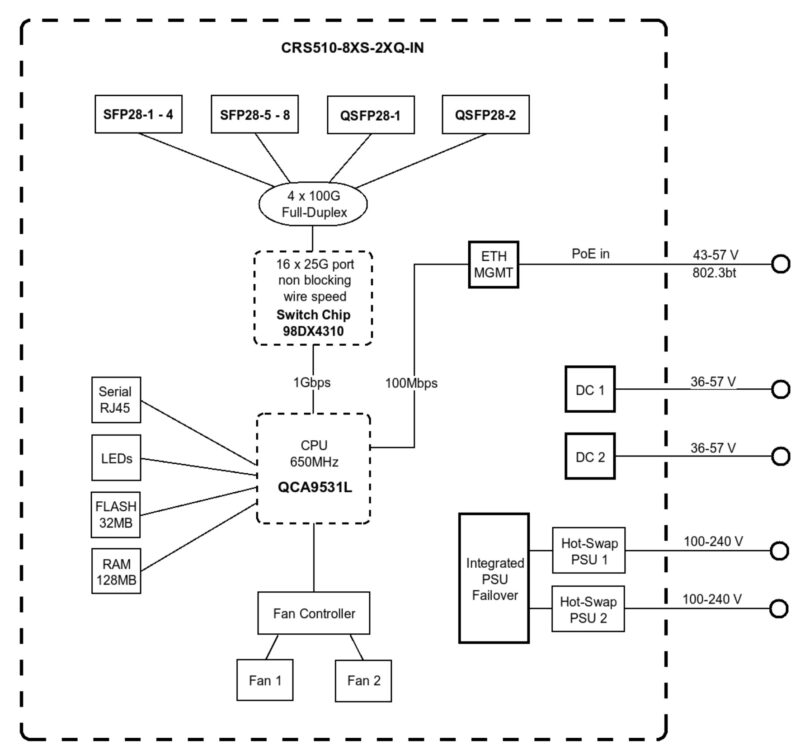
The switch chip is the Marvell Prestera 98DX4310. We suggest keeping all high-speed traffic on that switch chip and off the CPU.
A vent adorns one side of the switch.

On the other side of the switch, all we get is rack ear mounting points.

A reason the rear of the switch is so simple, with the second most exciting feature being a grounding nut, is because the unit is designed for dense equipment racks. Many only have cable access on the front. As a result, all power and data cables are on the front of the chassis.

The biggest feature is probably the inclusion of two fans.

Next, let us get inside the switch.





More of this. Leave the 2.5Gb stuff for the peasants.
This might be stated better considering that the tested unit has no such capable port:
“In terms of performance, we were able to get over 360-375Gbps easily (single direction) on average through each port using our new FPGA-based traffic generator.”
Finally! A switch review that’s not just filler.
One drawback of the 504 was that all ports on the breakout cable had to run at the same speed. So if you wanted to connect a 10G device, the other three ports on that cable would also drop back to 10G. Is that the same with this version, or can you connect a 10G and 25G device on the same group of four ports and have the 25G port still run at 25G?
I’m also happy to see something more relevant than the pointless 2.5G switches which are too slow for any decent amount of work.
Does this CRS510-8XS-2XQ-IN 100GB ports allow break out cable to 4x 25GB?