Power Consumption
The official specs for the ECW230 list 19.5W as the maximum power consumption. In our testing, we never got that high. At the same time, we were able to reliably see over 15W of draw on AC or PoE+ power. You will need a PoE+ switch or injector to power this device. See our Key Differences of PoE vs PoE+ vs PoE++ Switches a STH Guide for more on that.
One item we wanted to mention is that on a longer Cat 6a run (exact distance unknown due to in-wall wiring) we did run into an issue using a PoE injector where we could get 2.5GbE speeds with the AC adapter, but not with the injector. We have not confirmed whether this is the single unit, or a design issue, so the vendor/ model we are not going to name until we get confirmation. Still, it is at least something to keep in mind given the general scarcity of 2.5GbE PoE+ switches to power this AP.
EnGenius ECW230 Performance
At STH, we are working on a performance lab for Wi-Fi 6. Specifically, we are using a set of Project TinyMiniMicro nodes with 802.11ac and some upgraded to Intel AX200 802.11ax (2×2) Wi-Fi to simulate a SMB environment. Next up, we plan to downgrade a few units to a/b/g/n to simulate IoT devices.

Our theory was with six units we could use iperf3 and saturate the AP. We are not sure we did it, however, we can see some prioritization on the 802.11ax links and more performance there even with AC devices in contention.
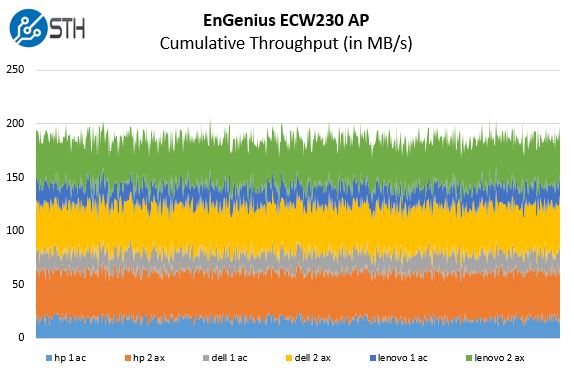
Using our Intel AX200 2×2 we were getting just under 800mbps on a single Wi-Fi 6 client and just under 400mbps using Wi-Fi 5. We are currently operating these nodes in the same room to simulate a ceiling mount in a smaller SMB office, but that may change, especially as we add nodes. There are two theories on how we should test within STH. One says we should use only a single client with the best antenna we can find, the other says we should only test multiple clients since that is more realistic in an office setting. Even in a modern home setting, there are likely several Wi-Fi devices using the network at the same time in any home that is considering a $599 ceiling mount AP.
For those wondering why we have Project TinyMiniMicro, a good portion of that is not just to show edge clustering, but also so we can simulate office environments with commonly found endpoints. Expect this methodology to evolve a bit as we get more of the setup finalized.
Final Words
There is a lot to like about the EnGenius Wi-Fi 6 AP. The 4×4 5GHz and 2.4GHz AP is awesome. We would have liked to see 160Hz band as well, but that was not present in this device. We really like the 2.5GbE uplink. On the other side, we really think that the company should provide an injector solution with these APs, especially at the $599 MSRP. We are going to put an Amazon affiliate ad/link that will update current pricing just above this section so you can see the current street price.
Again, we have to take pricing into context here. The Ubiquiti UniFi 6 Long Range is about to start shipping as a 4×4 AP for $179 but with only 1GbE. The Netgear Cloud Managed WiFi 6 (WAX610) is $179 or $199 with the AC adapter and uses 2.5GbE but is only a 2×2 device. HPE Aruba, Cisco, and others have Wi-Fi 6 AP’s in the sub $599 range, sometimes at an even lower cost than this. For the EnGenius ECS230 at $599, we expect that it is an enormous upgrade. In some ways, it certainly is. At the same time, there is a question of whether it is a 3x upgrade.

On the management side, again it is a tough one. Some will love the unified management experience. Others will be wary of giving EnGenius data and access to their on-site hardware. Without a local/ self-hosted management option like others provide, these are relatively expensive on-prem devices that are controlled by a third party. While there was no cost for the cloud management during our testing for this review, EnGenius could make the decision to charge a per-device license in the future so we will tell our readers to check this before purchasing.
Overall, this is certainly a nice device. It is also one that is hard to give a glowing recommendation for. At $300, this is a much better buy. At $200 it is probably a class leader. At almost $600, it is a harder sell. One can argue a single versus multiple APs can be better. For many, deploying three lower-cost APs gives much more range flexibility and potentially performance (since performance degrades as the distance to the AP increases) increases. To us, this is a good product with fine performance and features, probably at the wrong price point for what it offers.




Are you working on testing Ruckus AP’s as well? The R720 and R750 are 2.5 GbE enabled APs with 802.11ac and 802.11ax. And they’re a favorite of the STH readers 🙂
Would be curious to see how horrendous the performance is on 802.11ax wireless APs with Intel’s previous generation of 802.11ac wireless client cards as they are ubiquitous and probably in some of the mini PCs.
My Ubiquiti U6-Lite + Intel 9260 was barely usable for video conferencing and significantly slower the my cell phone. Upgrading to AX200 of course fixed this, but shouldn’t have been necessary.
Details: https://www.intel.com/content/www/us/en/support/articles/000054799/network-and-i-o/wireless.html
Ditto on the recommendation on rview of Ruckus RR720 & R610 APs. These seem to be the top recommendatons on the forums for top tier APs.
I like the Ruckus APs too and would like to see them reviewed.
I’ve tried the TP-Link EAP245 too and found that it worked quite well and was very inexpensive.
It’s a shame that so many devices like this Engenius AP are coming out that depend upon some cloud service or other. I don’t mind having the option of using a cloud service for something like an AP, but I want to be able to choose whether or not it’s worthwhile for me and my specific uses.
If you don’t want cloud management why wouldn’t you look at the EWS377AP (engenius’ on-prem AX3550 AP which also hits a lower price point)? I’d expect cloud management to cost more if they do it right (it’s not free to run) so if you don’t need it, don’t buy it.
I bought two EWS377APv3 for $200 each, which is basically the same HW, but locally managed.
I also bought one EWS357APv3 for $100, for my parents place.
Best bang for the $ IMHO