EnGenius ECW230 Local Management
First off, the ECW230 is designed to be a cloud-managed device. We, therefore, see a pretty basic local interface. This is similar to what we see with other providers such as Netgear in the cloud-managed space.
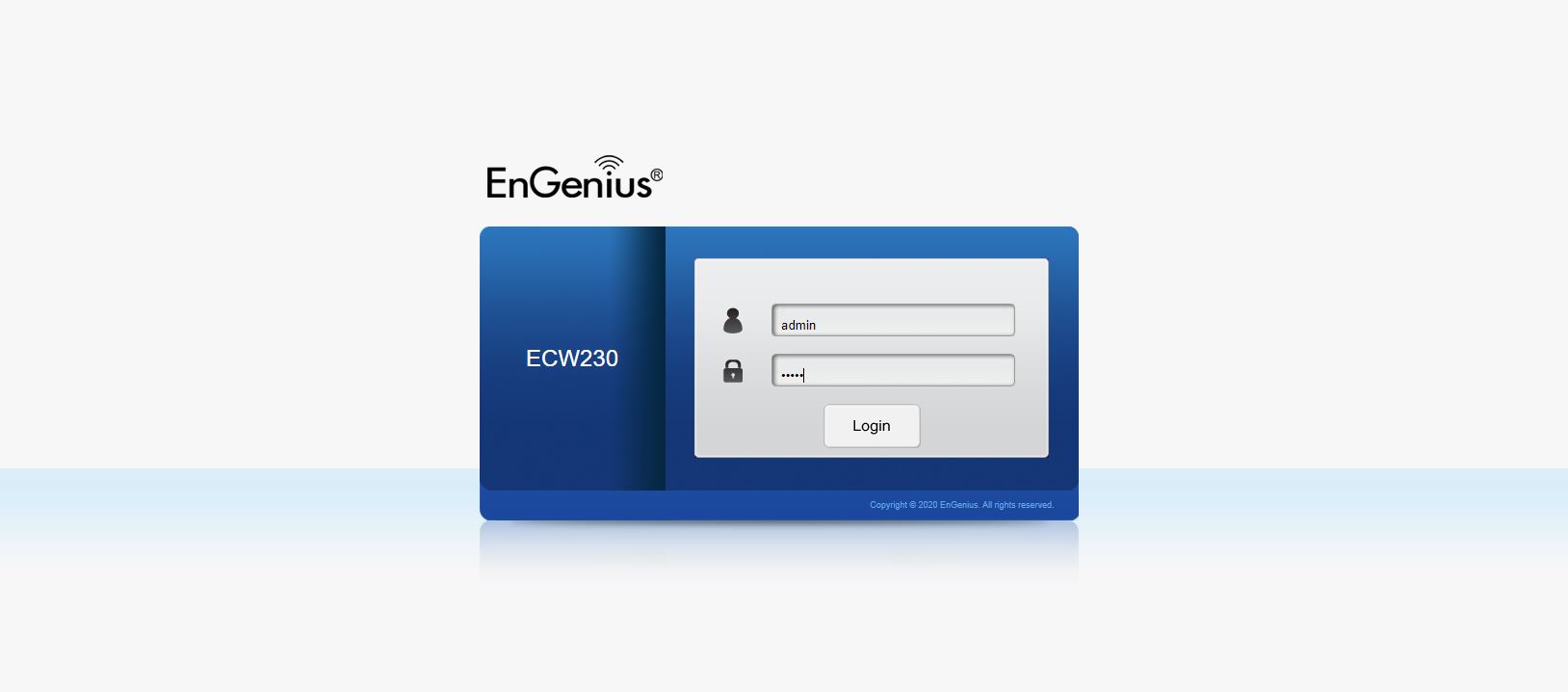
Logging in, we get prompted for a password change. We were able to use admin/admin again.
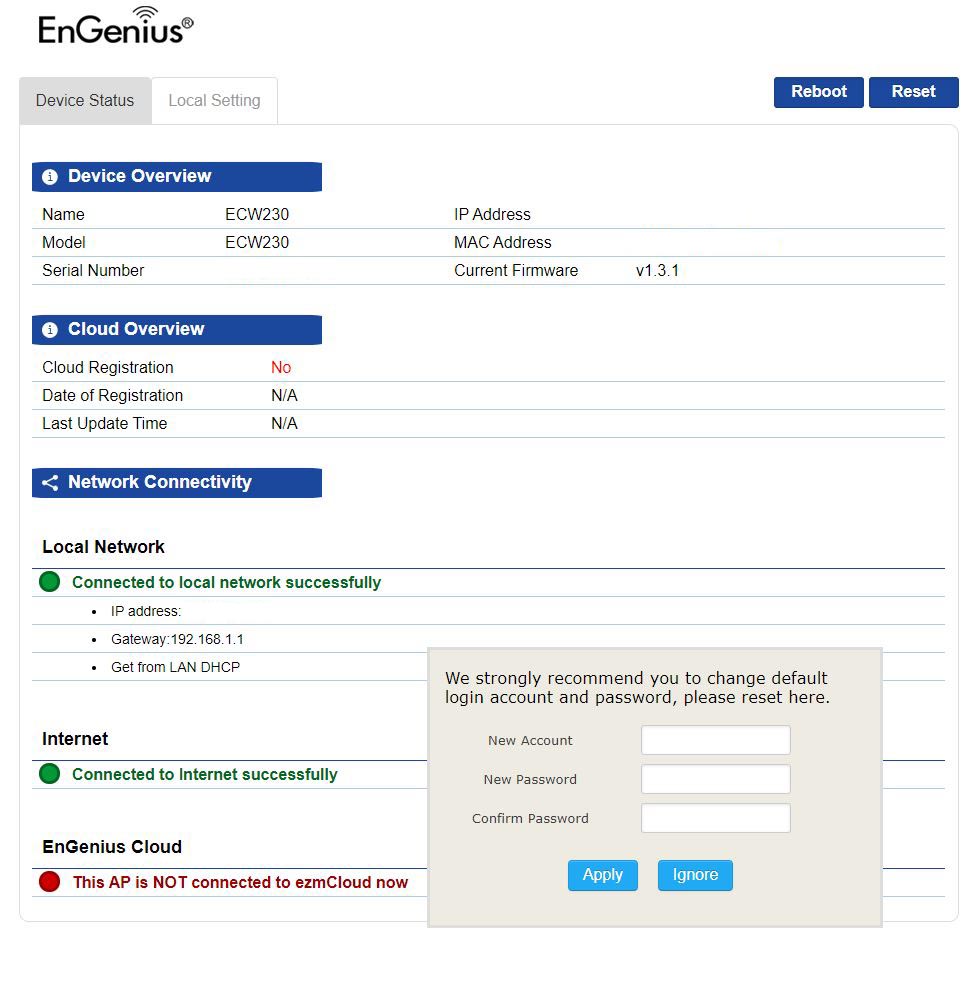
There are precious few options here. Basically, the options are designed to get the AP on the network so it can be managed from the cloud.
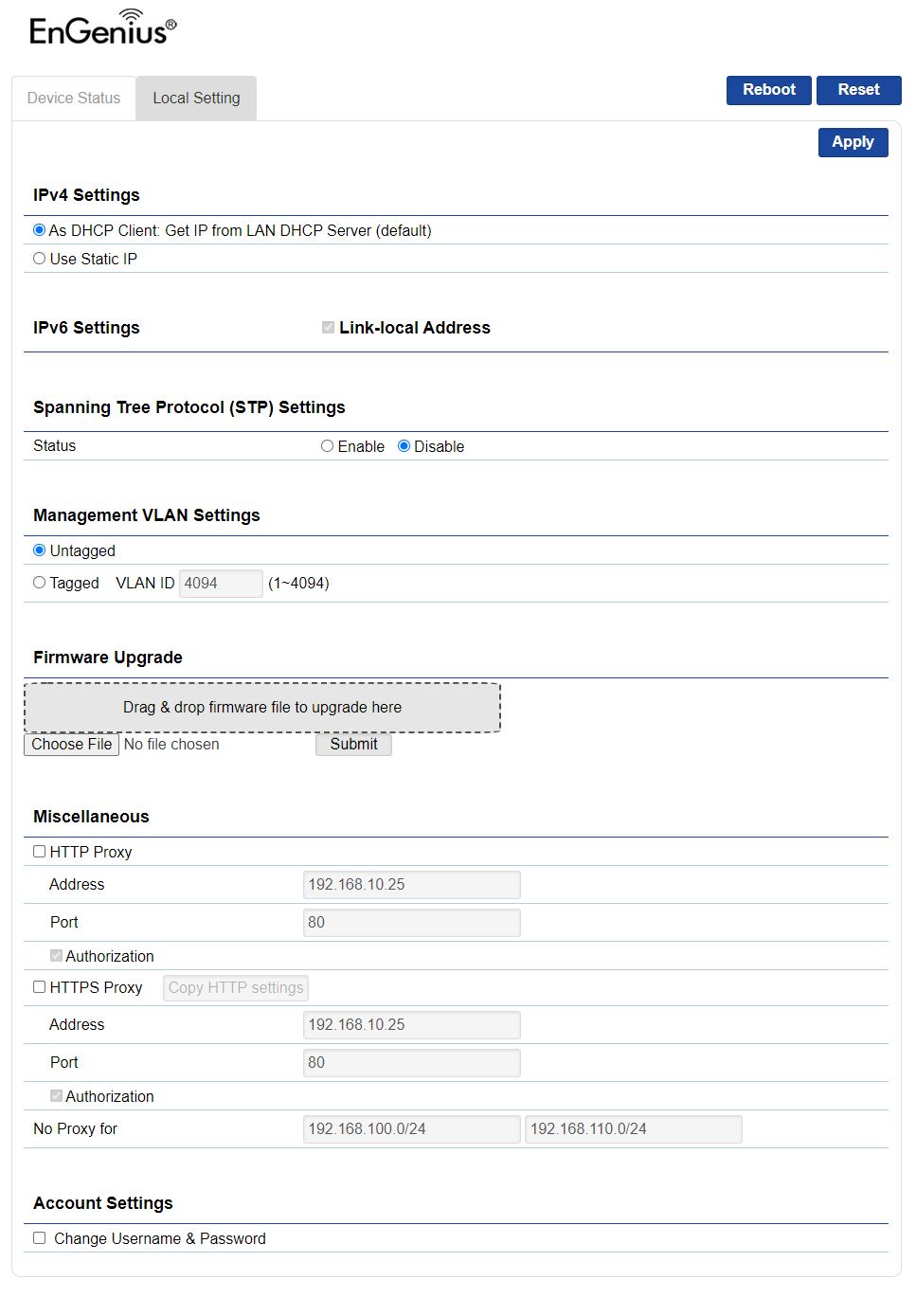
The page has a nice guide to show you that you have local and Internet access and whether this AP has been registered.
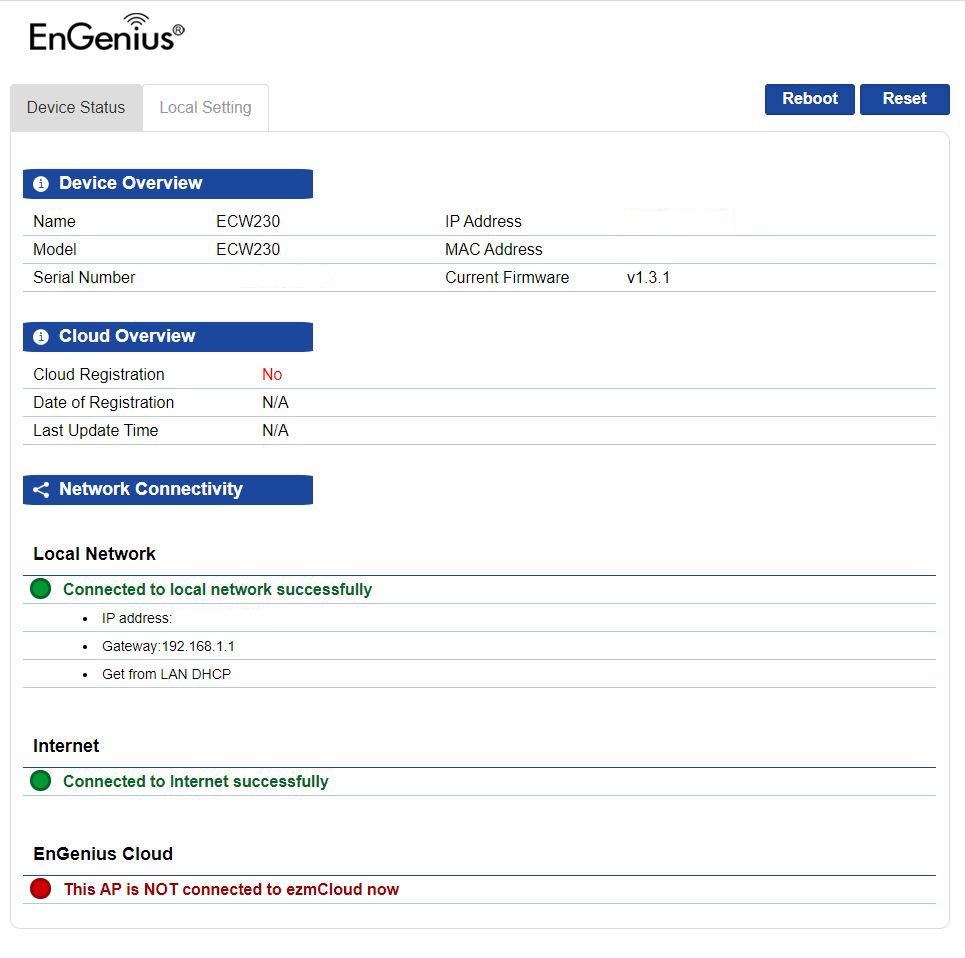
Overall, there is not much here since this is meant to be a cloud-managed device. Something that this device does not have, like the Netgear GS710TUP and other options there is an ability to have local management with full, or near full feature sets. Ubiquiti, as an example, does not have the local management interface, but you can run a controller on a local node.
EnGenius ECW230 Cloud Management
Once you register the device on the cloud, you can get familiar features for the AP. We are going to run through a few screens to give you an idea.
A standard feature for APs is also having a Captive Portal. Here, you can see that enabled:
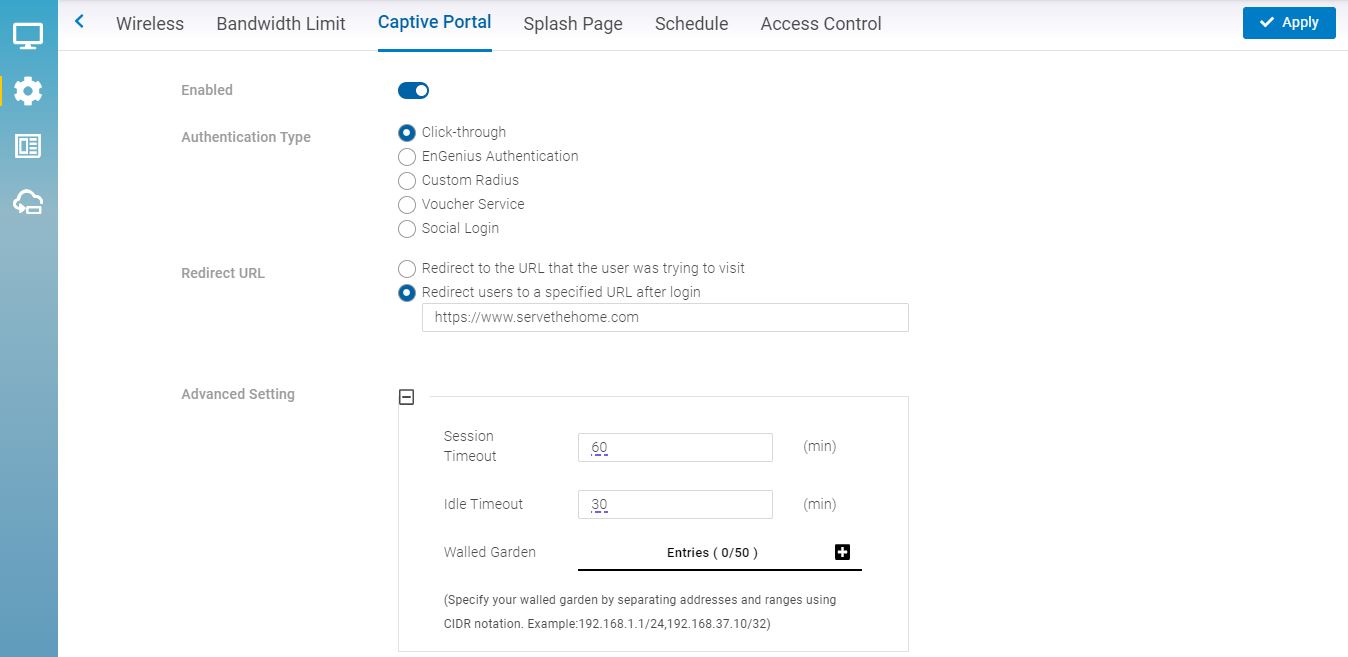
You can also add features here such as adding VLANs to the Wi-Fi networks.
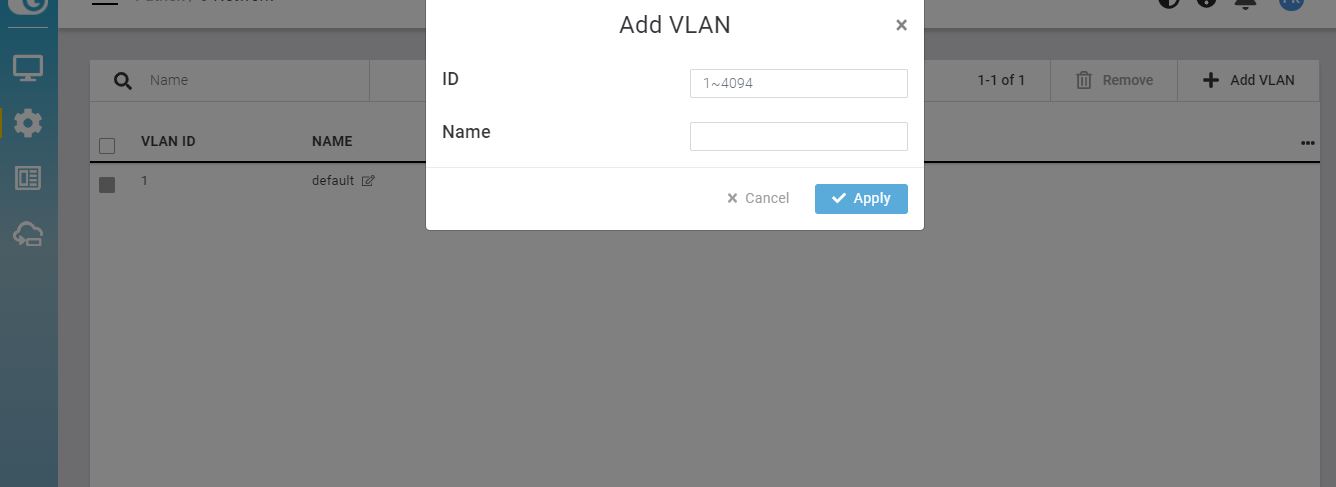
Here, one can see the basic WiFi SSID setup in the Wireless settings. The system generates a QR code for you to help others quickly get access without having to type in a password, which is a nice touch.
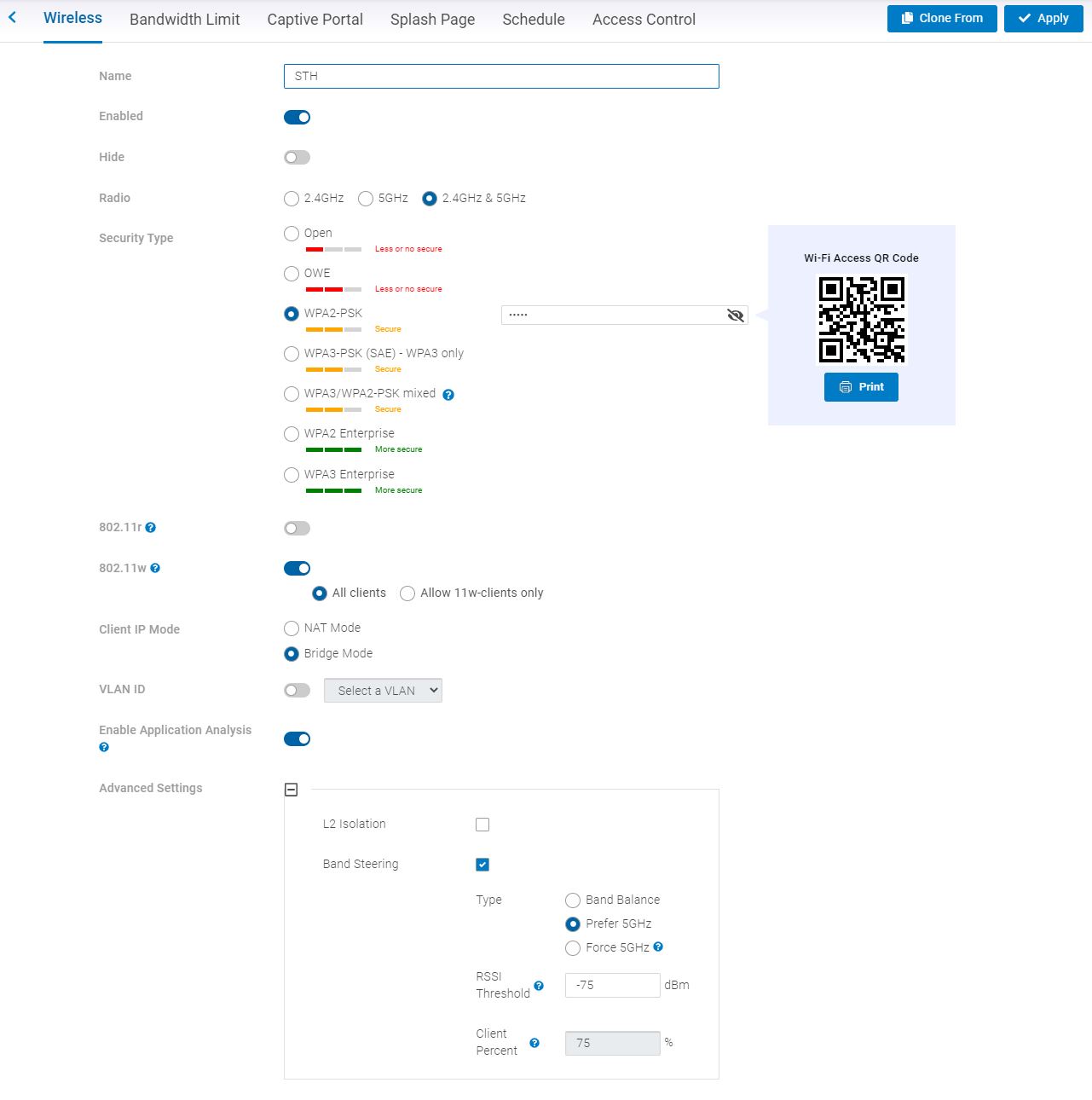
One can also set the radio settings including features such as turning on/ off the different bands and changing channels.
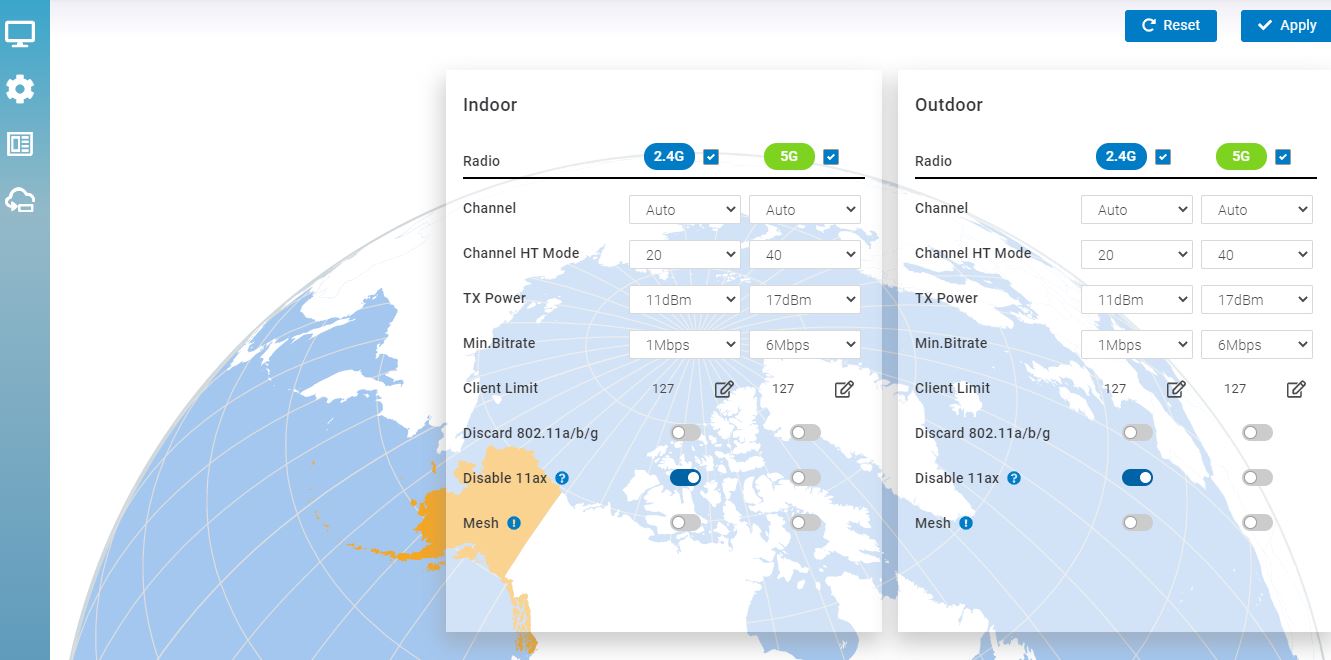
Again, these are the features one would expect in a Wi-Fi 6 AP. The other side to this cloud-only management is what happens down the road. What if EnGenius stops supporting the AP, moves to a new cloud, or something happens after the 2-year warranty period? What happens if these are still deployed 4-years from now and the cloud no longer works? People are willing to accept that more from companies like Cisco Meraki that have been around for decades and they reasonably expect will be around and supporting legacy hardware based on their track record. When we have reviews of Netgear Cloud Managed products, that is a common point of reader feedback despite Netgear being around for decades as a household or SMB supplier name. For EnGenius, there is not the same brand gravitas which makes it more challenging to jump into a vendor cloud-managed product. It worked, but we should be cognizant that that is always a risk with any of these cloud-managed local network devices.
Next, we are going to look at power consumption, and performance, followed by our final words.




Are you working on testing Ruckus AP’s as well? The R720 and R750 are 2.5 GbE enabled APs with 802.11ac and 802.11ax. And they’re a favorite of the STH readers :-)
Would be curious to see how horrendous the performance is on 802.11ax wireless APs with Intel’s previous generation of 802.11ac wireless client cards as they are ubiquitous and probably in some of the mini PCs.
My Ubiquiti U6-Lite + Intel 9260 was barely usable for video conferencing and significantly slower the my cell phone. Upgrading to AX200 of course fixed this, but shouldn’t have been necessary.
Details: https://www.intel.com/content/www/us/en/support/articles/000054799/network-and-i-o/wireless.html
Ditto on the recommendation on rview of Ruckus RR720 & R610 APs. These seem to be the top recommendatons on the forums for top tier APs.
I like the Ruckus APs too and would like to see them reviewed.
I’ve tried the TP-Link EAP245 too and found that it worked quite well and was very inexpensive.
It’s a shame that so many devices like this Engenius AP are coming out that depend upon some cloud service or other. I don’t mind having the option of using a cloud service for something like an AP, but I want to be able to choose whether or not it’s worthwhile for me and my specific uses.
If you don’t want cloud management why wouldn’t you look at the EWS377AP (engenius’ on-prem AX3550 AP which also hits a lower price point)? I’d expect cloud management to cost more if they do it right (it’s not free to run) so if you don’t need it, don’t buy it.
I bought two EWS377APv3 for $200 each, which is basically the same HW, but locally managed.
I also bought one EWS357APv3 for $100, for my parents place.
Best bang for the $ IMHO