Today we have our EnGenius ECW230 Wi-Fi 6 access point (AP) review. We are now firmly in the 802.11ax generation. As such, we are starting to see more devices such as endpoints and network devices preparing to service the Wi-Fi 6 standards. At the same time, there are still a lot of legacy devices out there, so backward compatibility with 802.11ac and a/b/g/n IoT devices is important as well. Wi-Fi 6 is designed to handle more clients and at higher speeds making it a big upgrade that the networking industry is very excited about. In this review, we are going to see what the ECW230 offers to meet these needs.
EnGenius ECW230 Overview
The unit itself is an 8.27″ or 210mm device on each side with rounded edges. It is 1.31″ or 33.2mm high without mounting brakets. This type of Wi-Fi access point is designed to hang from the ceiling so there are physical considerations such as its 1.31lb or 597g weight that go along with the dimensions.

On the mounting side, the solution has screws for ceiling/ wall mounting. It also has track adapters for mounting on office ceiling tracks.

The main I/O if covered in this recessed section. There is a reset button, a 2.5GbE LAN port that is powered via PoE, and a 12V DC input. 2.5GbE will be more common with the new Wi-Fi 6 generation of APs. Something that we did not necessarily like here is that if you have Ethernet cables terminated with anti-stress connectors (rubber behind the connector that is designed to take the stress from bends) the cutout may be too shallow. This area worked fine for the cable we terminated, but for some pre-cut cable that had the nicer termination points, we could not fit it in this area.

In the box, as standard, we do not get an AC adapter. Indeed, the assumption EnGeinus makes is that you will power this AP via 802.3at PoE/ PoE+ (this AP takes 19.5W maximum.) That is how most will power this unit, but there is a catch here. Most PoE(+) switches are 1GbE, such as the Netgear GC108PP we just reviewed. As a result, one needs either an AC adapter or a PoE injector/ splitter setup to get this unit working.

Overall, an AP is a fairly basic device, even at the $599 price point so it is not too exciting from a physical attribute perspective.
Next, we are going to have the key specs, skip that page if you are looking for the management and go to page 3.


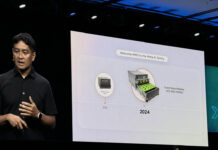


Are you working on testing Ruckus AP’s as well? The R720 and R750 are 2.5 GbE enabled APs with 802.11ac and 802.11ax. And they’re a favorite of the STH readers :-)
Would be curious to see how horrendous the performance is on 802.11ax wireless APs with Intel’s previous generation of 802.11ac wireless client cards as they are ubiquitous and probably in some of the mini PCs.
My Ubiquiti U6-Lite + Intel 9260 was barely usable for video conferencing and significantly slower the my cell phone. Upgrading to AX200 of course fixed this, but shouldn’t have been necessary.
Details: https://www.intel.com/content/www/us/en/support/articles/000054799/network-and-i-o/wireless.html
Ditto on the recommendation on rview of Ruckus RR720 & R610 APs. These seem to be the top recommendatons on the forums for top tier APs.
I like the Ruckus APs too and would like to see them reviewed.
I’ve tried the TP-Link EAP245 too and found that it worked quite well and was very inexpensive.
It’s a shame that so many devices like this Engenius AP are coming out that depend upon some cloud service or other. I don’t mind having the option of using a cloud service for something like an AP, but I want to be able to choose whether or not it’s worthwhile for me and my specific uses.
If you don’t want cloud management why wouldn’t you look at the EWS377AP (engenius’ on-prem AX3550 AP which also hits a lower price point)? I’d expect cloud management to cost more if they do it right (it’s not free to run) so if you don’t need it, don’t buy it.
I bought two EWS377APv3 for $200 each, which is basically the same HW, but locally managed.
I also bought one EWS357APv3 for $100, for my parents place.
Best bang for the $ IMHO