Dell Precision T7920 Workstation Power Consumption
Power consumption can vary a significant amount depending on the exact system configuration. For our tests, we use the AIDA64 Stress test which allows us to stress all aspects of the system.
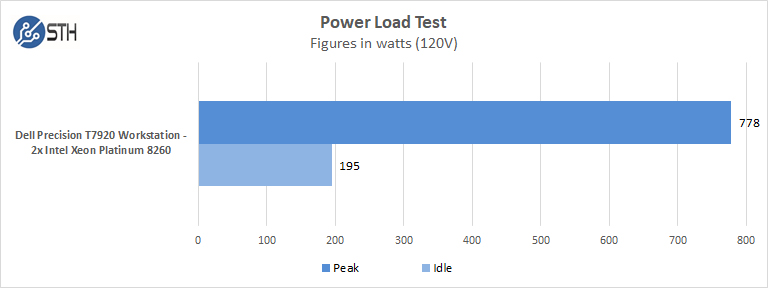
Our Dell Precision T7920 workstation pulled 778 watts at the wall when under full load and idled at 195 watts. The 1.4kW power supply is an 80Plus Gold rated unit. In this class of system, we would aim Dell to aim for 80Plus Titanium in the next generation to further the company’s environmentally friendly goals.
The cooling system of the Dell Precision T7920 workstation performed well. Fan noise was low at idle and even during moderate workloads, it was hardly noticeable, during peak workloads the fans could be heard but not at the extreme levels we have heard with other high-end workstations. We had no issues sitting next to the system while testing. That is especially impressive given the high-end dual Xeon CPU and Quadro RTX 8000 GPU configuration we used.
Final Words
Our Dell Precision T7920 Workstation is certainly equipped with high-end components and performed as such. Dell did an excellent job at complete system integration with ease of use and component access. It would not be a difficult task to start off with an entry-level Precision T7920 and upgrade at a later point. The system is designed for easy field service and maintenance.
The Precision T7920 Workstation does not have iDRAC remote management capabilities which we know many users will want. As a single user, this would not be an issue but in corporate environments, with many machines, IT admins might require iDRAC/ IPMI features for remote management. Intel AMT is a viable alternative, but we wanted to ensure that our readers understand this difference.
Overall, the Precision T7920 has just about every other feature available for configuration. It has a great mechanical design which means the system is easy to service but can also handle a wide variety of high-end use cases. This is well beyond what many other vendors offer for workstations.
As one might expect, a Dell Precision T7920 Workstation configured as our review unit is pricey, ours came in at $23,288 and can still fit in additional options. It is an amazing machine to work with and more than able to handle demanding applications and workloads.




I’ve got one of these in the office – great machine, and I love the layout of the motherboard (lenovo is also using a layout like that now too), but theres some things to look out for depending on what you’re using it for and how you’re using it:
1- if you have nosy coworkers who like looking at the hardware in the chassis, just show them the machine before its turned on, since opening the chassis during operation will shut the machine down while triggering a chassis intrusion alarm. At least on my early model, it also bugged out the dell support assist feature so it permanently thinks a fan is broken, when that fan was never installed on that model.
2- in order to keep the overall width of the unit within reason for product dimensions and cooling reasons, the clearance for cards is roughly equivalent to a 3U server. In places, that is actually slightly less, because the side panel latch has an internal bump running the height of the server. Tall cards like some consumer GPUs will not fit in this case, nor will short-length consumer GPUs that have outward/side facing (as opposed to front facing) pcie power plugs, as the bump will be in the way of the cable. Long standard height consumer GPUs with side facing pcie power plugs will fit, but you might have to squeeze the cabling a bit
3- There were 3 included pcie 8/6pin cables. If you are using consumer GPUs, you may need to buy additional cables from dell or use splitters. At the time I bought my unit, dell did not have the cables for purchase individually, but I managed to cludge an equivalent cable together out of adapters, since the PSU breakout board’s connectors for the pcie power plugs have the same pinout as (cont in next)
3 (cont)- the plug would on the pcie card as well.
4- If you want NVME support, you’ll need an adapter. You can bifurcate the lanes, but not explicitly – there is a setting in the bios (i forget which, but it has to do with pcie ssds), that you can toggle. Out of the box it was set to a setting where it would not detect dell’s own quad nvme adapter card, and dell’s enterprise support doesn’t have enough experience with those cards (or even the product specifications on hand) to do more than manually walk through trial and error experimentation of figuring out how to use the card in this machine. Turns out its that bios setting.
5- If you need audio for the work you intend to do on this machine and are expecting to get by with the motherboard audio since its usually ‘good enough’ on highend prosumer motherboards, you will be disappointed. Get a soundcard for this – I didn’t need amazing audio or anything, just audio good enough to listen to people speaking during meetings and checking the contents of files I was processing or working with, but the built in audio was really bad.
It should be kept in mind that my forewarnings are based on a very early unit (I got it within a month of launch, since I needed something more powerful right then in order to complete a project)
Despite these issues I encountered, I still very much like this machine, and they wont be problems for everyone.
Thanks for the info Syr. I am curious about your point #3 — I have avoided Dell workstations because they only offer 8/6 pin PCIe power connectors, while most consumer GPUs (e.g. 2080 Ti) require 8/8 connectors. It would be great to learn more about how you figured this out.
Dell, HP and Lenovo have very nice laptops, their workstations… not really value for money
Hi Michael – to clarify what I had meant by 8/6 was that the cables included with the system supported the full 6+2 connector, but only 1 per cable. The system came with 3 such cables pre-installed, but had 4 available headers, thus I was able to determine the pinout by simply matching the cables on the card side to the PSU breakout board side. It helped that Dell used standard cable color codes (yellow for +12 and black for 0).
I’m using 2x 1080ti cards in the system with 2x 8-pin plugs on them for a total of 4 plugs required, so I had to cobble together a cable out of adapters to power the second plug on the second card from the 4th empty plug on the PSU breakout board.
Syr–thanks for the reply! So it sounds like there are a maximum of 4 x 8 PCIe plugs available. That’s enough for 2 consumer GPUs. A 3rd GPU may not be possible.
If Dell went for AMD route, a system with 2x EPYC 7352 would be much cheaper with more PCIe lanes.
How well did the Thunderbolt work?
Thanks for the review. Also curious about the Thunderbolt support.
I hope this will help someone who is considering the purchase of a Dell workstation make a better decision. I loved my old T7600 – it worked perfectly for close to 6 years. There was no question in my mind when I replaced it – I was going with a Dell Precision Workstation. Since purchasing the T7920 in the summer of 2018, Dell has replaced it twice and replaced several major components in those replacements.
Today, a Dell level 3 tech told me they have known of systemic issues with the T7920.
I have Dell 7920 Workstation , purchased in March 2018. Although , There was a problem in the begining , now working OK. Can some one advise , how to add Thunderbolt card ? It does not have TB header . Although a area is marked TBT , but no socket on it.
In fact i see the same unsoldered spot as shown in one the photos ( when Zoomed out) . However , at the back i see the card with TB ports.
$25,000 machine. With a megaraid 9460 NVME Hardware Raid Controller alternatively configured with a quad of garbage 4tb 7.2k sata rust disks. LOL wtf? huge fail!
Plus why in the world throw a single garbage nvme on the mainboard and call it a day?
If Dell is watching, probably want to fire the guy that sent out your hottest high end professional workstation for a performance review with THAT raid controller not running a raid10 of nvme’s. You could have smashed 7000MB/s easy. PLUS on RAID10 redundancy.
@Syr Why bifurcate lanes and run NVME’s in software raid? You’ll soak the CPU and effectively turn a $25k workstation into a very expensive hardware raid controller.
Unless you like your CPU busy doing things a CPU shouldn’t busy itself with doing?
Dell implemented that thing with Secure Boot that if you have non-Dell GPU, you’ll have to turn it off and on multiple times with no guaranteed result. Which is honestly annoying. No wonder it’s cheaper on eBay than HP or Lenovo. I bought one and had to return it (I believe it just died due to endless powercycles). Should’ve paid slightly more $ for HP or Lenovo thus saving time and emotional energy.