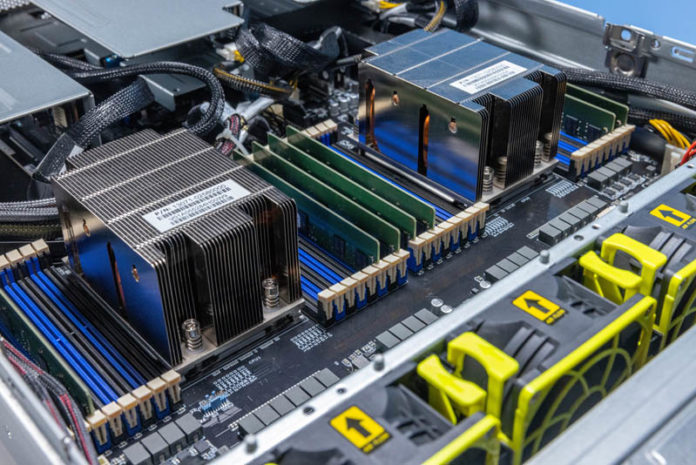Today we are going to take a look at the ASUS RS720A-E11-RS24U. The server itself is a dual-socket AMD EPYC 7003 (and EPYC 7002) platform. If that model number sounds familiar, it should. We reviewed the GPU version of the ASUS RS720A-E11-RS24U some time ago. In ASUS’s naming convention/ modeling, the GPU version that we tested with 4x NVIDIA A100’s is the same model number as the standard server edition that we are reviewing today. This version is less optimized for high-end GPUs, and more optimized to provide a huge number of PCIe expansion slots. With that out of the way, let us get to the review.
ASUS RS720A-E11-RS24U Hardware Overview
We are not going to do a video of this server because we already reviewed the GPU version that you can see here:
Much around the cooling, rear of the unit, and risers are different, but the drives and the motherboard are similar enough that we felt it would not be worth doing another review. Also, the management is effectively the same in these two systems.
ASUS RS720A-E11-RS24U External Hardware Overview
The front of the system has 24x 2.5″ SSD bays. These are configurable, and ASUS has options behind these bays for things like SAS expanders.

On the left, we get the ASUS logo and two USB 3 Type-AS ports. We also get the small ASUS pull handles that we have become accustomed to. These fold back when closing the rack, but they do make it slightly easier to pull systems out of densely populated racks.

On the right side we get our power, reset, and chassis ID buttons, along with a myriad of status LEDs.

The 2.5″ trays are nice as the same tray can be used for SATA, SAS, and NVMe drives. ASUS also has a tool-less design for these where one just pops drives into place.

The rear of the system is where we see the first major difference between this and the GPU version. The GPU version had an external fan. This mainstream server has nine PCIe expansion slots. Eight of those are full-height. We often have readers asking for more PCIe expansion, and this server has that.
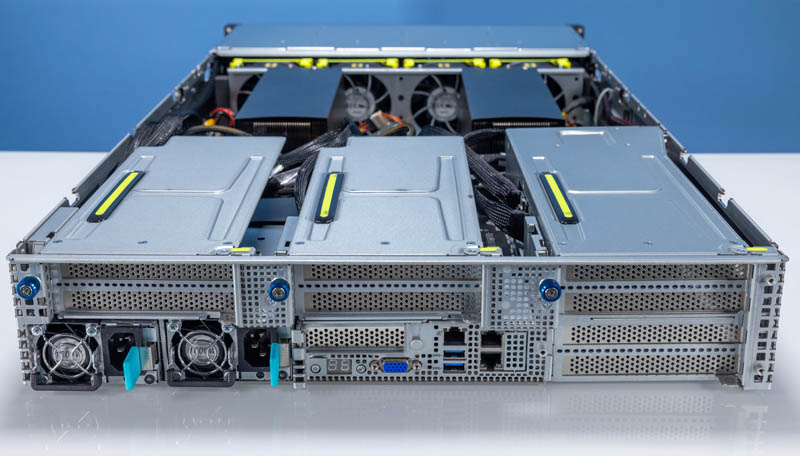
On the right, we have redundant 1.6kW PSUs. We also have full-height expansion slots. The small blue thumbscrew knobs are there to hold the risers in place. No small screws makes this chassis easier to work on.

In the center, we get the standard rear I/O panel for ASUS. There is the QLED function that shows the BIOS post status. There is then a VGA port, two USB ports, and an out-of-band management port. The two RJ45 ports here are via an optional Intel X710 dual 10Gbase-T module. There is also a quad 1GbE option available, or one can simply get no onboard networking. We will show this module in the PCIe riser section.

The risers in this section are a low-profile riser and two full-height expansion slots.
On the right side, we get four full-height risers. This is a major area of difference since in the previous unit we reviewed there were NVIDIA A100 GPUs here and a fan unit.

Next, let us get inside the chassis and take a look at what makes this server work.