It has been a little over two years now since we reviewed the latest graphics cards, so it was time to add the ASUS ROG Strix GeForce RTX 4090 OC to our results. Previous GPU setups ranged from the ASUS ROG Strix NVIDIA GeForce RTX 3090 Ti OC and even a Dual NVIDIA GeForce RTX 3090 NVLink Performance Review. We also looked at NVIDIA Quadro RTX 6000 GPU, which were top-end class graphics cards at the time. At the time, these were amazing graphics cards.
While the NVIDIA GeForce RTX 4090 was released a few months ago, we are just starting to see better availability and prices coming back down towards MSRP. As a result, we wanted to review a GeForce RTX 4090 to add to our new benchmarking suite’s results table. If you want to learn more about the architecture, STH covered the NVIDIA 4000 Ada Lovelace series architecture in this article, NVIDIA GTC 2022 Fall Keynote Coverage.
Today we have one of the latest 4000 Ada Lovelace series graphics cards to look at, the ASUS ROG Strix GeForce RTX 4090 OC. By now, many of our readers have seen reviews and YouTube videos on this GPU, but we will be taking a workstation look at how this GPU will perform. We have used the ASUS ROG Strix 4090 OC in day-to-day operations using an Ultra Wide Screen Samsung NEO G9 with buttery smooth operations at 240Hz.
ASUS ROG Strix GeForce RTX 4090 OC Overview
The ASUS ROG Strix GeForce 4090 OC is geared for gamers and supports many features gamers want, but we find it handles workstation-type applications just fine also. The box art is colorful and matches the ASUS ROG Strix 4090 OC well.


The ASUS ROG Strix GeForce RTX 4090 OC has a length of 16.54 inches which is very long. One should double-check the spacing inside a case before installing. We have a few smaller cases that do fit, but it is very tight and hard to install. One should also consider the size of the PSU that is used. The 1kW+ class of PSUs is also large, then the amount of PCIe power cables needed can block airflow.
The ASUS ROG Strix 4090 OC uses a triple fan design to keep the GPU cool. Behind the fans is a massive heat sink with a vapor chamber and heat pipes. The entire GPU frame is made of metal and is very rigid to support the GPU’s large size. The build quality is excellent.
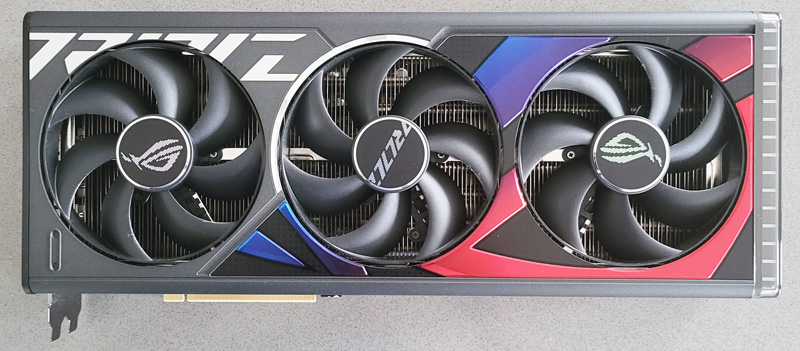
The back of the the card shows a rigid metal back plate with ample slots to allow for airflow through the GPU.
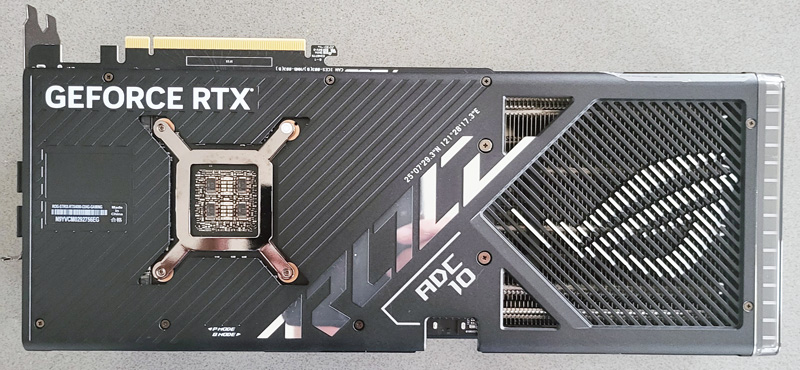
Here we are looking down at the top of the card towards the end. A large opening that spans the GPU allows for even more airflow through the card. The end of the card also has vents and is surrounded by an RGB light bar.

The output end of the card shows 2x native HDMI 2.1a ports and 3x native DisplayPort 1.4a ports. One can see just how wide this card is at 3.5 slot width.

That card width is important. On a mATX platform, it effectively blocks most chances of having another expansion slot. For higher-end workstation platforms, effectively covering four slots means that the GPU might cover 48x PCIe lanes in addition to the x16 being used by the GPU.
Here we see the 16-Pin 12VHPWR power connector. It is located at about the midpoint of the card. This location is very close to the cooling fins, which can make removing the connector difficult as the locking pin is located next to the cooling fins.
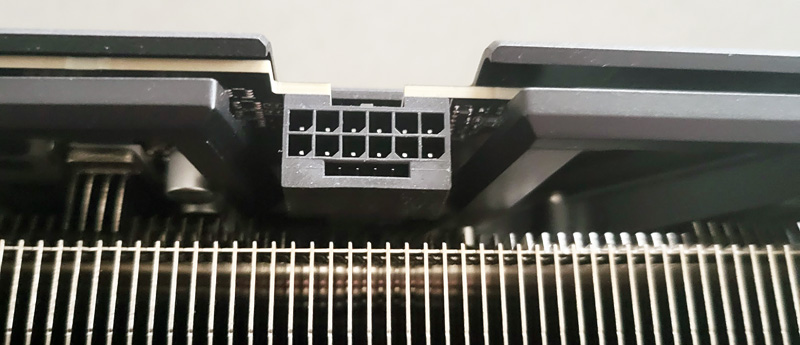
We recommend installing the 12VHPWR power connector before installing the GPU into your system. Doing this will give you a clear view of how the connector is seated into the socket. There should be no gap, and insert the 12VHPWR connector straight into the socket. Try not to wiggle it around or insert it at an angle.

There is also a BIOS switch at the top of the card if one wants to use a different BIOS such as one fine-tuned for overclocking or a BIOS failure.

Here we can see just how wide this GPU is. Installed in PCIe slot 1 it largely covers the second PCIe slot on our ASUS ROG Maximus Z690 Hero motherboard.

With the ASUS ROG Strix 4090 OC installed and turned on, we can see the RGB effects. These can be controlled with Armoury Crate effects or turned off completely.

Now let us move on to the Key Features and Specifications of the ASUS ROG Strix 4090 OC.


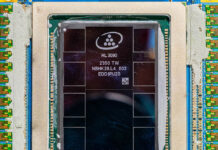


Well Done Perfect Review!
Im for sure getting the 4090oc
Thank you
Eric