ASUS ROG Strix GeForce RTX 4090 OC Key Features and Specifications
Just to make it a bit easier, here are the key features and specs for the ROG Strix 4090 OC:
Key features
- NVIDIA Ada Lovelace Architecture
- 4th Generation Tensor Cores
- 3rd Generation RT Cores
- OC mode: Boost clock 2640 MHz (OC mode)/ 2610 MHz (Gaming mode)
- Axial-tech fans scaled up for 23% more airflow
- New patented vapor chamber with a milled heat spreader for lower GPU temps
- 3.5-slot design: massive fin array optimized for airflow from the three Axial-tech fans
- Diecast shroud, frame, and backplate add rigidity and are vented to further maximize airflow and heat dissipation
- Digital power control with high-current power stages and 15K capacitors to fuel maximum performance
- Auto-Extreme precision automated manufacturing for higher reliability
- GPU Tweak III software provides intuitive performance tweaking, thermal controls, and system monitoring
Specifications:
- Graphics Coprocessor: NVIDIA GeForce RTX 4090
- Graphics RAM Size: 24 GB GDDR6X
- Graphics RAM: GDDR6X
- Hardware Interface: PCIe x16 Gen4
- Included Components: ROG-STRIX-RTX4090-O24G-GAMING, Collection card, Speedsetup Manual, Adapter Cable, ROG Graphics card holder, ROG Velcro Hook & Loop, Thank you card
- Dimensions: 8.9 x 4.96 x 16.54 inches
- Memory Bus Width: 384-bits
- Memory Clock Speed: 1400MHz
- GPU Clock Speed: 2610MHz (Boost Clock), OC Mode 2640MHz
Testing the ASUS ROG Strix GeForce RTX 4090 OC
We needed a higher-end PSU for this, so we have a new 1.5kW unit to power the massive card.
- Motherboard: ASUS ROG Maximus Z690 Hero
- CPU: Intel Core i9-12900K (8x Performance Cores / 8x Efficient Cores – 16x Threads)
- RAM: 2x 32GB Sticks – 64GB DDR5 5,200 MHz
- CPU Cooling: EK Water Cooling
- Storage: OS Gen 4 4TB, two other 8TB SSDs for storage
- Power Supply: bequiet! 12 1500watt
- OS: Windows 11 Pro fully updated
- Display: Samsung NEO G9
- Case: Open Bench Table
We will use Benchmate to see a read-out of the test system.
Benchmate can be found here.
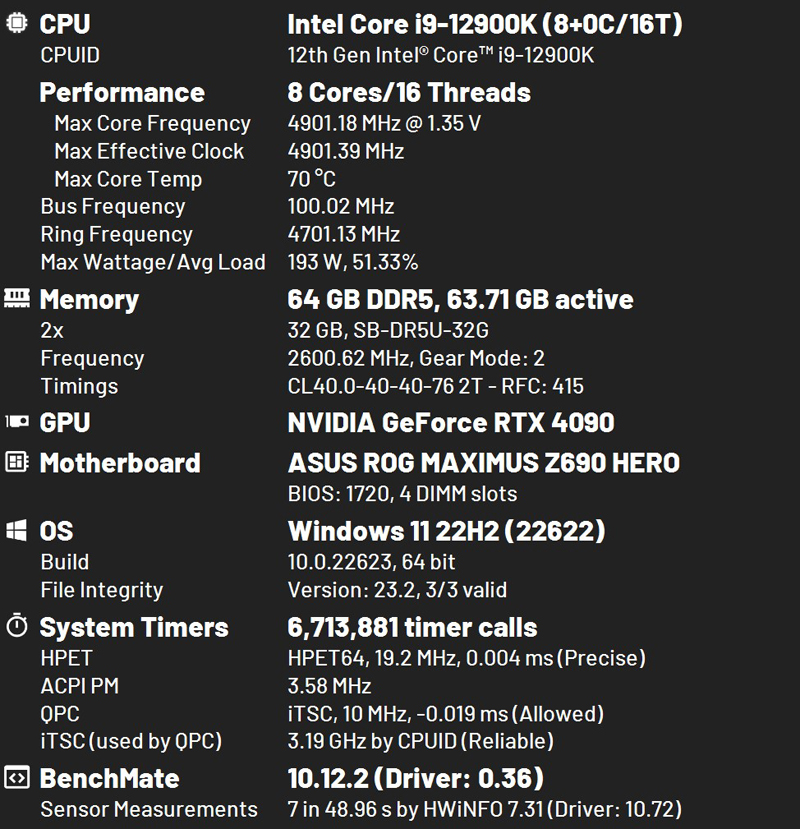
Just to note our testbed configuration. In normal everyday use, we have a HighPoint RAID card that holds 8x SSDs that we want to use. We had no choice but to install this card in PCIe slot 1 and the ASUS ROG Strix 4090 OC in PCIe slot 2. Doing this dropped the ASUS ROG Strix 4090 OC to PCIe X16 4.0 @ x8. We hardly notice any difference in benchmark runs in this configuration, and it works just fine on our large Samsung NEO G9. For testing in this review, we removed the HighPoint RAID card and installed the ASUS ROG Strix 4090 OC in PCIe slot 1.
Before we started using the ASUS ROG Strix 4090 OC, we had an ASUS ROG Strix 3090 Ti which left us plenty of space after installing it in slot 1 to use the Highpoint card in slot 2. We also had a SoundBlaster card in the 3rd slot, but we moved to a Sound Blaster X4 USB sound setup, which works very well for our needs. That is one of the biggest challenges with the RTX 4090. Trade-offs may need to be made on the rest of the system with an air-cooled RTX 4090.
ASUS ROG Strix GeForce RTX 4090 OC Application Software
The application software that comes with the ASUS ROG Strix 4090 OC is GPU Tweak III which enables one to click OC the card or drop it down to silent mode. You can control fan speeds and a whole host of other options. If one wants to control the RGB aspect, then one needs to install Armoury Crate, which also handles updates and many other features related to ASUS products.
Here we see what the GPU Tweak III screen looks like.
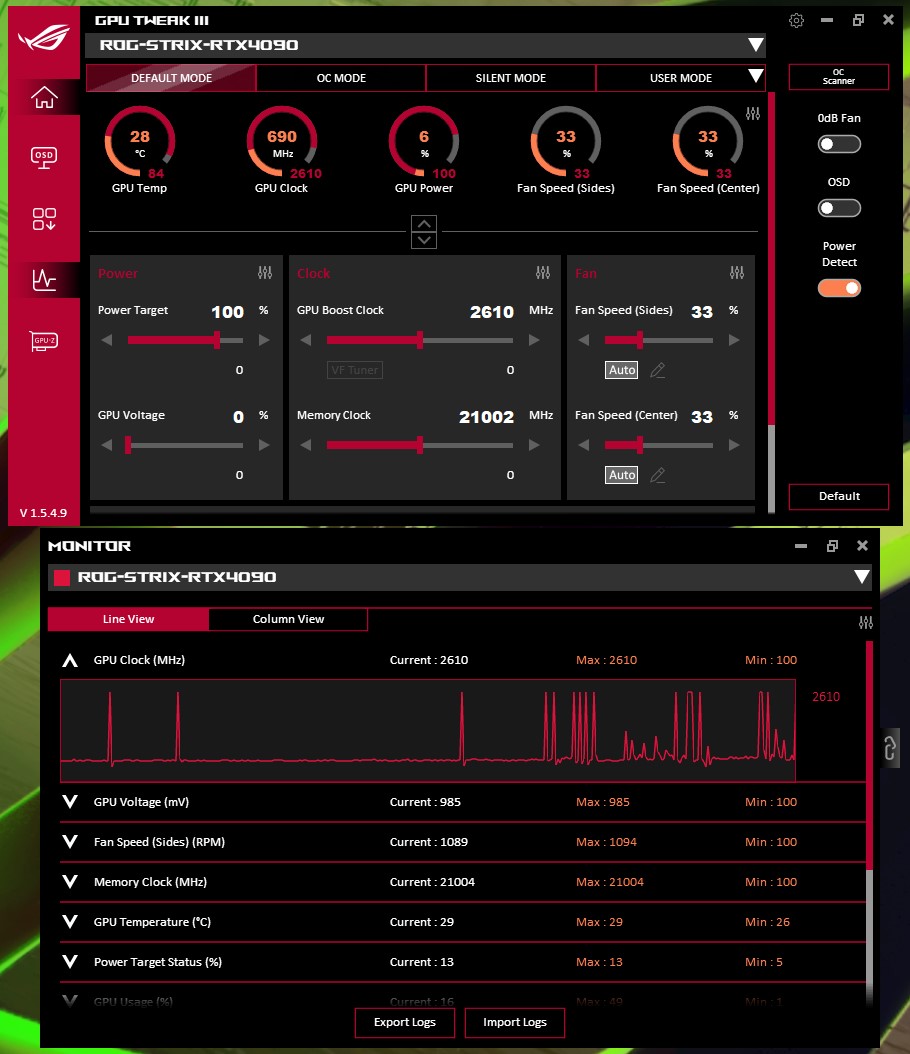
Let us move on to GPU Tweak used in this review. It is rather large and takes up a lot of screen real estate. This shows the Default settings.
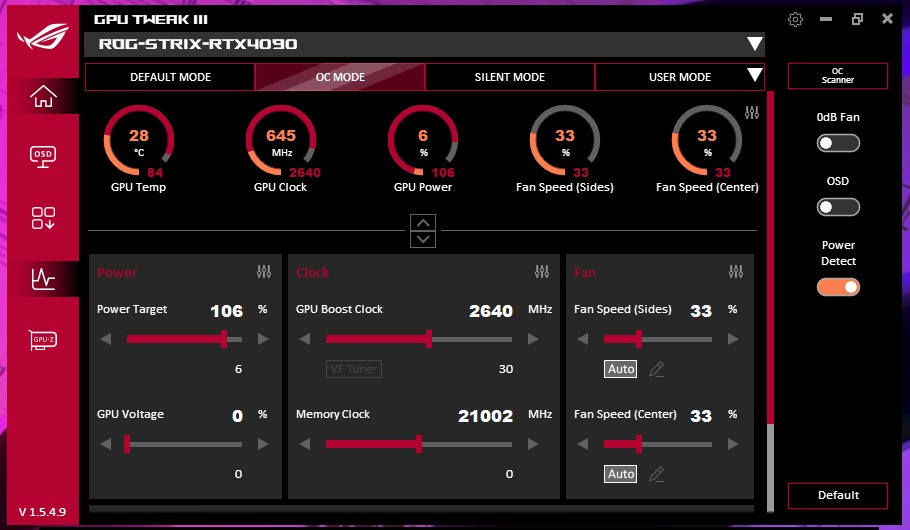
The OC button does not do a whole lot. It increases the Power Target from 100% to 106% and the GPU Boost Clock from 2610 MHz to 2640 MHz. It is hardly noticeable, to be honest.
Unless one really wants to get into overclocking this card, the sliders are there to do just that. This card is so fast that you will not get much out of doing that except for a higher power draw.
Here is the obligatory GPU-Z shot of the ASUS ROG Strix GeForce RTX 4090 OC:
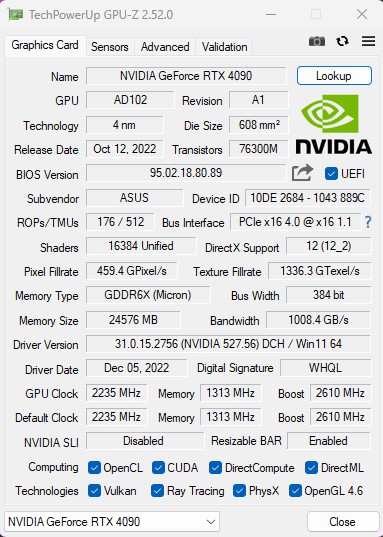
GPU-Z shows the main stats of our ASUS ROG Strix 4090 OC.
Let us move on and start our testing with compute-related benchmarks.
ASUS ROG Strix GeForce RTX 4090 OC Compute Benchmarks
It has been several years now since we have done a desktop graphics card review. As a result, many of the benchmarks we used before have been updated to newer versions or do not exist anymore, or require a new license. We wanted to see the progression of the older benchmarks. However, soon those will be dropped off and we just show the latest results of the new graphics card as we start our new 2023 performance test reviews. We have redesigned the suite for 2023. This card will be included in the new suite, and we will back-test a portion of the older generation(s) to give some reference.
For now, we are going to compare the ASUS ROG Strix GeForce RTX 4090 OC offering to our growing GPU data set using the older data and adding in new and updated benchmarks. This piece is going to effectively be the endpoint of our old dataset, and we will have an updated set going forward.
Geekbench
Geekbench measures the compute performance of your GPU using image processing computer vision to number crunching.
Here we see the results of Geekbench 5 benchmark results as they are shown after a run.
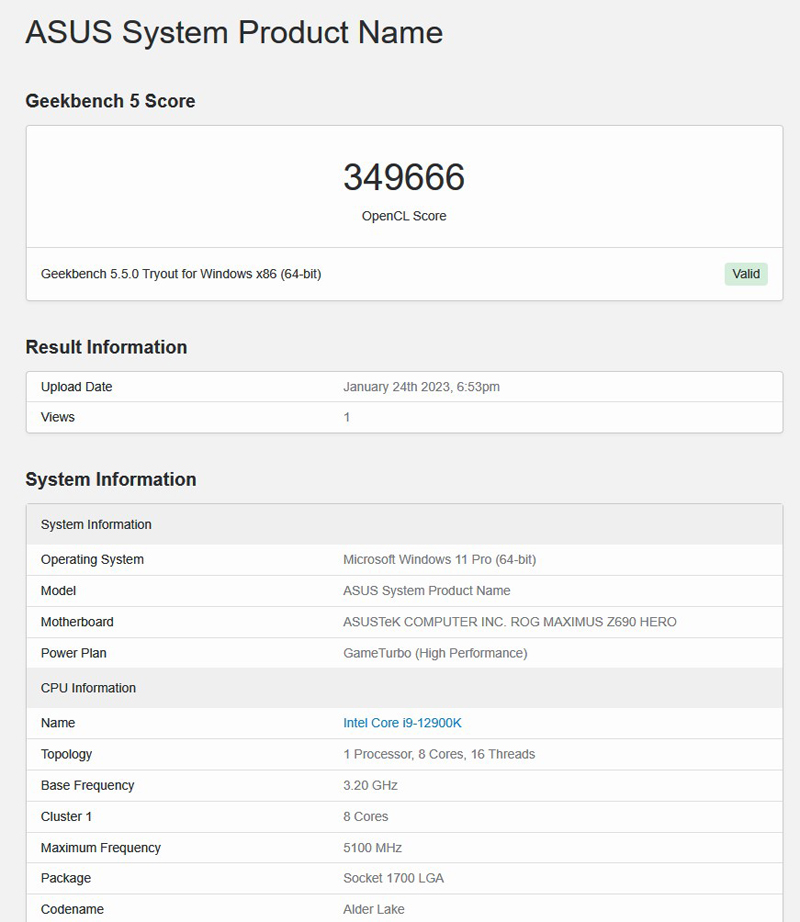
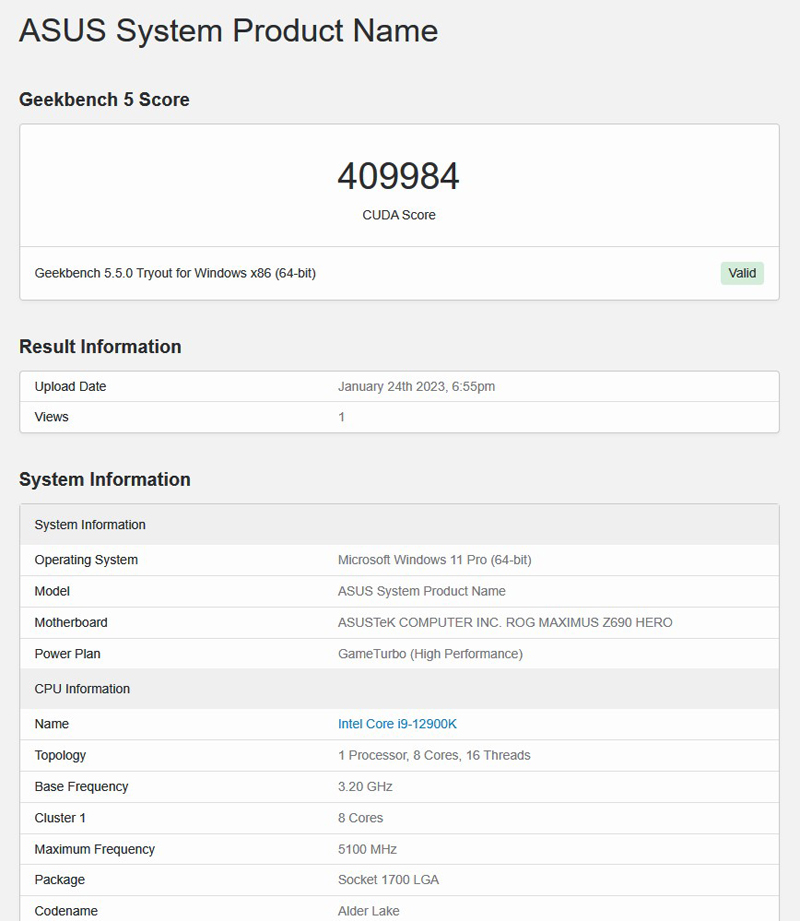
We add those results to the older charts, and we can see that Geekbench became much more difficult to compute as GPUs became much more powerful.
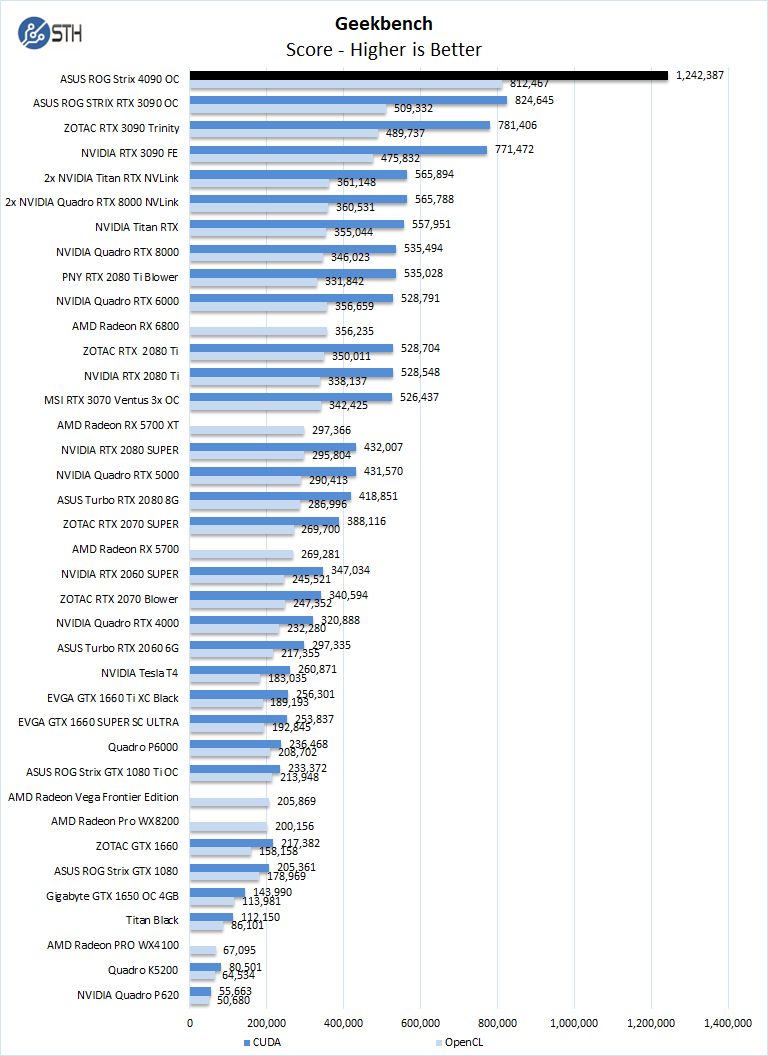
While using Geekbench, the ASUS ROG Strix 4090 OC dominates all other results.
LuxMark 3.1
LuxMark is an OpenCL benchmark tool based on LuxRender.
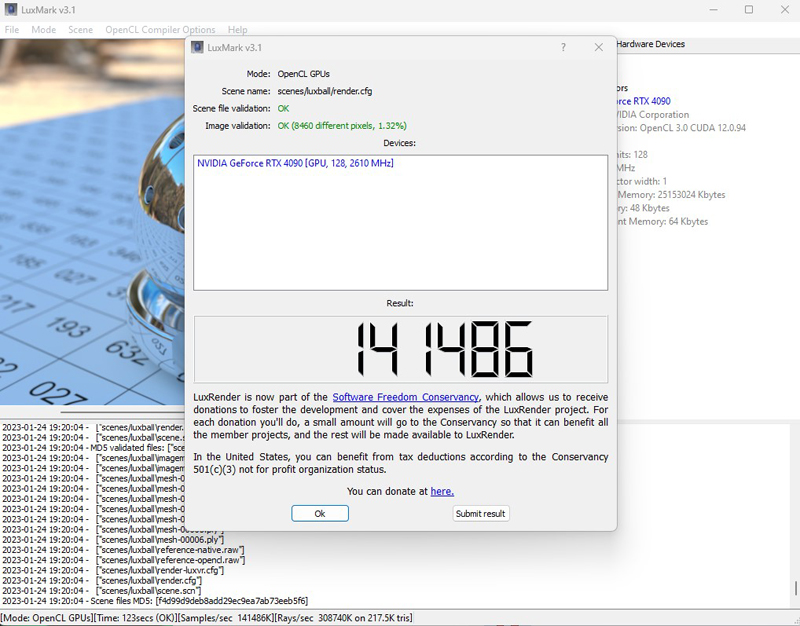
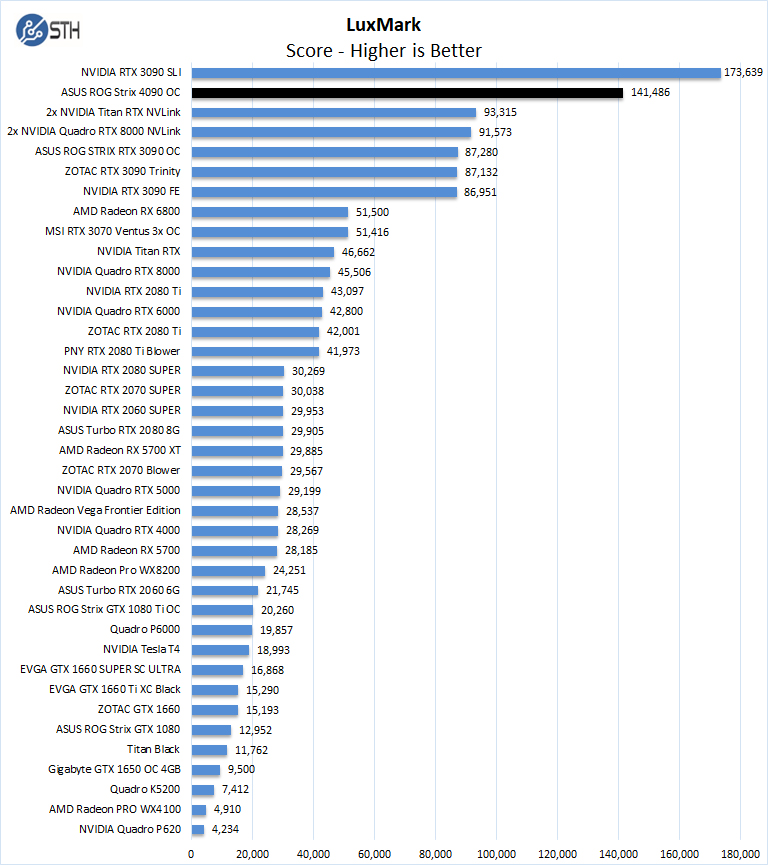
When it comes to compute-related tasks, the ASUS ROG Strix 4090 OC surpasses the other cards by a large margin.
AIDA64 GPGPU
These benchmarks are designed to measure GPGPU computing performance via different OpenCL workloads.
- Single-Precision FLOPS: Measures the classic MAD (Multiply-Addition) performance of the GPU, otherwise known as FLOPS (Floating-Point Operations Per Second), with single-precision (32-bit, “float”) floating-point data.
- Double-Precision FLOPS: Measures the classic MAD (Multiply-Addition) performance of the GPU, otherwise known as FLOPS (Floating-Point Operations Per Second), with double-precision (64-bit, “double”) floating-point data.
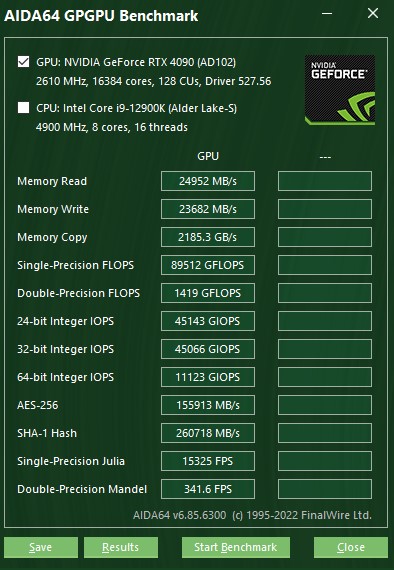
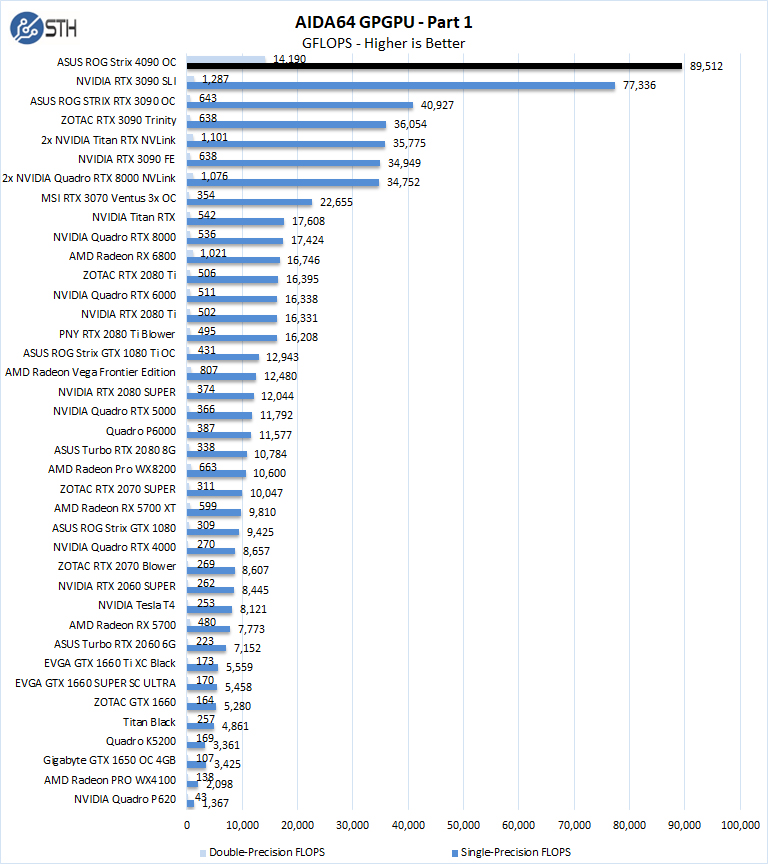
The next set of benchmarks from AIDA64 are:
- 24-bit Integer IOPS: Measures the classic MAD (Multiply-Addition) performance of the GPU, otherwise known as IOPS (Integer Operations Per Second), with 24-bit integer (“int24”) data. This particular data type defined in OpenCL on the basis that many GPUs are capable of executing int24 operations via their floating-point units.
- 32-bit Integer IOPS: Measures the classic MAD (Multiply-Addition) performance of the GPU, otherwise known as IOPS (Integer Operations Per Second), with 32-bit integer (“int”) data.
- 64-bit Integer IOPS: Measures the classic MAD (Multiply-Addition) performance of the GPU, otherwise known as IOPS (Integer Operations Per Second), with 64-bit integer (“long”) data. Most GPUs do not have dedicated execution resources for 64-bit integer operations, so instead, they emulate the 64-bit integer operations via existing 32-bit integer execution units.
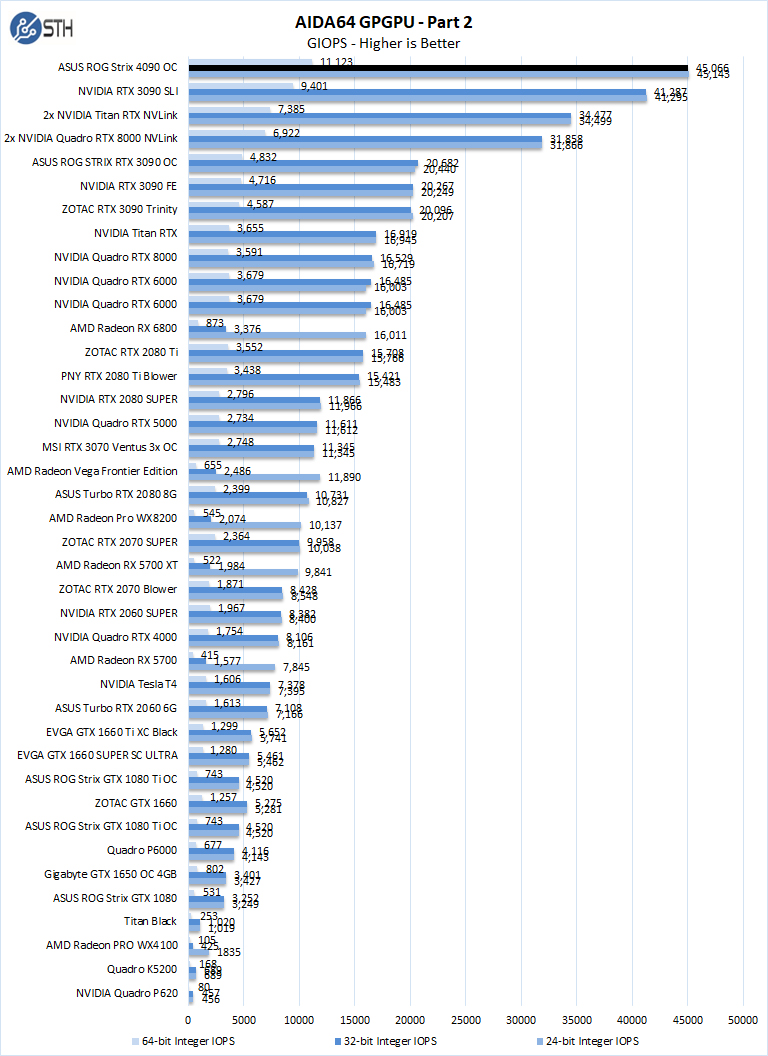
With compute-related tasks in AIDA64 GPGPU, the ASUS ROG Strix 4090 OC is very strong compared to the other GPUs and surpasses SLI setups of past-gen cards.
hashcat64
hashcat64 is a password-cracking benchmarks that can run an impressive number of different algorithms. We used the windows version and a simple command of hashcat64 -b. Out of these results, we used five results in the graph. Users who are interested in hashcat can find the download here.
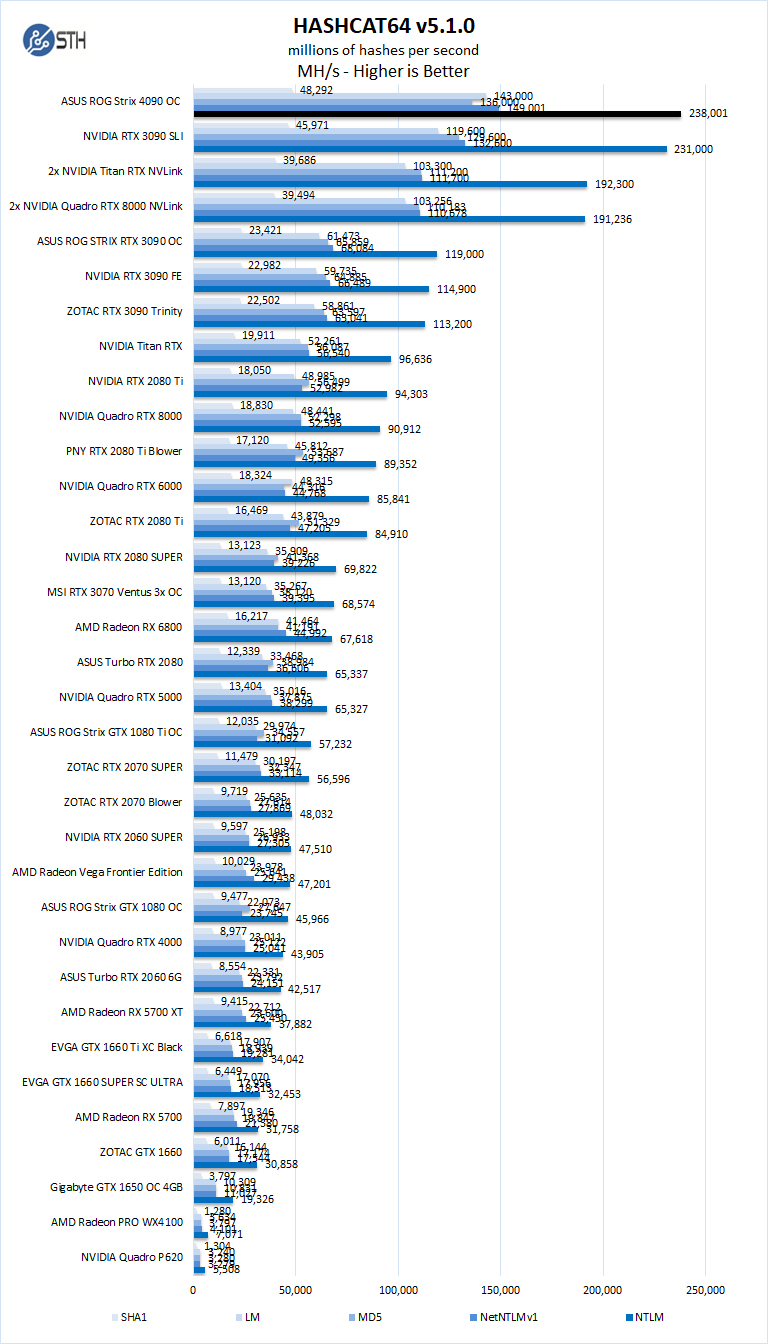
Not as strong as other benchmarks before the ASUS ROG Strix 4090 OC does take the lead in HASHCAT64.
GPUPI
GPUPI calculates the mathematical constant Pi in parallel by using the BPP formula and optimizing it for OpenCL and CUDA-capable devices like graphics cards and main processors.
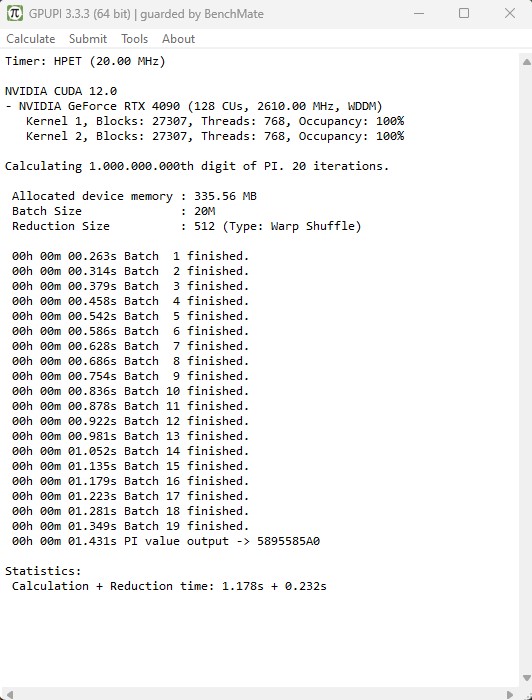
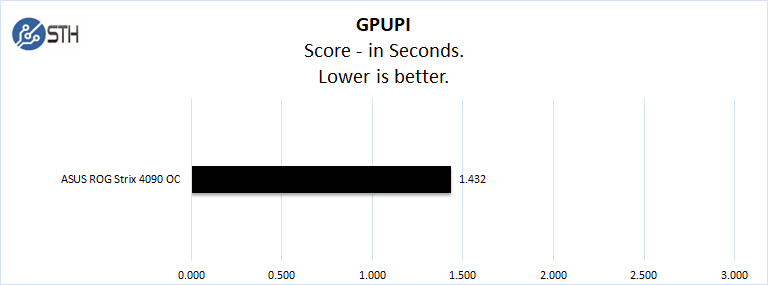
The ASUS ROG Strix 4090 OC completes this task in 1.431 seconds. A world record using an RTX 3090 comes in at 2.47 seconds.
Next, we will look at SPECviewperf performance tests.


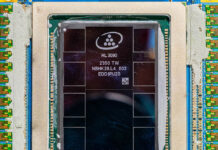

Well Done Perfect Review!
Im for sure getting the 4090oc
Thank you
Eric