After our NVIDIA GeForce RTX 3090 Review we were left with a simple question: with the new NVIDIA cooler, is it worth getting an aftermarket option? To that end, we managed to get an ASUS ROG Strix NVIDIA GeForce RTX 3090 OC Edition for comparison. Since the GPU supply market is still not great, we paid more than MSRP for this card. Still, we were able to get an overclocked example so we thought it would be interesting to see if, from a compute perspective, it performs better. Let’s take a look at the ASUS ROG Strix NVIDIA GeForce RTX 3090 OC Edition.
ASUS ROG Strix NVIDIA GeForce RTX 3090 OC Edition Overview
ASUS ROG STRIX RTX 3090 OC (note we are going to shorten the name) is a triple-slot GPU with a length of 12.53″. Here we see the retail box front and back.


Looking at the front of the ASUS ROG STRIX RTX 3090 OC, we can see the Tri-Fan setup, which covers the entire card. These large cooling fans will keep the RTX 3090 well under temperature control to run nice and cool. Whether it is this cooling setup, or the FE cooling, one can see the impact of higher TDPs on these cards.

Flipping the ASUS ROG STRIX RTX 3090 OC over, we can see the backplate, which is made from plastic, and a large section that is uncovered which will aid in cooling the RTX 3090.
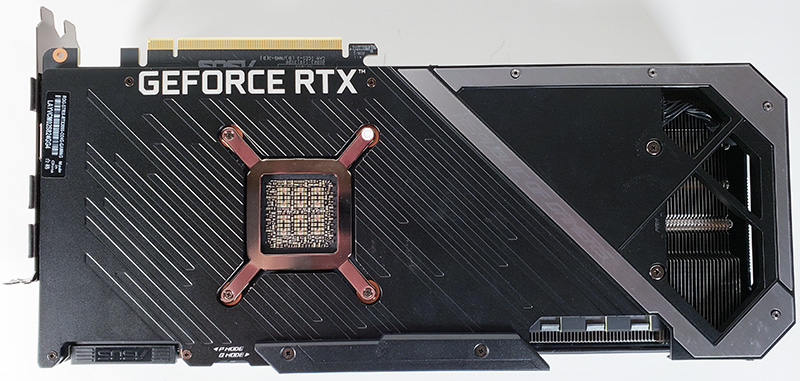
The top edge is largely free from obstructions and allows fresh air access to the RTX 3090 heat sink. The main obstruction is the power cabling.

At the back end of the ASUS ROG STRIX RTX 3090 OC, we find 3x 8-Pin power connectors. For many, this is going to require a power supply check to ensure you have enough GPU power connectors to run this card. ASUS is not using the new connector that NVIDIA is using which means this is compatible with a wide variety of power supplies without an adapter. One place where an adapter may be necessary is if you want to use these with a server power supply since server GPU connectors are different. Still, we like what ASUS has done here.
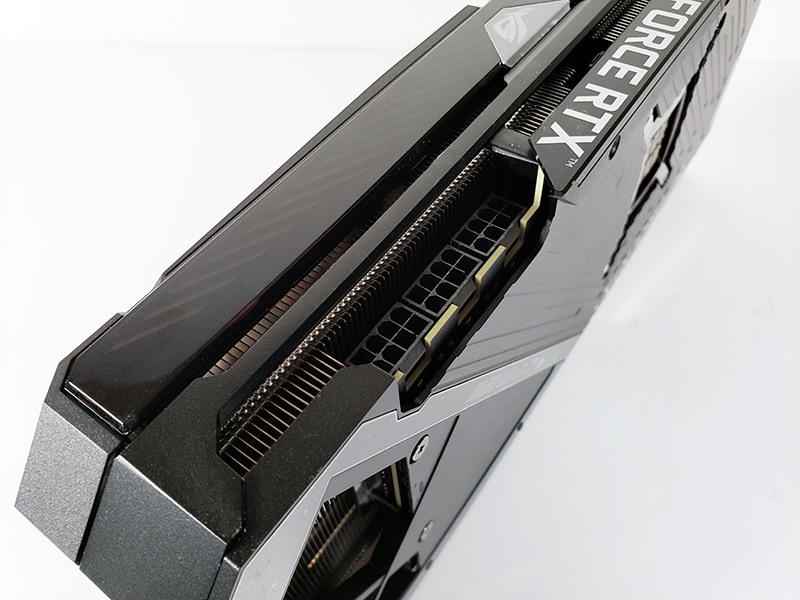
The ASUS ROG STRIX RTX 3090 OC video outputs include 3x DisplayPort and 2x HDMI. With this generation, we no longer get the Type-C connector.

Next, let us take a look at the ASUS ROG STRIX RTX 3090 OC key specifications and continue with our performance testing.



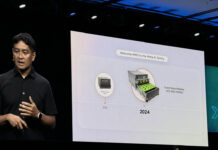

Great stuff, William! Thanks very much.
Thanks for the careful work! I would very much like to see how the Radeon VII, Radeon VII Pro and Titan V GPUs compare to the mix of performance numbers already obtained. These three graphics cards would have different performance characteristics compared to the others. It would be interesting to see the trade-off between fp64 and the 3D visualisation capabilities.
@Eric Olson, would be good to see the FP64 bars, certainly. VII Fp16 is not chopped liver either.