Every so often we get to do something that is just plain cool. That is the ASRock Rack AM5D4ID-2T/BCM is an AMD Ryzen server motherboard with unique features. Aside from the socket AM5 platform, the motherboard has a dual port Broadcom 10Gbase-T NIC for networking. That makes this platform extra interesting.
ASRock Rack AM5D4ID-2T/BCM Hardware Overview
Immediately when you see the ASRock Rack AM5D4ID-2T/BCM it stands out as a different form factor. Instead of a 6.7″ x 6.7″ mITX form factor, ASRock Rack calls this a deep mITX form factor at 6.7″ x 8.2″. That size difference is important. It still allows a riser with double-width cards in 1U chassis. For those building their own systems, it also means not all mITX chassis will fit the board because of the overhang just past the rightmost mounting holes in the photo below.
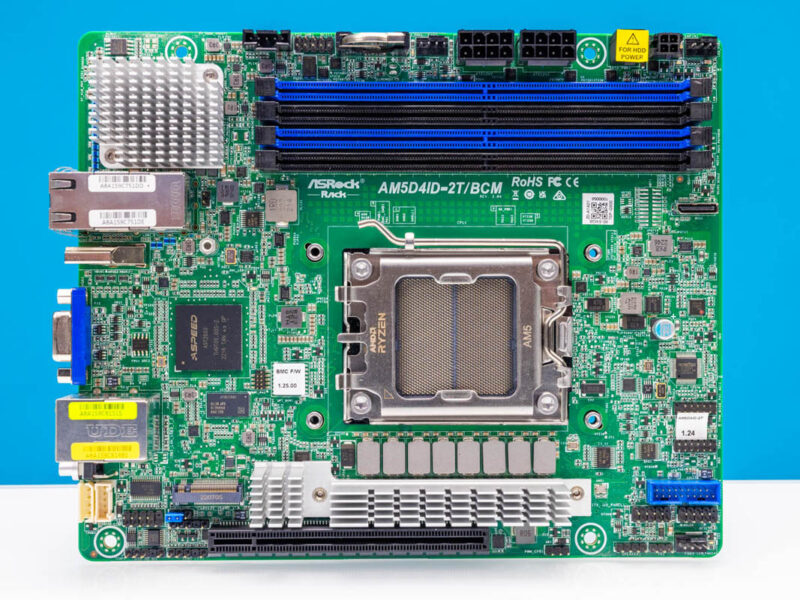
With the AM5 in the motherboard name, we know this is an AMD socket AM5 platform. In this review, we are going to use the AMD Ryzen 7 7800X3D part (Amazon Affiliate link) as the CPU. We used a lower-power and higher core count AMD Ryzen 9 7900 in our ASRock Rack 1U4LW-B650/2L2T Review. While those chips, and options up to 16 cores are great, we wanted to use something with 3D V-Cache. It offers something substantially different than Intel with not just Zen 4 cores, but also a total of 96MB of L3 cache. To be fair, we just wanted to try this chip and see if it worked, and it did. There are many other socket AM5 options out there.
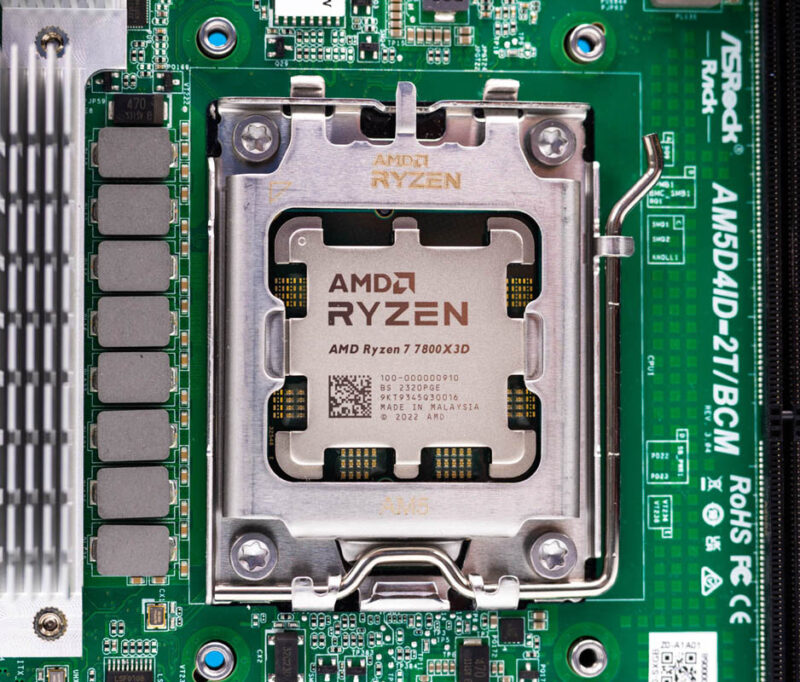
For memory, there are four full-sized DDR5 DIMM slots. These are UDIMM slots and with DDR5 memory UDIMM and RDIMM slots are keyed differently. Still, one can use ECC UDIMM memory in these platforms. We are using Micron memory. Here is a link to the modules we are using (Amazon Affiliate) but there are different options.
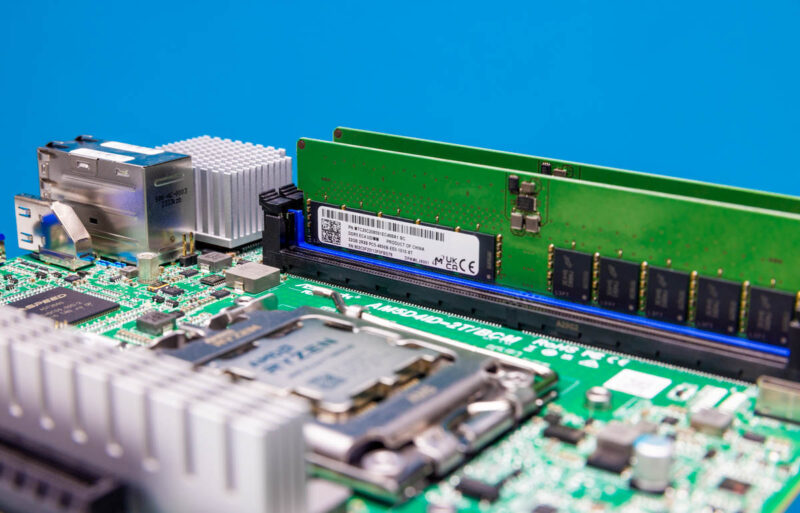
Update: We have a quick (under 30 seconds) video installing the memory in this motherboard that you can find here:
Between the rear I/O and the AM5 socket, we have an ASPEED AST2600 BMC for management. There is also a M.2 slot over that chip.
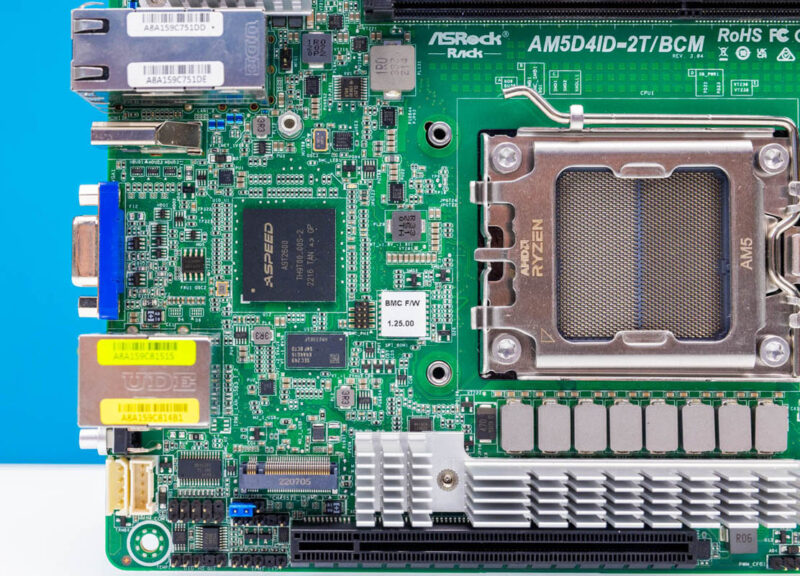
The M.2 slot is limited to 2280 or 80mm SSDs but it is also a PCIe Gen5 x4 slot.
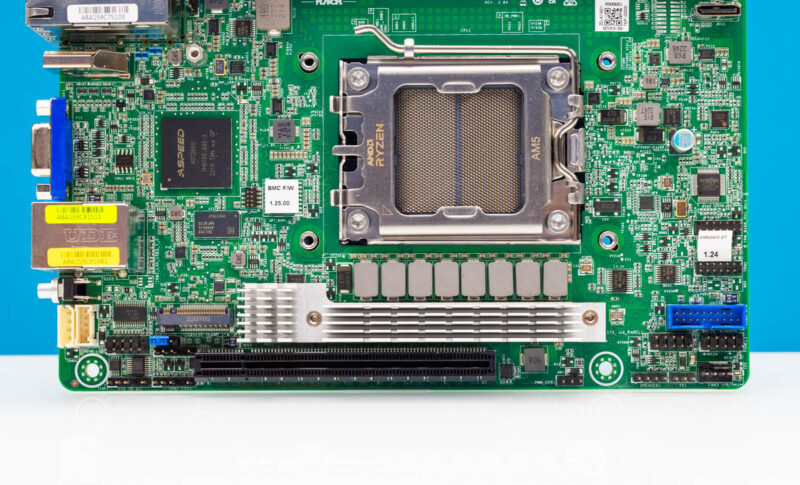
At the bottom edge of the motherboard, we also get a PCIe Gen5 x16 slot. If you want to use this as a storage platform, then the answer is to add a storage controller to that slot.
In the corner, we get our front panel I/O.

There is an Oculink expansion port, but this is only a PCIe Gen4 x2 port.

Power is familiar to those who have used these platforms before. There are two CPU power connectors. There is also a 4-pin connector that ASRock Rack includes an ATX power supply adapter to use for things like turning on an ATX power supply. This design is also to help the platform be used on DC power. Aside from that adapter, ASRock Rack also included an Oculink to U.2 cable and a SATA power cable that plugs into the “For HDD Power” connector.

The rear I/O has something different as well. There is a standard VGA, dual USB 3 Type-A, and management NIC block. Then we get a VGA port. As a less standard feature, we get a HDMI port on the back of the system using the AMD Ryzen integrated graphics. We ran into a case when installing an OS where the primary monitor was set to the VGA/ IPMI display output on the BMC. When we plugged in a HDMI monitor, we saw a Welcome to GRUB screen that is normally what we would see on a second display output during installation.
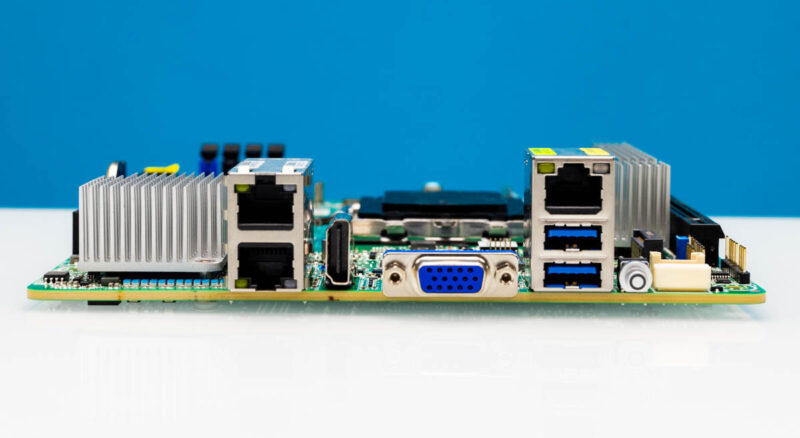
The two network ports are serviced via a Broadcom BCM57416 dual 10Gbase-T adapter that sits below a large heatsink.
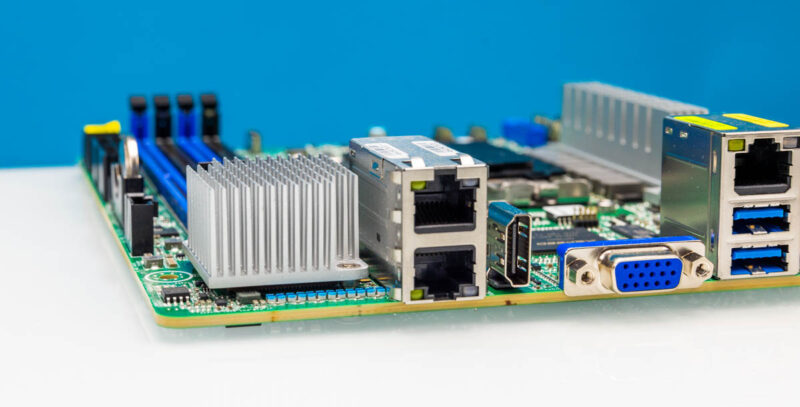
While this is still a small board, it is also one that needs the extra space to fit all of its functionality.
Next, let us get to the block diagram and topology.

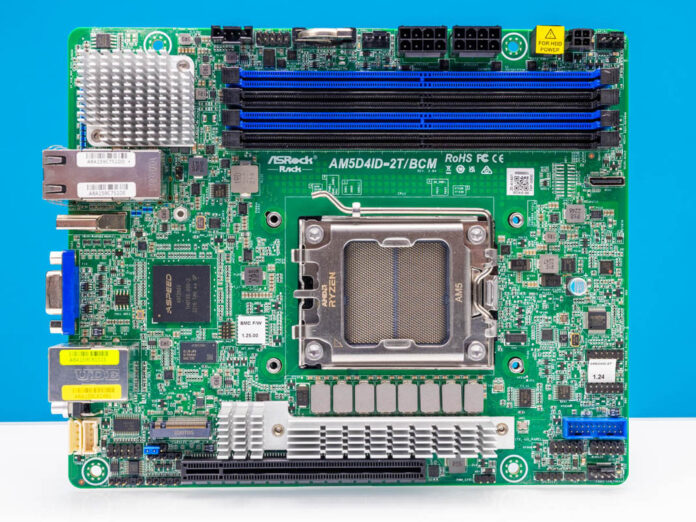



Only 128GB RAM is maximum :-(
Since a Ryzen 7800X3D has only 8 cores, then “only 128GB RAM” results in 16GB/core. For comparison an EPYC server with 128 cores would need 2TB RAM for the same memory to core ratio.
I don’t understand the point of placing a server motherboard in a tower case with a built-in display. For me IPMI is for rack mounted systems without displays in data centers where physical access is restricted.
Along such lines it would be nice to see a review of a do-it-yourself server chassis that are suitable for this motherboard and similar ones.
I didn’t do the review, but I would imagine that 48GB sticks can be used on this platform. So the maximum memory would be 192GB, not 128.
What’s the height of the highest point on this board?
I’m thinking if it would fit in a 1u or 2u rack case for a rackmod.
Nice server board.
Seriously considering this thing for a workstation (I tend to use all my machines over RDP, infact I’m writing this post, over RDP)
Hillarious thinking bsck to all the people that went to such great lengths to try and prove ecc and ryzen was just a myth or didn’t work. Hi truenas forums!
Patrick, could you add a paragraph about the PCH/X300 Knoll activator chip situation with this board, and the implications?