ASRock Industrial has a line of mini PCs that we have seen for years. The ASRock Industrial 4×4 BOX-7840U we are looking at today is the evolution of the ASRock AMD Ryzen 7 5800U Mini PC we reviewed last year. This version, as the name implies, takes the 4″ x 4″ form factor made popular by the Intel NUC line and incorporates an AMD Ryzen 7840U APU inside. That change makes this form factor even more exciting.
ASRock Industrial 4X4 BOX-7840U Overview
As one can imagine, we also have a video for this unit.
We will note that ASRock Industrial sent us the barebones, but our STH YouTube members helped buy the RAM and SSDs we needed for the system. As always, we suggest opening the video in its own tab, browser, or app for the best viewing experience.
The barebones sells online for around $599. As we were finishing this review, the price on Newegg dropped to $569 (Newegg Affiliate.) That makes the system more expensive than some others on the market, but for a system from a larger vendor, it feels nowhere near the premium we have seen on some of these systems from other brands.

The star of the show was the AMD Ryzen 7 7840U and as a lower-power 8 core/ 16 thread processor, we paired it with a 2TB Samsung 990 Pro NVMe SSD (Amazon Affiliate.) That was probably more costly and too fast/ hot for a system like this. We also tried several different SODIMM options, but 2x 16GB felt like a good sweet spot.
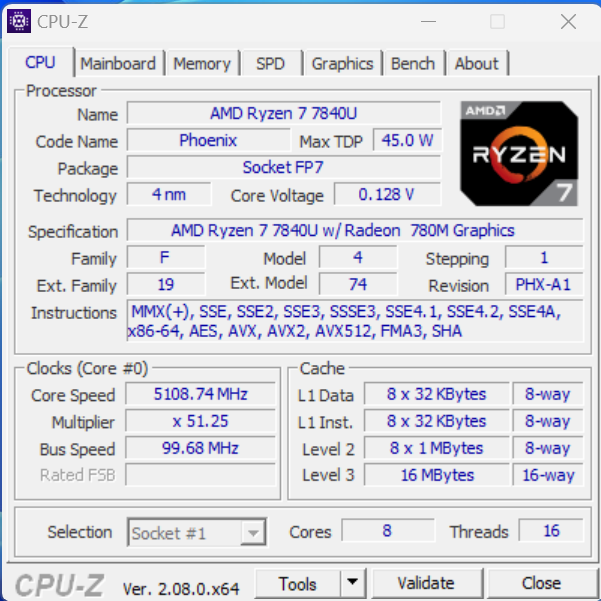
With 32GB of RAM, 2TB of storage, multiple NICs, and an 8-core, 16-thread processor with the AMD Radeon 780M integrated graphics, this is a competent system. Plus, there is room to get more memory and storage in this system than what we used.
ASRock Industrial 4X4 BOX-7840U External Hardware Overview
Taking a look at the front of the chassis, we can see the combo headset jack and the USB 3.2 Gen2 Type-A port. There are then two USB4 ports with DisplayPort alt mode.

The top has the power button (bottom left corner below) but no vents. That is a bit surprising since we want to see these systems with more cooling. Also, the glossy finish is not our favorite. It is a fingerprint and scratch magnet.

On either side of the system we get vents.

On the rear of the system we get additional vents, a Kensington lock port, and a 18V power input.

The headline features are really the pairs of connectivity options. We get two USB 2.0 Type-A ports for keyboards and mice. We then get two HDMI outputs. Between these two HDMI outputs, and the two front outputs, we have four total in this little system.
Wired networking is a bit different. This system has two Realtek NICs, but one is 1GbE and one is 2.5GbE. Our best guess on why the few cents BOM upgrade to a second 2.5GbE NIC did not happen is that the 1GbE NIC is required for AMD DASH. AMD DASH is AMD’s answer to Intel vPro, albeit one that we generally like a bit less.
Next, let us get inside the system to see how it works.





Hmm… The case and the NICs are very industrial…
No comment.
Does “industrial” here also mean that ASRock guarantees longer-term (five years or more) availability of spare parts? If that was mentioned in the article, apologies if I missed it.