ASRock Industrial 4X4 BOX-7840U Internal Hardware Overview
Getting inside the system takes four screws on the bottom of the chassis. These long screws are not captive, so they slide out. It would be nice if ASRock Industrial could change these to ones like the ones we saw in our recent SimplyNUC Onyx v9 Review. Like that system, we have a solution to mount a 2.5″ SATA drive to the bottom cover and connect it using a SATA data and power cable. Generally, cooling is a challenge in a system like this without bottom vents, so we would probably skip this upgrade even though it is possible.
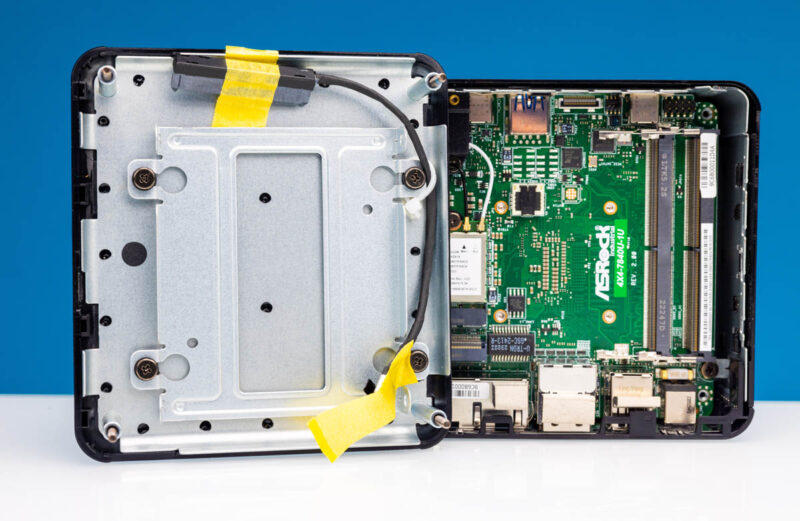
Here is how we configured the system for photos, and we learned some things. First off, the pictured Crucial DDR5-5200 SODIMM kit did not work in this system. For whatever reason, it would not work here, but it worked in other systems. Crucial DDR5-4800 and DDR5-5600 kits worked without issue, and reseating did not help. Our advice would be to use a different kit. We linked two that worked at the end of this review.

The Samsung 990 Pro 2TB drive we purchased on a recent sale because we wanted to test PCIe Gen4 x4 performance. Our general rule with these mini PCs is that if they do not have cooling on the bottom, we opt for lower-power and lower-speed drives. Still, we wanted to see what it would do from a performance perspective.
Pulling those components out shows us the barebones kit as we received it. There are two DDR5 SODIMM slots and a M.2 2280 (80mm) slot for a NVMe SSD.

WiFi 6E and Bluetooth are provided by a RZ616 NIC or the Mediatek MT7922A22M. This is very common on AMD systems.

Overall, it takes four screws to plug in three components (two SODIMMs and a M.2 SSD) making this an easy system to service.
Next, let us get to performance.




Hmm… The case and the NICs are very industrial…
No comment.
Does “industrial” here also mean that ASRock guarantees longer-term (five years or more) availability of spare parts? If that was mentioned in the article, apologies if I missed it.