With the release of Intel’s 12th-gen Alder Lake CPUs, and the subsequent release of AMD’s Ryzen 7000 series, PCIe 5.0 support has come to the consumer space. Though no current SSDs (or GPUs for that matter) have been released that support PCIe Gen5, we know PCIe Gen5 NVMe SSDs are coming. In order to prepare for this eventuality, it is time to perform a significant update to my SSD test bench, and I thought it would be interesting to bring everyone along for the ride.
The 2020 Test Bench
The test bench platform I have used up until this point was born in mid-2020. Patrick sent over some basic parts:
- Motherboard: ASUS PRIME X570-P
- CPU: AMD Ryzen 5 3600 (6C/12T)
- RAM: 2x 16GB DDR4 3200 UDIMMs

Since then, this platform has seen some minor incremental updates. The Ryzen 5 3600 was replaced with a Ryzen 9 3900X, and then again later with a 5900X.

Both of these mid-cycle upgrades were done to alleviate bottlenecks that had appeared in the benchmarking process. In late 2020 I began testing second-wave PCIe Gen4 SSDs and the multi-core performance of the Ryzen 5 3600 could not keep up, so the 3900X was installed. In mid-2021 the 5900X was installed as a drop-in replacement, offering better single-threaded performance that again helped out on some high-performance SSDs. For the most part, I have tried to keep my test bench ahead of the curve and to ensure that it is not the limiting factor in my testing.
The 2022 Platform Choices
With the advent of PCIe Gen5, a completely new test platform was necessary. There were essentially two options available; AMD’s Ryzen 7000 platform based on the X670E, or Intel’s 12th/13th gen CPUs based on Z690/Z790. The AMD platform was chosen because there is simply more PCIe Gen5 lanes to go around. In addition, hopefully, the X670E platform will last longer than a Z790 setup, though that remains to be seen.
Regardless, with AMD’s 7000 series chosen Patrick picked out a motherboard. We ended up with the ASRock X670E Steel Legend. This is one of the lower-cost X670E platforms and provides a single PCIe 5.0 x4 M.2 slot directly connected to the SSD, along with a single PCIe 5.0 x16 slot.
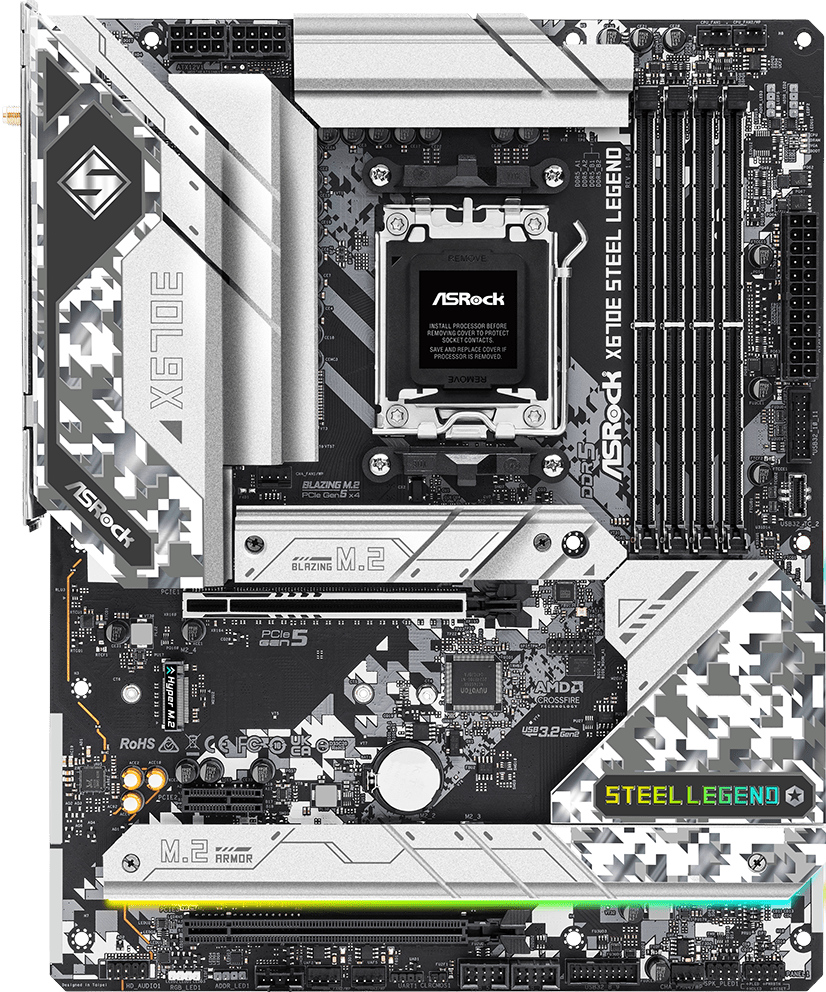
We settled on the Ryzen 9 7900X CPU. This keeps core count parity with the 5900X we were previously using. One major improvement in the Ryzen 7000 series is the inclusion of an iGPU in every processor. While not normally a problem to keep a GPU connected to my 5900X platform, occasionally when testing something installed in the PCIe slot like the M.2 RAID adapters I would be forced to remove the GPU and run completely headless in order to keep full-speed PCIe connectivity to the RAID adapter.

Coming along with the 7900X is the DDR5 memory the Zen4 CPUs require. 32GB (2x16GB) of DDR5-6000 EXPO compatible memory was chosen, as DDR5-6000 is supposedly the sweet spot for memory on the Ryzen 7000 platform.
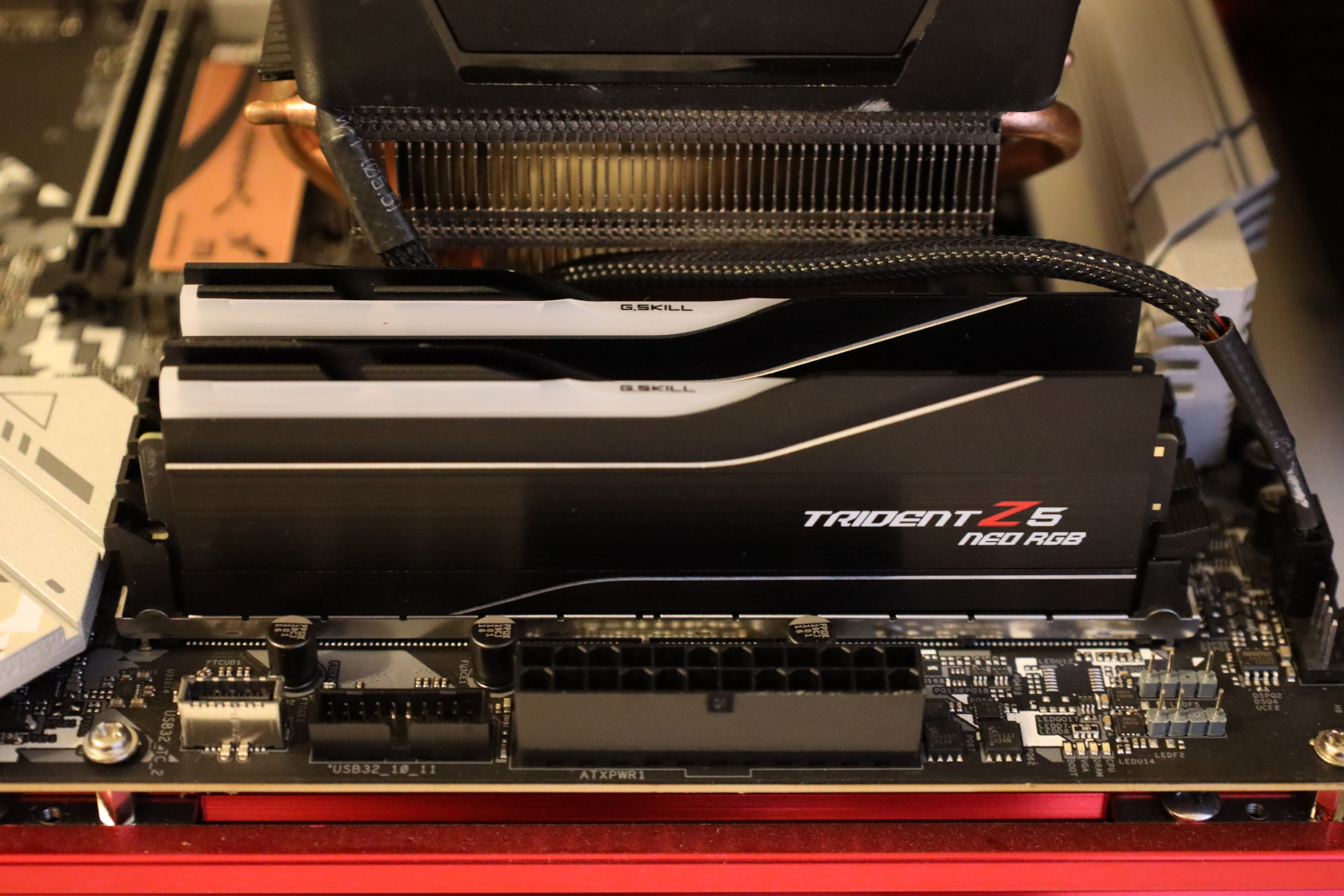
- Motherboard: ASRock X670E Steel Legend
- CPU: AMD Ryzen 9 7900X (12C/24T)
- RAM: 2x 16GB DDR5 6000 UDIMMs
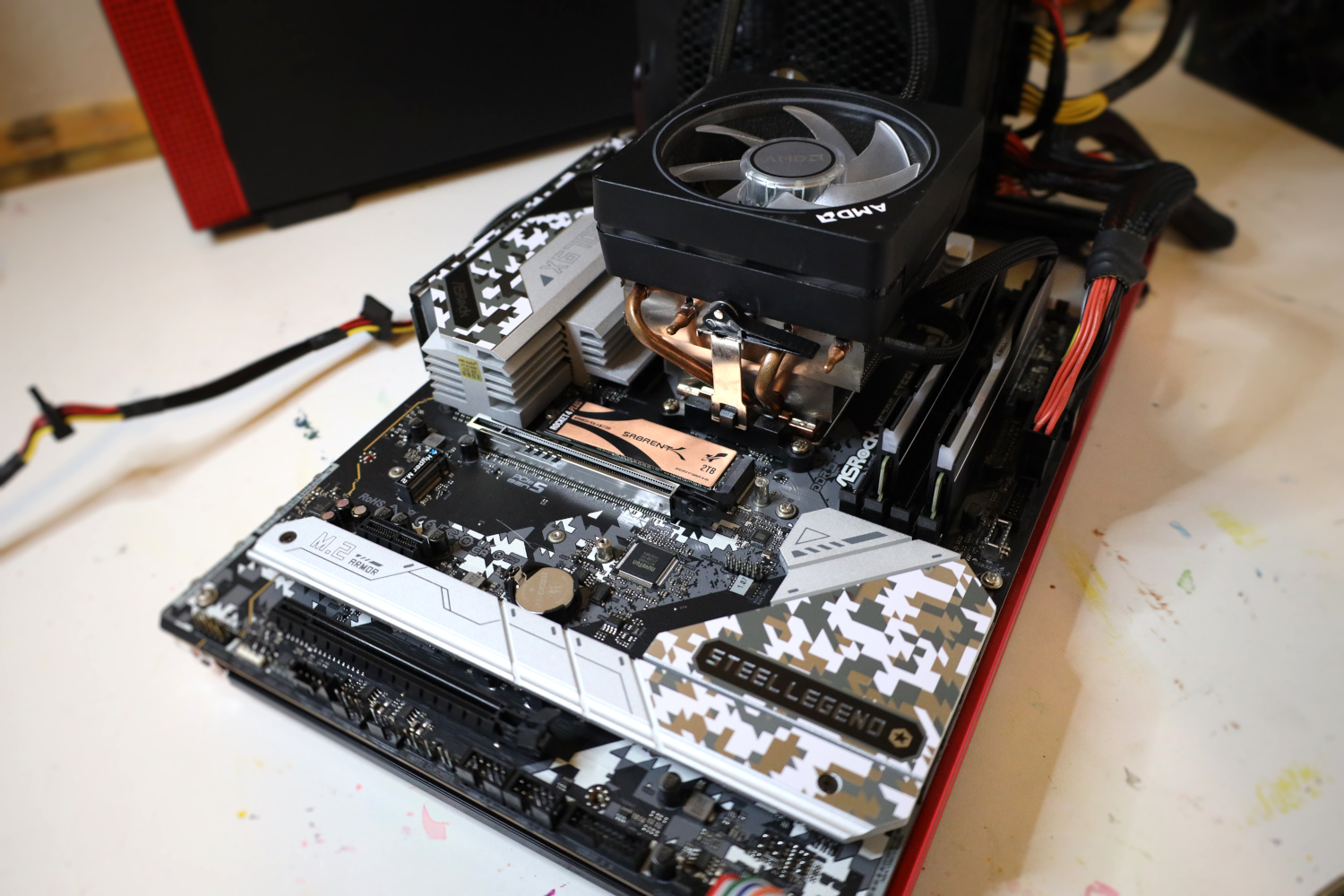
These all sit on an open-frame test bench chassis, with a 750W 80+ Gold Seasonic power supply feeding it. I am also still using the stock cooler from the Ryzen 9 3900X; it is actually fairly capable and most of my testing does not put a lot of thermal load on the processor. I do have the fan configured to spin up at an aggressive rate to keep the thermals in check.
Lastly, on the software front, my test bench will be moving to Windows 11 instead of 10.
2TB vs 1TB NVMe SSDs
Throughout the entire life of my 2020 test platform, I have tried to test most drives at the 1TB capacity point. This was for a few reasons. Reason one is that 1TB drives were reasonably priced for lots of users to consider including in new builds or to upgrade to, and thus I thought they would be a commonly-used capacity point. Reason two is that SSD performance often scales with capacity, and 1TB SSDs were often large enough for most SSDs to stretch their legs versus the smaller 250GB and 500GB SKUs.
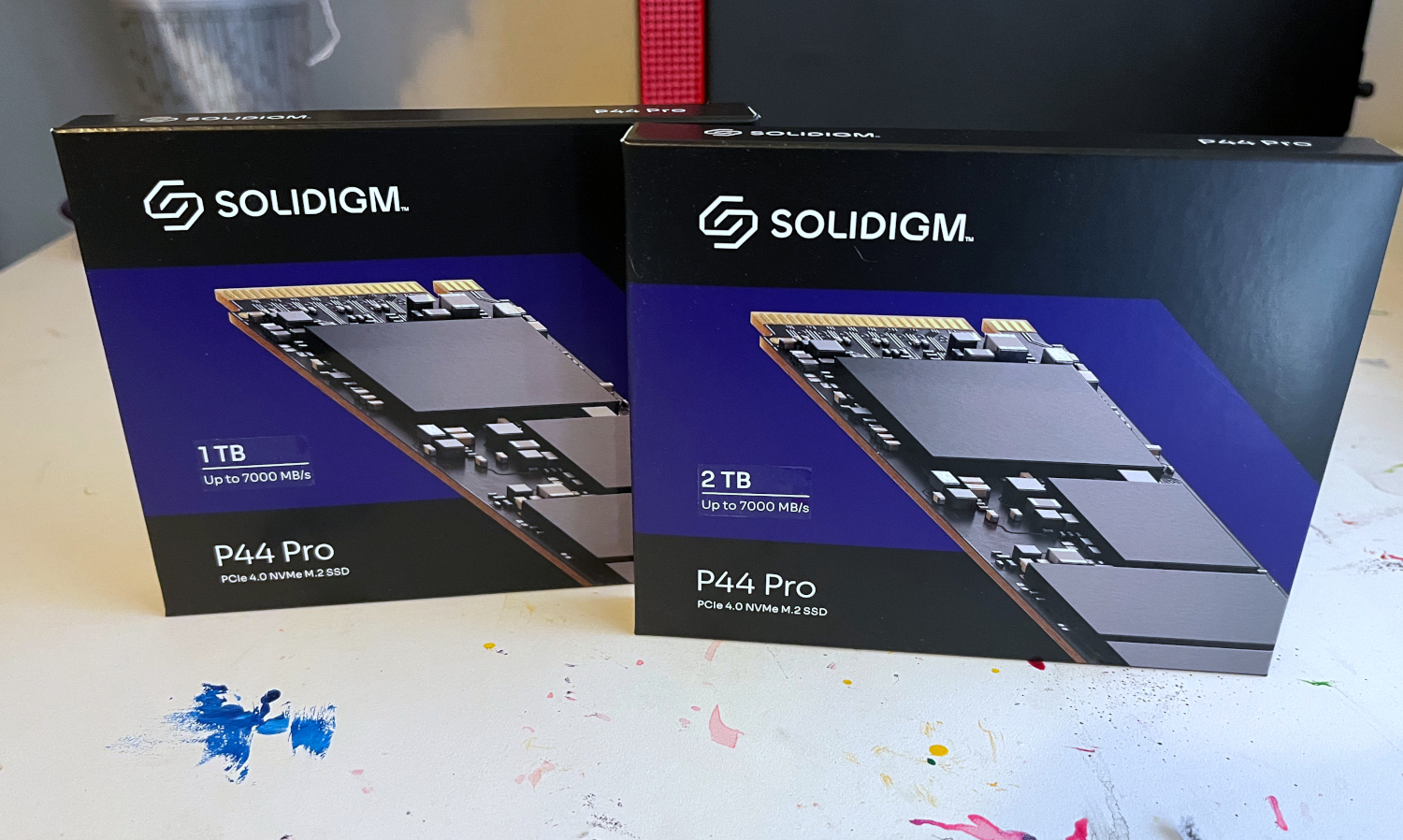
With the move to the 2022 test bench, I am moving my target to 2TB drives. SSDs have gotten less expensive per TB over time, and 2TB SSDs are becoming more affordable. In addition, drive capacity is trending upward over time as well. I am recently seeing drives where 1TB is the minimum capacity as 250GB and 500GB drives are becoming less common for aftermarket models. Lastly, on faster drives there now exists a larger performance gap between 1TB and 2TB models, and I want to test drives somewhere near their peak performance.
And just like now, other capacity drives will occasionally still get reviewed. In the pipeline right now I have a Predator 4TB SSD, a Samsung 990 PRO 1TB drive, and also the above pair of Solidigm P44 Pro drives, so keep an eye out for those.
AMD Ryzen 7900X vs 5900X
One major concern I had when moving to the new test platform was whether I could compare new results from the 7900X with previous results from the 5900X. Previous processor-only upgrades to my test platform were done to avoid bottlenecks that I knew about and found through my testing, while this upgrade to the 7900X was more comprehensive and was not to avoid a specific bottleneck on the old platform. With that said, it is possible that I was secretly being held back in some way by the 5900X platform, so I undertook the task of re-testing one of my fastest drives, and then comparing the results from the two different platforms. The chosen test drive is the Sabrent Rocket 4 Plus 2TB using the B47R NAND.
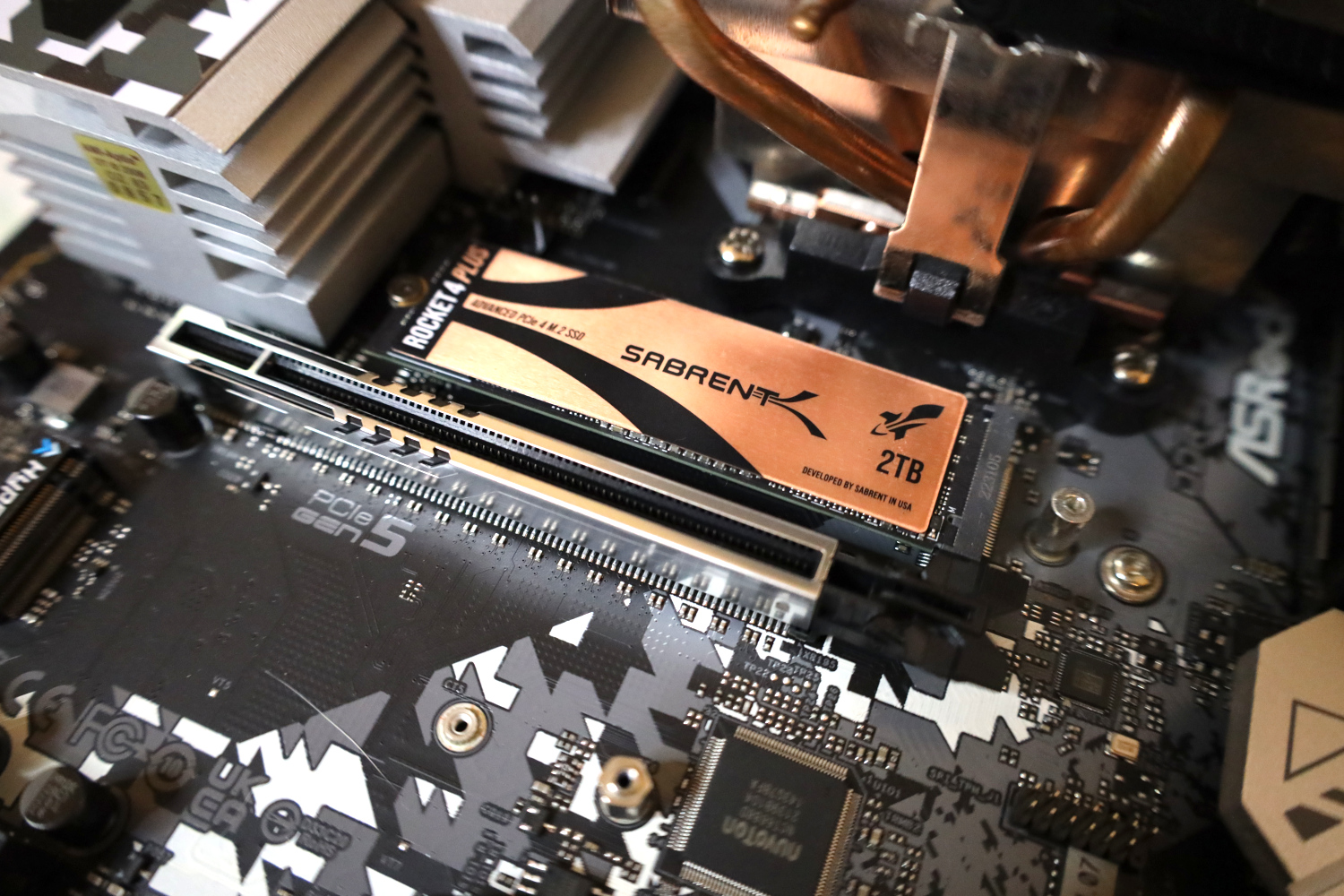
I ran my normal suite of tests, excluding SPECworkstation, and plugged the results into my database. Here they are:
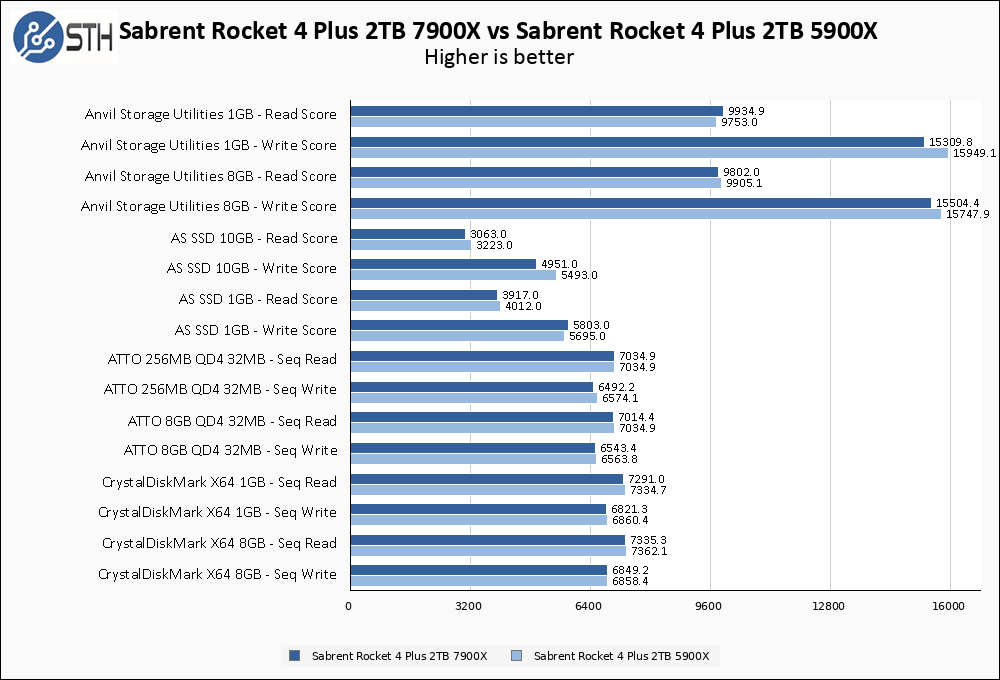
These results are pretty boring, and that is exactly what I was hoping for. While there are some minor differences between the benchmark results, things are still very close between them. And in the case of differences in the results, the 5900X actually comes out on top more often than it does not. This is likely a result of the relative platform maturity of the Ryzen 5000 versus the newness of the Ryzen 7000 and is not something I expect to have a meaningful impact in the long term.
With these results on hand, I feel comfortable placing data from my 7900X test bench alongside results previously taken with my 5900X test bench.
Closing Thoughts
With this new test bench, I am highly anticipating the newest PCIe Gen5 NMVe SSDs when they are released. In the meantime, testing will continue on Gen4 drives with an emphasis on the 2TB capacity point. I am also looking to expand my suite of testing applications, but I have not yet made my decisions on what new benchmarks to add to the test suite. If there are any specific tests that you, the reader, would like to see added, then please let me know in the comments. With that said, I am going to close this article out and get back to benchmarking!





Have you investigated any differance in results a different OS could cause on the same hardware?
Would be interesting to see if there is a difference of performance using the same NVME with the old and the new bench platform. P.S. I would love to see more Motherboards reviews, e.g. I saw that ASROCK, TYAN and Supermicro released some new server motherboards that were never reviewed.
Rupert,
That is something I would like to investigate as well. Mostly I think that would be investigating the quality and performance of Linux (or other) NVMe drivers as opposed to the performance of a particular SSD, but would still be interesting. For my day-to-day testing though, I am going to stick with a single OS because it’s too much work to test each drive I look at on more than one OS.
Luca, that is the point of the benchmarks I ran for this article! I tested a Sabrent Rocket 4 Plus 2TB drive on both my old and new bench platforms and they performed very similar to each other.
@Will: You could always script a Linux bootable USB, so all you need to do is plug in the USB and reboot (BIOS is set to boot from USB first). The USB stick boots, runs the tests, and writes the results to a file you can then read for your results on another PC.
I’m just thinking running a script under Linux might make it easier to test things like seeing how long it takes to fill up the entire drive (which will be slow if the drive uses a fast cache and slower flash, as many 2.5″ SSDs do). It would also allow you to test drive performance when the disk has been filled and then had some data removed, a situation that often results in poor performance and depends greatly on the drive firmware algorithms.
I think tests like this would provide more information on the difference between drives, beyond just the basics.
Malvineous,
I’ve done part of the work to put together a scripted benchmark sequence, even on Windows, running under something like AHK so that I can continue with the existing suite of tests I have. I’ve run into a few bumps but nothing major. My biggest problem is that automated testing intrinsically excludes the human ‘looking for what is wrong’ element. Whether that is benchmarks running ‘wrong’ or providing anomalous results, or anything else that stands out as something unique about a drive. Several of my articles have included details that began with ‘feeling’ like something was wrong with a drive’s performance, or with run-to-run inconsistency in my test results. An example of this was the Gammix S70 review, where my drive was not performing as well as it should have. I noticed that, spoke with ADATA, and ended up discovering there was performance problems with the firmware I was on when drive capacity was filled past a point. There have been other bits along the way as well, not all of which necessarily make it into the final article.
So I’m being cautious to preserve that element of my testing because I want to continue to discover those bits of useful information.
Would it be possible to try NVME Raid on AMD X670 platform? Just basic RAID1 configured in the BIOS and then run ASSSD Benchmark with 10 GB setting.
The usage is meant only for the system boot (Windows). For the data it’s possible to use Storage Spaces, but mirrored boot drive is only possible with BIOS Raid or some RAID card.
I have tried it on few Motherboards and I’m always getting a Blue Screen. It will be nice to see AMD reaction (and possibly driver update), if it happens also to you.
Are you by chance testing the Samsung 990 Pro at some point?
Jiri,
I can do that! Look for it in the future.
Nils,
Benchmarks are done on the 990, it’s probably two drives deep in the publishing queue. Keep an eye out!