From 2017 to 2021, LGA3647-based Xeons were sold in huge volumes. Those same servers are now 3-6 years old, meaning they are squarely in the era where replacement cycles kick in. This is the second half of the story we wanted to tell about the 5th Gen Intel Xeon Processors. I asked Supermicro and Intel about getting two servers set up. We have one with the older generation and one with the newer generation but with a twist. Instead of a top-bin part like we usually see and talk about, I wanted to focus on higher-volume replacement cycle SKU levels.
As a quick note, we are going to say this is sponsored because we needed the support of Supermicro and Intel to do this one. Still, it was my idea, and nobody other than our team got a preview of the article/ video before they went live.
1st and 2nd Gen Intel Xeon to 5th Gen Intel Xeon Consolidation
Here is the video. The 2nd Gen Cascade Lake to 5th Generation Intel Xeon Scalable Processors codenamed “Emerald Rapids,” starts at about the 6-minute mark.
I wanted to use 2nd Gen Xeon “Cascade Lake” as the comparison point because it was still the top mainstream Intel Xeon at the start of Q2 2021 and the 3rd Gen Ice Lake Xeons took some time to ramp. Folks will wonder what about AMD EPYC, but the EPYC 7001 series had very limited market penetration, and the 2nd Gen EPYC 7002 started to get more traction, but the vast majority (90%+) of folks are going to be upgrading from 1st Gen or 2nd Gen Xeon Scalable (or possibly E5) if they are on a 3-6 year refresh cycle.
First off, let us talk about the generational comparison at a higher level. It is not such a big leap to say that the new generation is faster and has more cores. Perhaps the bigger takeaway is that the core counts have not increased at the same speed as the rest of the platform. Almost everything else about the platform has seen well over a 2.3x gain in the last two and a half years.
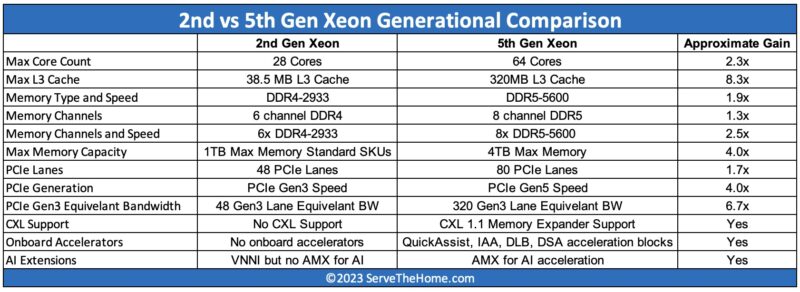
Putting this into a bit more of a perspective, take the Supermicro SYS-121H-TNR X13 (4th and 5th Gen Xeon) and Supermicro SYS-1029U-TN12RV X11 (1st and 2nd Gen Xeon) platforms below. Aside from the fact that the X13 platform was missing four drive bays due to this being an early sample when racked, it would be hard to tell the difference. Many may assume this means they are the same as dual-processor 1U platforms. That would be grossly incorrect. The front of the newer X13 system supports SSDs that are four times the speed of the older system, and the newer SSDs tend to have larger capacities as well.

Inside though is where the real changes happen. Here is what a server would look like inside from a generation that is starting to be replaced. Note the following:
- Fans are not hot-swap
- 24 DDR4 DIMM slots
- Flexible airflow guides (not shown)
- Cables taking PCIe lanes to the front storage bays
- Rear risers are slot-based
- SATA ports are present
- ASPEED AST2500 BMC
- Networking on a custom form factor module
- The motherboard extends to the rear of the chassis
- Large PCIe power headers for accelerators

Taking a look at the new systems,
- Fans are hot-swap
- 32 DDR5 DIMM slots
- Hard airflow guides with labels (not shown)
- Front PCIe Gen5 headers for front NVMe SSD slots
- Rear risers are slot and cable-based
- Legacy 6Gbps SATA ports are not present, M.2 boot media is now used
- ASPEED AST2600 BMC
- Networking using an OCP NIC 3.0 module for tool-less service without opening the chassis
- The motherboard extends to the power supplies
- Smaller PCIe power headers for accelerators
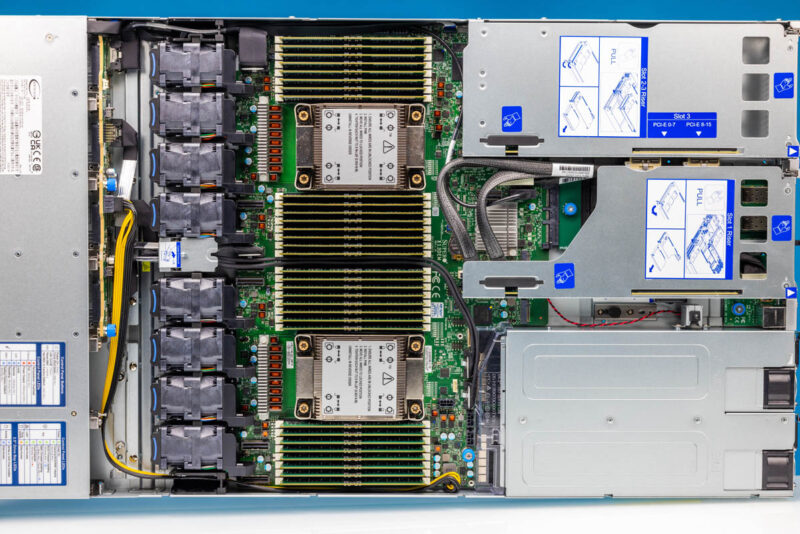
These may seem like small things, but this is a huge departure from designs of just two years ago when the sum of the changes are tallied. Also, keep in mind, that there are accelerators like the QuickAssist accelerators are built into SKUs that support them while they would have taken a PCIe slot in the previous generations.
Next, let us talk about performance.

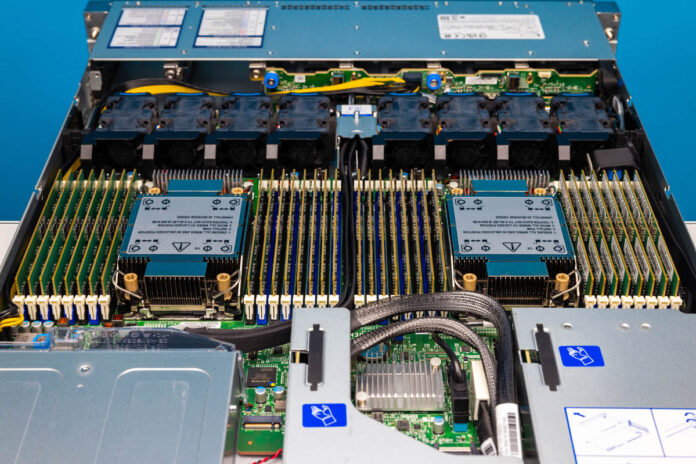



Xeon naming schemes make no sense. New socket restarts the series at 1st gen?! WHAT?!
Snek – not exactly. They also renamed them to “xeon scalable processor”. And, they changed the socket after 2nd Gen, and again after 3rd Gen, and didn’t restart the generations.
Author – would have been more of a ‘fair fight’ had you gone with same core count, and same level of processor, i.e. gold vs gold.
Not to say Emerald Rapids shouldn’t beat the pants off Skylake or Cascade Lake, but you’ve skewed the tests.
I’m with Bhahbh – I don’t really understand the reasonings behind going with the 24 core vs the 48 core. I mean, maybe if the new 48 core were the same price as the 24 core (which you can still get new from most major OEM’s at this point as Cascade Lake) it would make sense. But that’s not the case at all. Everything is more expensive (platform, processors, etc).
Going with the middle of the road processor totally makes sense, but the 48 core isn’t going to be middle of the road for most SMB’s.
Our university decided to buy a new HPC with Sapphire Rapids 8490H. Slightly disappointed with the non-HBM system as well as the timing of deploying sapphire rapids (July 2024)
But after reading this article, I would absolutely take the 4X floating point per node performance increase from Xeon Gold 6154
I suspect 2-3x price hike for new generation of servers so the performance gain per Dollar is negligible.
– What is the price story of consolidation?
– Are both servers priced similarly so we are comparing ±10K$ servers?