We have been reviewing the single socket or entry Intel Xeon motherboards from Supermicro since at least 2010 (see Supermicro X8SI6-F in the ancient archives.) Over a decade later, there is now a STH motherboard line that came about simply due to the product naming conventions. Still, we are going to have a bit of fun with that in our Supermicro X12STH-LN4F review as we look at what this Intel Xeon E-2300 series with quad LAN support offers.
Supermicro X12STH-LN4F Overview
In terms of the board itself, the platform is a mATX motherboard with a unique cutout at the bottom edge (pictured to the left below.) This is for other variants of the motherboard such as the X12STH-SYS that we saw in our recent Supermicro SYS-510T-MR Review where there is a horizontal PCIe connector. Still, it gives that bottom edge a different shape.

The star of the show is clearly the Intel Xeon E-2300 series processor. This is a socket H5/ LGA1200 series platform that can take 10th gen Intel Pentium or Xeon E-2300 series CPUs. Along with this, we get DDR4-3200 support. This is an ECC enabled version of chips Intel also uses with its consumer line, so we get DDR4-3200 support. The big change is that this platform supports ECC UDIMMs for the server market.
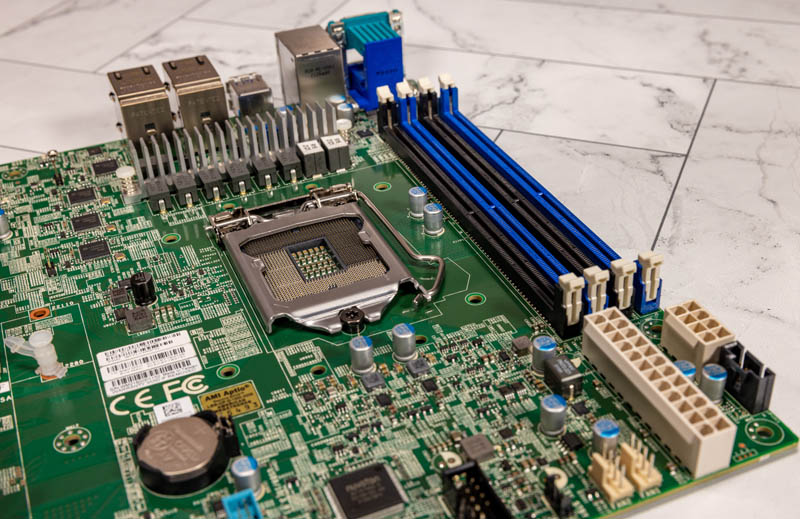
In terms of airflow, this is set up with standard front-to-back airflow we see on servers. We sometimes get questions on whether consumer coolers will fit. The answer is that they will, however, one must be a bit careful about the orientation in the chassis. Servers and more traditional workstation designs are all designed for front to rear airflow.
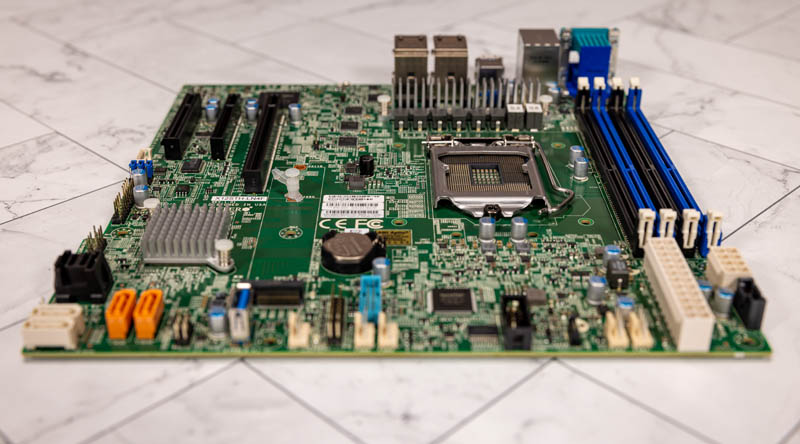
We can event see almost every header and cable connector follows this front-to-back design.
One of the biggest features of this platform is the new PCIe Gen4 support. Here we get a PCIe Gen4 x16 slot, we then get a PCIe Gen4 x4 in a x8 slot. Finally, we get a PCIe Gen3 x4 also in an x8 slot. This Gen3 slot is serviced via the Intel C256 PCH. When Intel transitions between generations, we often get this mix of PCIe speeds and that is what is happening here.
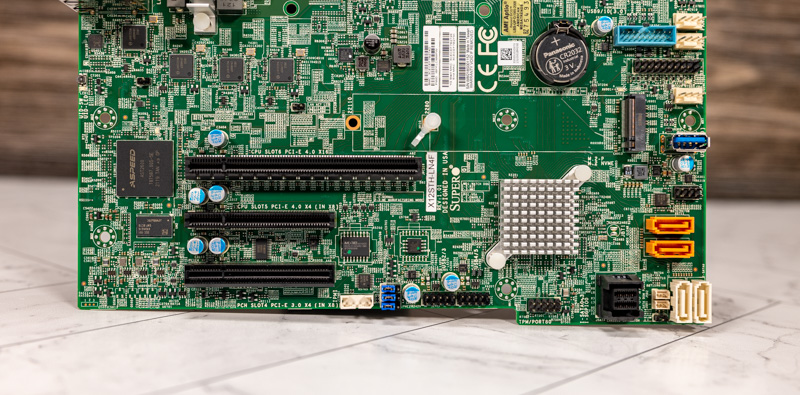
Although on many consumer platforms the Gen4 x4 lanes are dedicated to M.2 storage, here the M.2 storage is serviced via the Intel PCH.
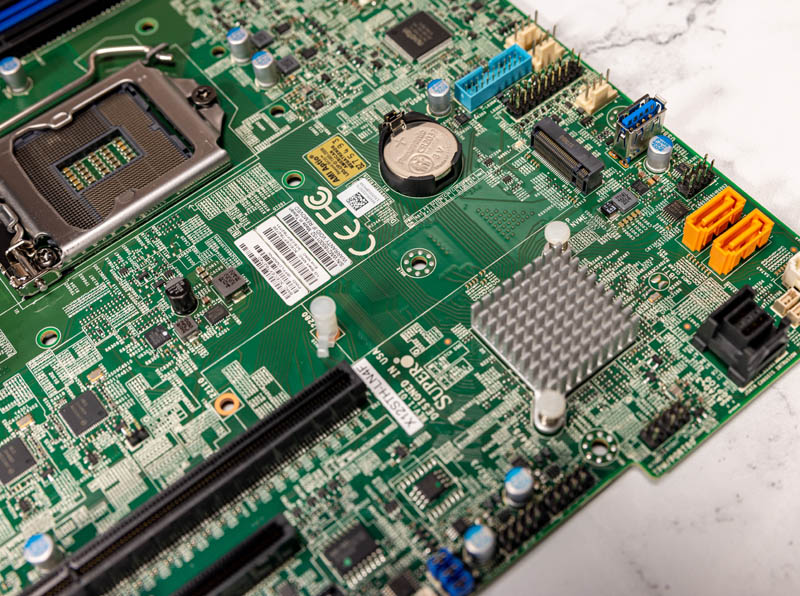
There is additional storage. The Mini-SAS (SFF-8643) connector carries four lanes of SATA. There are also four SATA ports onboard. These 7-pin ports have two gold ports that can power SATADOMs without cables.
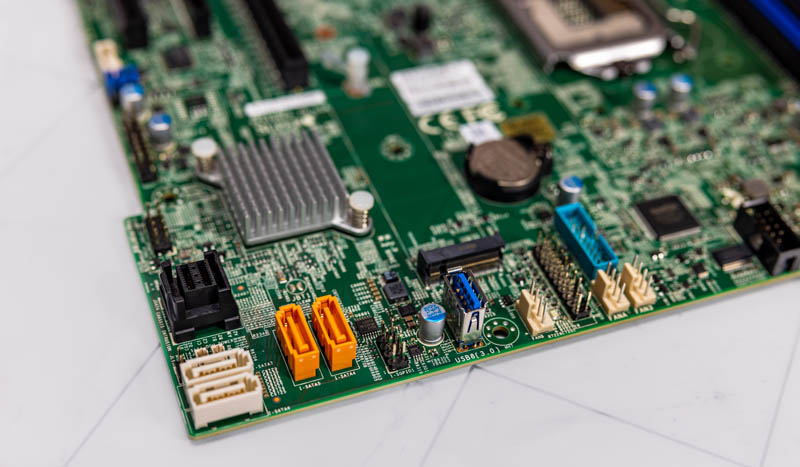
In addition, we can see an internal USB 3.1 Type-A header and a USB 3 front panel header.
On the rear of the motherboard, we get a familiar rear I/O layout. There are serial and VGA ports to the left. Then there are two USB 2.0 and two USB 3.1 Gen1 ports. Above the USB 2.0 ports, there is a dedicated management port. This is connected to the ASPEED AST2600 BMC that we will show in our management section.
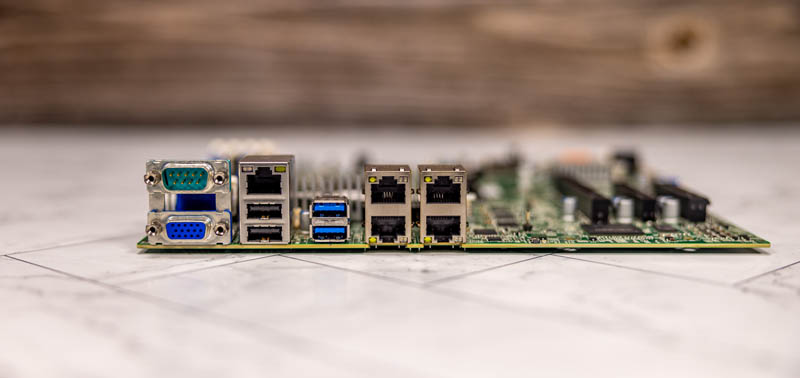
The big feature, and what gives us the “4” in the model name is the quad-port 1GbE. These four NICs are serviced by Intel i210 1GbE NICs. If we could have had input into this “STH” motherboard, it may have been to use the i225 for quad 2.5GbE. Most data centers are not using 2.5GbE, but it would be a really interesting SMB solution with that. Intel i225’s list price is only about $1 more than the i210, but bundling the cost can be more significant. By the time it makes it to a final product, that swap would cost a decent amount more. Still, it would have made this really intriguing for some of our readers.
Next, let us get to the block diagram and management.

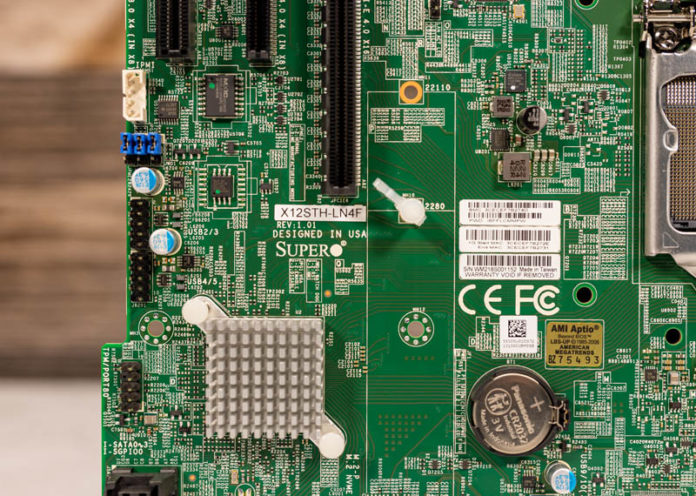



Due to the lack of 10GbE ports SM lost my business this round.
“Power Consumption idle of around 28W” – can You confirm – its WITH what CPU? Or no CPU???
Does the X12STH-LN4F in combination with an Xeon E-2356G (iGPU) allow video output on IPMI (BMC as video source) while passing through the iGPU of the CPU to a VM?
I read about previous Supermicro boards which can only passthrough the iGPU to an VM or output the video signal via IPMI, but not both simultaneously.
Any chance we see a deep dive into the X12STW-TF?
Vidmo would not be the only one to appreciate the 10GbE ;-)
Surprised to see M.2 still on PCIe gen.3! But I guess you could insert a PCIe M.2 adapter card in one of the slots if you really need M.2 PCIe gen. 4.
Wonder if it actually make any difference on database performance, Gen.3 vs. Gen. 4 NVMe?