Supermicro X12SAE Block Diagram and Topology
We wanted to show the block diagram of the Supermicro X12SAE so our readers can see how the solution is built.
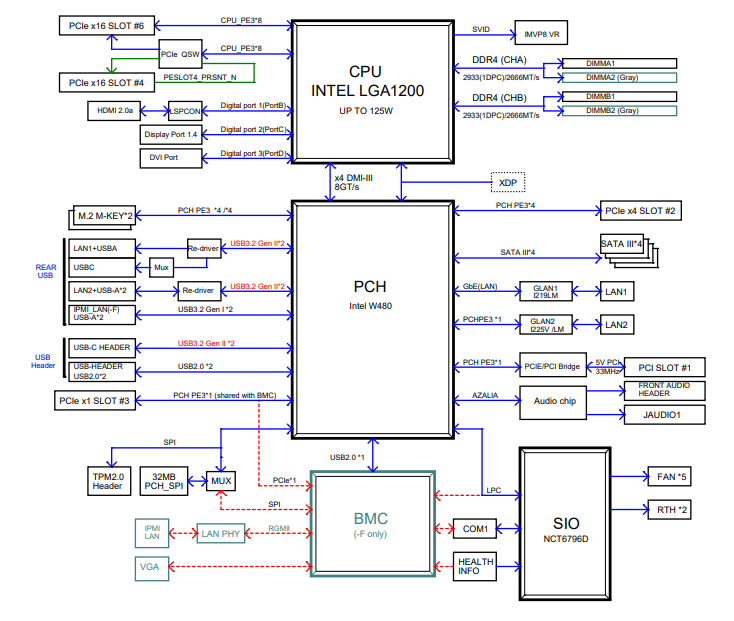
One can see the BMC which is labeled “-F” only. That is a bit confusing since the “-F” is actually the X12SCA-F, not an “X12SAE-F” name. As we can see, the system is heavily taking advantage of the Intel W480 PCH to handle connectivity.
Topology wise, the new system is relatively pedestrian given how it is connected.
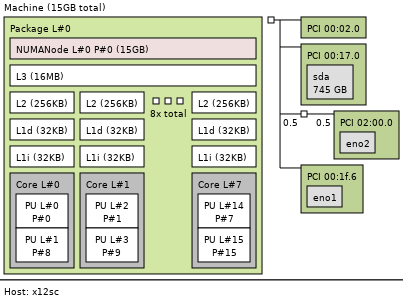
These are all single NUMA node motherboards, which makes the topology less interesting than the block diagram.
Next, we are going to discuss power consumption followed by our final words.
Supermicro X12SAE Power Consumption
We wanted to post a few figures from our testing that show the real selling point of the chips, low power.
- Idle Power (Performance Mode): 40W
- STH 70% Load: 114W
- STH 100% Load: 137W
- Maximum Observed Power (Performance Mode): 153W
We are seeing power consumption raise in each generation even though TDPs are staying relatively constant. TDP is an advertised guideline, but it is not necessarily tied directly to performance and the amount of power being delivered to a chip. We can expect some platform variability here. Still, power consumption is going up as performance also goes up. We can say though that the Xeon W-1270 used in this test would be something we can wholeheartedly recommend for a 1U 1A deployment based on what we are seeing here. In the workstation market, this is absolutely fine and reasonable.
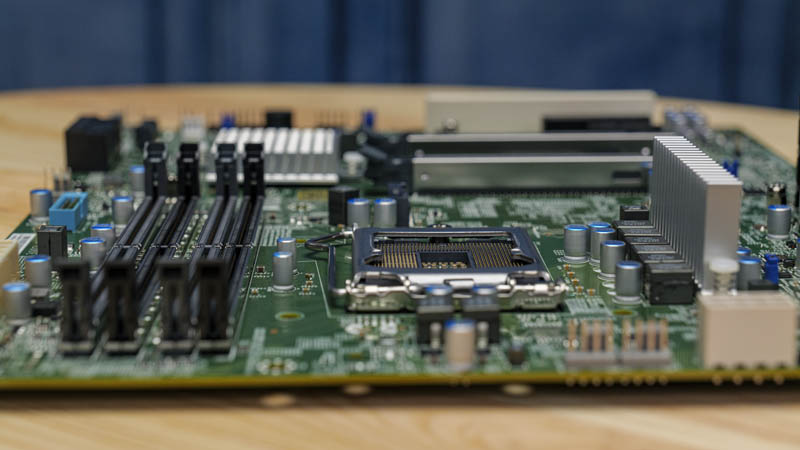
Note these results were taken using a 208V Schneider Electric / APC PDU at 17.7C and 72% RH. Our testing window shown here had a +/- 0.3C and +/- 2% RH variance. We double-checked on our 120V racks and were able to get power consumption over that common 1A threshold. You can read more about the differences in 120V or 208V for Servers, Storage and Network Equipment. We normally would test these on 120V in our edge data center location, but due to visitation restrictions, we had to use the 208V racks for this.
Final Words
Overall, this is a really interesting platform for those who want to stay in the Supermicro ecosystem and are looking for a workstation-focused Xeon W-1200 series system. Some aspects of the system we may not necessarily need. For example, a legacy PCI slot in 2020 seems archaic at best, but there are customer requirements likely driving this decision.

There are a lot of little features to like in the system. It does not look like a gaming system with wild RGB lights and heatsinks, making one wonder how much on those systems is aesthetic rather than performance-based. The focus on utilizing a lot of USB 3.2 Gen2 connectivity we really like. Now that we have seen a few USB 3.2 Gen2 SSDs, SATA SSDs now feel like legacy devices. Some will want more SATA lanes, but that likely means looking at a different motherboard SKU. At a $280-300 street price, this seems about right for this type of motherboard.
Overall, there is something to be said for a platform that just booted up in every configuration we used. We have been using this platform to generate more Xeon W-1200 series data, and it has worked very well for us. This system may not push extremes on any particular metric, but our sense is that Supermicro is targeting a very mainstream workstation motherboard here. In that role, Supermicro has a great offering.




Disappointed in SuperMicro for selecting the i225-V variant. Unless something has changed, the -V SKUs are not officially supported in Windows Server. You can make it work, but you have to modify the driver files.
The X12SCA-F product page lists the i225LM for the 2nd NIC instead of the -V. Understandable product segmentation I suppose, but still annoying.
this is a minor update to the X11SCA-F :
+ updated platform to w480
+ added one usb3.1 gen 2 port
– removed one pcie3 x1 slot
+ added one 2.5GbE port (thus dedicated GbE for IPMI)
– removed four SATA 3.0 ports
+ added dedicated M2-slot (previously shared with PCIe x4 slot)
in a nutshell it’s a bit more flexible by swapping 4 HSIO-lanes from SATA to PCIe. although it’s a shame they didn’t opt for a 5GbE port.
DVI-D? That looks like DVI-I to me (meaning it supports DVI-A/VGA with an adapter which is probably important given the common use of VGA for KVM’s and such in servers.
Shaun, I agree it looks like a DVI-I Port, but I don’t think it support Analog. The P630 iGPU used in most of these GPUs only supports Digital Output, not Analog. Additionally, the Block diagram shows the Display connections connected to the Digital Ouput links directly from the CPU. Without an active circuit to convert one of the digital connections to Analog, it’s not going to be putting out any Analog signal from that port. You do however get VGA directly from the BMC if you get the SCA-F variant.
I hope this is the right place to ask this question:
Does the population of nvme slots subtract from the max number of PCIe lanes?
Usually a NVMe SSD connection slot is connected by a PCIe x4 interface.
I would like to use the w-1290t which officially offers Max# of PCIe lanes of 16.
I would like to use two lsi raid controllers, which each use 8x PCIe lanes, leaving 0 for the 2 NVMe SSDs, which I would like to use.
Thank you for your help 🙂