Supermicro X12SAE Test Configuration
For our test configuration we used:
- Motherboard: Supermicro X12SAE
- CPU: Intel Xeon W-1290P and W-1270
- Memory: 4x Micron 16GB ECC DIMMs, 2x Crucial 8GB non-ECC DDR4 DIMMs
- SATA SSD: Intel DC S3700 400GB (SATA)
- M.2 SSD: SK.Hynix M.2 22110 960GB
Something we did not test, but we want to note here, is that the solution can support other consumer CPUs, not just the Xeon W series. We were able to use standard DDR4 DIMMs, but we did not have a Core i3, for example, to test in the system. Instead, we focused on higher-end CPUs.

Also, Intel’s CPUs are creeping up in TDP for this socket. For the Socket H5 layout, we have a long history of CPU coolers. It may seem like one can use the old Intel boxed coolers that came with legacy CPUs in this socket with the new chips. While they will fit, even the Xeon W-1270 would overheat with these lower-end solutions. Since there is a wide variety of ATX cases and coolers available for these systems, we suggest, especially at the higher-end, to invest in a solid cooling solution especially with the 8 and 10 core parts.
The Intel Xeon W-1290P shown above is a 10 core part. Until two years ago we were still only at 4 cores in the Xeon E3 series for workstations. We discussed this in the Looking back at Intel Xeon E3-1200 V1-V6 to the New Xeon E-2100 piece. These smaller systems can now offer a lot of performance but are still limited in terms of using unbuffered memory.
Supermicro X12SAE Performance
Instead of going through the entire Linux-Bench test suite, we are going to show a few performance and power numbers here to give a general sense of performance. We are going to have our full Xeon W processor review series, so this is just some sense of where the performance is at for these machines.
Python Linux 4.4.2 Kernel Compile Benchmark
This is one of the most requested benchmarks for STH over the past few years. The task was simple, we have a standard configuration file, the Linux 4.4.2 kernel from kernel.org, and make the standard auto-generated configuration utilizing every thread in the system. We are expressing results in terms of compiles per hour to make the results easier to read:
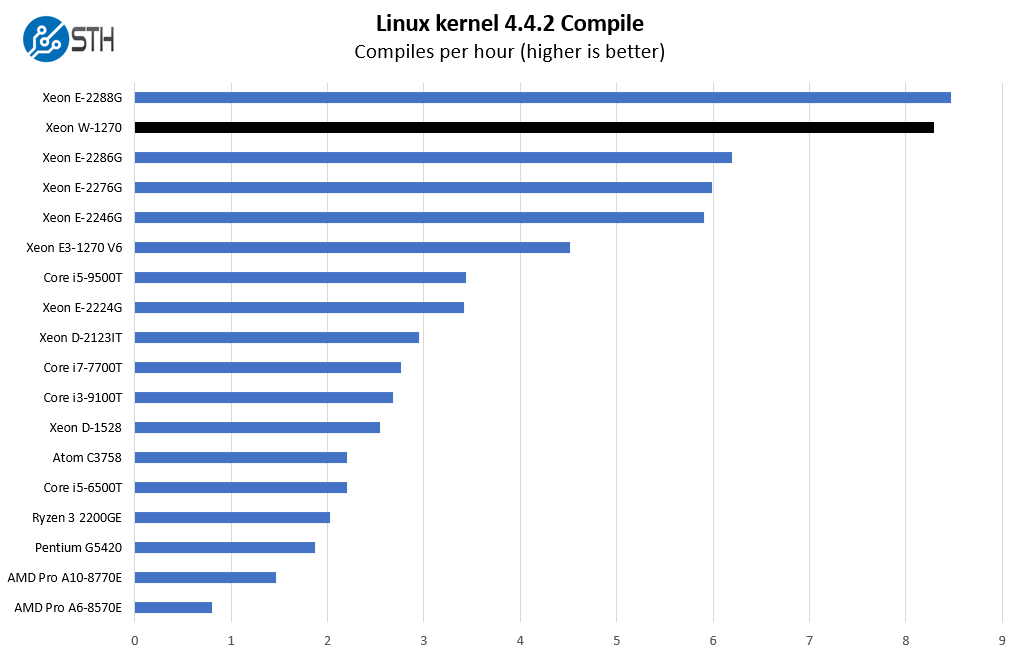
Here there are a few key points we wanted to focus on. First, we have a comparison to the Xeon E-2288G. Clearly, the Xeon W-1290P with its 10-cores was faster than what we are showing here, expect that review soon since we are validating those numbers on a second system. Still, the key message is that Intel has once again dropped the price of performance. The Intel Xeon W-1270, for example, is keeping up with the $494-539 8-core Xeon E-2288G / Xeon E-2278G chips at a list price of around $362 which is a massive price drop for this level of performance.
7-zip Compression Performance
7-zip is a widely used compression/ decompression program that works cross-platform. We started using the program during our early days with Windows testing. It is now part of Linux-Bench.
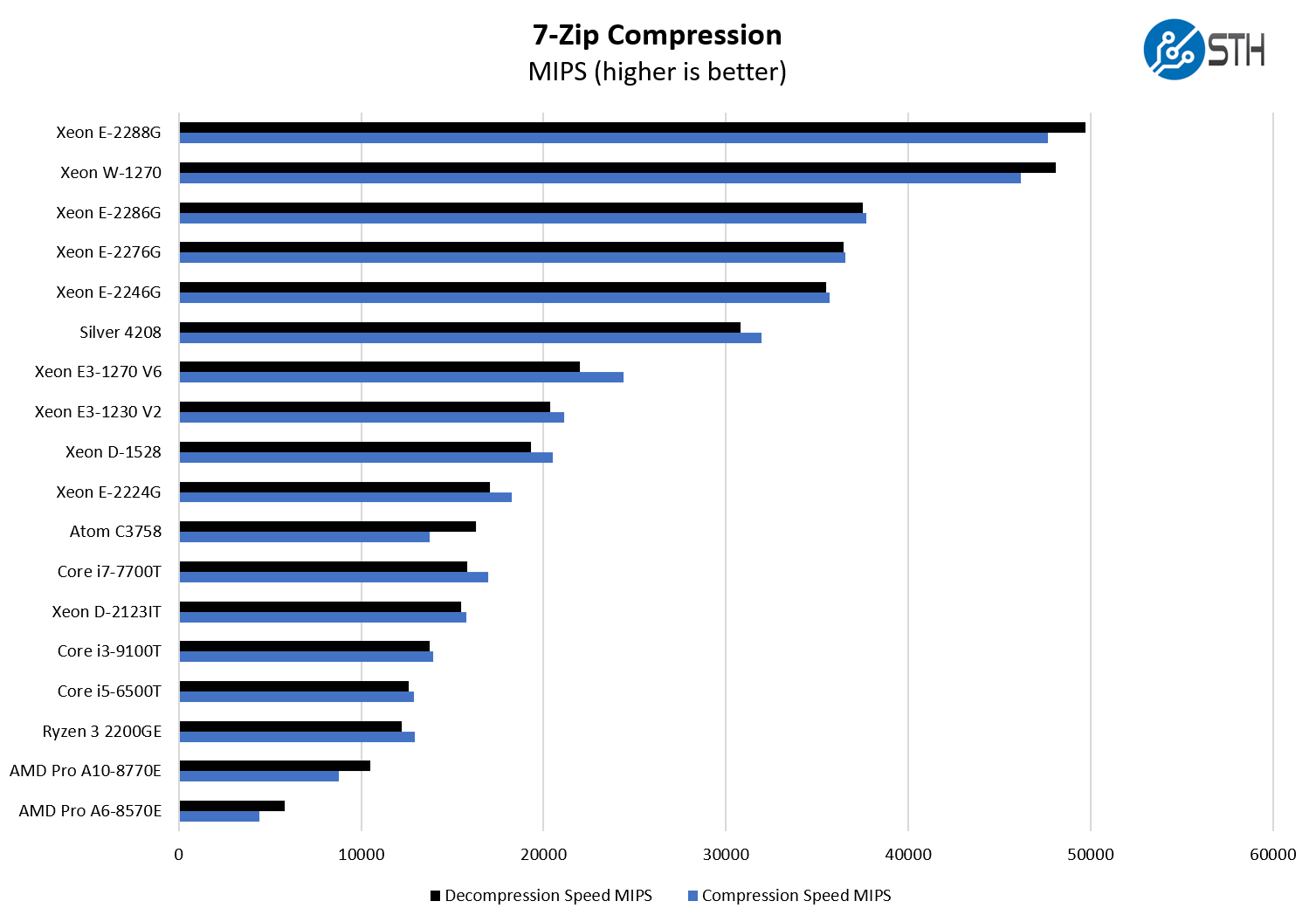
Here we wanted to highlight the Intel Xeon Silver 4208 comparison. Even in the eight core Intel Xeon world, there is now a high variability. While the Xeon Silver 4208 may seem like another 8 core Intel Xeon offering, the Xeon W-1200 series has higher clock speeds more akin to consumer desktop parts which makes them better for workstations. Still, for those thinking about the X12SCA-F variant of this motherboard, with the same core and thread counts, the majority of the performance uplift here is coming from per-thread clock speed performance increases. The difference between the Xeon W-1270 and Silver 4208 here is enormous.
OpenSSL Performance
OpenSSL is widely used to secure communications between servers. This is an important protocol in many server stacks. We first look at our sign tests:
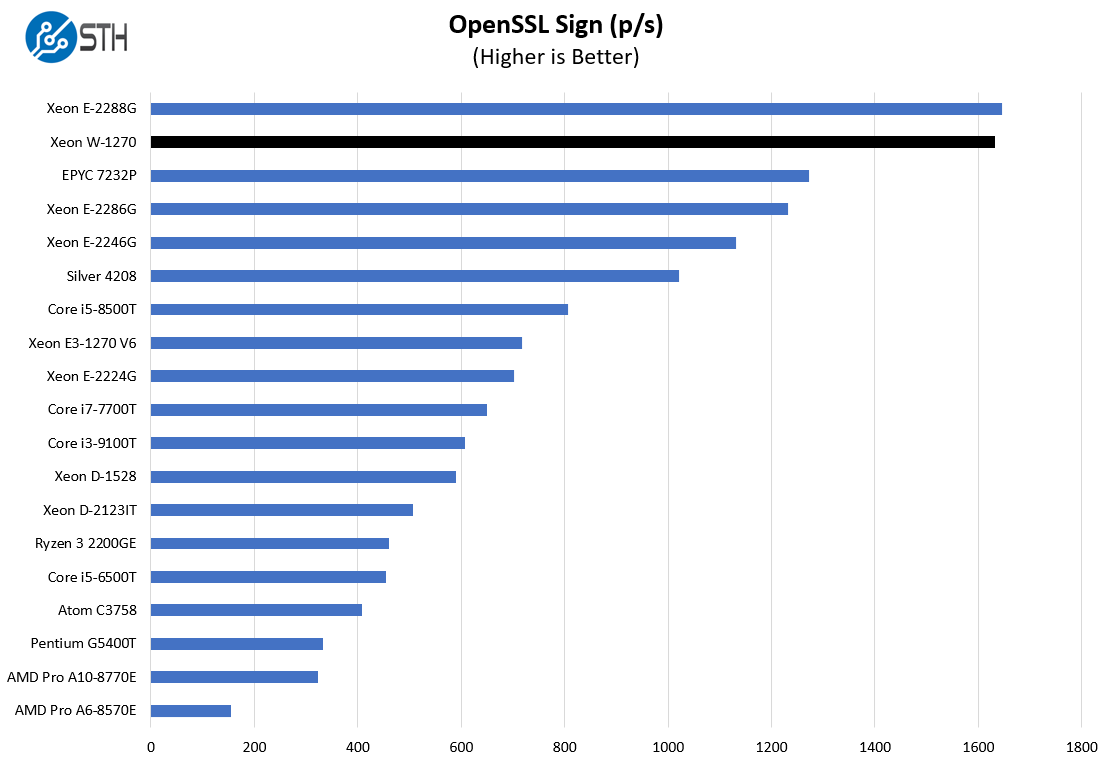
Here are the verify results:
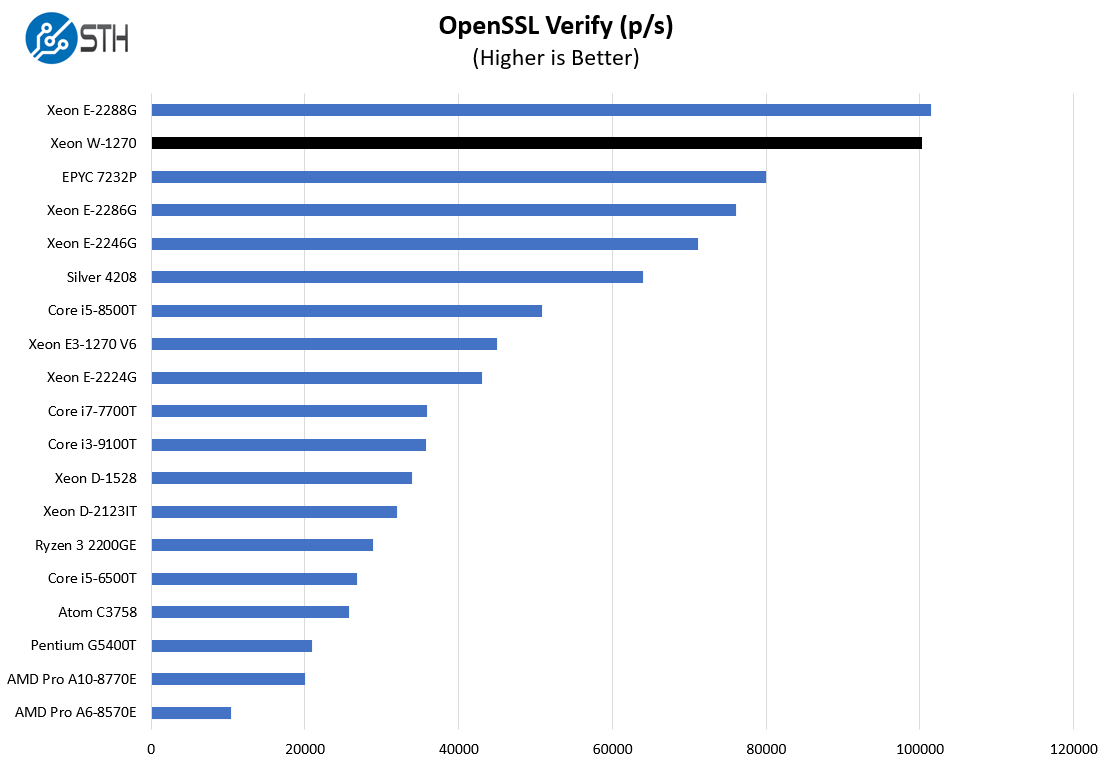
Here we wanted to focus on the Intel Xeon E3-1270 V6 which feels is effectively three generations older in this space and ripe for replacement cycle upgrades. This is not an incremental upgrade. The E3-1270 V6 to the W-1270 is a greater than 2x performance increase which is due to both the cores as well as the higher clock speeds. If we go back to the V1/V2 generations, one can see around a 3X performance increase. That shows the rapid acceleration over the past few generations as AMD re-entered the competitive market.
Next, we are going to look at the block diagram, topology, power consumption, then get to our final words.




Disappointed in SuperMicro for selecting the i225-V variant. Unless something has changed, the -V SKUs are not officially supported in Windows Server. You can make it work, but you have to modify the driver files.
The X12SCA-F product page lists the i225LM for the 2nd NIC instead of the -V. Understandable product segmentation I suppose, but still annoying.
this is a minor update to the X11SCA-F :
+ updated platform to w480
+ added one usb3.1 gen 2 port
– removed one pcie3 x1 slot
+ added one 2.5GbE port (thus dedicated GbE for IPMI)
– removed four SATA 3.0 ports
+ added dedicated M2-slot (previously shared with PCIe x4 slot)
in a nutshell it’s a bit more flexible by swapping 4 HSIO-lanes from SATA to PCIe. although it’s a shame they didn’t opt for a 5GbE port.
DVI-D? That looks like DVI-I to me (meaning it supports DVI-A/VGA with an adapter which is probably important given the common use of VGA for KVM’s and such in servers.
Shaun, I agree it looks like a DVI-I Port, but I don’t think it support Analog. The P630 iGPU used in most of these GPUs only supports Digital Output, not Analog. Additionally, the Block diagram shows the Display connections connected to the Digital Ouput links directly from the CPU. Without an active circuit to convert one of the digital connections to Analog, it’s not going to be putting out any Analog signal from that port. You do however get VGA directly from the BMC if you get the SCA-F variant.
I hope this is the right place to ask this question:
Does the population of nvme slots subtract from the max number of PCIe lanes?
Usually a NVMe SSD connection slot is connected by a PCIe x4 interface.
I would like to use the w-1290t which officially offers Max# of PCIe lanes of 16.
I would like to use two lsi raid controllers, which each use 8x PCIe lanes, leaving 0 for the 2 NVMe SSDs, which I would like to use.
Thank you for your help :)