With the Intel Xeon E-2100 launch today, Supermicro announced a trio of motherboards for the new Intel C246 platform today in the X11SCA line. Each has a different set of features with the Supermicro X11SCA-W, adding wireless capabilities over the X11SCA for workstations. The Supermicro X11SCA-F is the model with remote management, IPMI, and BMC capabilities. Here is a quick overview of the three options.
Supermicro X11SCA Workstation Motherboard
For the family, the Supermicro X11SCA is the base model that others are based around. You can see some nice features including dual M.2, a U.2 port for NVMe storage along with 8x traditional SATA III 6.0gbps ports. There is also an internal Type-A USB 3.0 header.
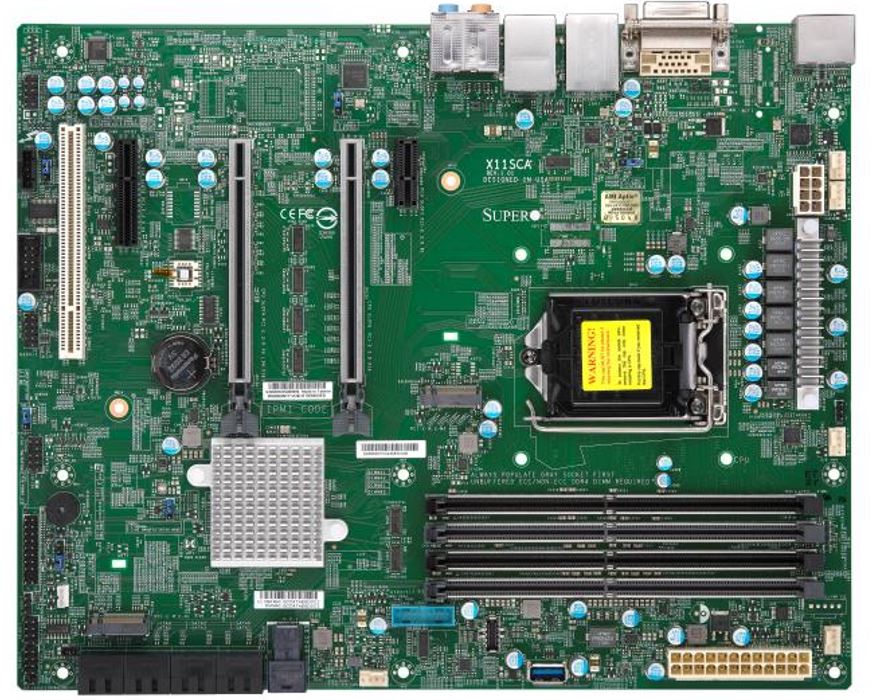
Drawing from Supermicro’s forays into the consumer space, the DIMM slots and PCIe x16 slots have metal reinforcement to help minimize fatigue of the slots. As an ATX form factor workstation motherboard, this exposes just about all of the underlying Intel C246 PCH platform plus adding a few unique Supermicro touches.
Supermicro X11SCA Key Specs
Here are the key specs for the Supermicro X11SCA:
- Socket: LGA1151 Socket
- Memory: 4x 2666Mhz DDR4 UDIMM Sockets with metal armor, ECC or non-ECC, Dual Channel, 2DPC up to 64GB
- Display: 1 HDMI 2.0a + 1 DP1.2 + 1 DVI
- Expansion slots: 2 PCI-E 3.0 x16 slots with metal armor (NA/16 or 8/8) + 1 PCI-E 3.0 x4 (share with M.2#1) + 1 PCI-E 3.0 x1, 1 PCI 32bit, 5V
- Storage: 8x SATA 3.0 (RAID 0,1,5,10) (SATA#6 is shared with M.2 #1, SATA#7 is shared with M.2 #2), 2 M.2 with thermal sensor reader (M-Key, 2260/2280/22110, RAID 0,1; PCI-Ex4, M.2#1 is shared with PCI-E x4 slot, M.2#2 is shared with U.2), 1 U.2 (PCI-E 3.0 x4, shared with M.2#2)
- Audio: Realtek ALC888S 7.1 channel HD audio
- I/O: 4 USB 3.1 Gen2 (rear; 1 Type C w/ MUX + 1 Type A; 1 Type A onboard + 1 Type C via header, 4 USB 3.1 Gen1 (2 rear + 2 via header), 2 USB 2.0 (via header), 5x 4-Pins Smart Fan(DC/AC), 1 DOM PW connector, 1 TPM2.0 header, 1 Com Port header + 1 GPIO header
- Networking: 2 Intel Gigabit LAN (i210AT + i219LM)
For the Supermicro X11SCA-W and X11SCA-F we are going to highlight the differences in specs for each motherboard since they are based on this same base design.
Supermicro X11SCA-W for Wireless Workstations
Many workstations today are found in offices where WiFi is the primary connectivity option. The Supermicro X11SCA-W adds 802.11 AC WiFi and Bluetooth 5.0 to the base X11SCA platform.
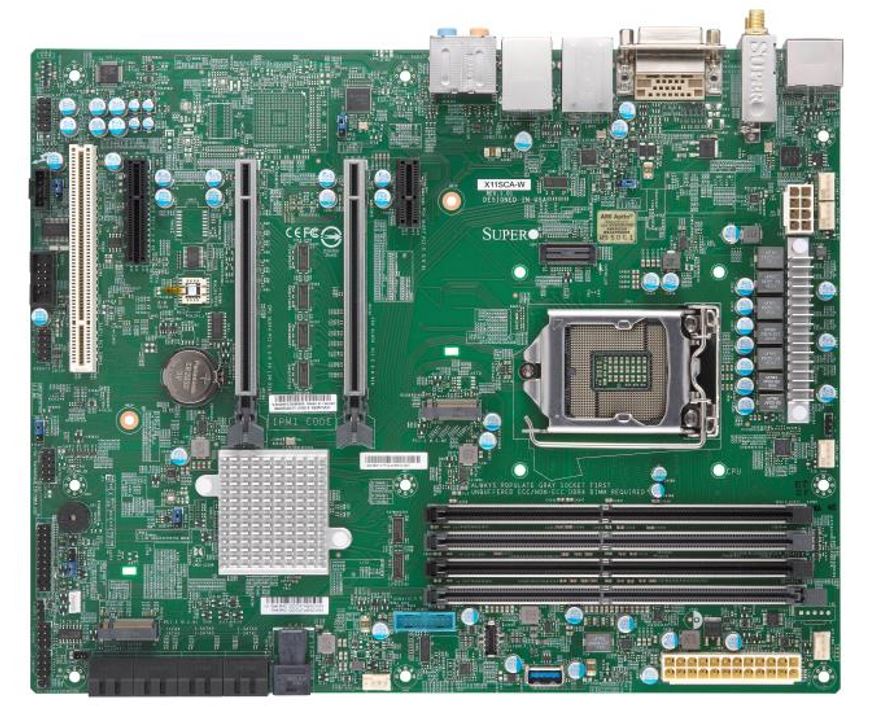
Overall, this is a complete ATX platform.
Supermicro X11SCA-W Key Specs
Here are the key specs for the Supermicro X11SCA-W:
- Socket: LGA1151 Socket
- Memory: 4x 2666Mhz DDR4 UDIMM Sockets with metal armor, ECC or non-ECC, Dual Channel, 2DPC up to 64GB
- Display: 1 HDMI 2.0a + 1 DP1.2 + 1 DVI
- Expansion slots: 2 PCI-E 3.0 x16 slots with metal armor (NA/16 or 8/8) + 1 PCI-E 3.0 x4 (share with M.2#1) + 1 PCI-E 3.0 x1, 1 PCI 32bit, 5V
- Storage: 8x SATA 3.0 (RAID 0,1,5,10) (SATA#6 is shared with M.2 #1, SATA#7 is shared with M.2 #2), 2 M.2 with thermal sensor reader (M-Key, 2260/2280/22110, RAID 0,1; PCI-Ex4, M.2#1 is shared with PCI-E x4 slot, M.2#2 is shared with U.2), 1 U.2 (PCI-E 3.0 x4, shared with M.2#2)
- Audio: Realtek ALC888S 7.1 channel HD audio
- I/O: 4 USB 3.1 Gen2 (rear; 1 Type C w/ MUX + 1 Type A; 1 Type A onboard + 1 Type C via header, 4 USB 3.1 Gen1 (2 rear + 2 via header), 2 USB 2.0 (via header), 5x 4-Pins Smart Fan(DC/AC), 1 DOM PW connector, 1 TPM2.0 header, 1 Com Port header + 1 GPIO header
- Networking: 2 Intel Gigabit LAN (i210AT + i219LM), 1 Gigabit WiFi+BT 5.0
The major difference here is the 802.11 AC WiFi and Bluetooth 5.0.
Supermicro X11SCA-F Motherboard for Servers
Overall, the Supermicro X11SCA-F is very similar to the base X11SCA platform except for a few features. Namely, it adds IPMI support via a BMC.
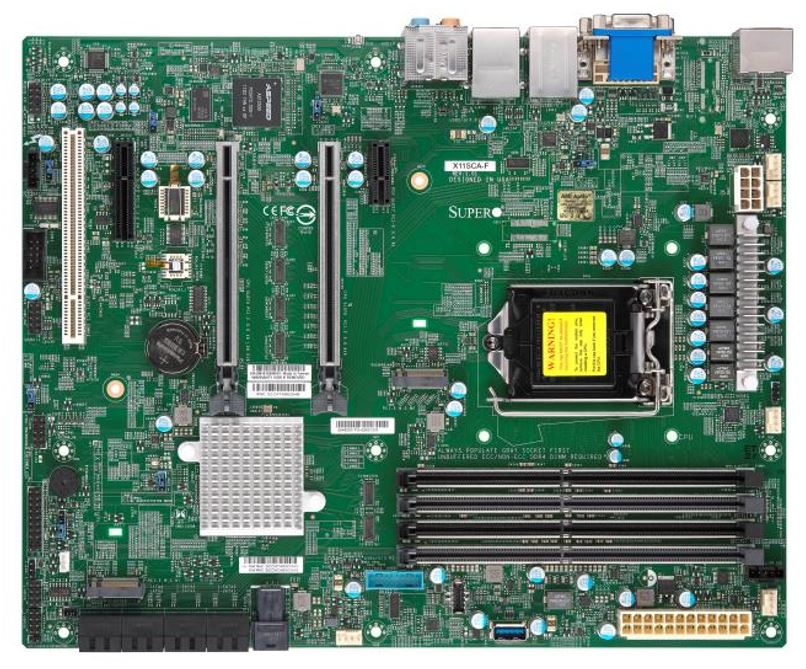
One can see that along with the BMC a VGA port is added for the ASPEED local graphics output.
Supermicro X11SCA-F Key Specs
Here are the key specs for the Supermicro X11SCA-F:
- Socket: LGA1151 Socket
- Memory: 4x 2666Mhz DDR4 UDIMM Sockets with metal armor, ECC or non-ECC, Dual Channel, 2DPC up to 64GB
- Display: 1 HDMI 2.0a + 1 DP1.2 + 1 DVI + 1 VGA (via IPMI)
- Expansion slots: 2 PCI-E 3.0 x16 slots with metal armor (NA/16 or 8/8) + 1 PCI-E 3.0 x4 (share with M.2#1) + 1 PCI-E 3.0 x1, 1 PCI 32bit, 5V
- Storage: 8x SATA 3.0 (RAID 0,1,5,10) (SATA#6 is shared with M.2 #1, SATA#7 is shared with M.2 #2), 2 M.2 with thermal sensor reader (M-Key, 2260/2280/22110, RAID 0,1; PCI-Ex4, M.2#1 is shared with PCI-E x4 slot, M.2#2 is shared with U.2), 1 U.2 (PCI-E 3.0 x4, shared with M.2#2)
- Audio: Realtek ALC888S 7.1 channel HD audio
- I/O: 4 USB 3.1 Gen2 (rear; 1 Type C w/ MUX + 1 Type A; 1 Type A onboard + 1 Type C via header, 4 USB 3.1 Gen1 (2 rear + 2 via header), 2 USB 2.0 (via header), 5x 4-Pins Smart Fan(DC/AC), 1 DOM PW connector, 1 TPM2.0 header, 1 Com Port header + 1 GPIO header
- Networking: 2 Intel Gigabit LAN (i210AT + i219LM)
- BMC: ASPEED AST2500 with IPMI support
If you wanted to turn the Intel Xeon E-2100 series workstation motherboard into a server, this is the platform you would use.

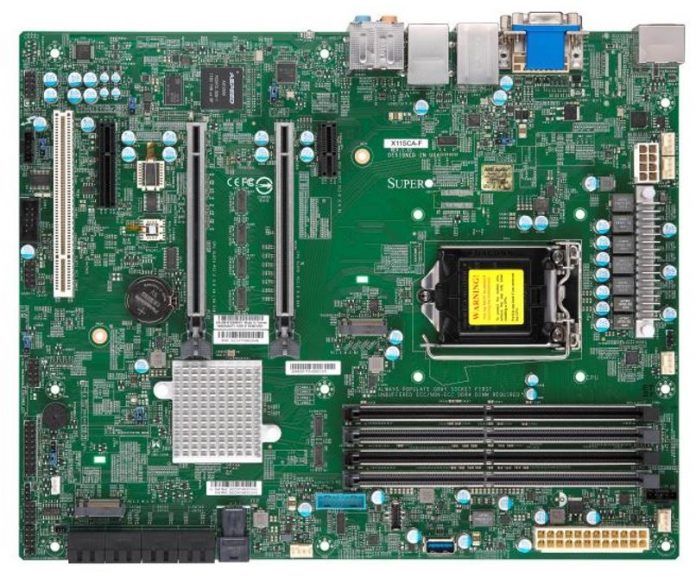



Where are these boards?
All the C246 boards from Supermicro, Asus, Asrock, are online, but none can be found in the market?
Be nice if there was a release date or availability date.
M Guy – we have the X11SCA-F in the lab and I believe we have someone in the forums who has already purchased and setup theirs.
Patrick, can you tell us if the M.2 slot (the one shared with U.2, which is 3.0) runs at PCIE 3.0 speed. Supermicro states that it is 2.0 speed for M.2 and 3.0 for the U2 slot. I can see how this might be the case if using both m.2 slots, but if only one is in use, i would want to have access to the full 3.0 speed.
The X11SCA-* motherboard manual states that
“One (1) PCIe 3.0 x4 slot (shared with M.2#1)”
“One (1) U.2 slot (shared with M.2#2)”
(pg 18, https://supermicro.com/manuals/motherboard/X11/MNL-2087.pdf)
It would appear that the website specification incorrectly list the M.2 as PCIE 2.0.
I’m really keen for them to put the C246 into a blade chassis because the G series chips would make a good video encoding system to compete with HP Moonshot which is still using the Xeon E3 V4.
It’s too bad Supermicro dropped the Thunderbolt functionality that they had included in the X11SAT-F. I wish Intel would have allowed the C236 chipsets to use the newer Kaby Lake processors since the C236 already supports the existing Kaby lake variants.
I just bought this motherboard, but cannot find any information on how to access the IPMI web interface and change fan speeds (these are horrible out of the box, keeps spinning up and winding down, non-stop, also when idle).
1) Do I need to connect the 2nd LAN port to access IPMI? In the BIOS it says the network is “shared”, but not connected (no IP). I do have LAN on the other port, so maybe it is not “shared”?
2) What is the URL, user and password to access the web admin?
3) How to use the command line version IPMI? Does it have to work over the network or can I run the commands from the local machine (given that I may have a networking issue atm)
4) Is there remote KVM for Mac OS? The IPMIView tool on the Supermicro site looks Windows-only.