Supermicro SYS-511R-M Block Diagram
Here is the block diagram for the Supermicro X13SCH-SYS motherboard that is inside this system.
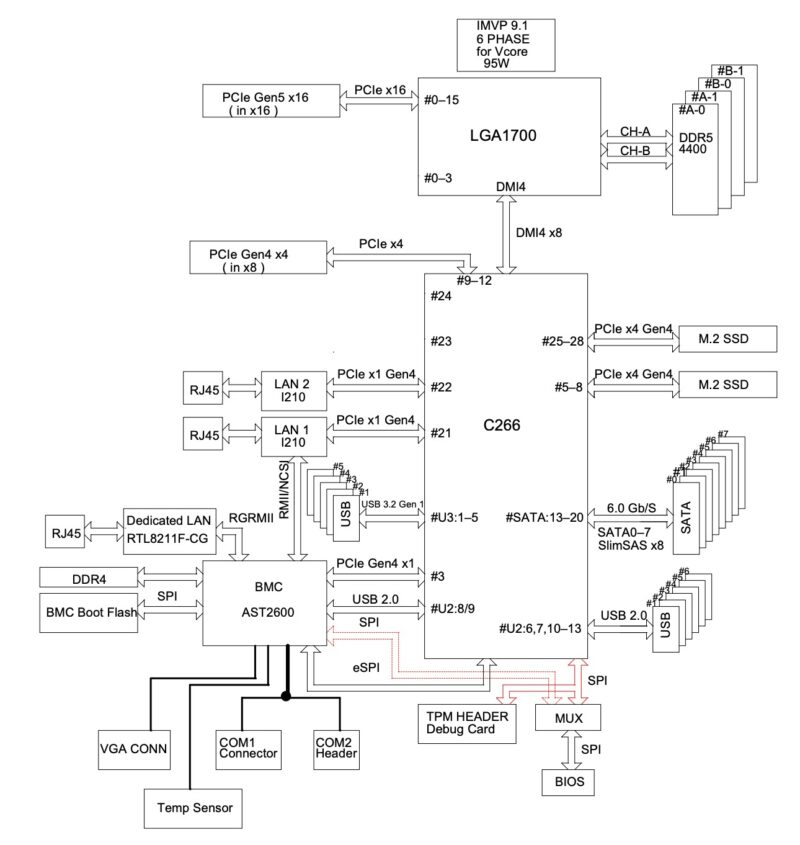
Here we can see that RMII/NCSI connection to LAN 1 allowing the Intel i210-AT to act as both a data NIC as well as an IPMI management NIC on the same port. The eight SATA lanes only drive four bays in this system which is why we see the half-filled SlimSAS x8 cable plugged into that slot.
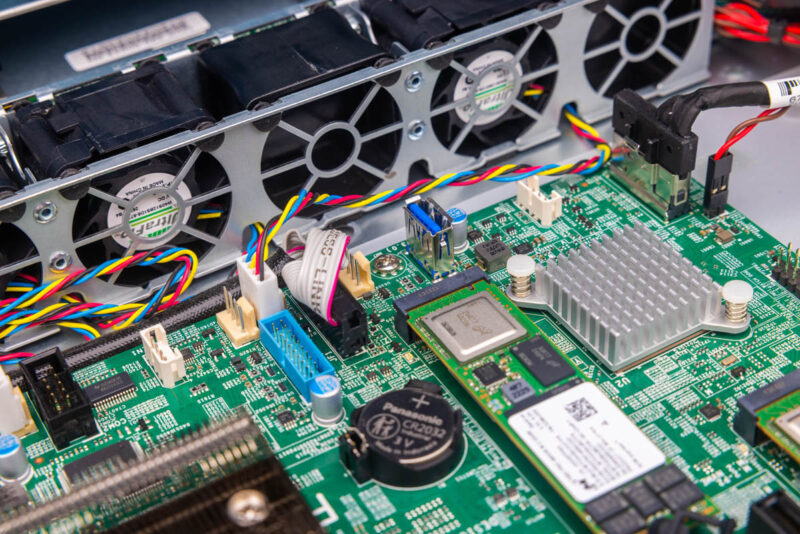
Otherwise, it is amazing to see how everything other than the PCIe Gen5 x16 slot driving the expansion riser and the DDR5 memory goes through the PCH.
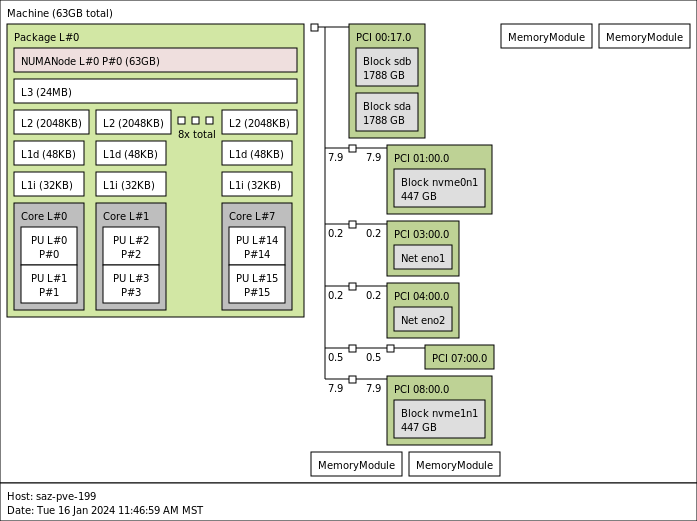
Next, let us get to management.
Supermicro SYS-511R-M Management
This is one of Supermicro’s newer generation platforms. As such, it is using the newer ASPEED AST2600 BMC. That means we get an updated Supermicro IPMI management interface (and Redfish API) solution versus what we saw on the older generation platforms.
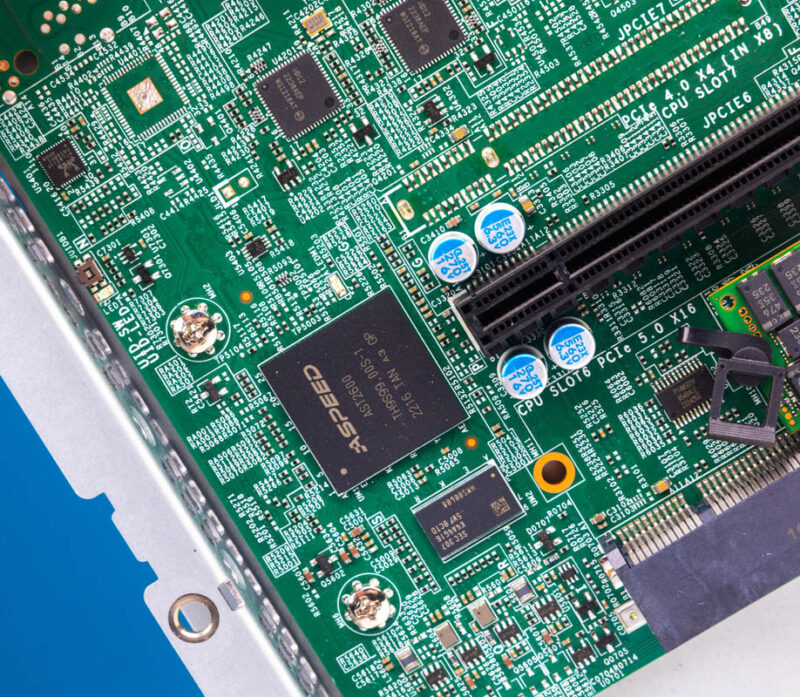
The management is very similar to the experience on current gen X13 and H13 servers from Supermicro.
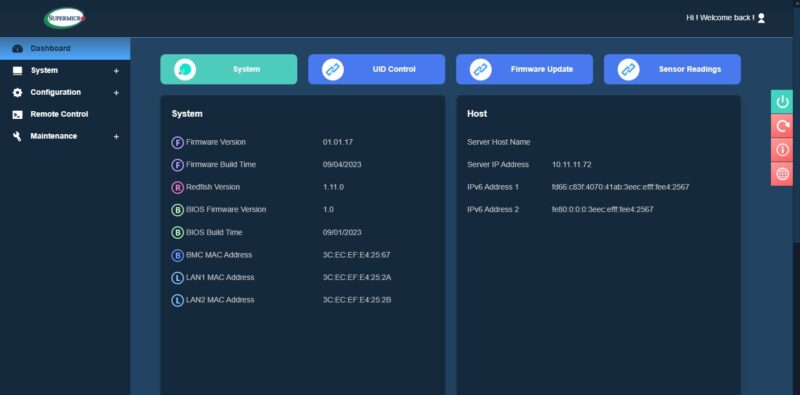
That includes features like HTML5 iKVM functionality that can be used to install OSes and troubleshoot remotely.
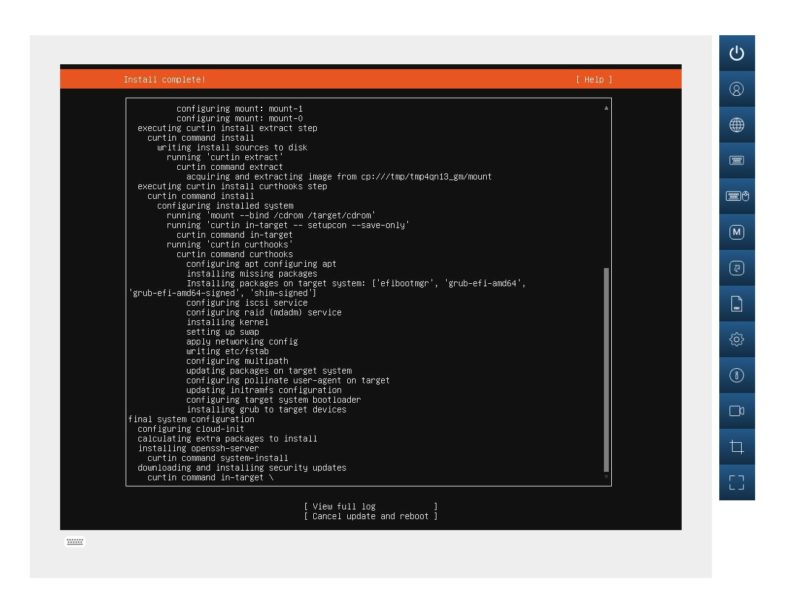
One change that we highlighted recently is that with the HTML5 iKVM, one now needs a license to remote mount media directly when using this solution. We discuss other ways to mount media in the new era of Supermicro management in How to Add Virtual Media to a Supermicro Server via HTML5 iKVM Web IPMI Interface.
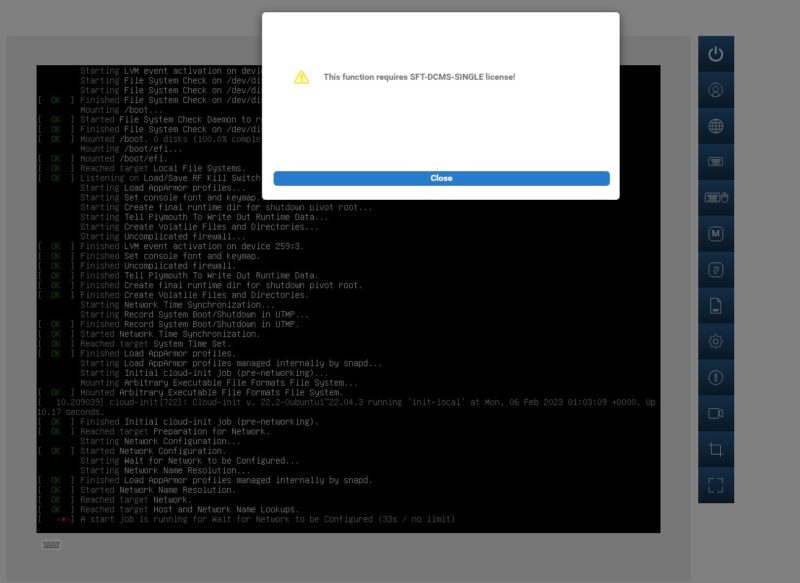
Aside from what is on the motherboard, Supermicro has a number of other tools to help manage its platforms.
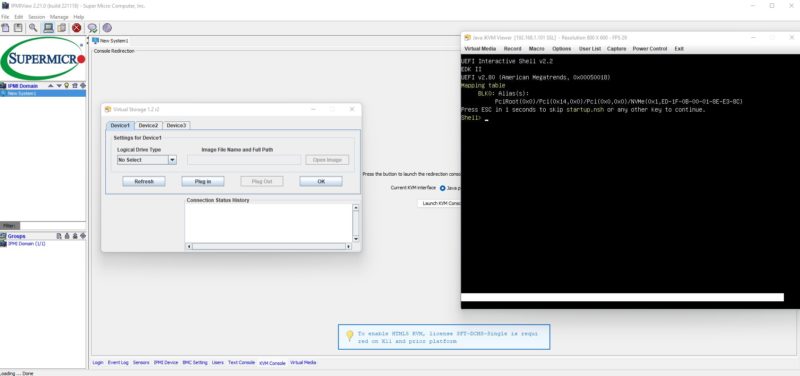
The BMC password is on the front tag.

You can learn more about why this is required so the old ADMIN/ ADMIN credentials will not work in Why Your Favorite Default Passwords Are Changing.
Next, let us get to the performance.
Supermicro SYS-511R-M Performance
On the performance side, we saw performance very close to our test configuration with larger 4U cooling instead of the 1U cooling here.
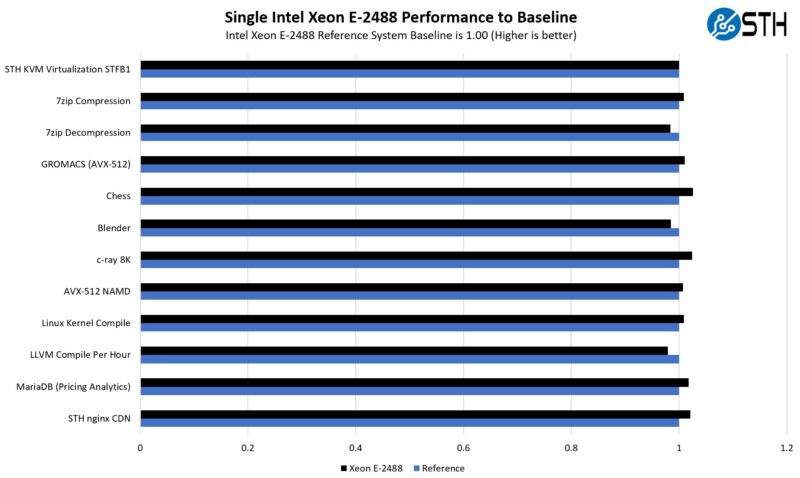
Even though this is only an 8 core/ 16 thread processor with the Intel Xeon E-2488, it is now using much more power than in previous Xeon E generations.
Let us get to the power next.




Current prices for 10 gigabit Ethernet and the limited expansion possibilities in a 1U chassis suggest systems like this should have something faster than built-in 1 gigabit Ethernet.
This server has a ton of neat little features and is very similar to the current gen of DELL 1RU servers ala R350. Love the offset CPU cooler.
Required throwaway comment: Latch that DIMM!
E3-V5/6 generation seems to be where technology peaked in terms of low idle power consumption. I have measured less than 11W at the wall with my X11SSH-LN4F (that’s for the whole system, albeit with not much attached).
Strangely, for simple homelab setups in countries where electricity is not cheap, these new boards are less desirable than the old ones.
@TurboFEM: That’s what I’m thinking, too. It looks like these days you need to go with one of these E-cores-only platforms (e.g. i3 N305) to achieve similar results, but the tradeoffs you’ll have to accept on the other hand do hurt – no ECC, limited number of PCIe lanes which are also only gen 3.
Maybe it can be accomplished with the Xeon E-2400 platform and ASPM/C-state optimisation, too?
This could be such a good platform for a home server in countries with high electricity costs…
@Patrick: What’s the noise @idle like? Do the fans ramp down enough to make it somewhat bearable?
? With ~6W on the ATX 12V cable, most of your idle power is probably being consumed by the 8 fans. Other components likely draw a bit more vs. Haswell/Broadwell: DDR5, PCI-e v4 SSD, chipset… but not that much (if you select the right SSD). The Raptor Lake is fast, but active power consumption compares poorly with (e.g.) the R7 7700, and it still has AVX-512 disabled. (As far as noise, you can build a silent machine, but naturally it takes some effort.)
The 8-core E-2300’s suffer seriously from thermal throttling which can reduce clock speeds down to as low as 3.8GHz all core, it’d have been interesting to see the E-2400 burst-temps test run for 5 minutes to see what clock speeds they settle at.
The air shroud is a necessary improvement in this system but I’m still sceptical as more air doesn’t solve the problem of poor dissipation from the IHS itself.
Do you still have the system to be able to demonstrate that?