Supermicro AS-1014S-WTRT Power Consumption
For this, we wanted to present two sets of numbers. One using the AMD EPYC 7702P 64-core part without storage being used, and then a maximum effort run with both storage and networking being hammered along with the CPU. We thought it would be important to give a range.
- Idle: 0.10kW
- STH 70% CPU Load: 0.21kW
- 100% Load: 0.24kW
- Maximum Recorded: 0.31kW
That is a great overall showing and is in-line with a dual Intel Xeon server with fewer combined cores. It is now possible to run around four of these servers per kW for most virtualization workloads. That is simply awesome.
Note these results were taken using a 208V Schneider Electric / APC PDU at 17.5C and 71% RH. Our testing window shown here had a +/- 0.3C and +/- 2% RH variance.
STH Server Spider: Supermicro AS-1014S-WTRT
In the second half of 2018, we introduced the STH Server Spider as a quick reference to where a server system’s aptitude lies. Our goal is to start giving a quick visual depiction of the types of parameters that a server is targeted at.
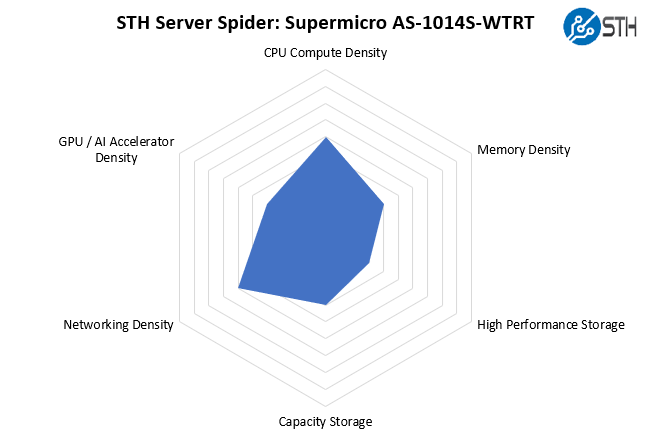
The Supermicro AS-1014S-WTRT is a fairly general-purpose 1U platform. There is a lot of expandability but it is somewhat limited by the 4x 3.5″ drive and 1U, shorter depth chassis. That all makes sense given the platform’s cost-optimized focus. There is still a solid amount of expansion even given the form factor.
Final Words
While many higher-end servers will get accolades for expansive feature sets, the Supermicro AS-1014S-WTRT is a server built with a mission. It is a cost-optimized design that will be the right fit for a large segment of the market. For example, this is a type of node we could see being used in STH’s next hosting infrastructure upgrade as it allows for the right mix of performance and customization.
There are a few areas we would like to see improved. One is that we wish Supermicro used a full fan partition as standard but had control logic to spin up fans if PCIe slots were occupied. This would keep power consumption low and make the system easier to integrate. We understand why Supermicro omits extra fans in the base configuration to save costs so it is a reasonable trade-off. We also would have liked to have seen the M.2 NVMe slots be PCIe Gen4 x4 each.
For applications that are only going to use a handful of 2.5″ or 3.5″ drives, only up to 8x DIMMs and 0-3 add-in cards, the Supermicro AS-1014S-WTRT makes a great set of trade-offs to deliver a cost-effective solution. After weeks of testing, this has been a very stable platform with almost shockingly low power consumption even when we were running full 64-core configurations.
Where to Buy
We have gotten a lot of questions asking where one can buy these servers. That is pretty common since some of the gear is harder to find online. ThinkMate has these servers on their configurator, so we are going to point folks there:
Let us know if you find this helpful and we can include in future reviews as well. We get the pricing and where to buy question so often here that are trying to bridge that gap.




256gb and 24 cores might be right for us. With dual 100gbe who needs local storage?
It is worth noting the H12SSW motherboard will support One M2 drive with x4 PCI-E lanes…
Nice server, nice review. Work on the scoring system becouse its pointless right now.
I’m hoping these will be available with 8 or 10 bay 2,5″.
This format would be nice for an all-flash ceph cluster.
michael the Supermicro AS-1114S-WTRT is the 10x 2.5″ version of this system. I agree that is something we would look at for our all-flash Ceph cluster as well.
Patrick, you mentioned that 16GB, 32GB and 64GB DIMMs are going to be popular configurations. However is there any 128GB DIMMs option still at 3200MHz available within Supermicro servers? For example within Supermicro AS-1114S-WTRT or any other else?
Mike – 128GB and 256GB DIMMs are supported. Technically this AS-1014S-WTRT can take up to 2TB of memory (8x 256GB.) The comment was more around the idea that I think the majority of configurations will focus on 16GB-64GB DIMMs given the current state of pricing.
Supermicro publishes QVL for the different parts you can put into the servers, eg.:
https://www.supermicro.com/support/resources/memory/display.cfm?sz=64&mspd=3.2&mtyp=139&id=08392F6FB14F085B29B5A223923DA551&prid=86918&type=DDR4%201.2V&ecc=1®=1&fbd=0
They don’t list anything beyond 64 GB though.
@Patrick would you be so kind and cover with more detail the BIOS settings related to the CPU ?
I’m intrigued about the possibility of fine tuning numa configuration – I’m interested into checking up whether it is possible to divide CPU into NUMA nodes based on LLC node boundaries.
I’m under impression that this could help Windows server scheduler to handle with the way how AMD Rome CPU is constructed.
Unfortunately I did not see anything about it on the vendor support pages yet.
Yeah, its such a shame that the M.2 slots only is x2, would be great to throw a couple of 905P or P4801X in there, still can but i wonder how much they will throttle/bottleneck.
And i guess they cant be remapped/switched to 2x x4 instead of 4x x2 as some motherboards can?
Ey, don’t mind me, read it wrong, i could have sworn it had 4 M.2 slots, got it backwards in my head. Yeah, then its even worse, such a weird design choice
Does anyone know if it is possible to Raid1 2xM.2 slots in the Bios?
#Typo: this review says: 25.6″ (597mm) but 25.6″ is actually 650mm (as confirmed on the SM website).