Many of the workstation motherboards we have reviewed, like the Supermicro X11SPA-T come with a bank of SATA ports waiting to be used for storage needs. While newer generation NVMe M.2 or 2.5” drives fill the need for high-performance storage, SATA SSDs fill an important use for additional storage that is faster than regular HDDs. SK Hynix released its new Gold S31 SATA SSD which can fill this role. With our latest news release on the new SK Hynix Gold S31 SSD we went over the basics of this drive, now let us take a look at how these drives perform.
SK Hynix Gold S31 1TB SATA SSD Overview
The drive itself is cased in a sturdy aluminum case that offers better protection than most plastic cases we see on drives of this class. It is also tamper-proof in that the case lid locks into place with the base, no screws are used and it is no easy task to open one of these drives up. As an aside, the screw-less design also lowers manufacturing costs since it is faster to assemble.

There are not a lot of makings or labeling on the Gold S31. A label on the back describes the drive and we can see we will be testing the 1TB version. Although somewhat spartan in appearance, this is SK Hynix’s design identity. The company has been absent in the retail market for some time, but it has still been very active in the OEM market. OEM’s value cost reduction on drives over flashy packaging.

Let us take a second to discuss where we are in 2019. SATA SSDs are no longer the high-performance option for local storage. They are faster than hard drives and lack hard drive spinning disks. NVMe is currently the way to go for all-out speed. SK Hynix makes many OEM NVMe SSDs as well, so they are aware of this trend. We see the Gold S31 designed for a solid capacity drive at the 1TB side offering acceptable performance whereas the 250GB drive looks like an excellent boot device given its pricing.
Next, we are going to do a quick specification check, and commence with our performance benchmarks.
SK Hynix Gold S31 1TB SATA SSD Specifications
Here are the key specs for the SK Hynix Gold S31 SSD:

As we can see the Gold S31 comes in three capacities, 1TB/500GB/250GB and we will test to see if we can reach the rated Sequential Read up to 560 MB/s and Sequential Write up to 525 MB/s. The Gold S31 also comes with a 5-year warranty.
SK Hynix Gold S31 1TB SATA SSD Test Configuration
Here is our test configuration for the SSD:
• Motherboard: ASUS WS C621E SAGE
• CPU: 2x Intel Xeon Gold 6134 3.2GHz (8 core/16 thread)
• GPU: NVIDIA GeForce RTX 2080 SUPER
• Cooling: Noctua NH-U14S DX-3647 LGA3647
• RAM: 12x MICRON 16GB Low Profile
• SSD: Samsung PM961 1TB
• OS: Windows 10 Pro Workstation.
First, let us take a look at CrystalDiskInfo and see how the Gold S31 1TB SATA SSD is reported.
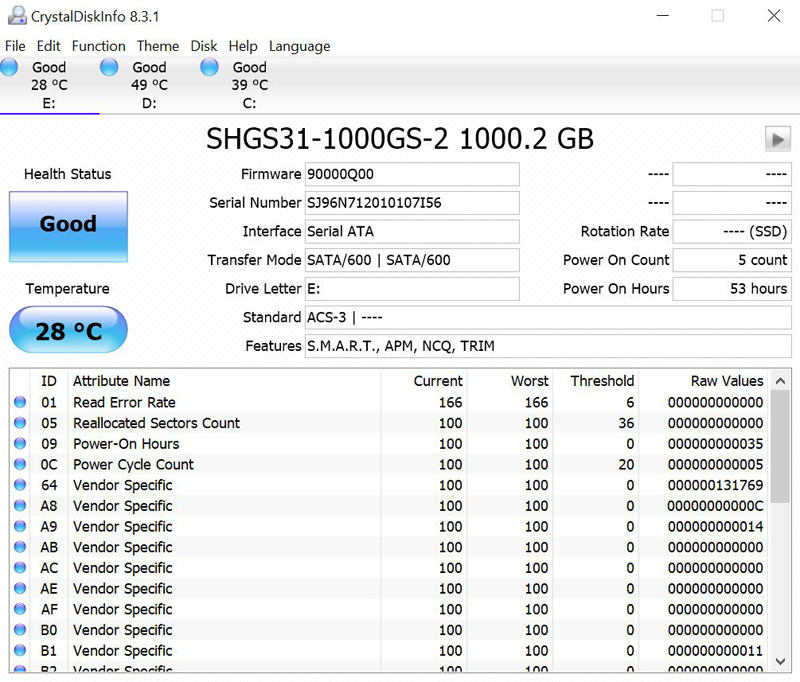
Our Gold S31 1TB SSD was preconditioned and then filled to 52% full with a mix of different file types and a large number of files to test how the SSD would preform after extended use.
We have just started our SATA SSD benchmarking system and only have one drive to show in our benchmark results. We have many more SSD’s to test to add to our results, however, due to a large number of reviews in the pipeline we did not have time to get the remainder of the drives tested for this review, they will be added in at a later time.
CrystalDiskMark 6.0.2 x64
Next, we started running benchmarks and began with CrystalDiskMark, for a quick check on the disks.
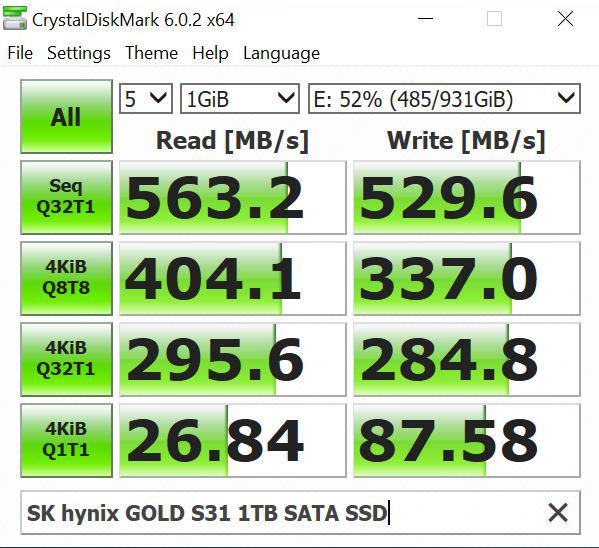
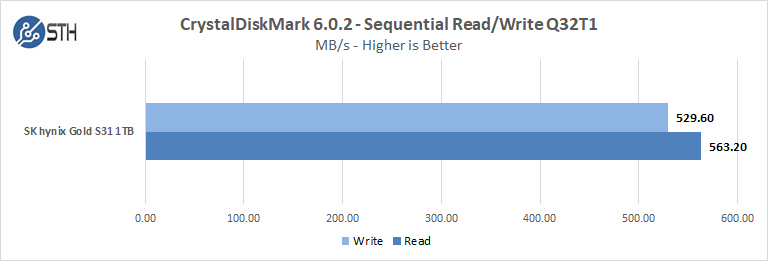
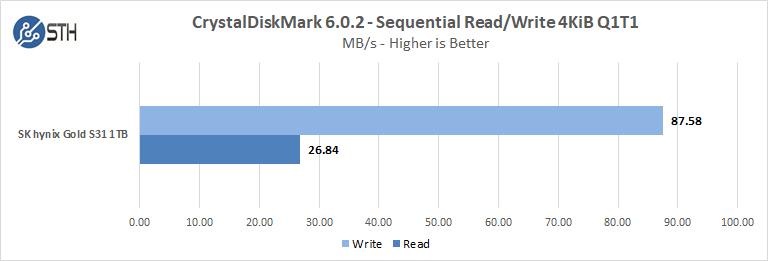
We can see that even after long preconditioning and pre-loaded with over 500GB of data we still easily reach SK Hynix’s rated speeds and a bit more.
ATTO Disk Benchmark v3.05
ATTO is a well-known benchmark that tests sequential speeds.
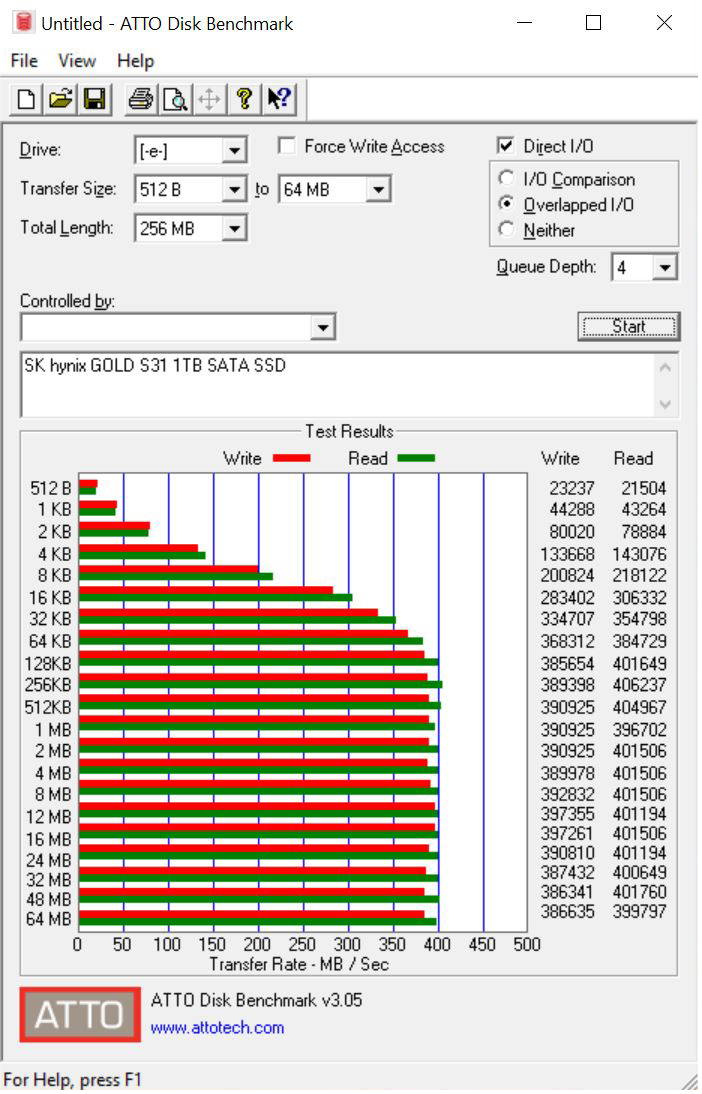
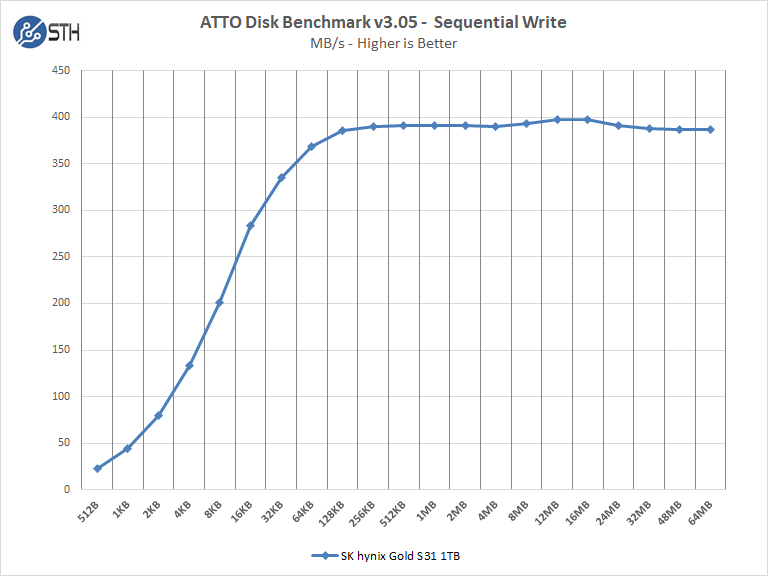

With ATTO Disk Benchmark we find a nice solid 400 MB/s read and 390 MB/s write transfer rates.
Anvil Storage Utilities 1.1.0
Anvil’s Storage Utilities is a comprehensive benchmark that gives us a very in-depth look at the performance of drives being tested.
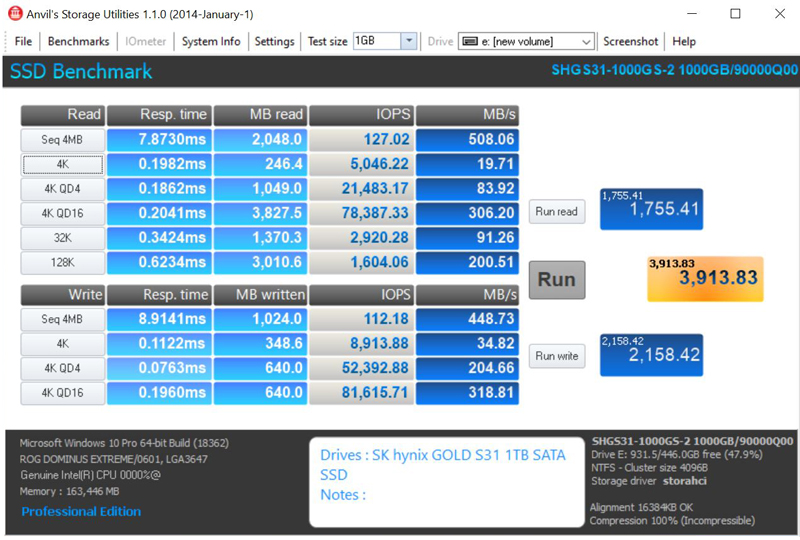
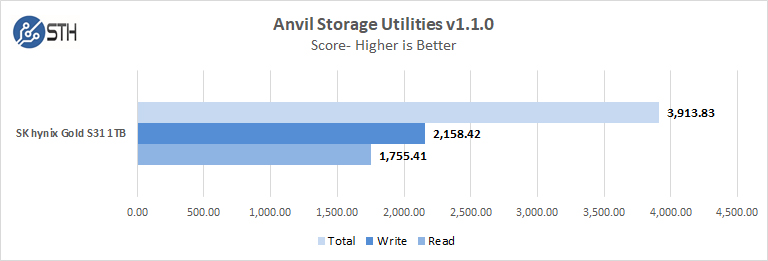
Anvil Storage Utilities also shows very good results with a total score of 3,913.83.
AS SSD Benchmark 2.0.6821.41776
AS SSD Benchmark is another good benchmark for testing SSDs.
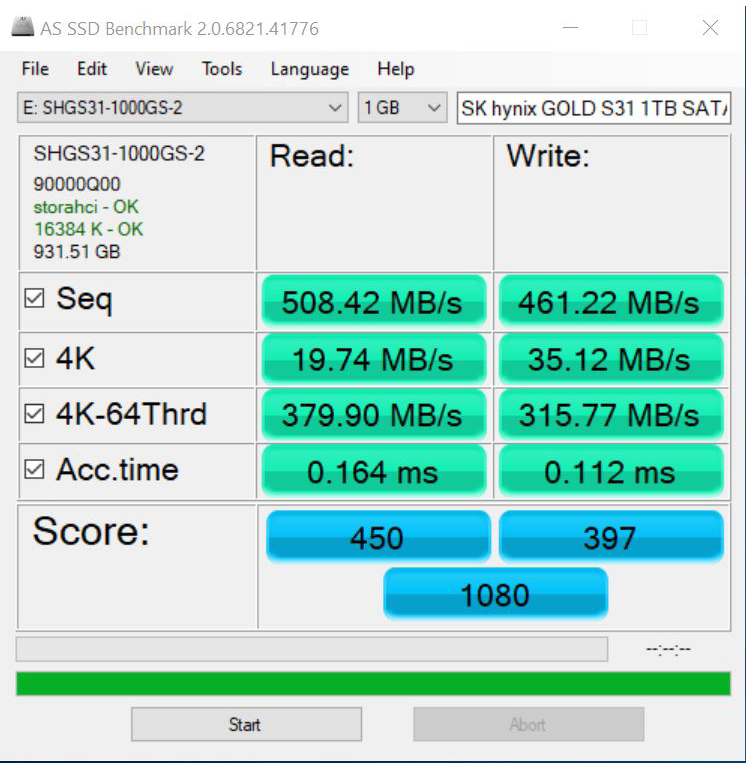
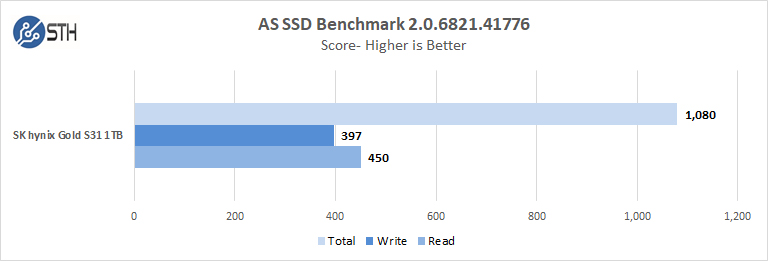
The Gold S31 reaches a score of 450 reads, 397 writes and a total score of 1080.
Blackmagic Disk Speed Test v3.2
One of the big questions we get is whether a drive is suitable for video editing. We are using the Blackmagicdesign Disk Speed Test to give some sense of what this drive can do:
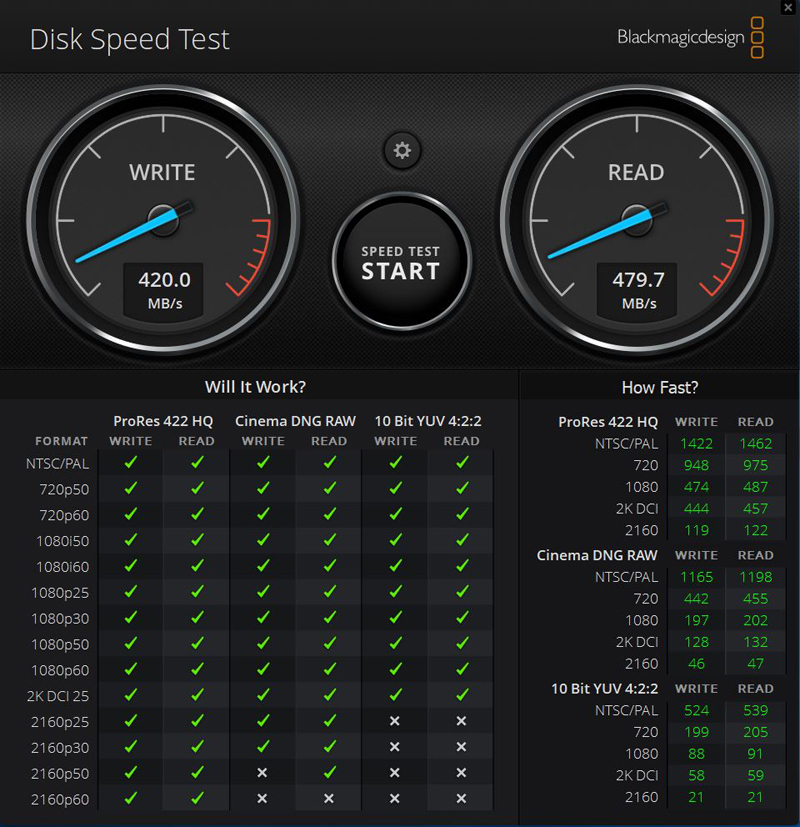
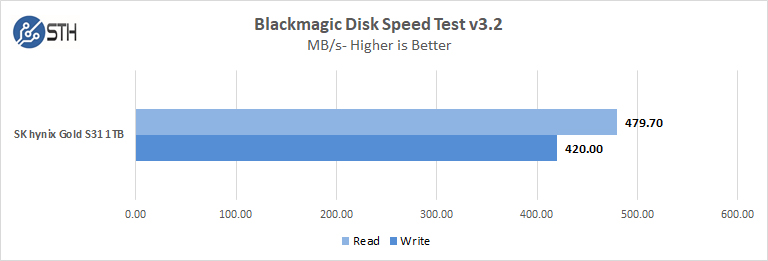
Along with Blackmagic’s Wite and Read results of 420 MB/s and 479.7 MB/s we can see how well the Gold S31 SSD will handle different video encoding results which top out at 10 Bit YUV 4:2:2 – 2K DCI 25.
PCMark 8 Storage Benchmark 2.0
PCMark is a well-known benchmarking solution to test real-world use cases and applications.
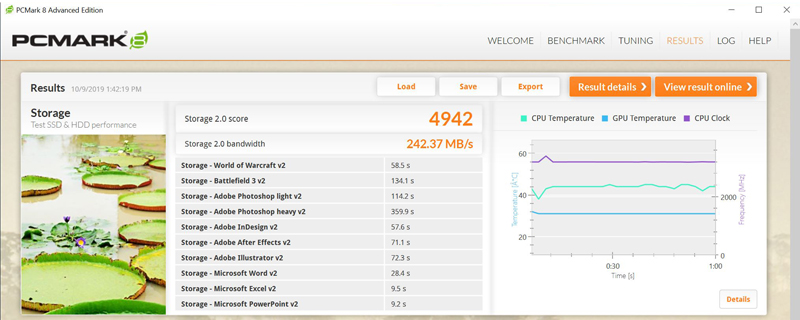
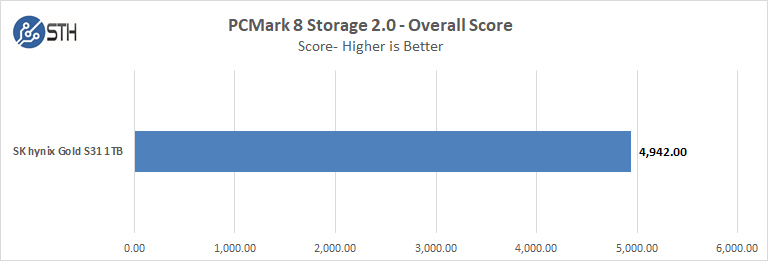
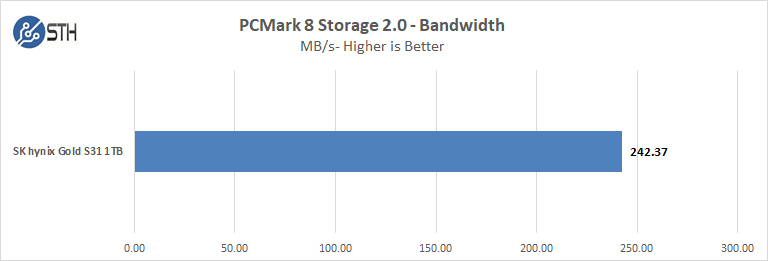
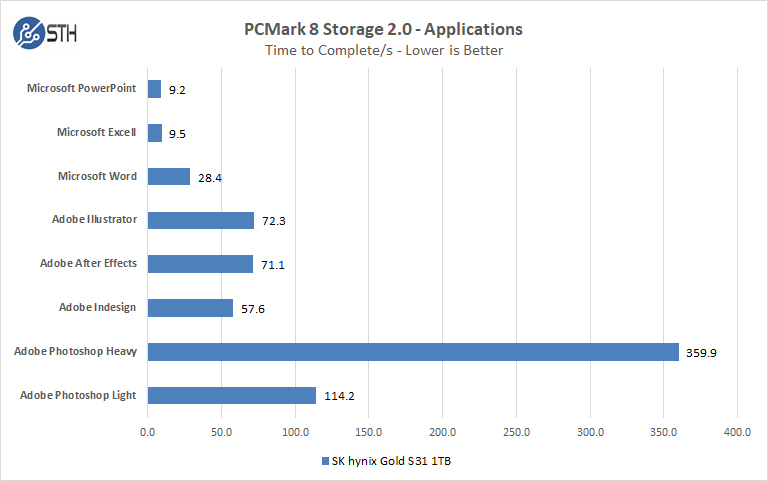
PCMark 8 gives us a total score of 4,942 and bandwidth of 242.37 MB/s. We also can see real-world application completion times with the Application Benchmark results.
IOmeter 70/30 Random IOPS at QD
We used the 70/30 IOmeter test to show how the drives perform at lower queue depths in mixed workloads.
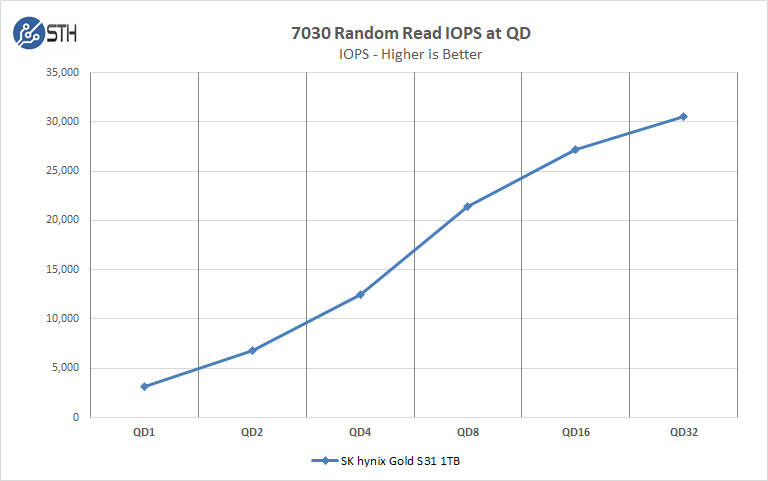
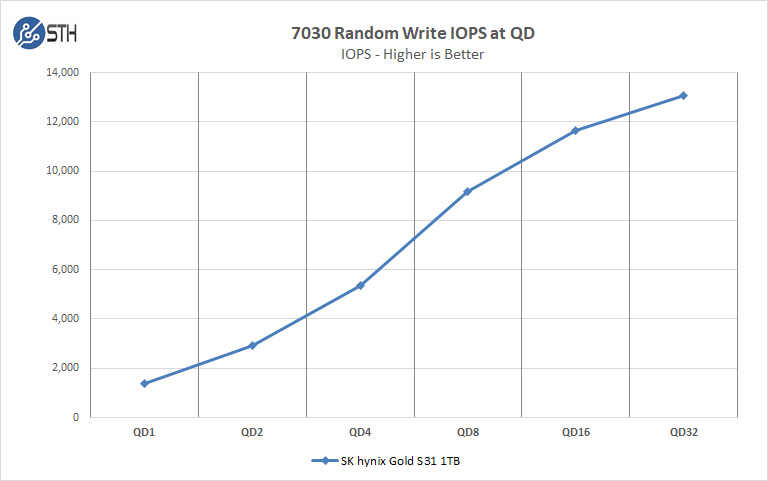
Using IOmeter our test drives are pre-conditioned and run at steady-state which is something a client-based system would never see, it is useful for some workstation and server equipment.
Final Words
We find the SK Hynix Gold S31 is a solid SSD which offers good performance. This is even after hammering the drive for several days with pre-conditioning and repeated benchmarks, the numbers remained steady. The Gold S31 is positioned well for entry-level workstations/ servers. The smaller capacities can serve as a boot drive or even RAID setups on larger systems. With the current price on Amazon at $118.99 for the 1TB capacity, $69.99 for the 500GB unit, and $59.95 for the 250GB size these are very inexpensive NAND SSDs.





I’ve been getting Crucial MX500 in 1 TB for $107…..(saw the exact same 563 MB/sec on sequential reads, in fact) Not sure I’d pay $10 more for SK Hynix….
Thanks for the review.
Any idea what would be causing the slower 4K random read numbers?
While sequential performance is of course a important metric for a storage device in a server context it’s just not what differentiates SATA 3 SSDs due to their interface constrains.
Instead the differences are found in things like latency (how fast the drive is able to process a request for data and return it rather then the *amount* of data it can send or receive), consistency in performance (does the performance drop when the workload increase due to overheating or bottlenecks within the drive), random read and write performance (how fast is the drive when the data isn’t arranged neatly one bit after another but all over the drive), mixed workloads (switching between different types of workloads) and endurance (how long can the drive be used before failure and/or performance derogation).
I do not feel that I learned much about those metrics in this article and suggest that STH perhaps take a bit more time to research what metrics are important in a storage review in the future.
A good review should ideally display many different aspects of a drives nature helping a potential buyer make a informed decision in the same style as your CPU reviews where you take deep dives into the topology of the processors and chipsets.
Hi Moris,
Thanks for the feedback. I spoke to William about this before the review. The S31 is not designed for heavy storage server workloads such as being a database server, or a logging device. Instead, it is probably better viewed, in a server context, as a boot device or write infrequently/ read often context. As such, we decided to simplify the review around that versus testing the drive for what it was not meant to do.
Again, thank you for the feedback. I just wanted to give you some context around what we were discussing internally prior to publishing the review.
Can you test the sync write performance of this drive (and in future tests of all drives)? Wondering if it has PLP or not? Assume not… Thanks!