QNAP TS-h2287XU-RP Power Consumption and Noise
The “RP” in the name comes from the system’s redundant power. QNAP is using two 550W PSUs in this machine.

In terms of power, at idle and without drives, we saw around 110W. The maximum we saw was a peak under 300W. QNAP says when drives are connected but spun down, the system idles at 165W and typical power consumption should be 228W.
QNAP systems have a reputation for being relatively quiet in desktop form factors. This system was not. It is quiet enough for an equipment closet, but it is designed to be racked in another room or a data center, not anywhere people work.
Opportunities for Improvement
While this unit has great hardware, there are a few things we need to touch on. The unit we reviewed is $6999, but there is a lower-end model. The QNAP TS-h2287XU-RP-E2336-32G has a lower-end 6-core processor and 32GB of RAM instead of 64GB. That unit is about $1800 less expensive on B&H right now (affiliate link here.) Adding two 16GB DIMMs and upgrading to a $409 CPU that is only $85 more expensive feel like the pricing on this is off. One could buy 128GB of memory and the Xeon E-2378 for $940 and save almost half of the difference while having more memory than this unit. It feels like the two models are out of alignment price-wise. Let us not forget, these prices do not include rails.

The other big one is really the drive tray situation. QNAP has very straightforward expansion using standard PCIe slots. There is even easy access to the system’s internals to do things like upgrade RAM. Having drive screws in 2022-2023 on a system of this class feels strange. Servers that are thousands of dollars less have toolless drive trays, and that has been a standard feature for some time.
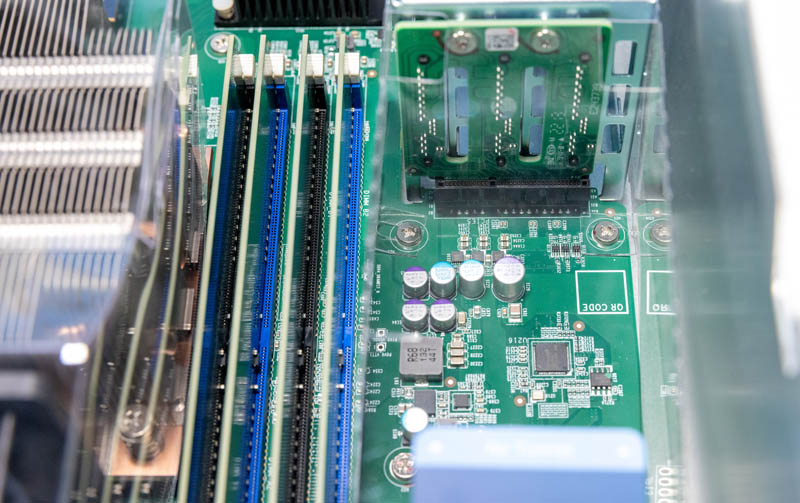
NVMe was the other big feature that many will see as missing in this system. QNAP’s answer is to buy an add-in card and use a PCIe slot for M.2. That is reasonable. Still, if the 2.5″ drive bay backplanes were wired with SFF connections instead of using the unique PCIe edge connectors, there would be an opportunity to use more robust 2.5″ U.2 and U.3 drives in this. Given the price band, that would have been really interesting, doubly so, since ZFS loves Intel Optane as log devices.
None of these are deal breakers by any means. QNAP is doing more hardware engineering than many NAS vendors at this point. At the same time, moving into the rackmount form factor, there are a few easy wins that QNAP could use to refine the offering a bit. That is without having to go into more exciting/ fun hardware like making an Intel Atom P5731 system with QAT offloads.
Final Words
While it would be hard to say QNAP products are perfect, they are really cool. QNAP seems to spend a lot more effort on providing modern platforms than Synology, and this is a prime example of that.

The Synology RackStation RS4021xs+ is probably the closest competitor, but that is using a 7-year-old processor with less than half the performance, a quarter of the RAM, no 2.5″ drive bays, fewer PCIe slots (and not Gen4), and is still using 1GbE instead of 2.5GbE as its lower speed networking. The QNAP TS-h2287XU-RP-E2378-64G may have some notes on its hardware from us, but it is apparent that QNAP’s engineers care about hardware and hands-down have a better 3U 16-bay hardware offering at this point.
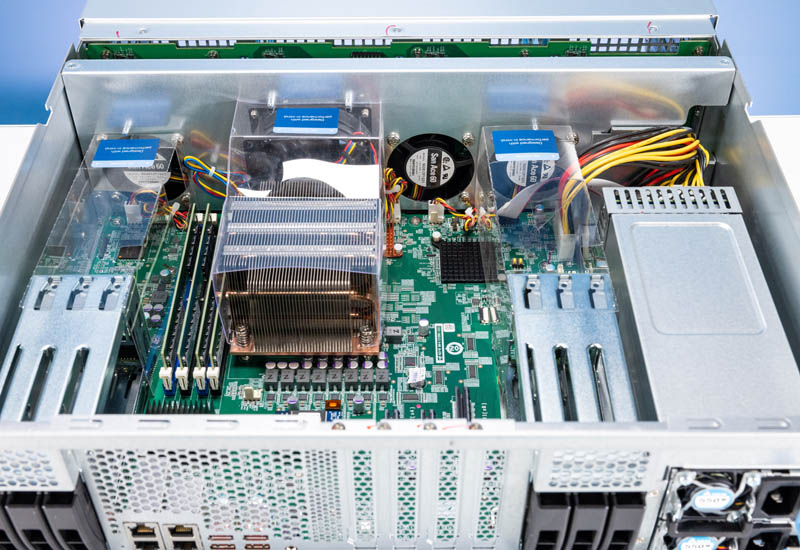
We like QNAP’s use of 2.5GbE and 10GbE networking. Also, the ability to have 6x 2.5″ SATA SSDs just adds flexibility. When paired with SATA SSDs and ZFS, there is the potential to have not just a simple NAS but to have a real server handling many different functions for a business. QNAP also has great features such as remote replication of snapshots, all through wizards, so one can backup from smaller QNAP NASes to this unit, potentially sitting in a central office or colocation. It took less than two minutes to show that functionality in our software section of this review.

Overall, this is a nice unit. If you need a rackmount server but do not want to build something from scratch, QNAP adds a lot of functionality. That functionality is wrapped in great contextual documentation so that an administrator does not need to know about ZFS, Linux, and more to get started. For those organizations running local QNAP NAS units, a unit like this is great for consolidating and replicating data.




With a NAS appliance designed to run a proprietary software stack, i.e. QTS and QuTS Hero, an overview of software capabilities might be useful. My only QNAP experience is with QTS. I can’t remember if Active Directory authentication for CIFS shares was possible but it definitely didn’t support Kerberized NFSv4. After an update rendered the iSCSI targets inaccessible to about half the Linux clients, it seemed to me the weakest link was the software.
While ZFS is great, does QuTS Hero have features that allow easy integration with Kerberos and Active Directory?
More generally, since there’s no need for enterprise-level hardware without enterprise-capable software, would it be possible to comment a bit more on the software in these reviews?
No Lights Out Management would be a deal breaker in many enterprise envirrments.
I just like that there is a balanced review that actually talks about good, bad, and competition. There’s too many useless reviews.
I don’t care about iLO on these but I don’t want to spend this kind of money on a NAS, have nagging subscriptions, and do drive screws. It’s never a good day when a drive fails and it’ll just be worse having to pull replace 8 screws that day too
This seems like a missed opportunity. QNAP going off and doing their own thing is all well and good when you need something a trifle atypical(their offerings that have a solid number of drive bays but are still quiet enough to coexist with users; or the NAS-with-video-out variants); but this design lands squarely in storage oriented rack server land; except with less polish. Screws all over the place, some really flimsy looking airflow shrouds, no BMC, 100% SATA so no NVMe for any sort of tiering or SAS so you can slap a drive shelf on it; rack ears aren’t included for $7,000; and so on.
It seems like this would have gone better if QNAP had chosen basically any server vendor you’ve heard of that has a storage-oriented line and had them white-label a model with QNAP’s software loaded on the DoM. Basically any more or less reputable server vendor could have provided some combination of nicer or cheaper.
I’d really expect all 4 ports to be 10g for the price.
this is less than great more like pitiful given the price – don’t fall for false narratives
QNAP is not for serious professionals. I’d rather drag my drives after a train than connect them to this clusterf***.