QNAP TS-h2287XU-RP-E2378-64G Internal Hardware Overview
Inside the system, we get an Intel Xeon E platform. Our configuration is the -E2378. That means we have an Intel Xeon E-2378 processor with 8 cores/ 16 threads. The base clock is 2.6GHz and the Turbo frequency is 4.8GHz. For a NAS of this class, that is an enormous CPU.

Cooling the large CPU and the rest of the system is really unique. This may be a bit hard to see, but the CPU heatsink is fed by a fan mounted to the fan partition and on the side of the motherboard. The other fans in the system are on the same fan partition but are mounted on the drive backplane side. Also, the backplane connectivity that you can see under the fans (the dark part of the image) uses what appear to be PCIe-like connectors to carry the SATA signaling to the drives.
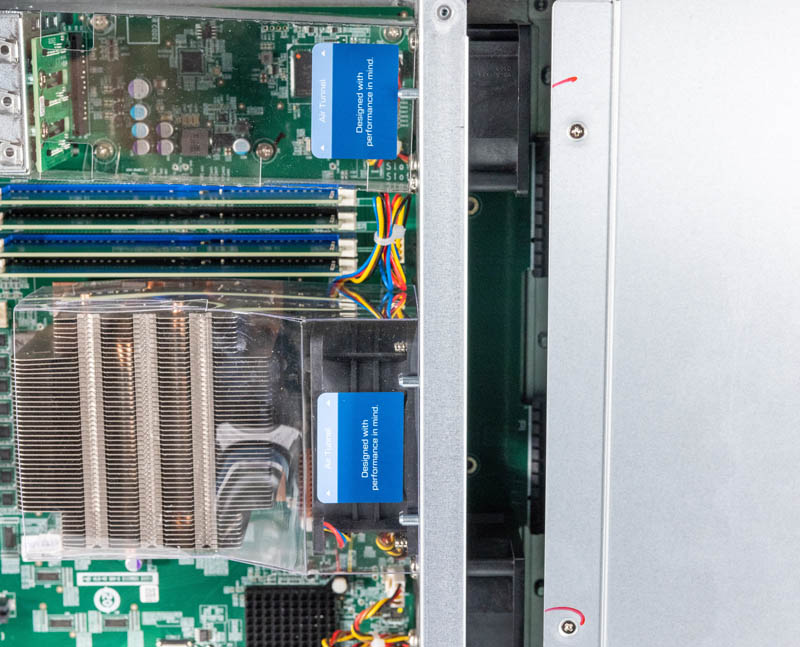
Here is a look at the airflow setup. QNAP has an easy-to-access chassis that requires only two thumbscrews to open. Inside, we can see the ducting that brings air to the various components in the system. These even have labels telling us they are for performance.
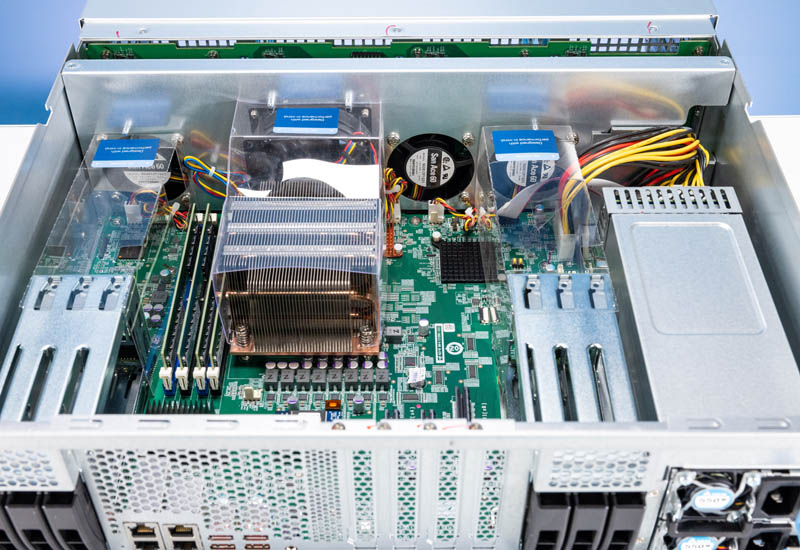
This system has 4x DDR4 memory slots. Our -64G (64GB) configuration has 4x 16GB ECC UDIMMs. The platform can take up to 4x 32GB DIMMs for 128GB total.
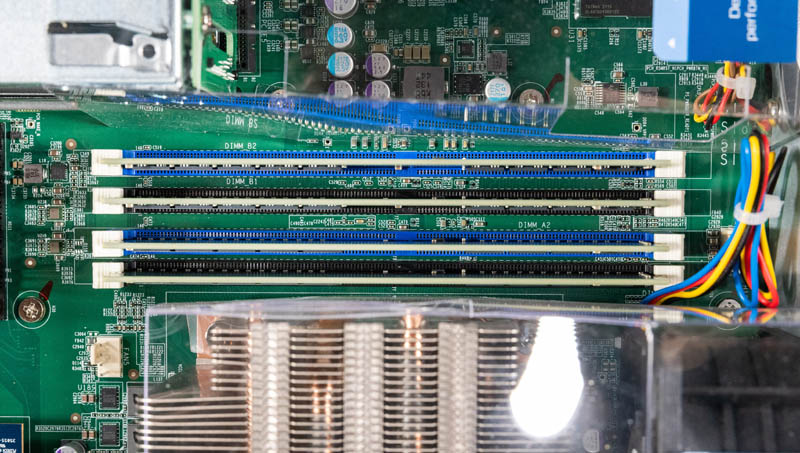
The ducting has holes to allow airflow to get to the DIMMs and the NICs.
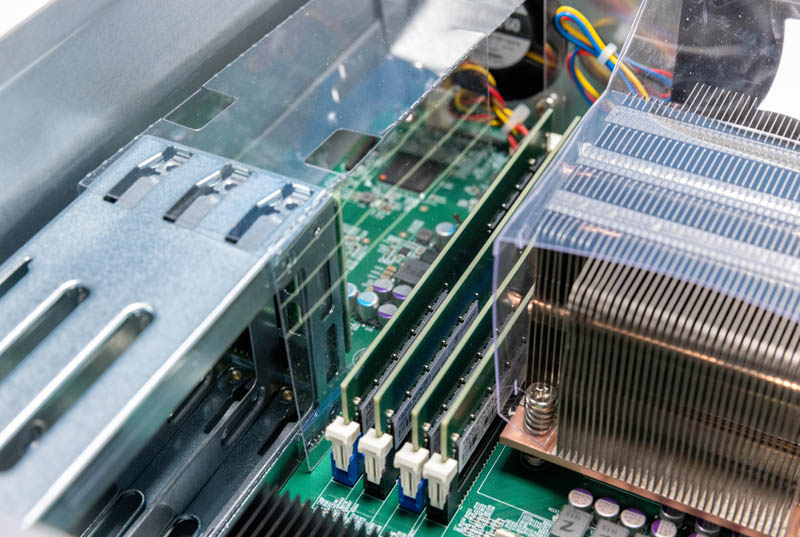
One of the most important features of the system is the 5GB DOM that houses the system’s firmware. This is what lets us boot to a QNAP OS.
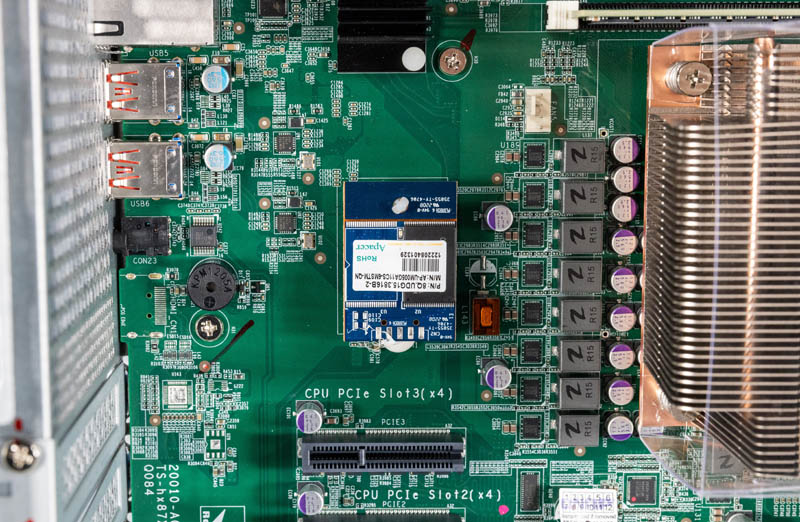
Below that, we have the PCIe slots. There are 2x PCIe Gen4 x4 slots and one x8 slot with an open-ended slot. Part of having an Intel Rocket Lake CPU is that we get PCIe Gen4 in the NAS.
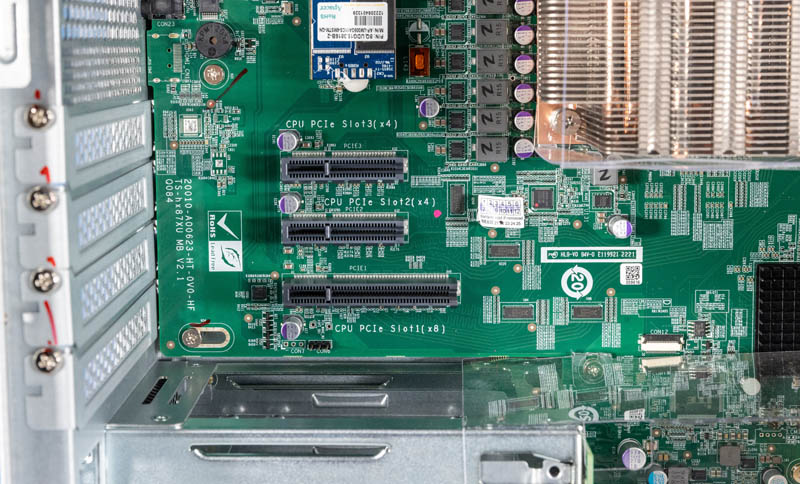
Another small but fun feature are the backplanes for the 2.5″ bays. Here we can see one labeled as PCIe 5.
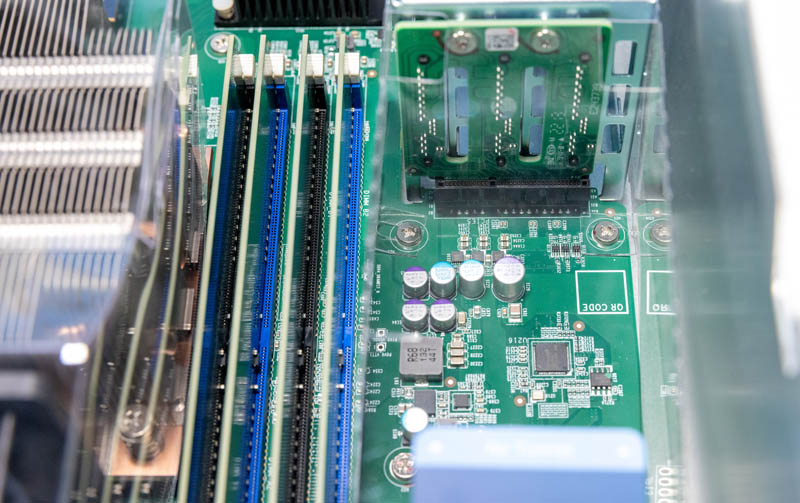
Here is the connection and backplane for the 3x 2.5″ bays next to the PSUs, and we can see this is PCIe 4. Between the front bays and the rear ones, it seems as though QNAP uses a PCIe mating connector for SATA connectivity which is really interesting.
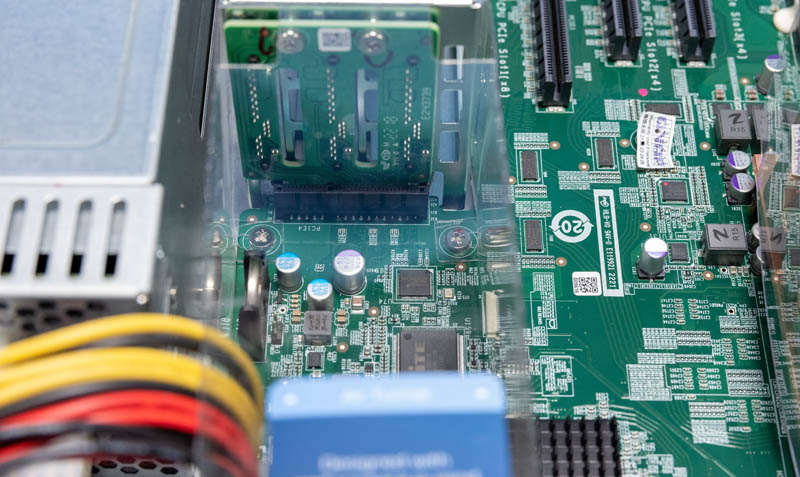
The hardware is great, but let us next look at the management.




With a NAS appliance designed to run a proprietary software stack, i.e. QTS and QuTS Hero, an overview of software capabilities might be useful. My only QNAP experience is with QTS. I can’t remember if Active Directory authentication for CIFS shares was possible but it definitely didn’t support Kerberized NFSv4. After an update rendered the iSCSI targets inaccessible to about half the Linux clients, it seemed to me the weakest link was the software.
While ZFS is great, does QuTS Hero have features that allow easy integration with Kerberos and Active Directory?
More generally, since there’s no need for enterprise-level hardware without enterprise-capable software, would it be possible to comment a bit more on the software in these reviews?
No Lights Out Management would be a deal breaker in many enterprise envirrments.
I just like that there is a balanced review that actually talks about good, bad, and competition. There’s too many useless reviews.
I don’t care about iLO on these but I don’t want to spend this kind of money on a NAS, have nagging subscriptions, and do drive screws. It’s never a good day when a drive fails and it’ll just be worse having to pull replace 8 screws that day too
This seems like a missed opportunity. QNAP going off and doing their own thing is all well and good when you need something a trifle atypical(their offerings that have a solid number of drive bays but are still quiet enough to coexist with users; or the NAS-with-video-out variants); but this design lands squarely in storage oriented rack server land; except with less polish. Screws all over the place, some really flimsy looking airflow shrouds, no BMC, 100% SATA so no NVMe for any sort of tiering or SAS so you can slap a drive shelf on it; rack ears aren’t included for $7,000; and so on.
It seems like this would have gone better if QNAP had chosen basically any server vendor you’ve heard of that has a storage-oriented line and had them white-label a model with QNAP’s software loaded on the DoM. Basically any more or less reputable server vendor could have provided some combination of nicer or cheaper.
I’d really expect all 4 ports to be 10g for the price.
this is less than great more like pitiful given the price – don’t fall for false narratives
QNAP is not for serious professionals. I’d rather drag my drives after a train than connect them to this clusterf***.