QNAP TR-002 Setup
If you plug two drives into the enclosure and plug it in, you will see the drives immediately show up in the system.
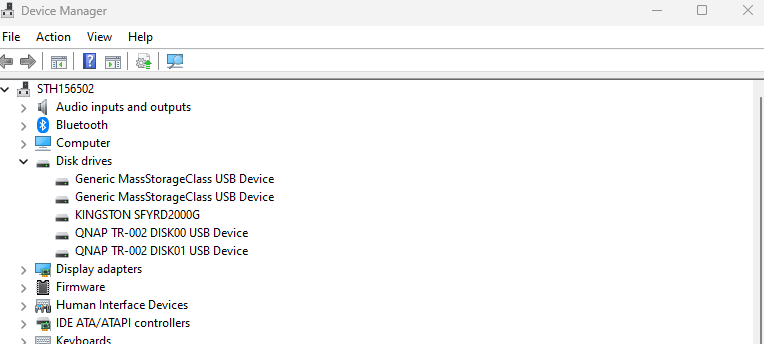
Here is a similar shot with the two drives configured as RAID 1 so we only get one device.
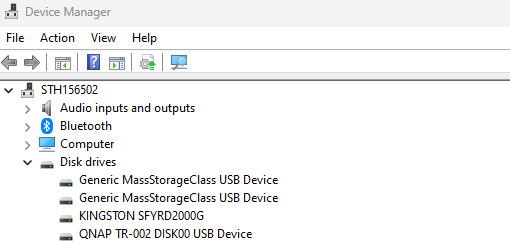
We showed how one can use the switches or the QNAP External RAID Manager to connect this to a PC or Mac in the How to Setup RAID on QNAP USB RAID Enclosure.
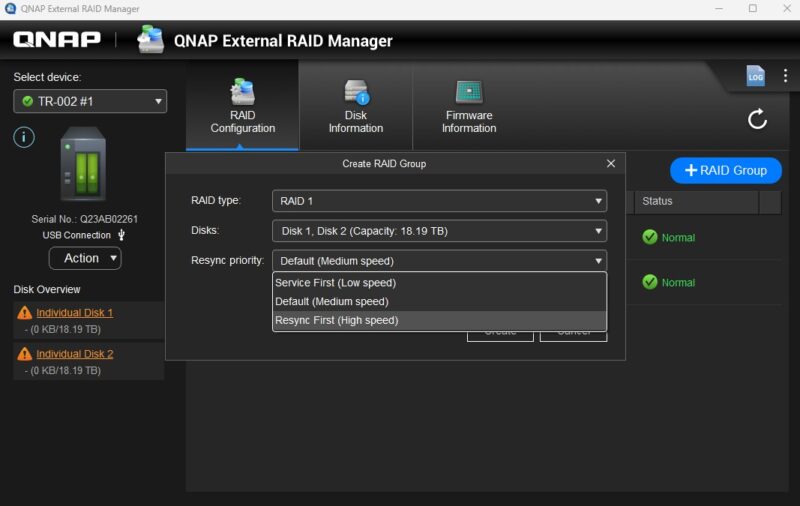
The enclosure can also be plugged into QNAP NAS units with USB ports.
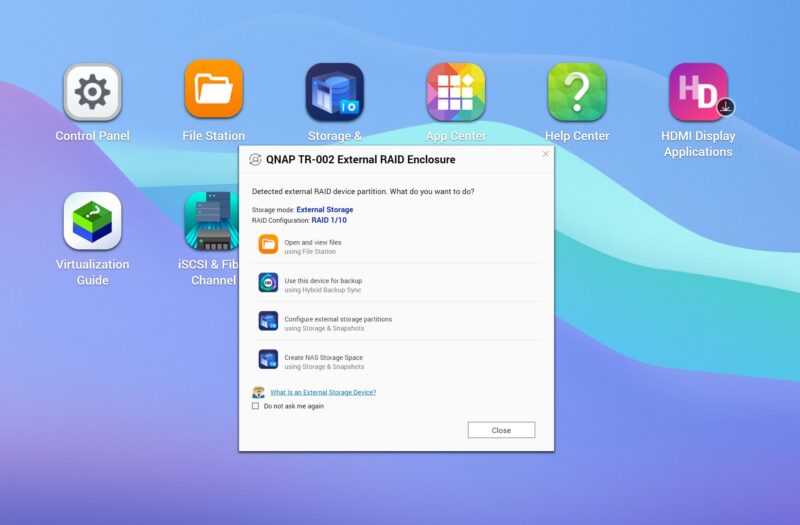
From there, QNAP will label the enclosure as external storage and then allow you to do things like backup files to it, add it to the available NAS storage pool, or just to browse files.
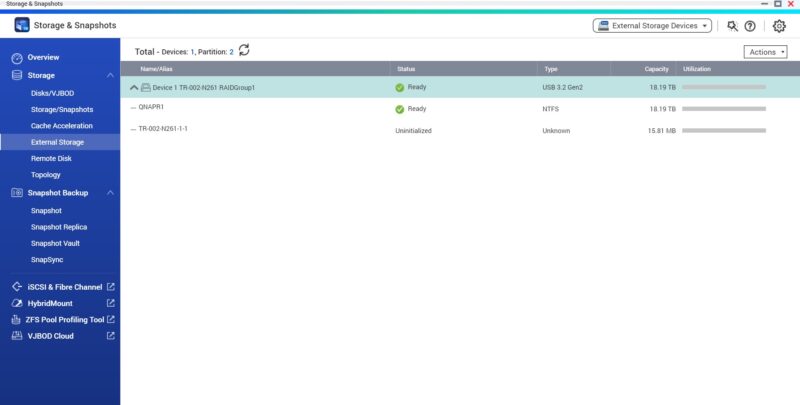
We tried this, and one can write files from the NAS to the USB enclosure and then connect the USB enclosure to a PC and read drives. We also tried the reverse and it worked.
QNAP TR-002 Performance
On the performance side, here is a single Seagate Exos X22 20TB drive in the enclosure using ATTO Disk Benchmark.
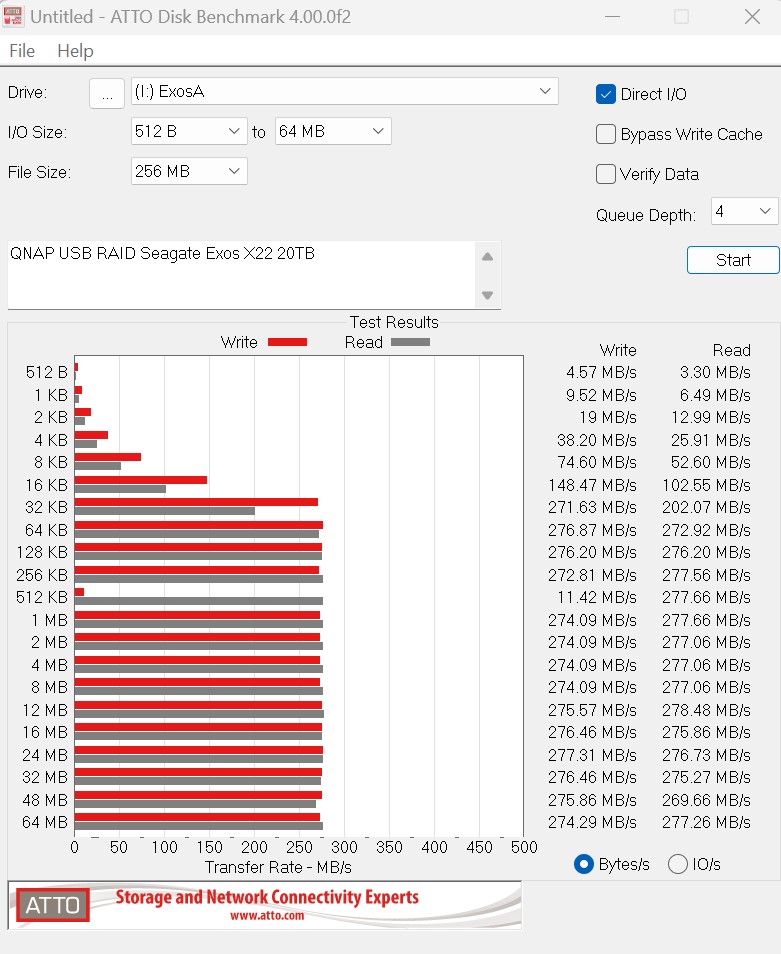
We also tried accessing two drives using two instances of ATTO being launched simultaneously. One can easily see the impact on performance here.
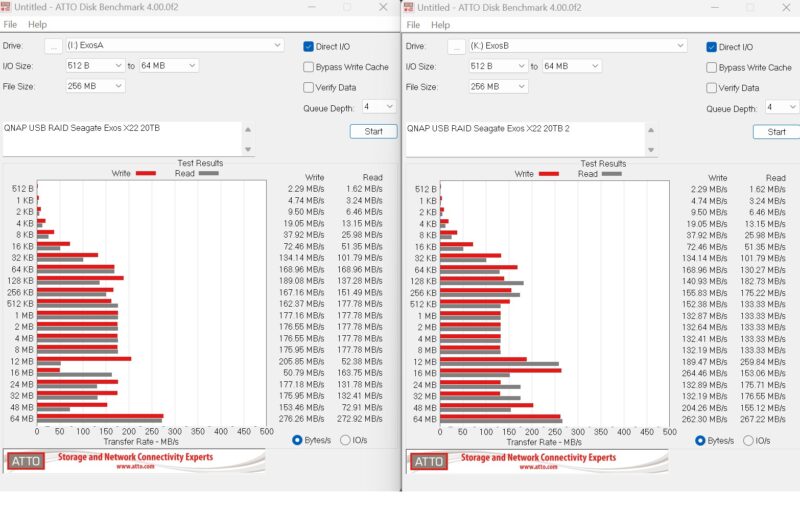
Surprisingly good, however, was the RAID 1 performance. Here is what that looked like using the RAID 1 of the enclosure:
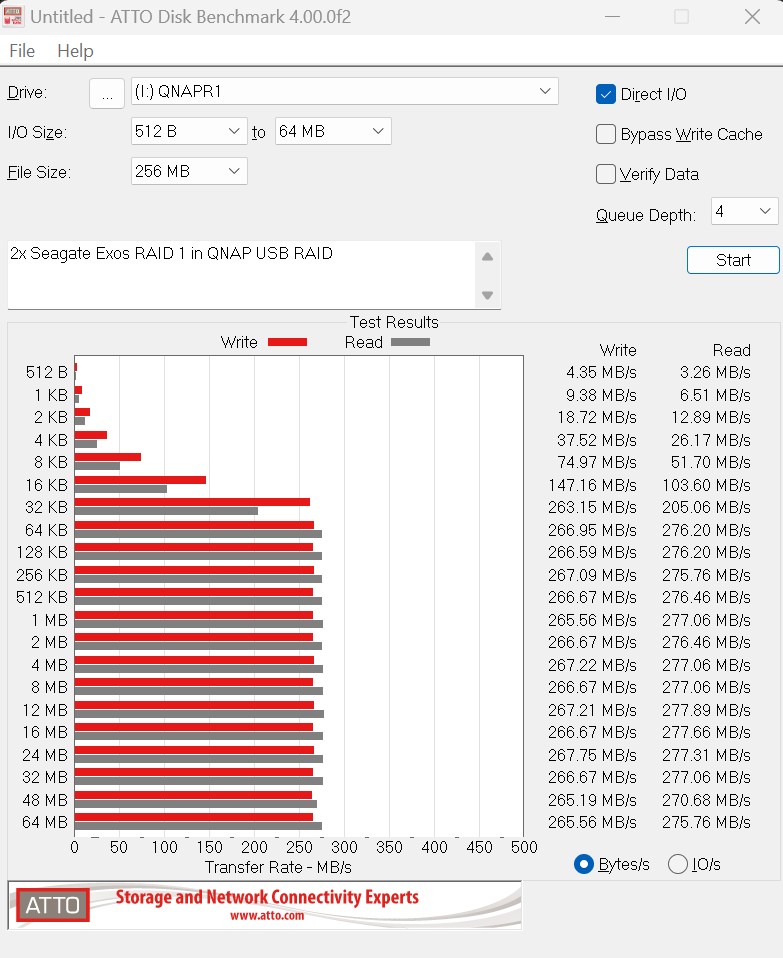
Overall, there were pretty decent results. Next, let us get to the power consumption.




When testing RAID the main tests I would like to see are what happens when a drive suddenly goes missing; what is performance like during a resilver and how long does a resilver take while the array is under moderate use.
Can it be connected to a UPS for graceful shutdown on loss of mains power?
It would also be good to know whether the data from one of the disks can be recovered by plugging the drive directly into a PC for when the RAID enclosure itself fails.
“It would also be good to know whether the data from one of the disks can be recovered by plugging the drive directly into a PC for when the RAID enclosure itself fails.”
I can tell you that, no it does not. I’ve recently had a failure with one of these and it was a mess trying to recover the data, so I gave up. Now I run it with standalone disks and just do backup on the important things.
This thing was released nearly 5 years ago just FYI
“It would also be good to know whether the data from one of the disks can be recovered by plugging the drive directly into a PC for when the RAID enclosure itself fails.”
Came here to ask this. After bad experience, I am very wary of hardware RAID adapters.
What is the workflow of diagnosing a drive failure, replacing and re-silvering? Is there any user interface, or is this strictly a black box, with a proprietory disk format?
What if the box electronics fails?
I would have expected the article to discuss these reliability issues as well as the benchmark results.
Notice that the read and write speed are about the same as a single disk or raid 1. If im not mistaken, raid 1 should offer twice the read speed.