Key Lesson Learned for TMM
In this series, we wanted to also focus on some key lessons learned. Since we have already tested well over a dozen different models, we are taking away key pieces of advice from each that we wanted to share.

Our key takeaway for those looking at Project TinyMiniMicro nodes from the OptiPlex 3070 Mini is that one can get a relatively inexpensive node with on-site warranty and support. A similar Intel NUC, for example, would cost about twice as much (including Windows 10 Pro) and not have on-site support. The idea that Dell or other vendors would dispatch service personnel if something goes wrong for three years is borderline astounding for a $333 device.
Something we have discussed a few times and a key theme in this series is that these units are high-quality designs. A great example of this is that when we pulled the 500GB Toshiba hard drive that came in the unit, Dell’s firmware recognized the hard drive was removed. We saw a warning screen that alerted us to this fact, and how to get started in remediation by getting in touch with Dell support.
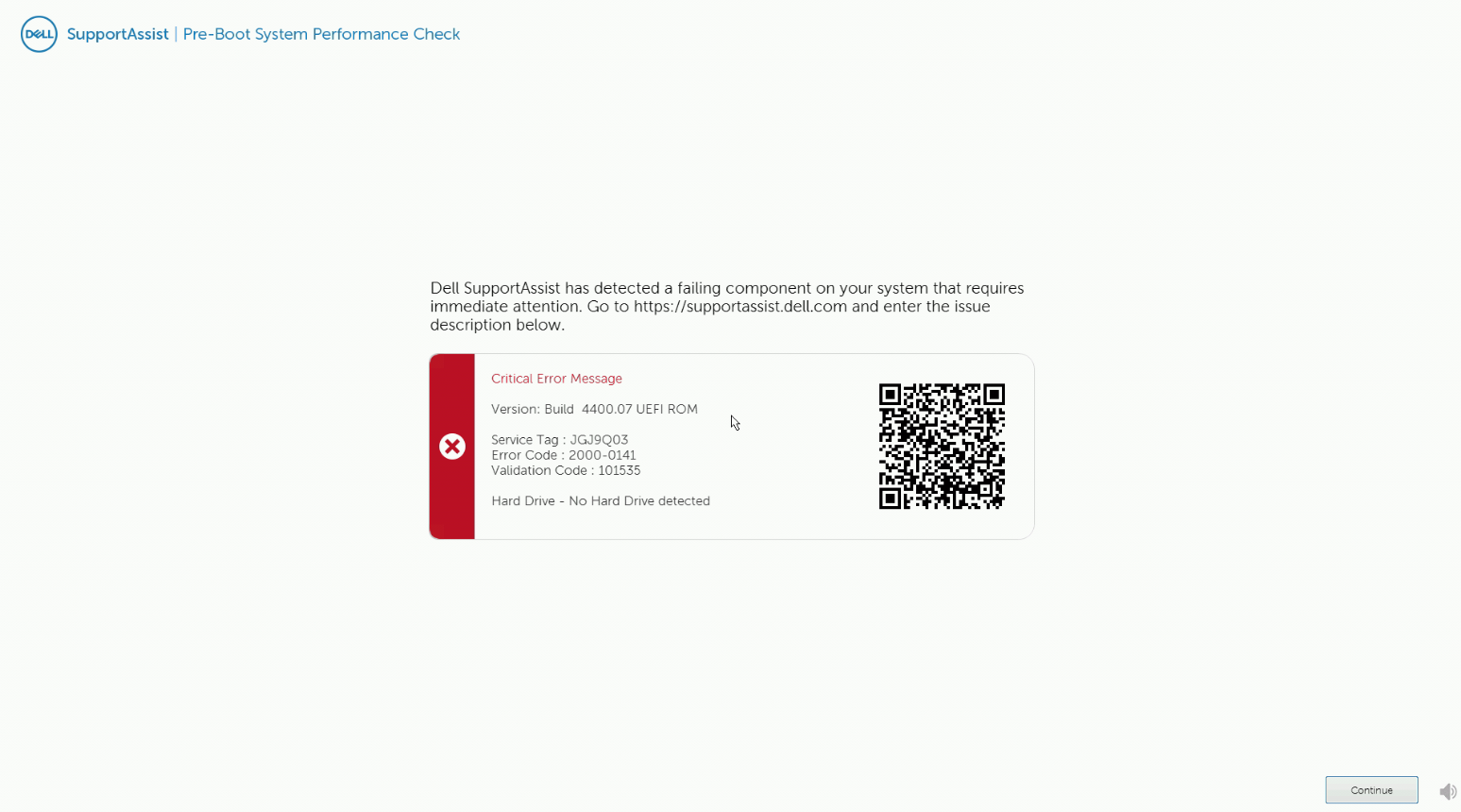
In the video, we have a fun little segment on the fact that along with this warning message, Dell even has an error “jingle” instead of a classical beeper tone. It is even coordinated with the power LED and the keyboard’s indicator LEDs. This is a little touch, but it shows just how much effort has gone into these designs that it carries a feature like this.
Another quick tip is that we received a keyboard and mouse with our unit.

One can remove these to save some cost:
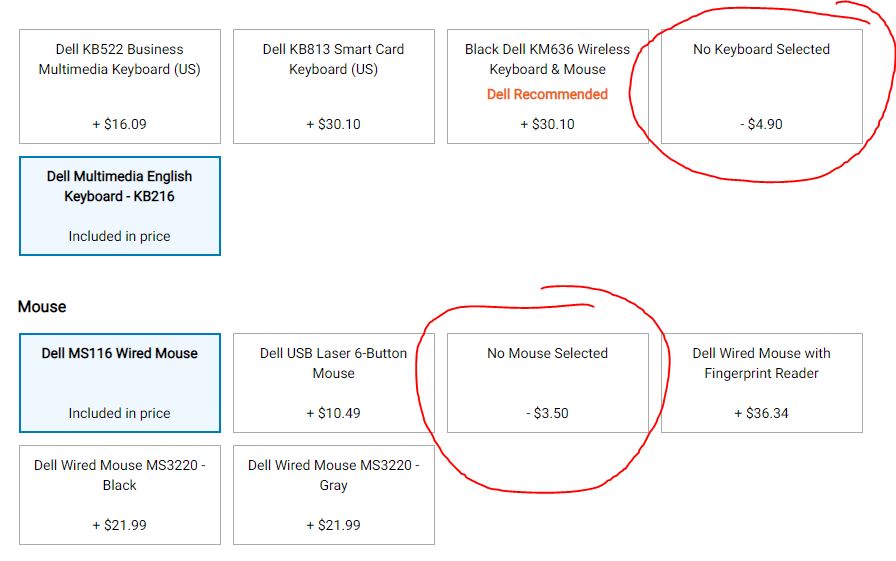
Our general tip here is that while these are not the fanciest keyboard and mouse combos around, for $8.40 (configurator pricing when we published this review) they are worth having around as spares.
Final Words
Some are going to see the Project TinyMiniMicro nodes we will look at over the next few months, such as the HP EliteDesk 705 G3 Mini and note they are older nodes. The purpose of reviewing an OptiPlex 3070 Micro directly from Dell, supported by a Dell warranty, was to show that this can extend to newer units as well. We did, in full disclosure, wait to find the right combinations of coupons and discounts to pull this purchase off at this price, but many of our users will do the same to save a few hundred dollars.
The unit itself is just over 1L, performs reasonably well, sips power, and is quiet. Frankly, you could sit at this system and use it to watch the STH YouTube channel (shameless plug) or less entertaining options such as Netflix without issue. For basic office productivity work, this is a great machine as well. There is even a terrible little speaker that you could add a microphone to the unit and use to make a voice assistant box with. Looking at the extended lifecycle, this could be someone’s desktop PC today, an Ubuntu lab node next year, and then go back to a desktop PC duty the year by simply changing BIOS settings and OSes. In fact, you could likely sell this unit after three years for $150-200 making the annual cost of ownership very low.
There is something about getting a unit that is new from the manufacturer at such a low price, that is so well built, and that has a warranty that is satisfying. Indeed, even though this is an Intel Core i3 unit, since it is from an era where AMD Ryzen started to become competitive, it is significantly faster. It has performance levels beyond the older Core i5-6500T even with the “i3” instead of “i5” line due to this competition.
We do wish that Intel would simply unify its PCH stack and offer vPro across the line. The biggest drawback to the OptiPlex 3070 Micro is the Intel H370 chipset and lack of vPro. Not everyone wants that feature, and when we were looking it would have added to the cost, but it is nice to have from a management standpoint. The other wish we had was to see the retirement of the 500GB spinning hard drive. In 2020, this seems like a dated option.
Overall, this is one of our favorite units from the over 20 that we have tested thus far. If one is OK with the compromises, then the Dell OptiPlex 3070 Micro makes a great compact workstation or server node.




Not sure where you bought this for $333? When I look online the same specs for a 3070 MFF is closer to $500…
$549, to be exact for new….
Same. $550
volume pricing maybe? for $333 I was going to grab one just to play with.
In Canada, current prices for Optiplex 3070 Micro:
$679, for i3-9100T/1x4GB/500GB HDD,
$779, for i3-9100T/1x8GB/128GB SSD (huh?),
$779, for i5-9500T/1x8GB/128GB SSD,
$759, for i5-9500T/1x8GB/500GB HDD
Maybe I missed it, but if this project is testing these as server nodes, will they run ProxMox and/or ESXi?
Proxmox VE no problem Dave. EXSi this is Realtek RTL8111 based so that is a bit more work.
Got a few weeks ago using coupons/ discounts. You have to watch for the deals a bit. It was actually $333.68. Posted a screenshot on Twitter: https://twitter.com/Patrick1Kennedy/status/1289215632844578816
Is the storage either/or for the NVMe & SATA, or can you get both a 2.5″ drive and an M.2 stick in there?
Wouldn’t replacing the HDD with an SSD or replacing/upgrading the RAM, void the Dell warranty?
@Patrick,
FYI, the Micro units only support 1 DIMM/Channel, it is the 5070 and 7070 which support 2/channel
Keep up the great work on this series. I would love to know which test units can handle 64 GB RAM. I know a lot of the specs sheets for these say 32 GB max but I’m sure some can unofficially handle 64.
As I look for an upgrade path from my 3 x Lenovo m93 tiny proxmox cluster this is the info I’m interested in and having a hard time finding.
Thanks for testing ECC Ram! Sadly it doesnt support it. I am curious if one of the other devices that will be tested supports it.
@mike,
You can use both at the same time.
I’m using similar micro boxes from Dell but with an older generation i5 and i3. The fan profile is pretty aggressive. The least cpu load will rev up the little fan which you can hear very easy. At max. cpu load it’s very load. I run Proxmox and Esxi on them.
Most STH reviews don’t even mention price at all. for instance, the 10GB SFP+ tranceivers, where the whole point is their cheapness, don’t mention price.
I recommend that any time where you mention the $333 price you also mention the “list” price just to keep perspective.
Currently going out the door with I5-9500, M.2 256gb, 8gb ram, WiFi and Windows 10 pro for $557.10 with coupon.
Any tips on an optimized Proxmox install on this hardware? I found working with linux based tools on this little box very unintuitive.
i was wondering if you can help
im having issues installing promox on a optiplex 5070 NVME drive. when installing proxmox installer does not recognize the nvme drive.(bios it shows)